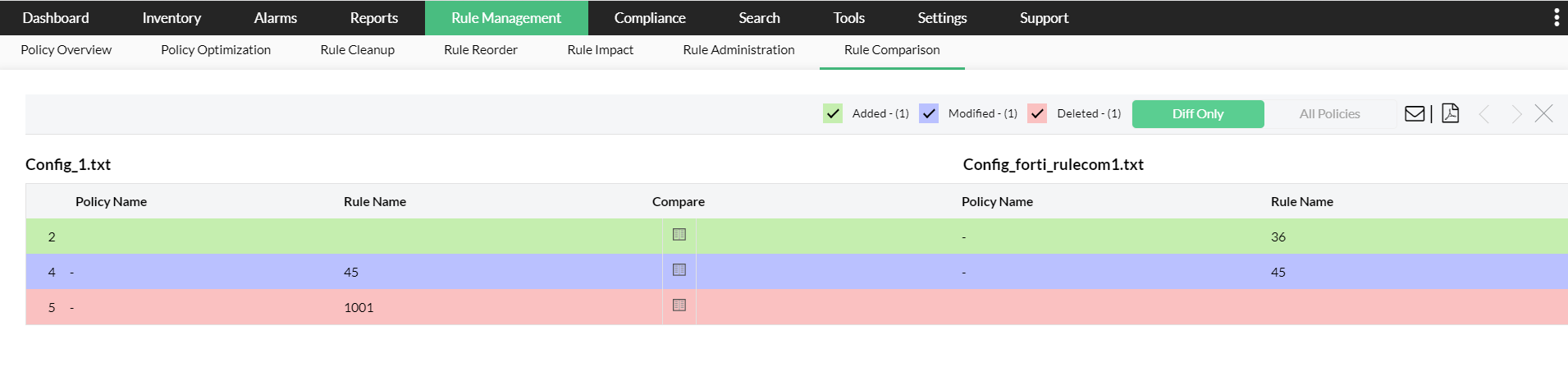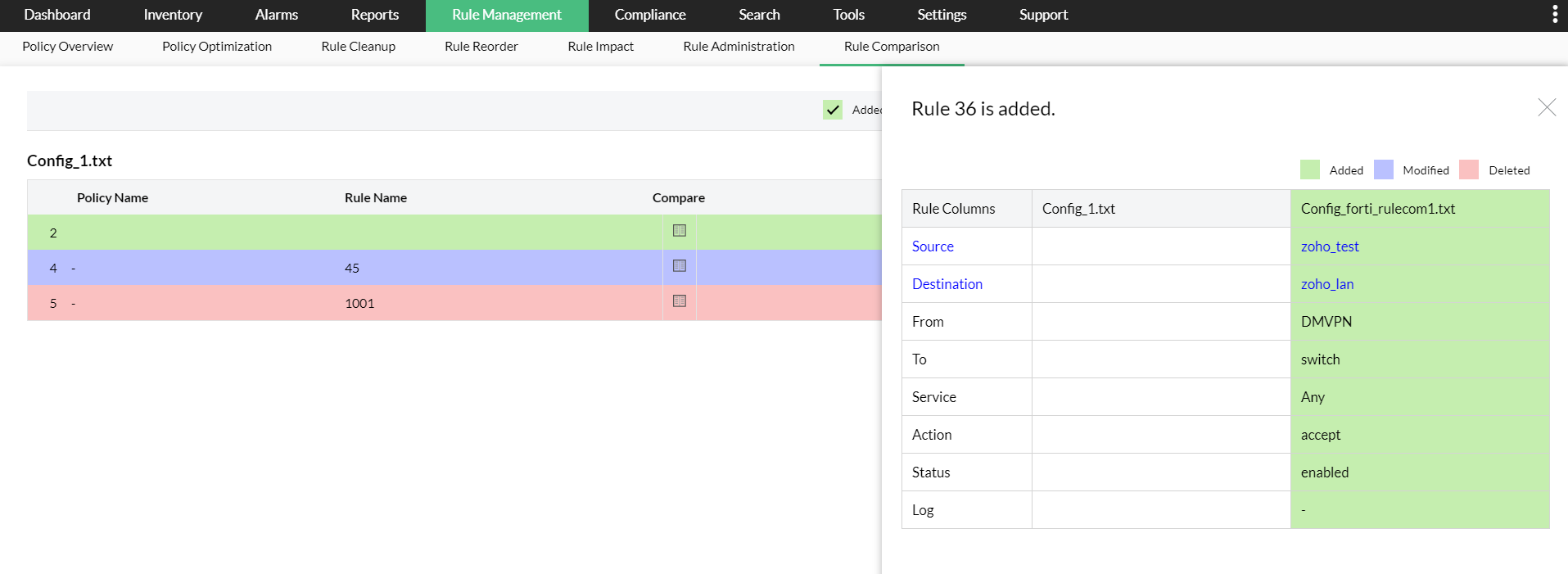Firewall Rule Comparison Report - Rule Optimization Reports
Rule comparison feature helps to compare the rule sets between two configuration files or between different running config versions and helps to identify the rules that are added/deleted/modified. It also helps to identify which rule field is modified in that particular rule.
Steps to compare the firewall configuration files
- Select the rule comparison options:
- Between configuration files
import two configuration files of same device, vendor and compare the rule sets.
- Configuration file with latest Running config
Choose the device for which you want to compare the rules and import an old configuration file and compare the rule sets.
- Between Running Config Versions
Choose the device for which you want to compare the rules and select two change config versions and compare the rule sets.
- Select the device in the Vendor Name drop down menu.
- Select the files for comparison using the Browse button.
- Click the Compare button to get the configuration file comparison report.
Note: Please make sure the content of the file is in JSON format.
Sample comparison reports
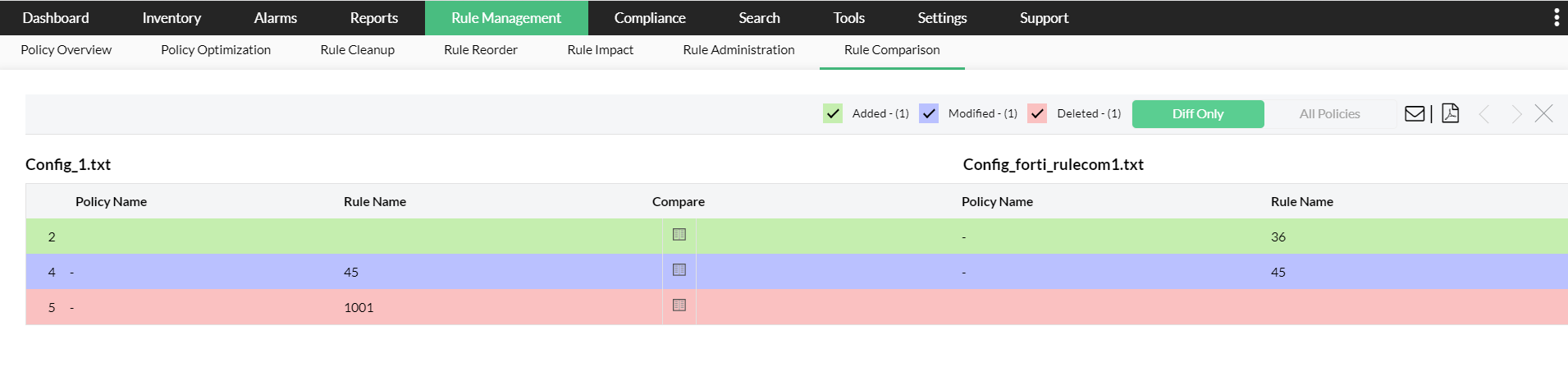
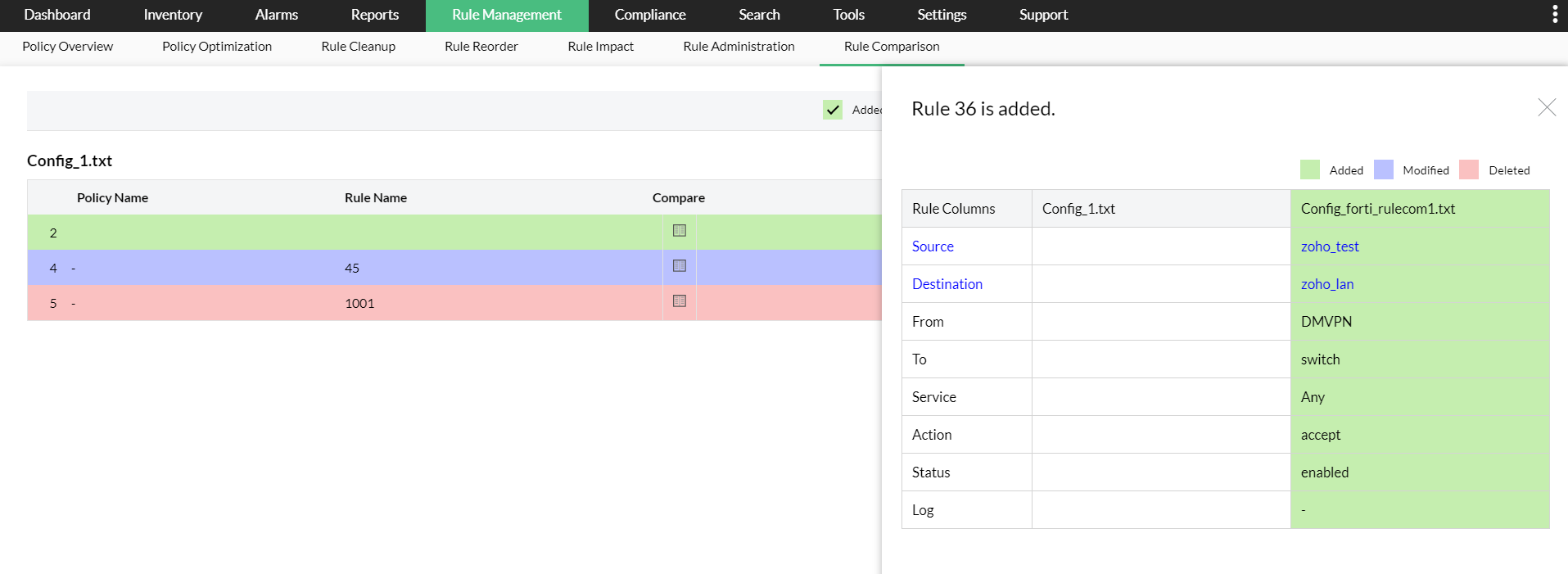
Rule Comparison Report supported vendor list:
- Check Point,
- Cisco,
- Cisco FirePower,
- FortiGate,
- Forcepoint,
- Huawei,
- iptables,
- Juniper SRX,
- Juniper NetScreen,
- PaloAlto,
- pfSense,
- SonicWall,
- Sophos XG,
- Sophos UTM,
- Stormshield,
- WatchGuard,
- Vyatta