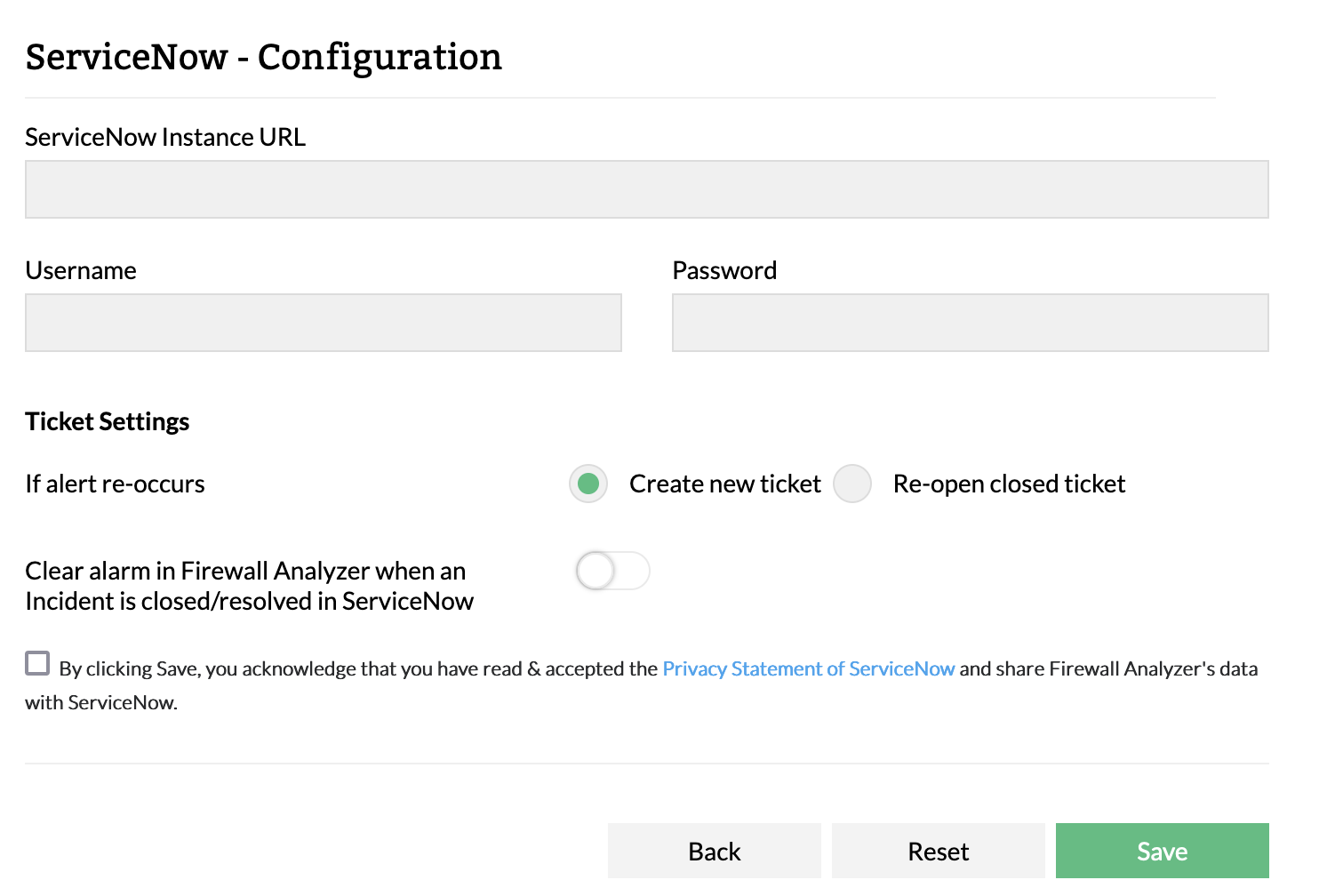Integrate ServiceNow with Firewall Analyzer
You can configure Firewall Analyzer to automatically log a ticket in ServiceNow whenever the defined threshold is violated. Similar to notifications received via email or SMS or chats, logging a ticket will help you keep track of all the issues.
Steps required to integrate the ServiceNow with the Firewall Analyzer.
- To integrate the ServiceNow profile with Firewall Analyzer.
- To configure a notification profile in the Firewall Analyzer for logging a ticket in the ServiceNow.
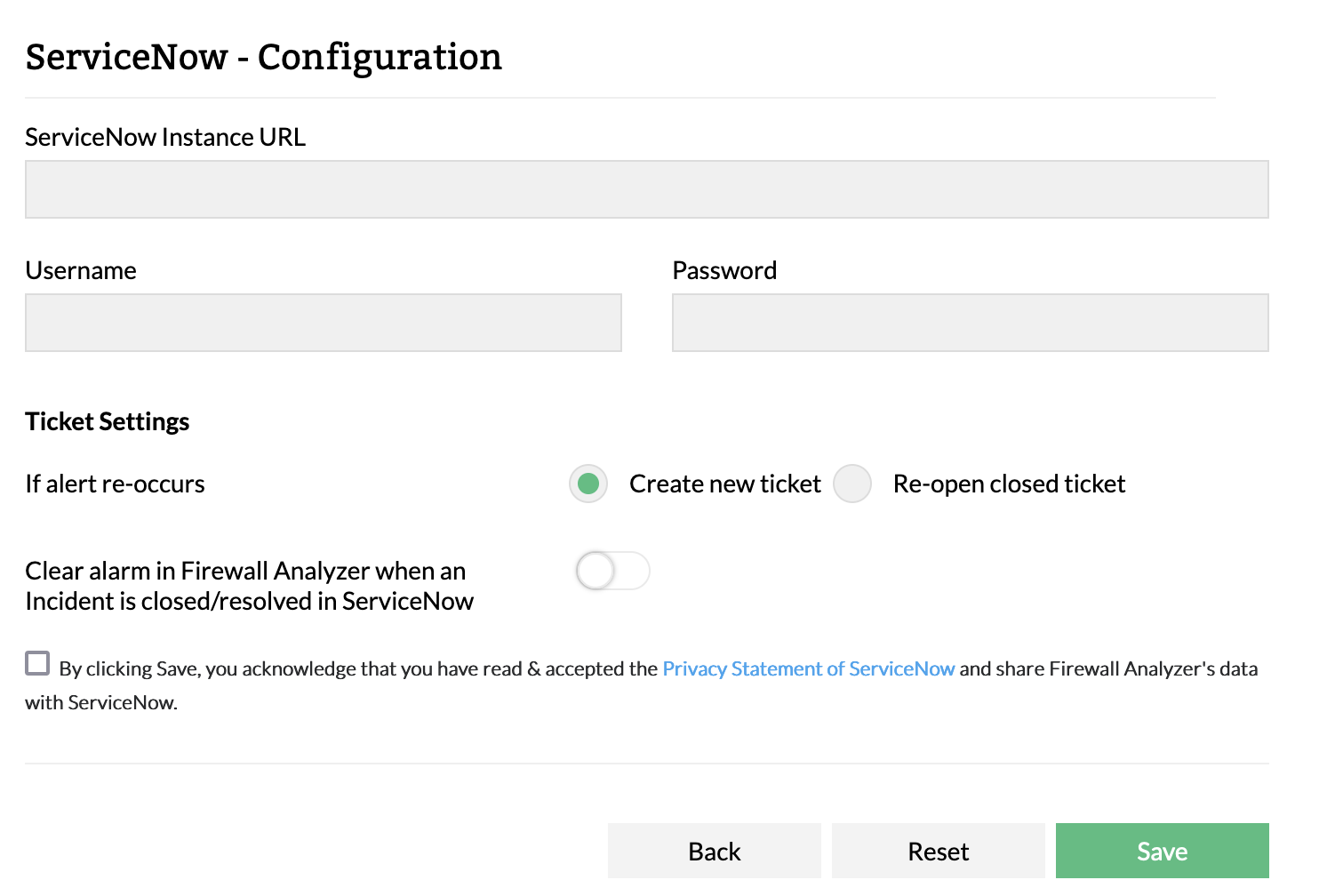
How to Integrate ServiceNow
- Select Settings → General Settings → Third Party Integrations → ServiceNow.
- Enter your ServiceNow account's URL, Username and Password.
- Ticket settings
You can configure how to get notified when the same alert reoccurs
- If an alert re-occurs, you can choose the option to either 'Create a new ticket' or 'Re-open closed ticket'. Selecting the former option allows you to get the issue/alert raised as a new ticket, while the latter will re-open the resolved ticket of the respective alert in ServiceNow.
- You can enable or disable the option Clear Alarm in Firewall Analyzer when an Incident is closed/resolved in ServiceNow to clear the alarm when that incident has been taken care of or closed in ServiceNow.
- Save the configuration
Thank you for your feedback!