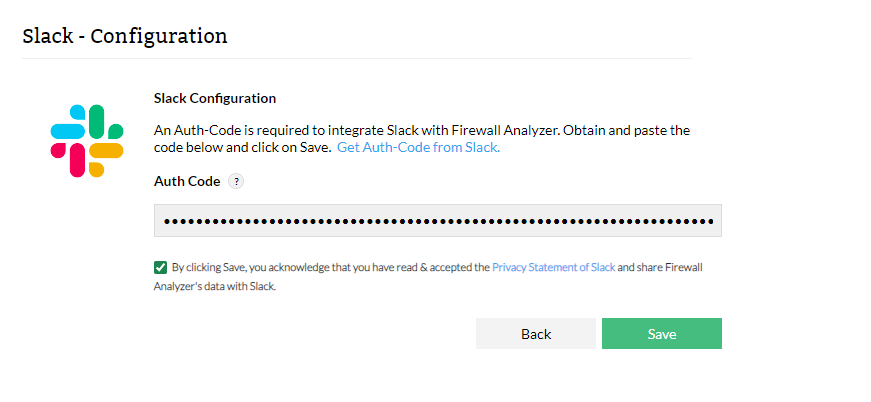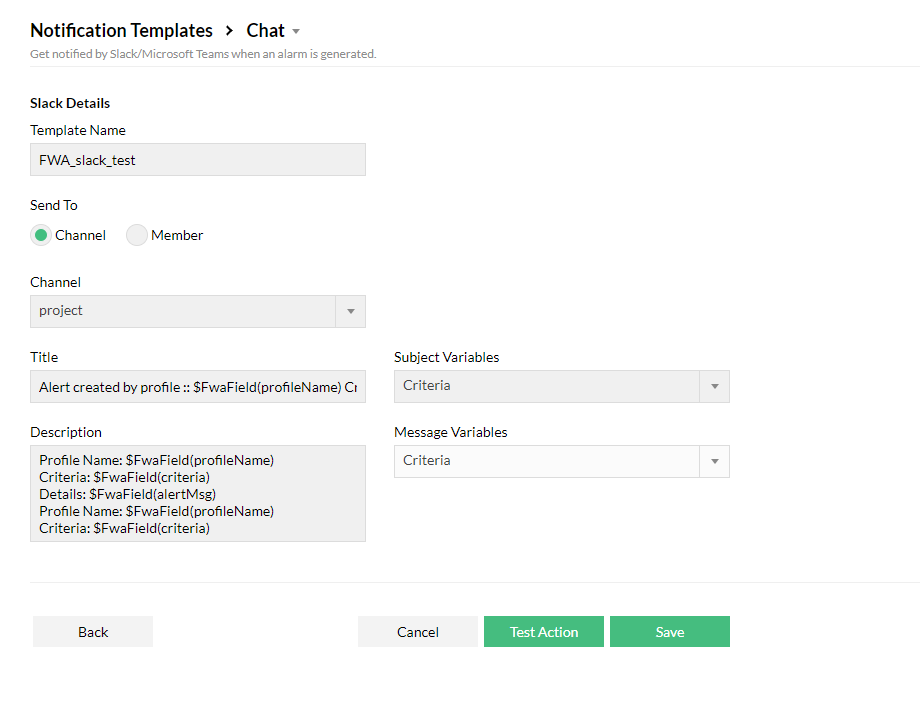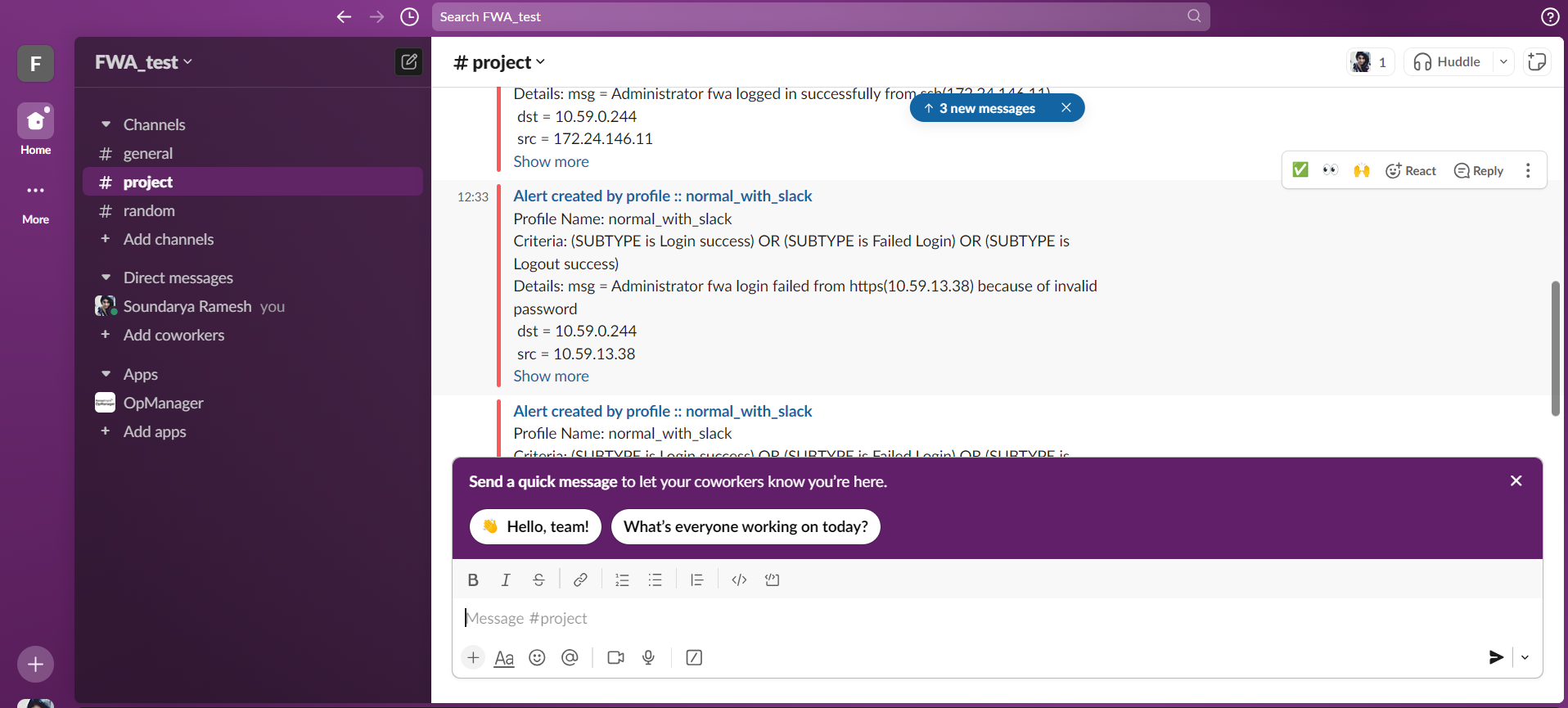Integrate Slack with Firewall Analyzer
Slack is like a chatroom for your whole team. Slack can help your team collaborate and coordinate their work no matter where they are in the field office, at home, or out knocking doors. By integrating Slack with Firewall Analyzer, you can receive real time notification of the alarms raised in Firewall Analyzer, even if the administrator is not able to access Firewall Analyzer.
Steps to integrate Slack
In Firewall Analyzer,
- Navigate to Settings > General Settings > Third Party Iintegration > Slack > +Configure
- Click Get Auth-Code from Slack. An authorization prompt with a list of all the permissions required for Firewall Analyzer to integrate with your workspace will appear. Review all the permissions and click on the Authorize button.
- You will be redirected to another site with the Auth-Code. Copy this Auth-Code.
- Now log in to Firewall Analyzer and navigate to Settings > General Settings > Third Party Integration >Slack. Paste the Auth-Code in the space provided and click on the Save button.
- Now a message that says Slack details updated successfully will appear after a successful integration.
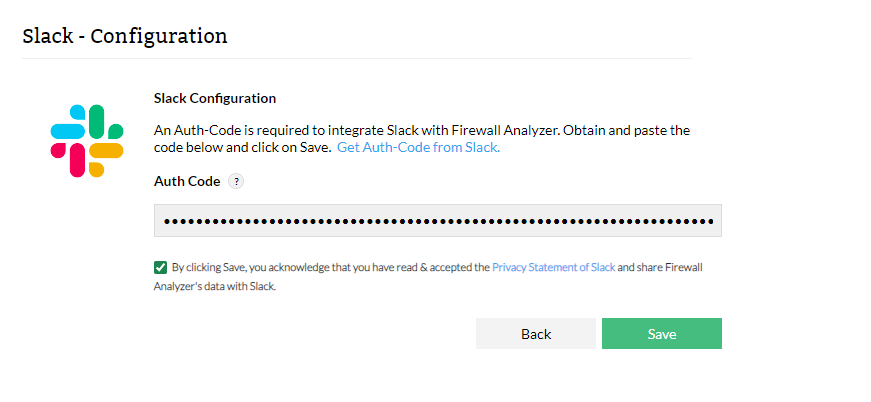
Configure Notification template
To configure Slack in Notofication template
After confirming that you have configured the necessary channels, configure different notification templates based on your requirements.
- Navigate to Settings > Others > Notification templates > Chat > Create a template.
- Specify the recipient of the Slack message from the options provided.
- Choose the channel or a member to which the message has to be sent to. All the channels and the members present in your workspace will be listed in the drop downs.
- Specify the required fields of the Slack message and click Save button after the notification profile has been configured based on your requirements.
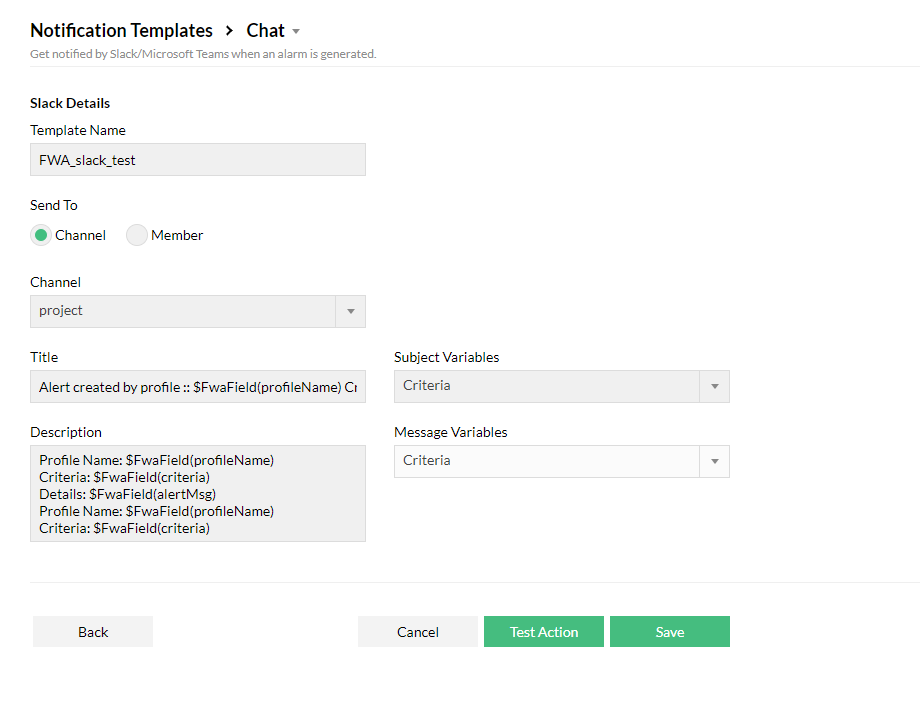
Creating an alert profile with Chat Notification templates in Settings > Alarm Profiles and if an alert is triggered satisfying the criteria, the alert message will be notified in Slack.
Firewall Analyzer alarm notification in Slack
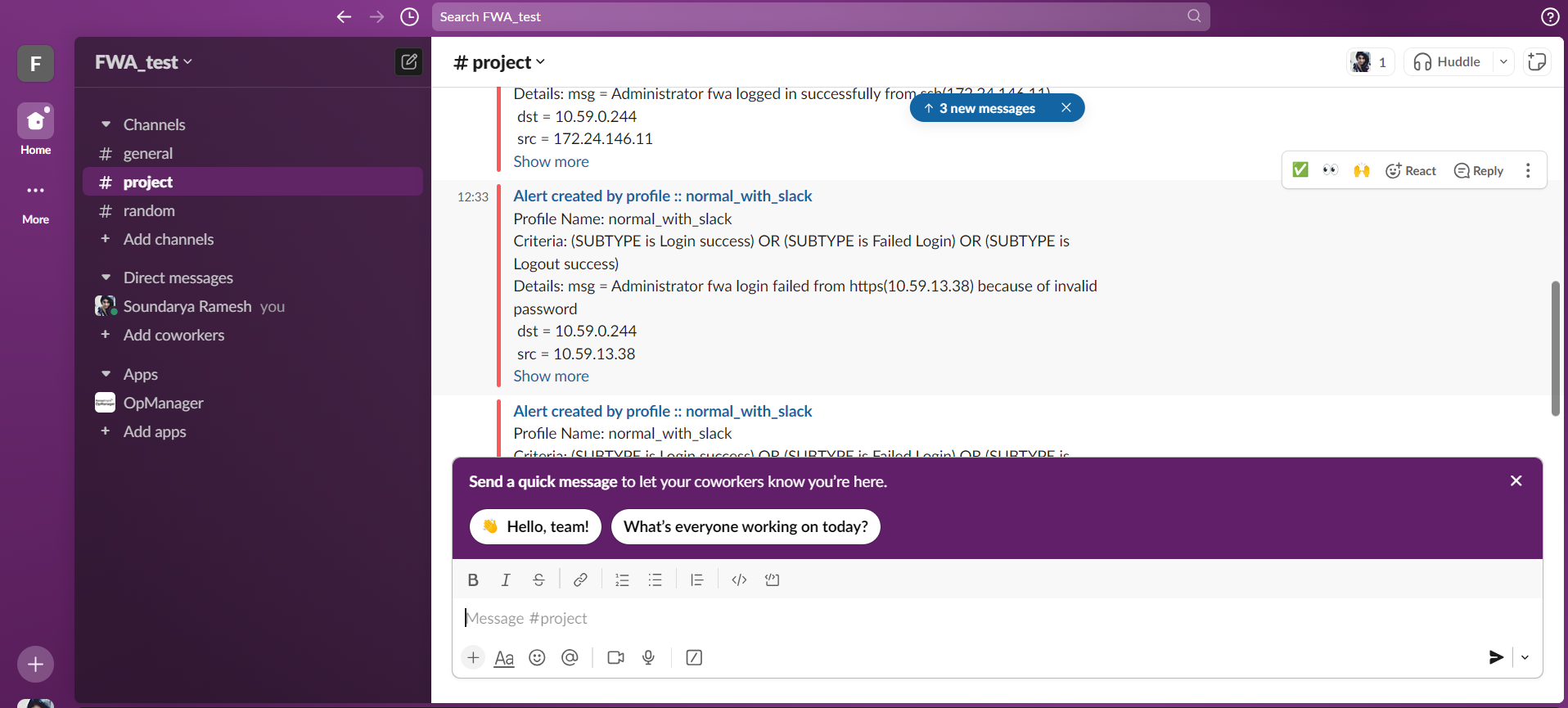
Thank you for your feedback!