Every business enterprise utilizes a proxy server to enhance internet connectivity and control access to restricted websites. Acting as an intermediary between the client and server, the proxy server provides indirect network services, ensuring security and user privacy during URL calls to other servers and more. In Firewall Analyzer, monitoring URLs over the internet requires entering your enterprise's proxy server details
To configure proxy server in Firewall Analyzer, follow the steps given below:
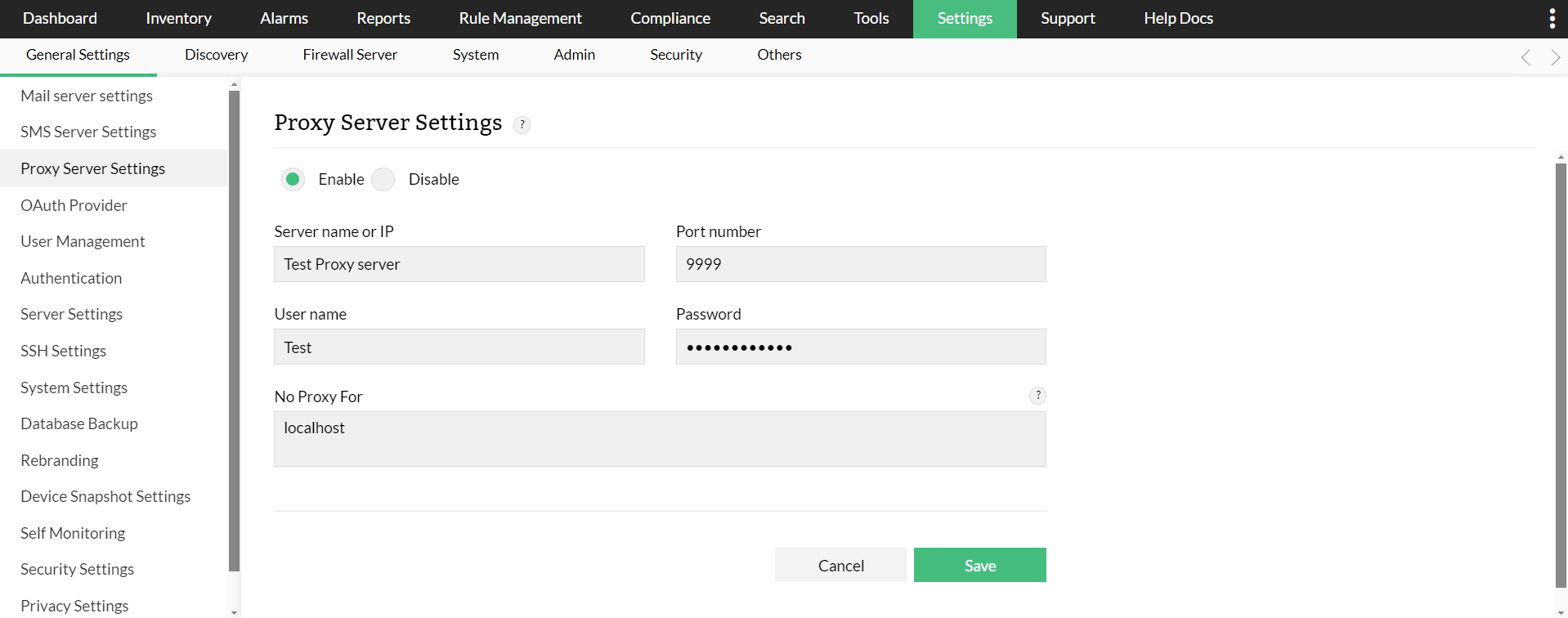
Proxy servers are preferred when connecting to third party integrations. Firewall Analyzer has build-in support for integrating with the following third party software.
Thank you for your feedback!