Compare Report feature lets the user Compare multiple devices for the same time period or Compare the same Device over different time periods. eg: Every Day Report, Every Hour Report, Every Week Report, Every Month Report.
The report type could be one of :
When the Report Type is chosen as - Compare Multiple Devices over the same time period, the available Periods are Last Hour, Last 6 Hour, Today, Last 24 Hours, Yesterday, Last Week, Last Month, Last Quarter.
When the Report Type is chosen as -Compare same device over different time periods, the available Periods are Every Day Report, Every Hour Report, Every Week Report, Every Month Report.
Data Point option allows you to select the average in which you want the reports to be generated, you can select either 1min, 5mins or 15 mins average using the radio button.
The Report Options could be chosen to be one of below to generate the reports in terms of Speed, Volume, Utilization or Packets
This option Allows you the select the time priod based on the Report Type you have selected.
You can generate Compare Report either based on Device/Interfaces or IP groups. You can select any one of the option to generate the report.
Once all the fields are selected based on the requirement, click in the Generate Report button to generate the report the report will be shown as below:
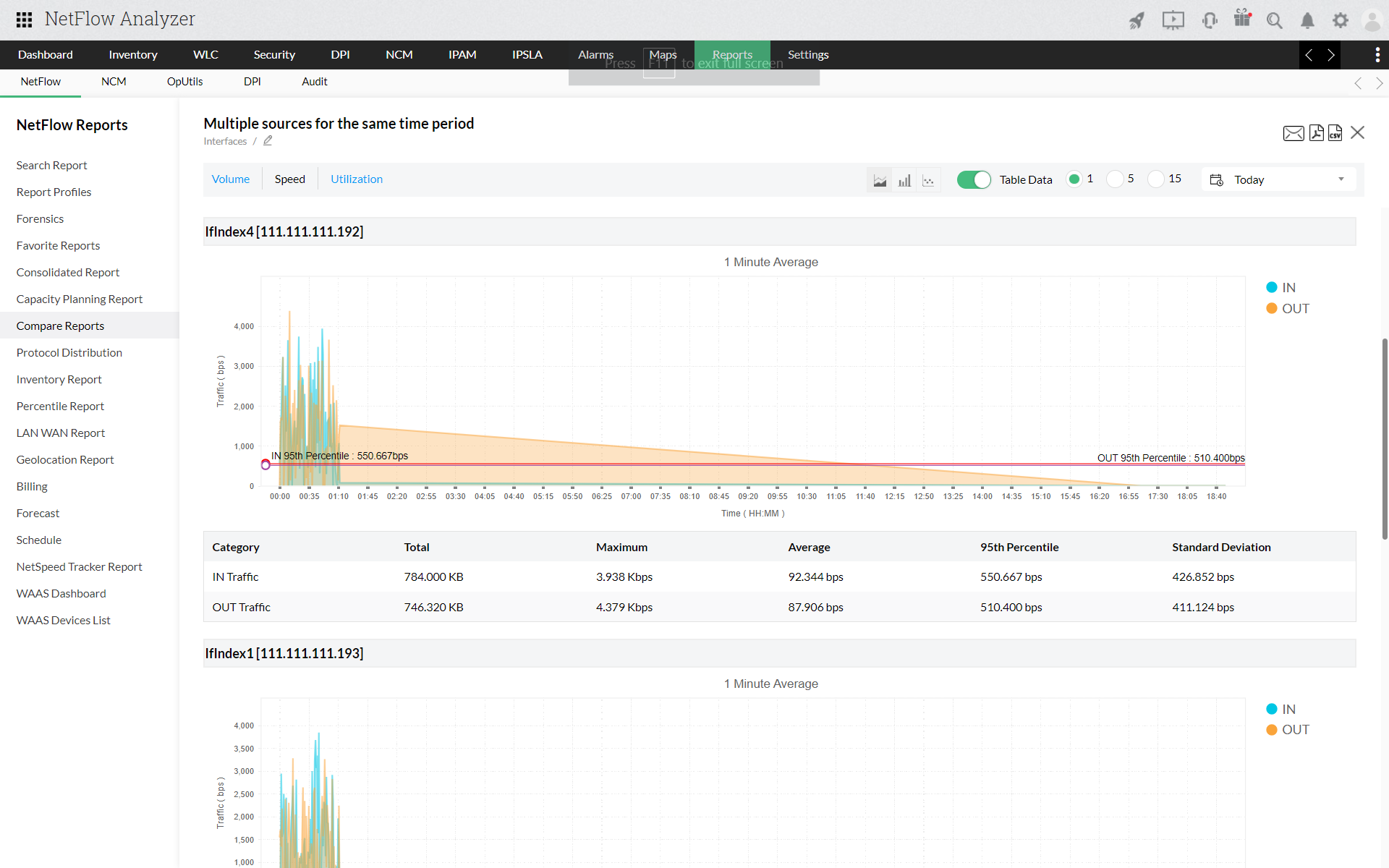
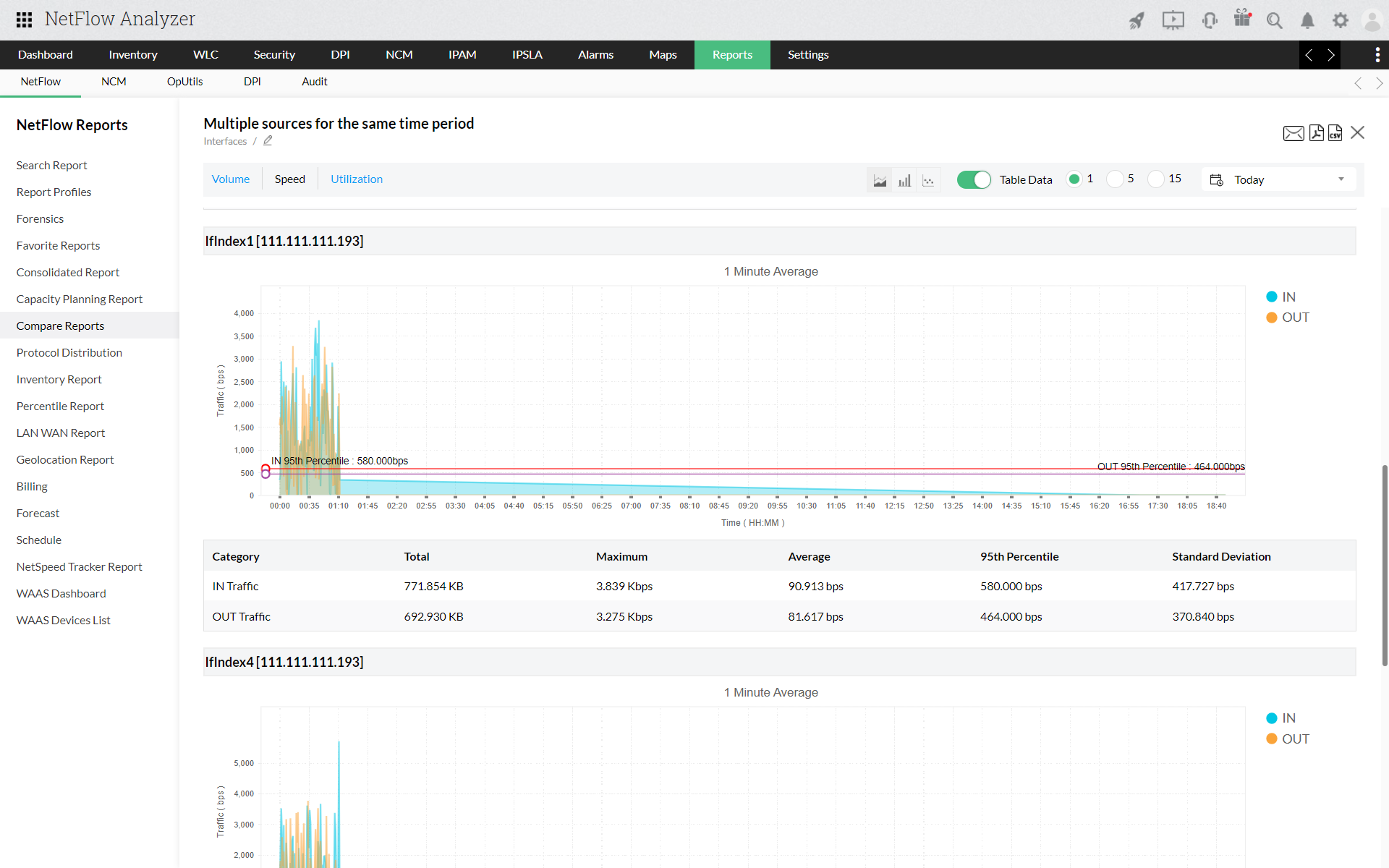
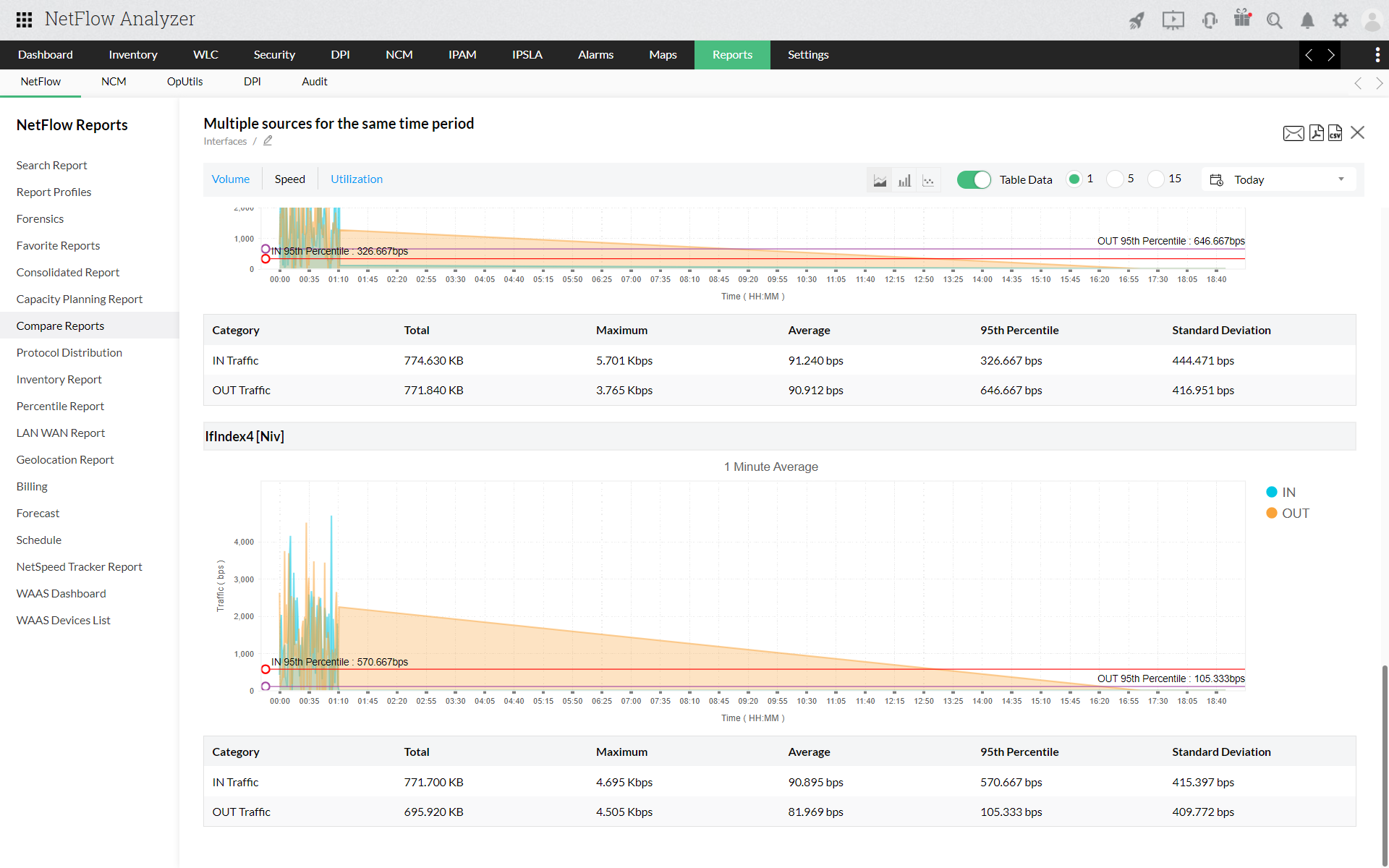
You can select the traffic graphs to show in different style by selecting the icons ![]() on the right top. You can export ouput of each traffic details in CSV or Excel by click on the icon
on the right top. You can export ouput of each traffic details in CSV or Excel by click on the icon 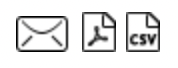 at the bottom of the view.
at the bottom of the view.
Thank you for your feedback!