Network diagram or Network layout defines how the network is distributed and spread across globally. As a network administrator, its a huge task to consolidate and manage network devices spread globally. NetFlow Analyzer as a comprehensive network monitoring tool which allow the users to draw their network layout and provides an easiest way to manage network resources.
Google maps feature lets you physically locate your network resources on a map. This enables network administrators to have a feel of how devices are distributed and more importantly provide a quick and easy drill down to specific information. NetFlow Analyzer, by using Google maps API, lets you position your devices on a map for a graphical presentation.
The network layout configuration on the Google map allow users to draw their network diagrams according to the device connectivity. To configure network layout, navigate to Maps icon on the user interface and click on anywhere in the map to place the network device in Google Map View. You will be prompted with a pop-up to select the nodes (routers or switches) for connectivity once you click on the Add Link button. Provide the link name and description and click on next. Select the interface relative to which you need to see the traffic details and “save”. Now you can see the traffic between the two link as per your need.
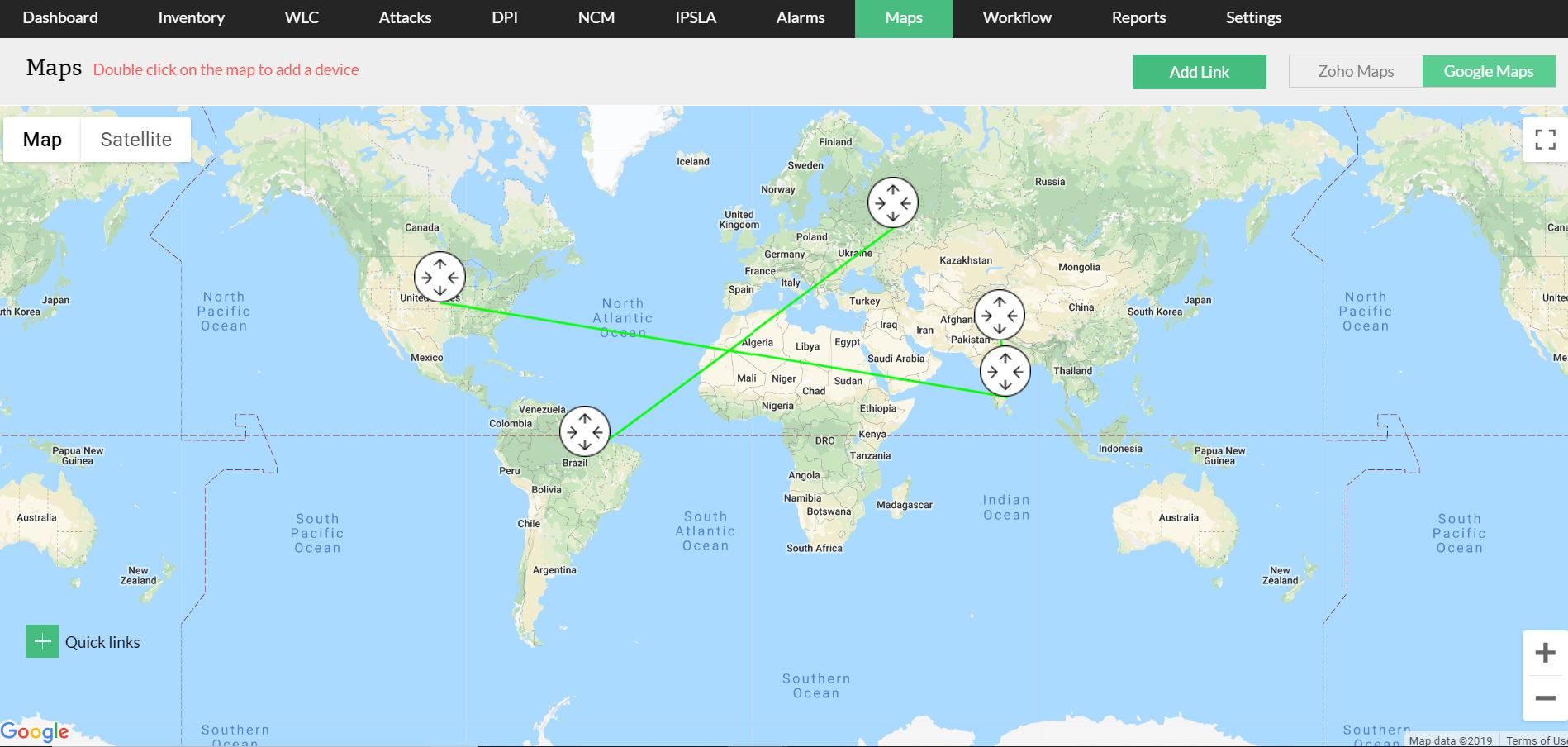
Thank you for your feedback!