Generate country-wise traffic graphs for source and destination details at interface level. For generating geo-location graphs, you need to update geo location tables from Settings.
Enable Geo-location settings
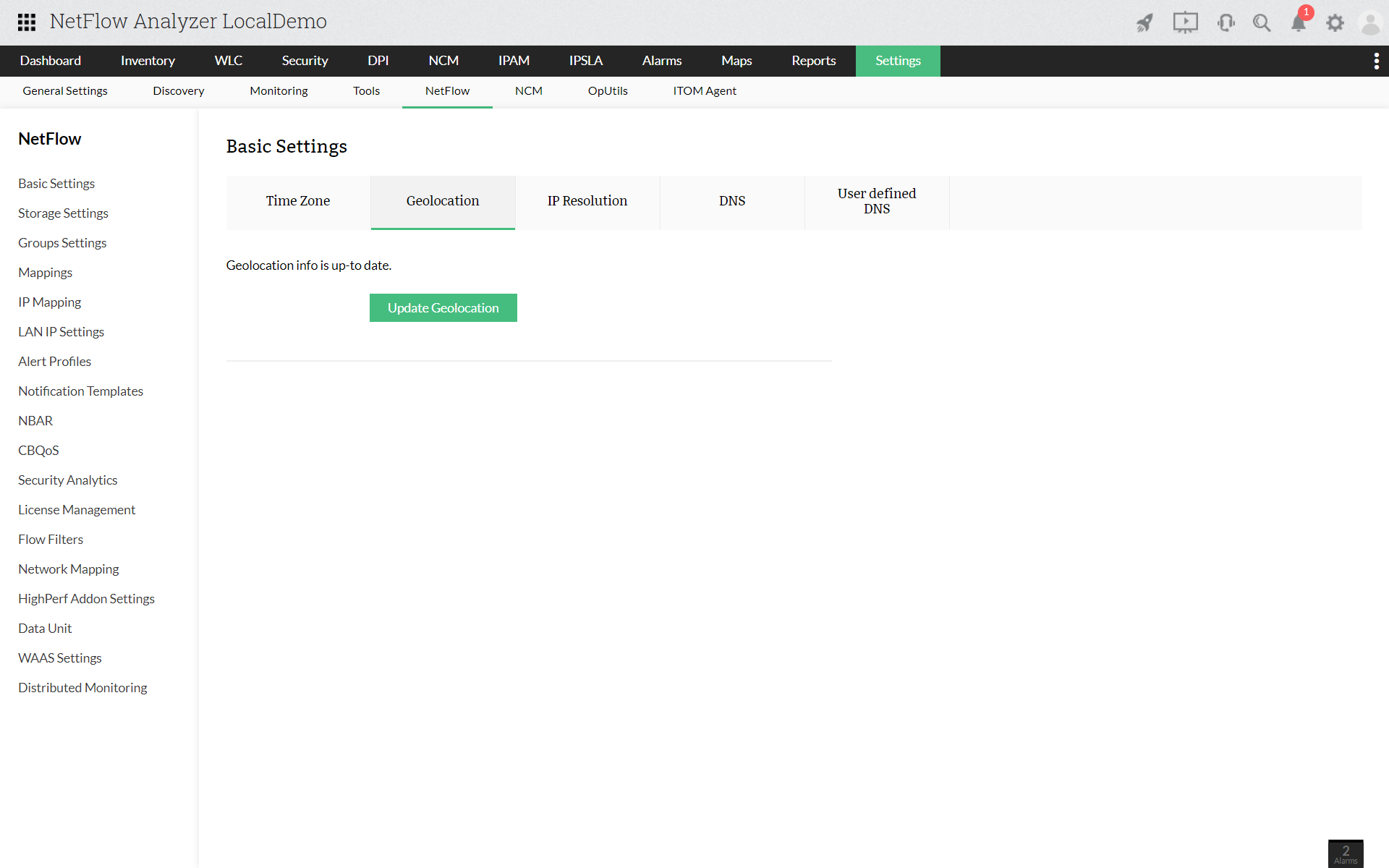
If the file is not present, download it from the given link, place it under OpManager Home Directory, and click on "Update Geo Location". If the proxy setting is enabled, the Geo-Location Database is loaded by default.
Generate geo-location traffic graphs
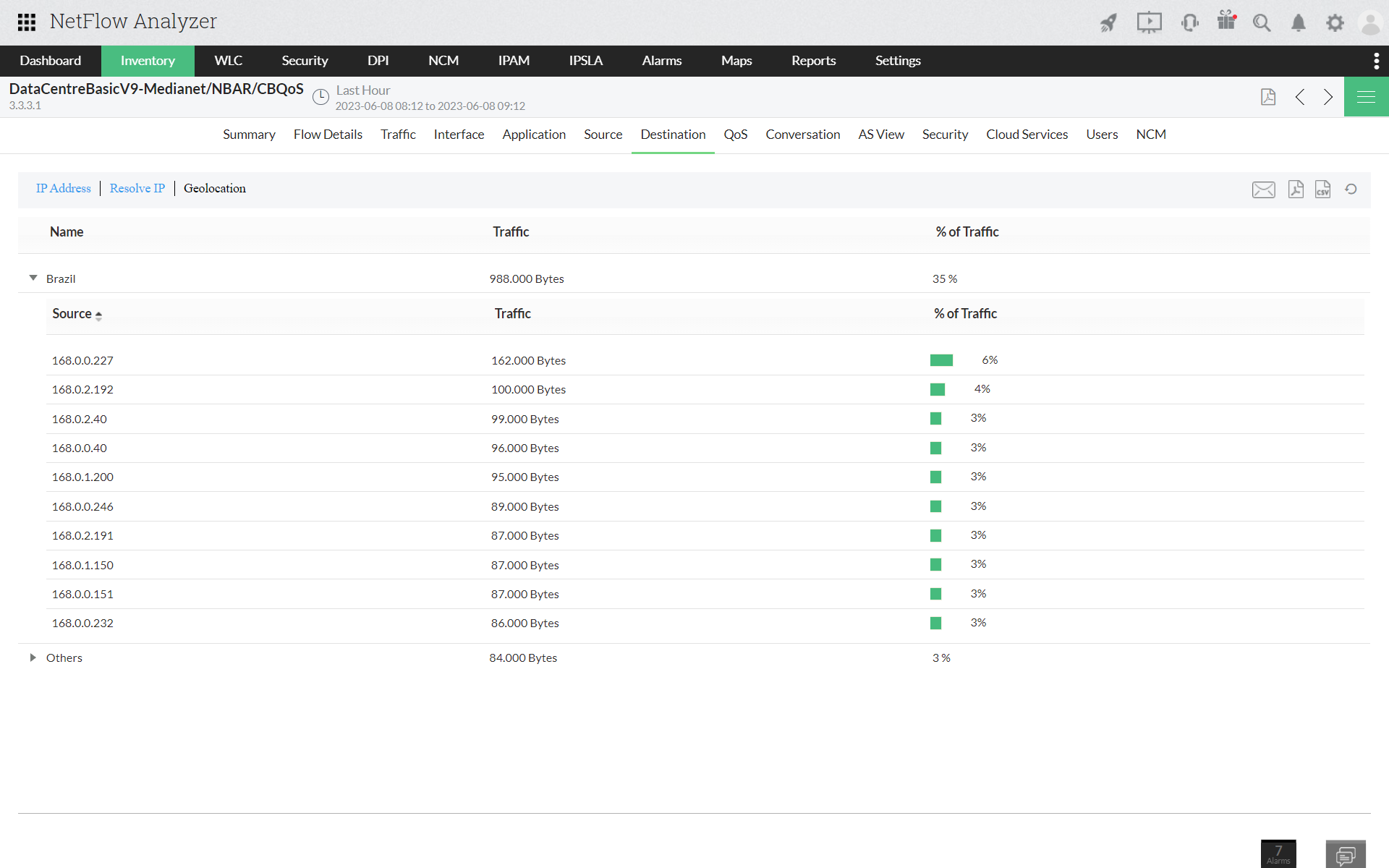
Source and destination IPs will be categorized based on geo-location and display traffic consumption based on different locations.
Thank you for your feedback!