The IP of the applications that are running in your network can be monitored with NetFlow Analyzer. The IP address displayed in interfaces, under the source, destination, or conversation tab shows a list of IP addresses which use the current Device/interface.
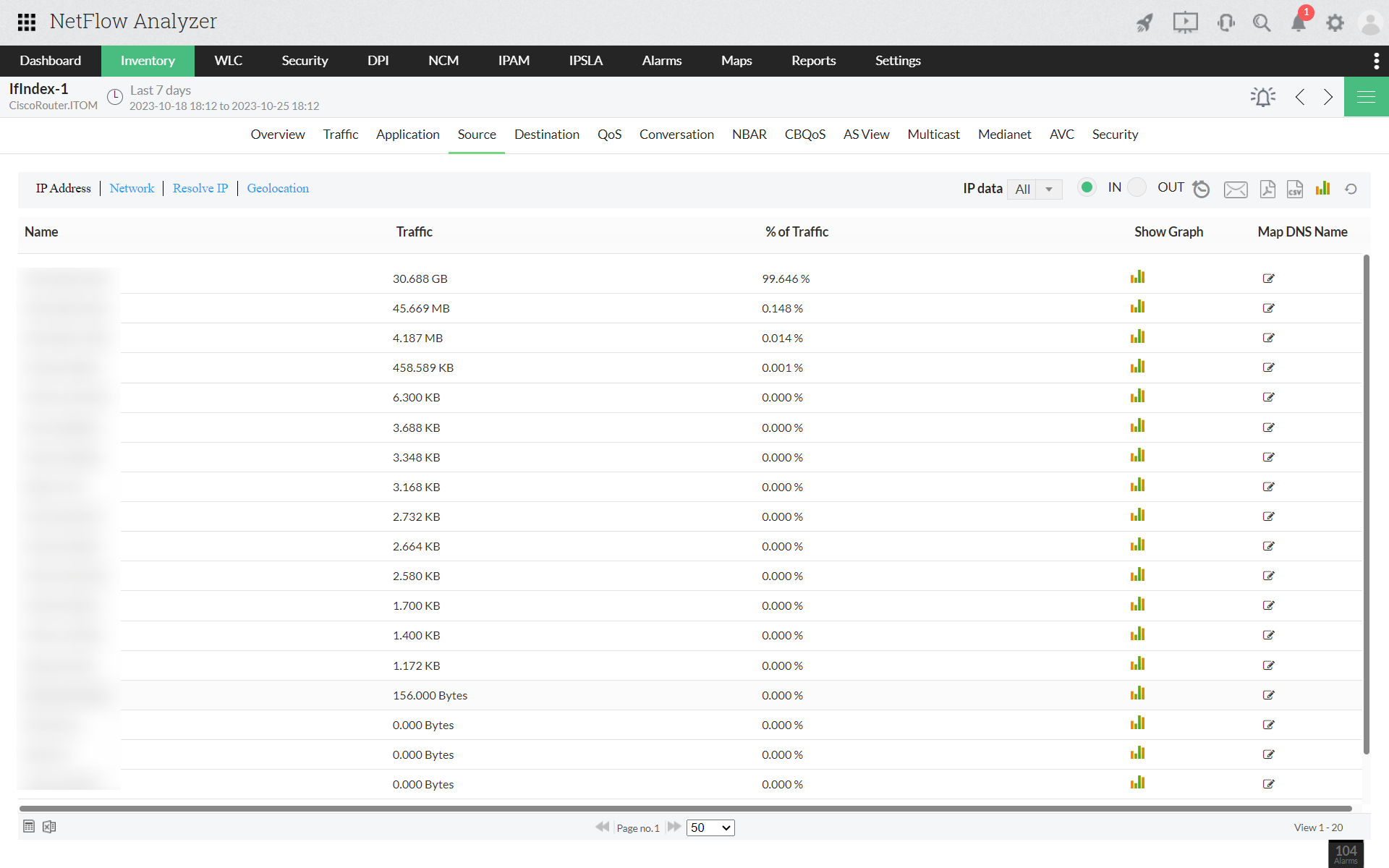
The resolve IP tab, in the sources section is a good place to check how the IP resolving has gone.
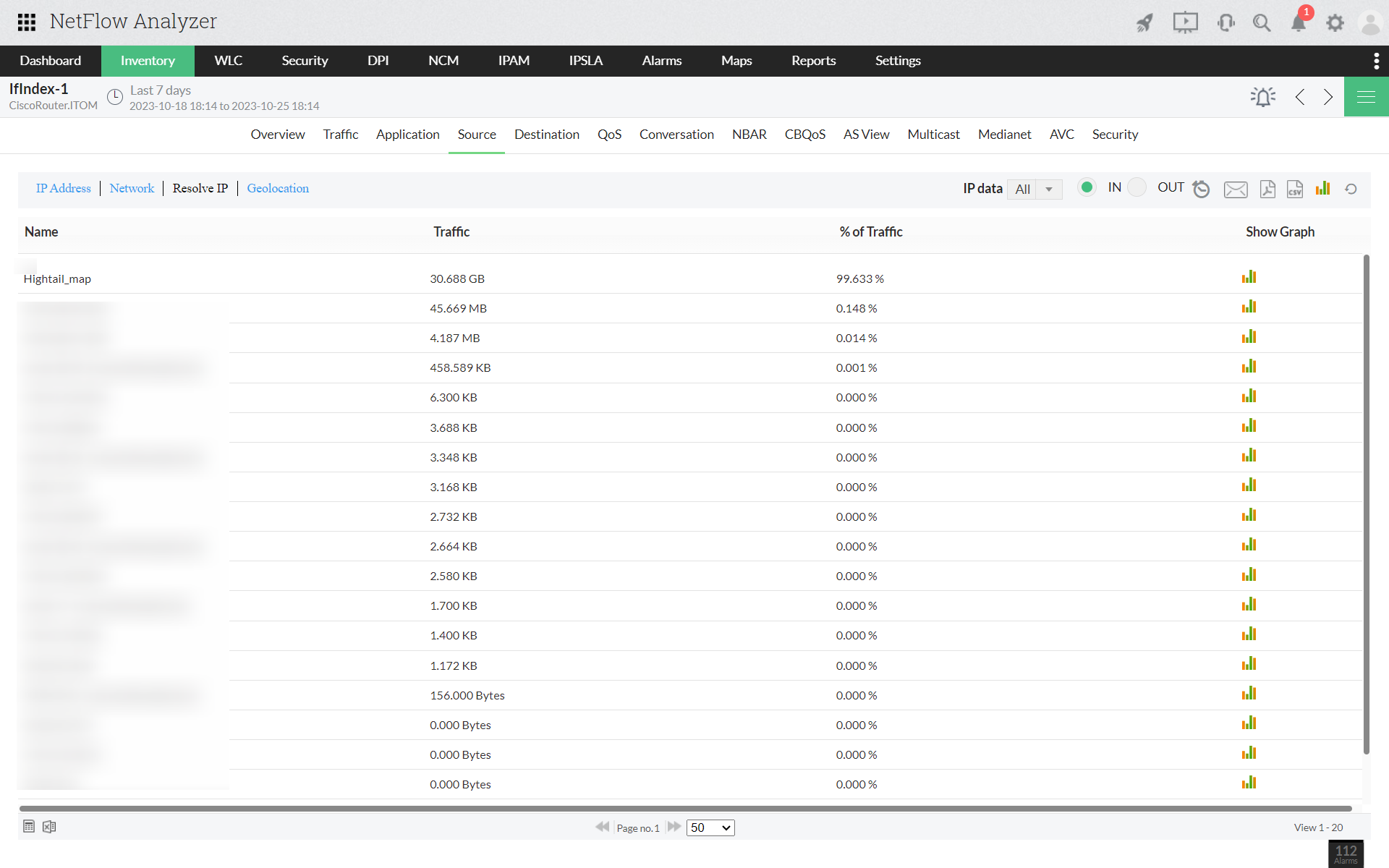
The report displays how much percentage of the traffic each IP has consumed. To set up IP resolution in NetFlow Analyzer, first you have to enable it in the Settings page.
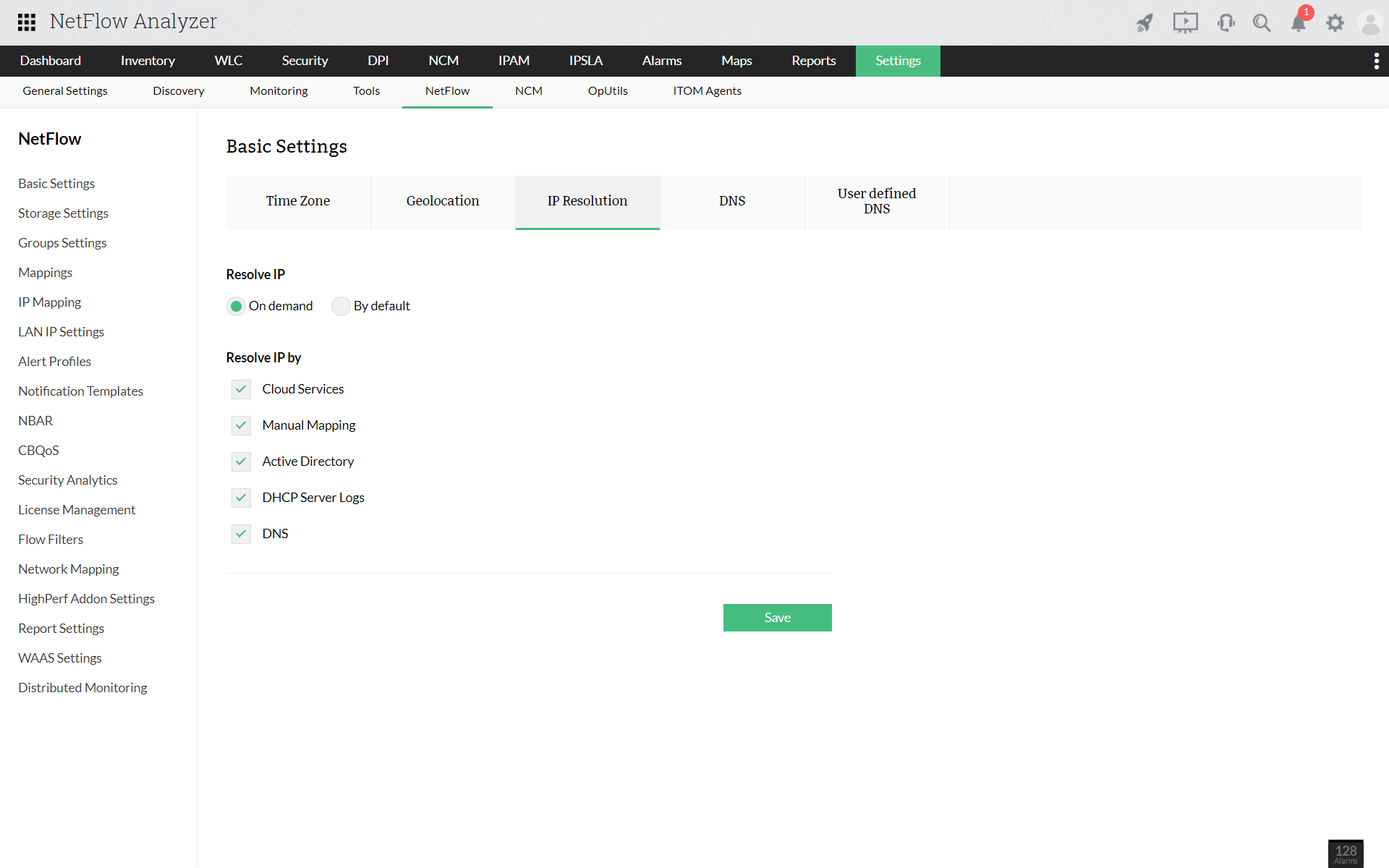
Thank you for your feedback!