In the absence of a proactive network monitoring solution, network monitoring can become a daunting task. Network administrators will have to monitor the entire network manually which can be a rather monotonous, time-consuming and error-prone task. With Inventory reports, these repetitive network monitoring tasks have been simplified. With an easy-to-use interface and a consolidated view of your preference, the Inventory report delivers a bird's-eye view over your network traffic.
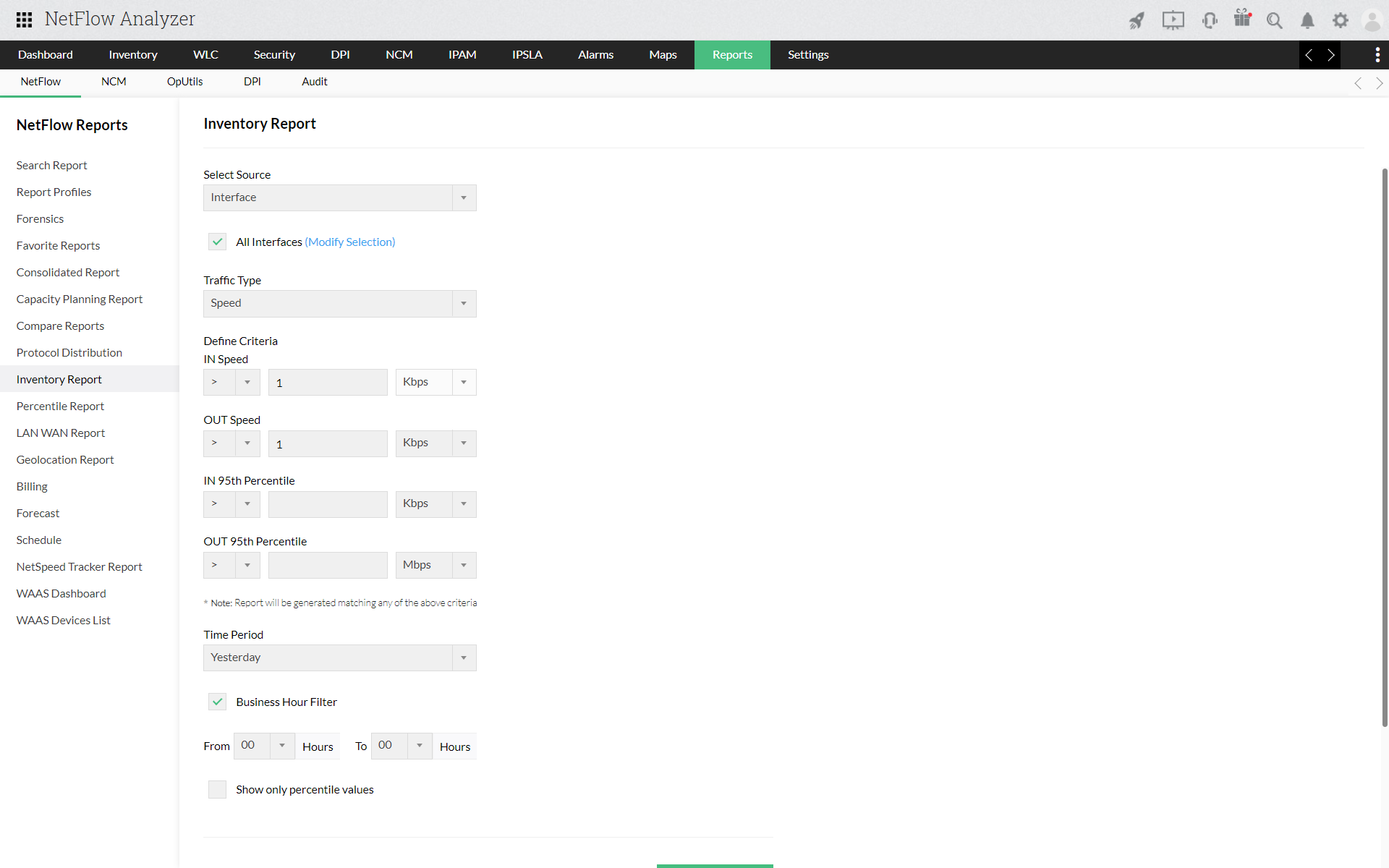
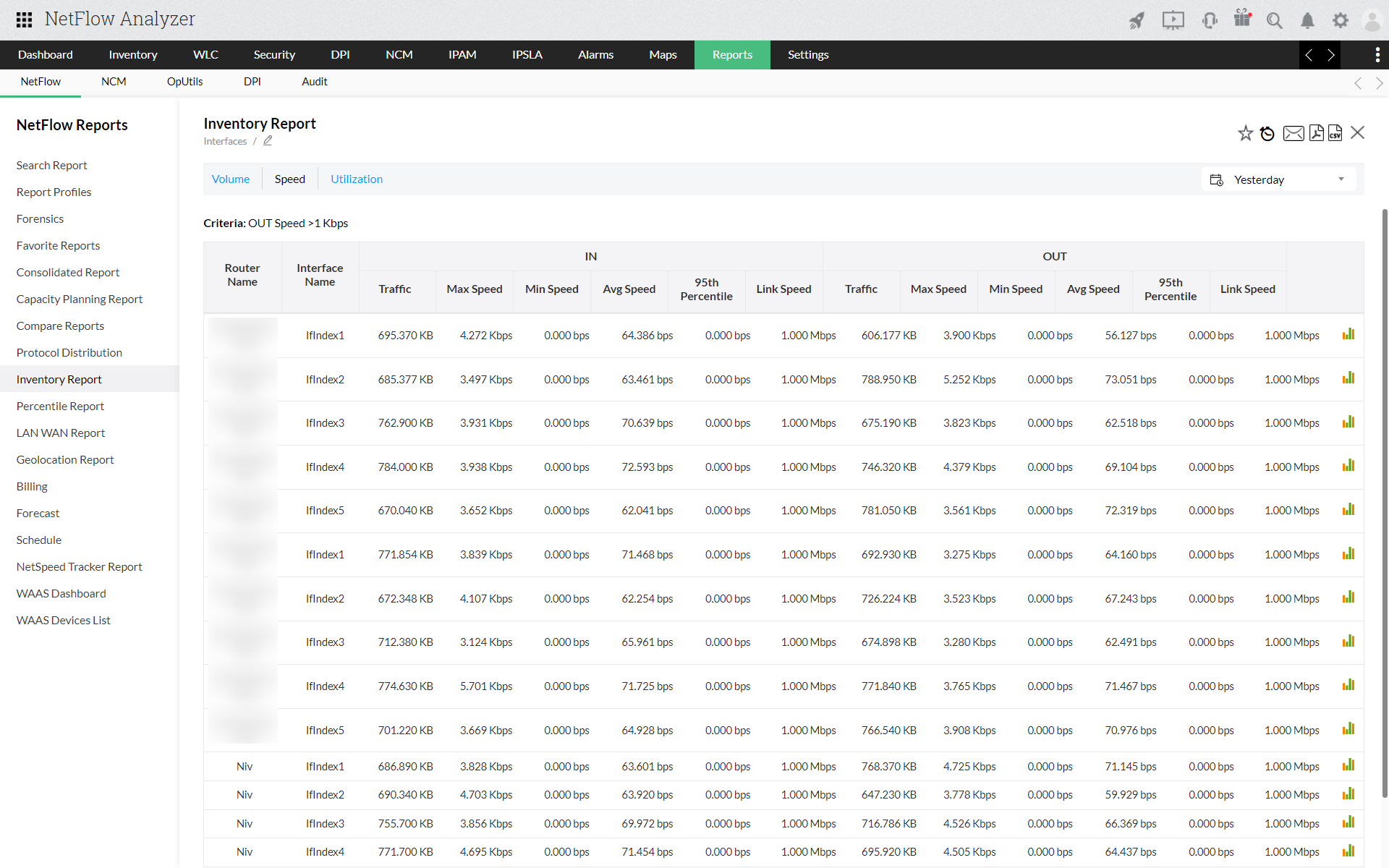
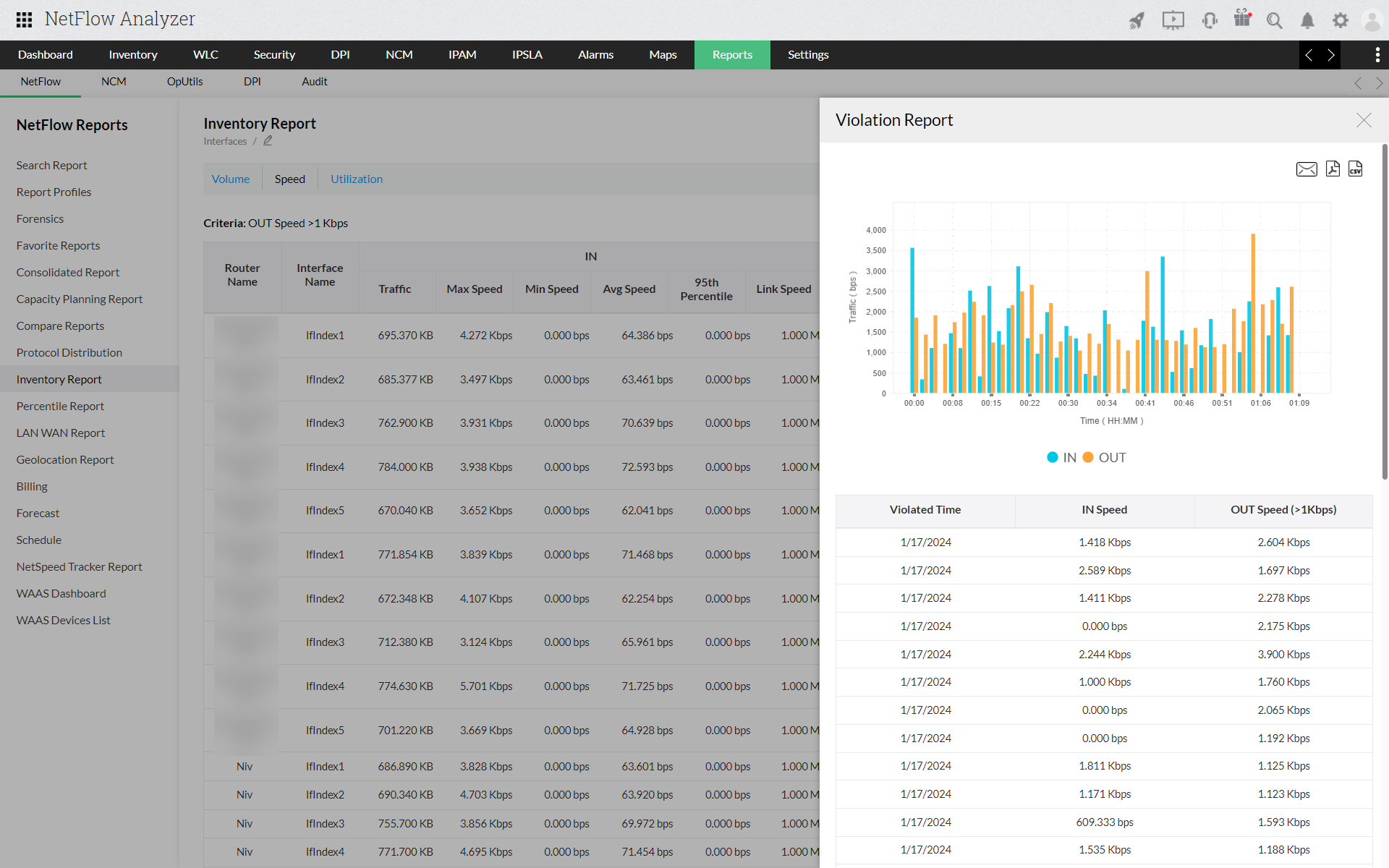
Inventory report enables you to choose amongst the traffic source - Interface/IP Group/Interface Group/Access Point/AS View/Access Point Group/SSID Group.
The traffic type allows you to generate a report based on speed, volume or utilization. Furthermore, you can also set the criteria based on the selected traffic type.
Inventory report can be generated in the period of your preference and additional business hour filters can also be enabled.
Also note that a violation report will be generated if the selected criteria are violated. This report can be viewed by clicking on the graph icon in the generated report.
Thank you for your feedback!