Server Settings in NetFlow Analyzer allows you to set the Webserver port and UDP Listener port to listen to the flow packets exported by the device.
Webserver Port is used to connect to the web UI of NetFlow Analyzer by default it will be set to 8060.
Listener Port is an UDP port on which NetFlow Analyzer listen to the flow packets exported by the device. You can configuire maximum 5 UDP listener ports for NetFlow Analyzer.
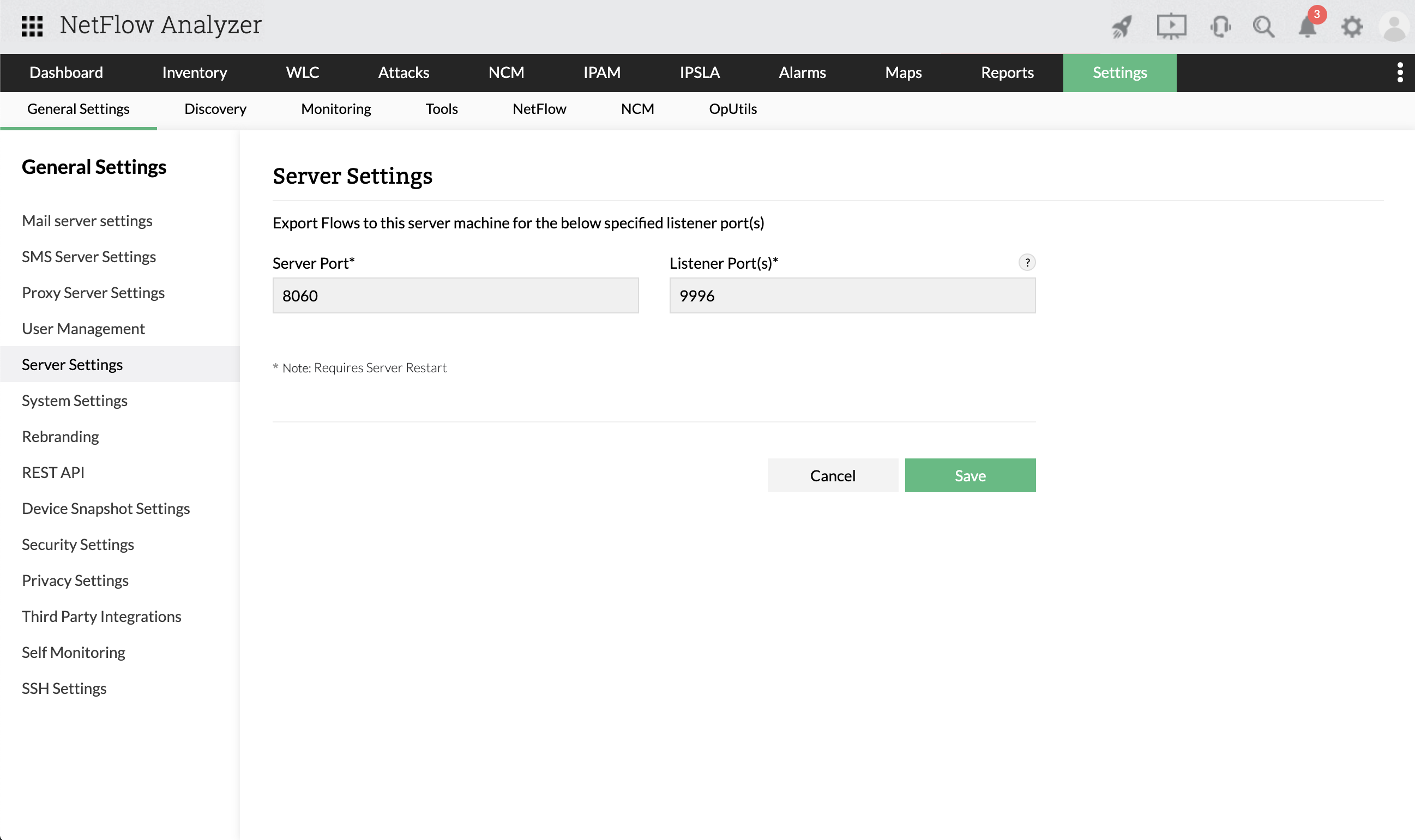
| Option | Default Value | Requires server restart | Description |
| NetFlow / sFlow Listener Port |
9996
|
yes
|
The port on which NetFlow Analyzer listens for NetFlow exports. You need to configure devices to send NetFlow exports to this port. In case you are exporting NetFlow from multiple routers, please configure multiple listener ports. You can specify upto 5 listener ports, each separated by a comma. You will need to restart the NetFlow Analyzer server when you change the listener port. |
| Webserver Port |
8060
|
yes
|
The port used to access NetFlow Analyzer from a web browser. |
Thank you for your feedback!