The System Settings option includes several configuration settings that you can configure from the user interface.
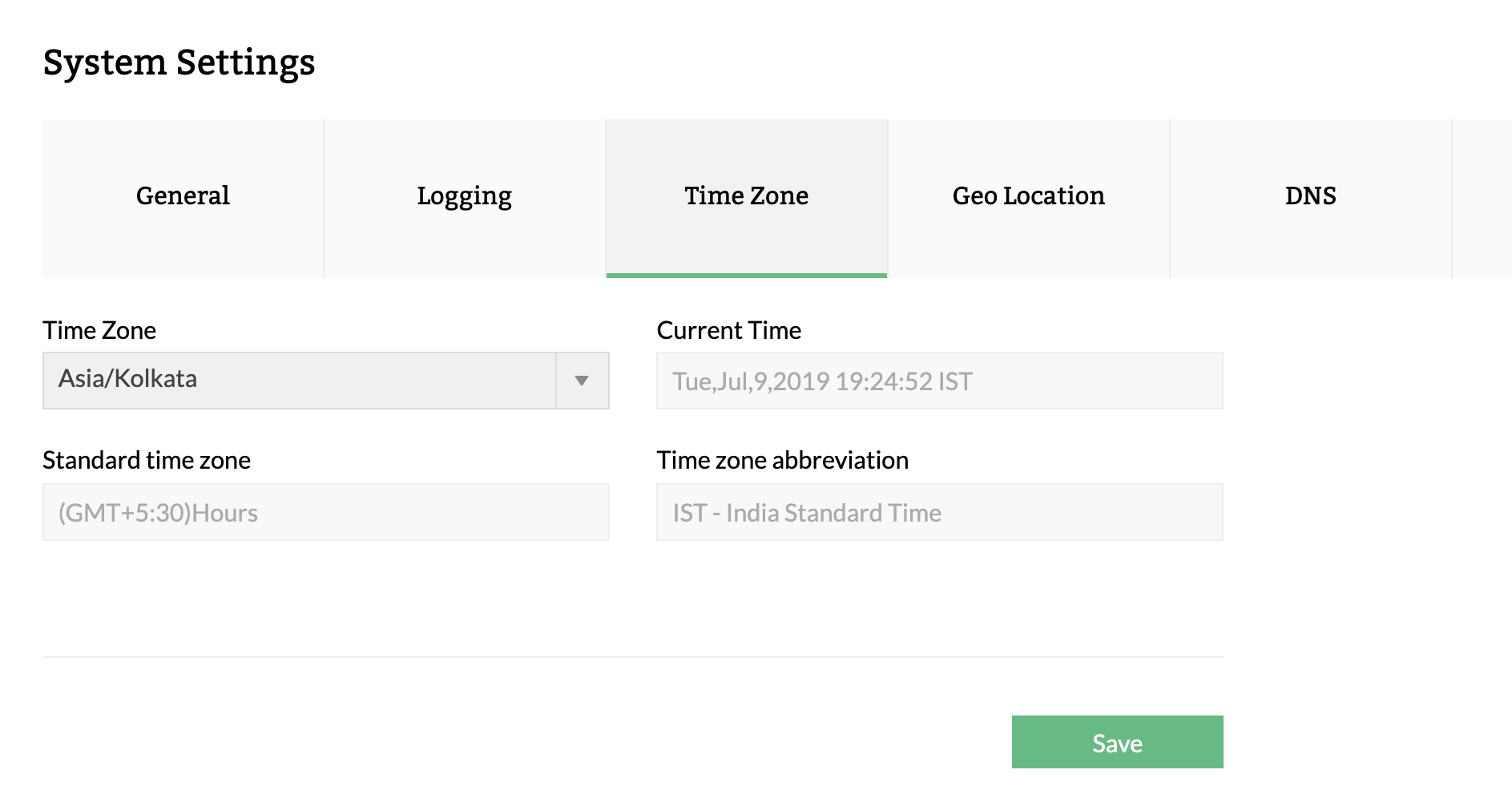
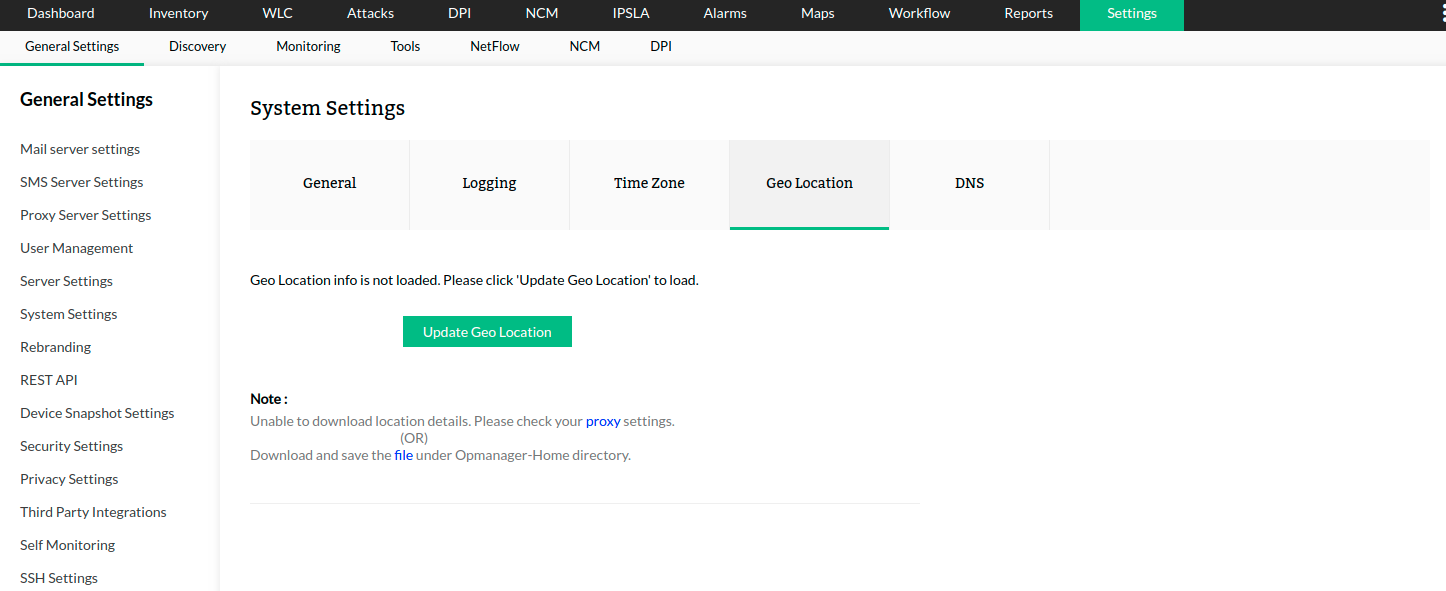
The Geo location can be updated by clicking on Update Geo location.
In case of failure in updating Geo location, ensure that your proxy server settings has been set. Click here to learn more on proxy server settings - https://www.manageengine.com/products/netflow/help/proxy-server-settings.html
The users can also update Geo location by downloading and saving the file named 'countrycode_2019' under Opmanager-Home directory.
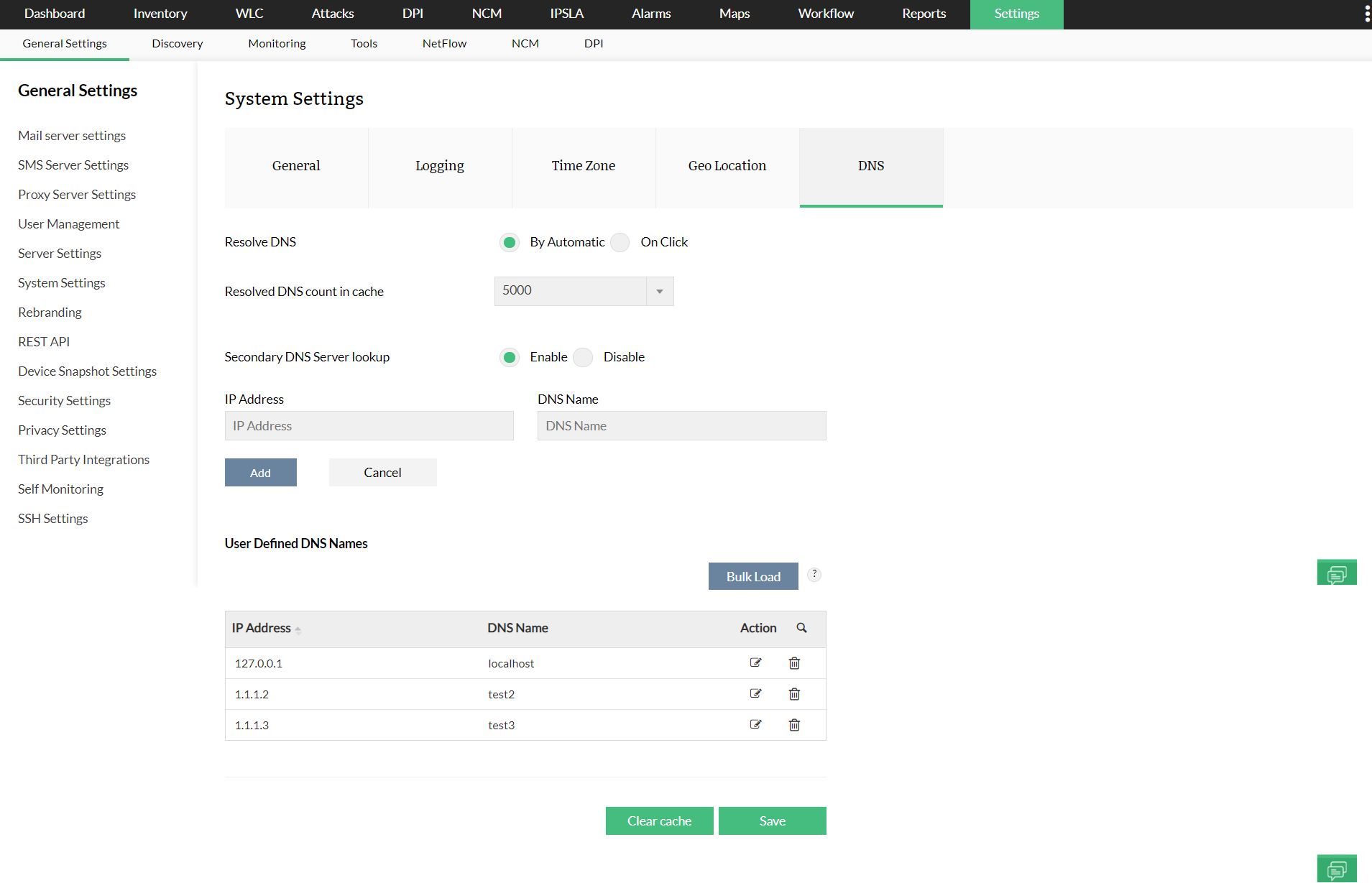
DNS names will be resolved automatically or on click based on the chosen option.
The resolved DNS cache count can also be altered between 5000/7500/10000.
By enabling the Secondary DNS Server lookup, the secondary DNS names will be resolved.
Users can define DNS names by clicking on Add option under User defined DNS names.
DNS names can also be loaded in bulk from the configuration file DNSNames.csv available in the 'OpManager_Home/troubleshooting/' folder.
From version 12.8.346 onwards, NetFlow Analyzer allows you to customize the colors corresponding to the severity of the events. The colors can be customized for the following Alarm Severities: Critical, Trouble, Attention, Service Down, and Clear.

Thank you for your feedback!