NetFlow Analyzer provides information on the wireless controllers and connected Access Points with SSID and connected Clients with application, QOS and bandwidth utilization based on Controller, Access Point, Time Frame, Resource Type, Client and SSID with different widgets.
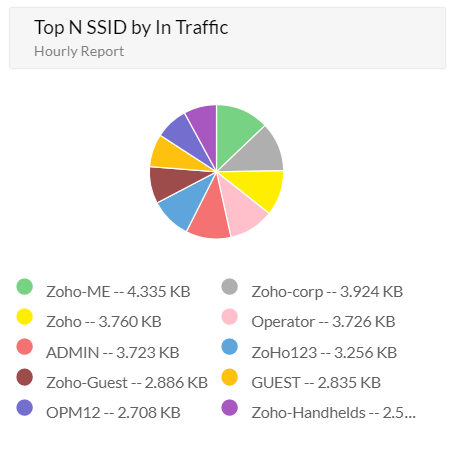
Displays Top 10 details based on Wireless SSID and its traffic utilization for IN direction.
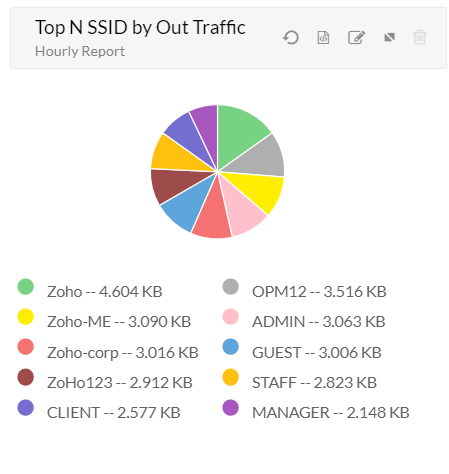
Displays Top 10 details based on Wireless SSID and its traffic utilization for OUT direction.
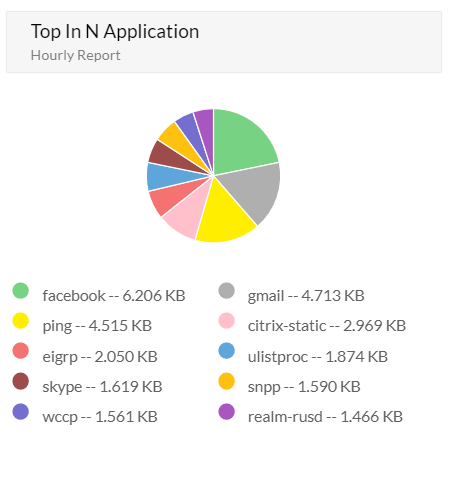
Displays Top 10 details based on Application and its traffic utilization for IN direction for WLAN.
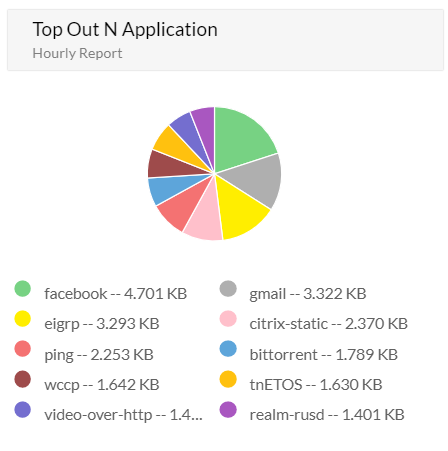
Displays Top 10 details based on Application and its traffic utilization for OUT direction for WLAN.
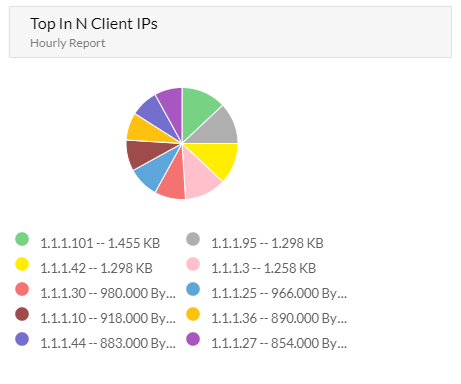
Displays Top 10 details based on wireless Host IP and its traffic utilization for IN direction for WLAN.
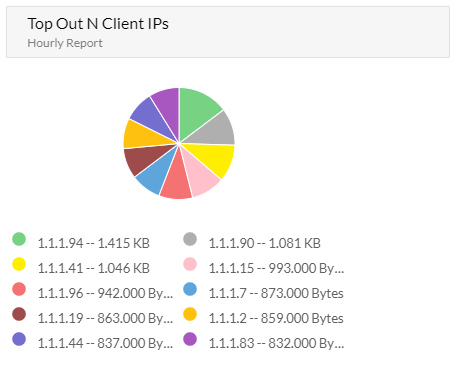
Displays Top 10 details based on wireless Host IP and its traffic utilization for OUT direction for Wireless Host.
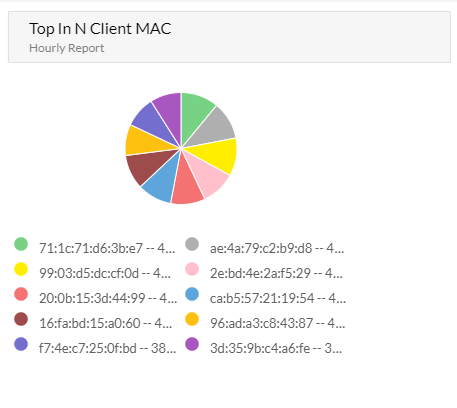
Displays Top 10 details based on wireless client MAC address, Access Point and its traffic utilization for IN direction.
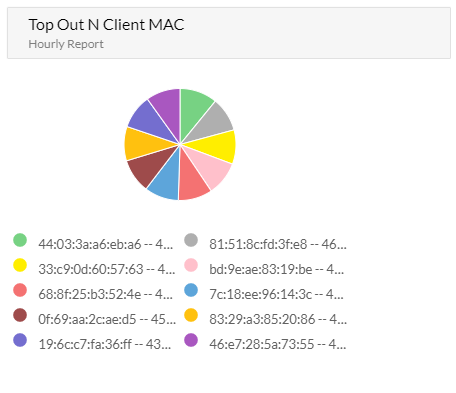
Displays Top 10 details based on wireless client MAC address, Access Point and its traffic utilization for OUT direction.
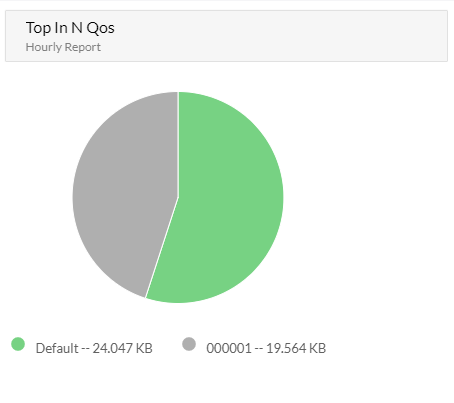
Displays Top 10 details based on QOS and its traffic utilization for IN direction for WLAN Controller.
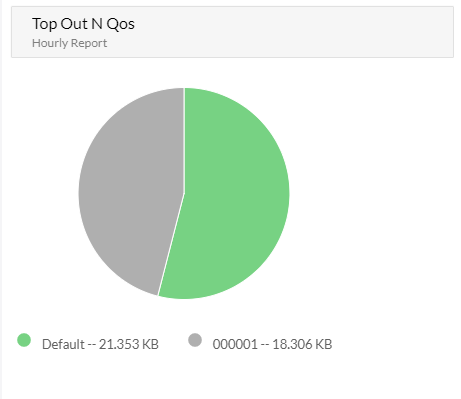
Displays Top 10 details based on QOS and its traffic utilization for OUT direction for WLAN.
Thank you for your feedback!