Make your own NetFlow
Enable NetFlow for devices without flow support.
ManageEngine's NetFlow Generator is a free tool that works exclusively with NetFlow Analyzer. It passively captures raw network packets from devices that don’t support NetFlow, and translates them into NetFlow packets for NetFlow Analyzer to evaluate. This helps organizations avoid the costs of adding new networking devices.
NetFlow Generator is designed primarily for instances where the current networking device cannot generate NetFlow packets, and where the equipment is old and generates NetFlow but might utilize too much processing power after enabling it.
Click here to see how to install NetFlow Generator.
An organization has three buildings, and three networking devices corresponding to each block. Block A has a wireless router. Block B has two fast-wired devices with multiple access points. Block C has a wired connection for secure communication, and a wireless network for day-to-day operations. The network administrator can not only monitor all these devices with NetFlow Analyzer in real time, but also generate periodic reports on the amount of bandwidth consumed.
Now, the organization plans to expand. Unfortunately, all that remains are old networking devices that don't support NetFlow. NetFlow Generator provides a solution by simulating NetFlow packets and providing precise data on the bandwidth usage, which saves the organization on the costs to acquire new networking devices.
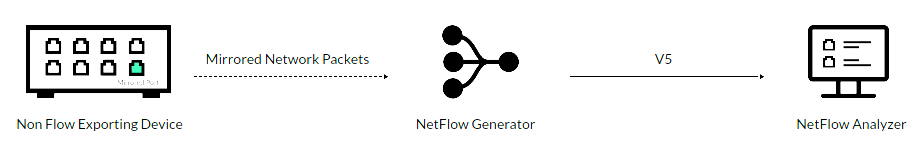
Step 1: Port mirroring is when a copy of all the raw data packets passing through a networking device is sent to a port within the same device (marked in green in the above representation) for inspection.
Step 2: NetFlow Generator then translates these mirrored data packets into readable NetFlow packets, and sends them to NetFlow Analyzer's listener port.
Step 3: NetFlow Analyzer later uses these packets to resolve readable bandwidth usage reports, network's traffic patterns, and more.
After simulating NetFlow Data using the NetFlow Generator, you can use NetFlow Analyzer to