Every network infrastructure is one-of-a-kind, and keeping track of bandwidth requirements and security aspects manually can be tedious and prone to error. On the other hand, choosing the best tool and technology for monitoring performance efficiency is not easy, especially when your organization is growing.
Here are some questions you should ask before you choose the right tool and technology:
NetFlow's advantage in traffic monitoring
Among the well-known methods of finding bandwidth consumption like flow and packet capture, NetFlow is now a widely used technology for effective bandwidth monitoring and traffic analysis. As a protocol designed by Cisco, NetFlow allows network admins to get a broad picture of the network traffic with five data points such as source and destination IP addresses, source and destination port, and the protocol.
When compared with other monitoring methods like deep packet inspection and active monitoring, NetFlow monitoring tools can give you deep insights while eliminating exigencies in installation and resources allocation.
Developed specifically to meet your bandwidth management requirements, NetFlow Analyzer offers support to Cisco NetFlow, along with other Cisco technologies like AVC, NBAR, CBQoS, ASA, and more.
NetFlow Analyzer is a NetFlow monitoring system developed to address performance and security issues in your organization's network infrastructure. With NetFlow Analyzer, you can monitor the bandwidth usage and traffic details by volume, speed, and utilization, and view if your business-critical applications have enough bandwidth to operate without interruption.
As a Cisco NetFlow monitoring tool, NetFlow Analyzer also collects traffic data from network protocol systems such as Cisco NetFlow V5, V9, and V10. With our NetFlow monitor, you can find which protocols are being used the most, check out the times of day, find end users, and optimize bandwidth management.
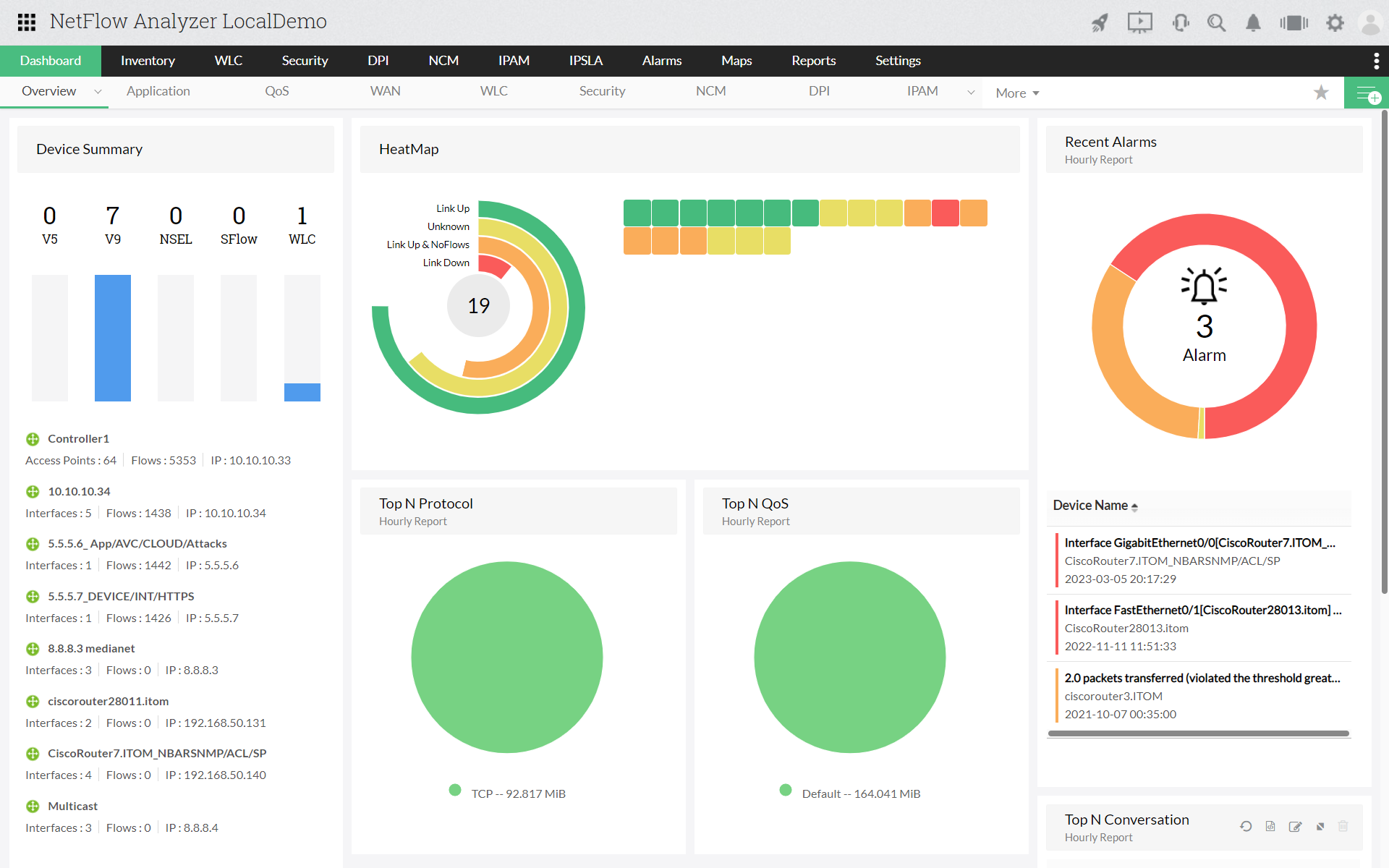
Using NetFlow Analyzer, you can find the bandwidth usage by Layer 4 and Layer 7 applications. NetFlow Analyzer also allows you to know bandwidth consumed by applications that use dynamic ports such as video sites or social media sites with Cisco NBAR and Cisco AVC monitoring. With a detailed report on the application traffic, you can allocate or restrict bandwidth usage.
Explore the source and destination IP addresses and their geolocation at the interface level. This can be used for knowing any IP addresses that don't belong to your organization's location to verify unauthorized traffic's penetration. You can also export the reports as PDF and CSV files.
Group different IP addresses, ports, protocols, and DSCP based on departments, branch offices, or locations, and get the cumulative report on bandwidth usage trends. You can also drill down to know the individual traffic data, and see if the critical departments get enough bandwidth. Your resource allocation job is as easy as it gets. Assign accessibility roles by guests, operators, and administrators to ensure ease of management while still maintaining security.
Extend the NetFlow monitoring scope to even the non-flow supporting devices in your organization with NetFlow Generator. NetFlow Generator captures the raw data from the devices and translates them into NetFlow packets. Therefore, you can view the bandwidth usage by IP addresses, applications, protocols, and conversations and also generate traffic trend reports.
Keep track of harmful traffic like zero-day threats entering your organization's network with Advanced Security Analytics Module (ASAM). ASAM uses predefined algorithm and categorizes the problem by classes such as Bad Src-Dst, Suspect flows, DDoS/Flash Crowd with severity. You can configure algorithms according to your requirement, create an alert profile, and get notified when and if any suspicious traffic enters your network.
Apart from NetFlow support, NetFlow Analyzer also offers support to other technologies like JFlow, sFlow, cflowd, NetStream, AppFlow, etc. You can therefore gather traffic information by IP addresses, applications, ports, and protocols, to find which endpoint is eating up your bandwidth and optimize or upgrade the bandwidth accordingly.