Numerous actions are performed on a network every day to achieve business goals and it's hard for a network admin to understand what's really going on in the network, who's consuming the most bandwidth, and analyze if any activity that may result in bandwidth congestion is taking place. These challenges are multifold for large enterprises and distributed networks. To get a clear picture of the things happening, IT admins need to perform network analysis. Real-time network analysis gives you the visibility you need into your network traffic to help you monitor, analyze, and troubleshoot with a clear interception of the data in your network.
Network analysis requires analyzing various data points from the network such as
To collect all the aforesaid data, you need an advanced network analysis software that can also collect and monitor network traffic. Only with these data points, will you be able to analyze the bandwidth consumption trend and decide whether every activity that's happening in the network is legitimate or if it's an attack, and also to ensure your bandwidth is optimized to prioritize business-critical activities.
A network analysis tool gives you complete visibility into any issue that poses a threat and makes troubleshooting it faster and easier. While not all anomalies are security threats, they could be signs of a traffic spike, or bottleneck that is building up, or even unstable network infrastructure. A network analysis software helps you identify and manage them all in real-time by giving you a holistic view of every network element such as devices, applications, interfaces, source and destination IPs, as well as geolocation to spot the exact location of the issue, thereby ensuring that it does not affect your network performance and health.
An ideal network analysis tool is one that can help you maintain an optimized and efficient network, and can:
NetFlow Analyzer is a flow-based, complete network analysis tool that will give you a clear perspective on the who, when, and what of your network traffic. NetFlow Analyzer monitors each and every device, its interface and each of its source and destination IPs to give real-time visibility into your network. It decodes every single flow and data passing through your network to identify behavioural patterns.
Network admins have a lot on their plates, and it's not easy to manually keep track of what is going on in their network 24x7. With its various standard and customizable graphs and reports, Netflow Analyzer walks you through what exactly is going on in every area of your network. It helps you conclusively identify issues anywhere in your network with bandwidth monitoring and network traffic analysis. With its dashboard overview that gives you a birds-eye view of all the major graphs, and its alarms feature that notifies you every time a preset threshold is violated, NetFlow Analyzer ensures no issue in your network goes unnoticed.
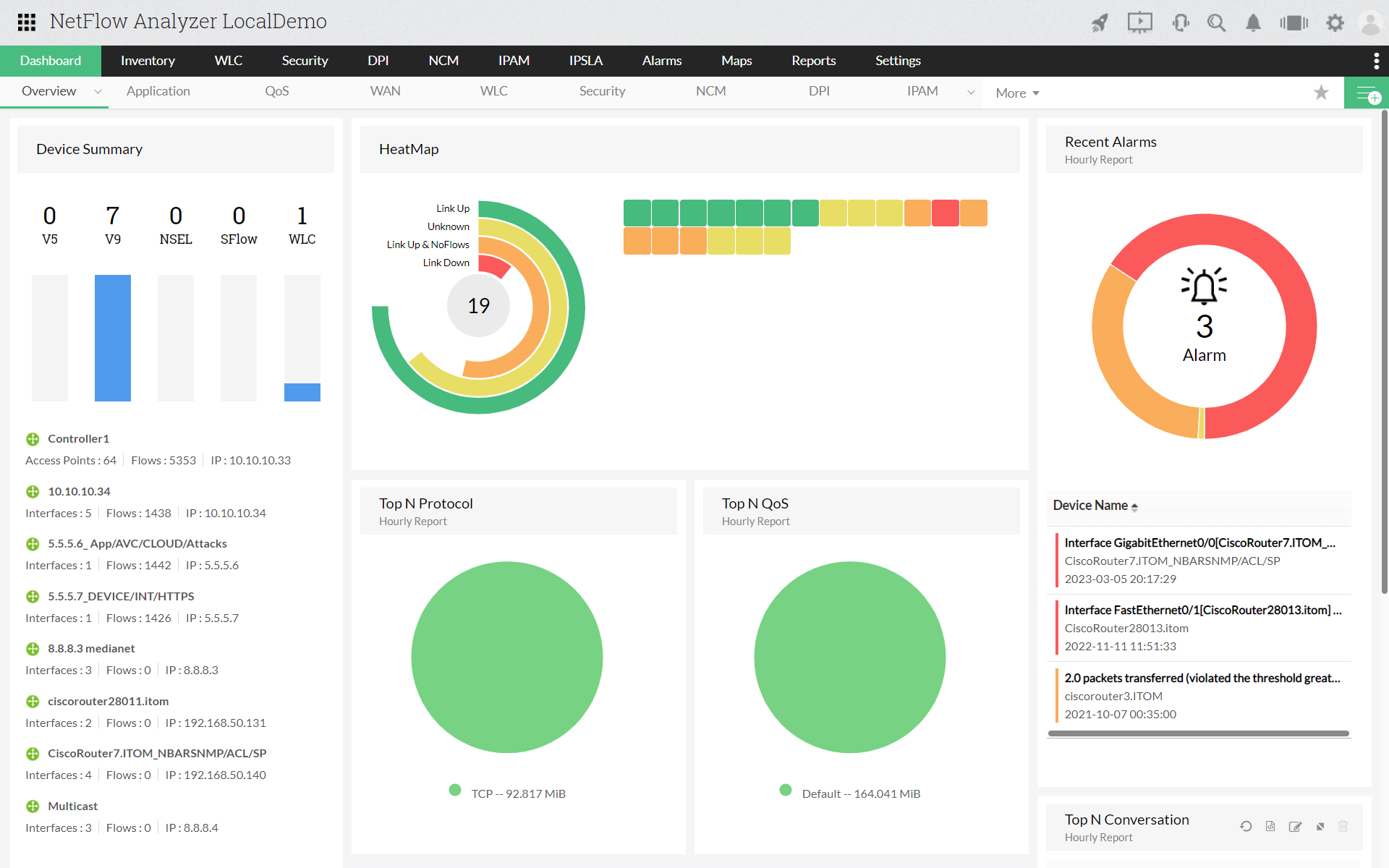
NetFlow Analyzer gives you real-time visibility into your network traffic and identifies top talkers, conversations, applications, etc., on the network. It monitors your WLAN Controllers for bandwidth related statistics and lets you drill down further to view reports on individual controllers, SSIDs, APs and QoS. With NetFlow Analyzer, you can also monitor critical factors affecting your media traffic, VoIP, Video performance and ensure best-class service levels, and seamless WAN connectivity through WAN RTT monitoring.
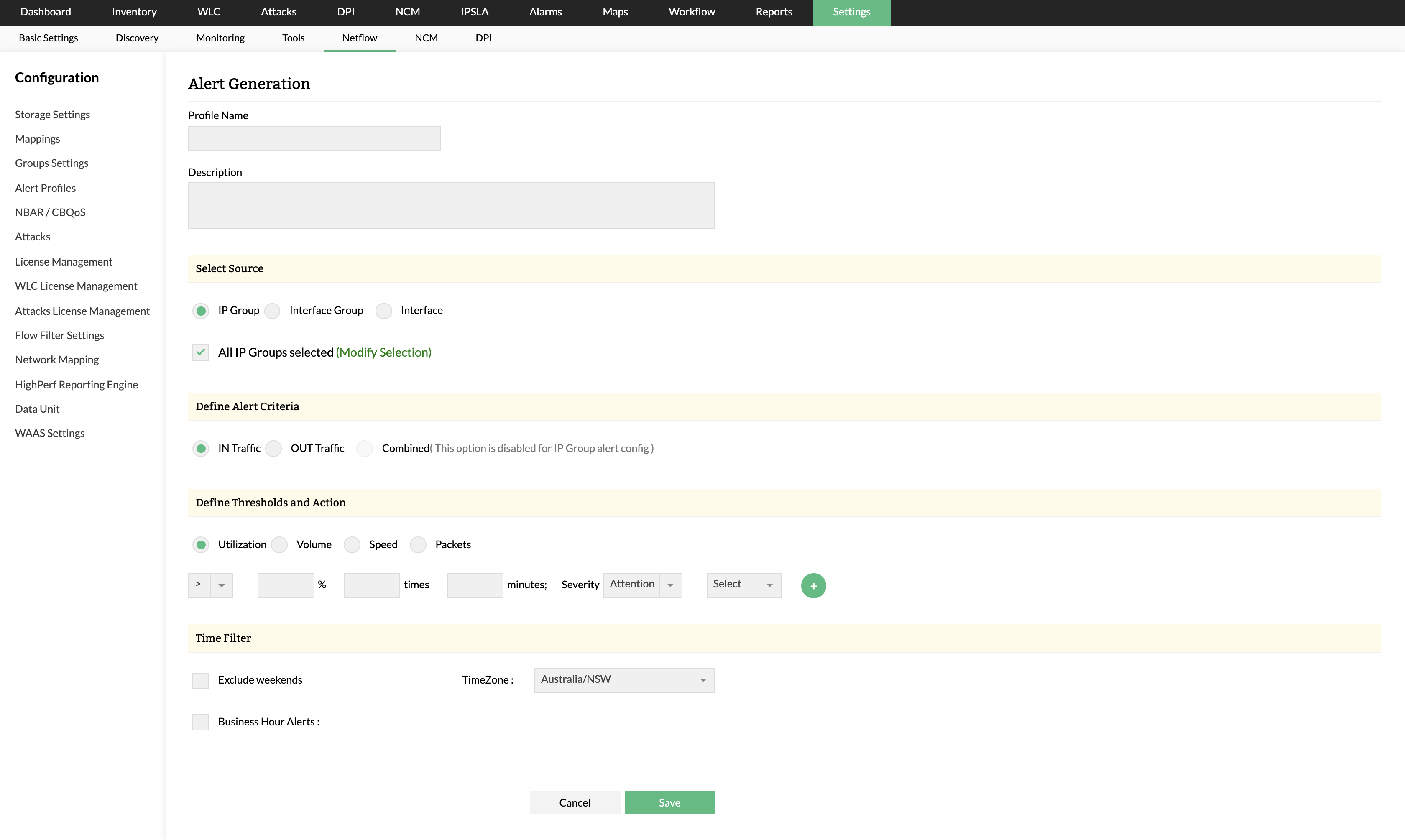
With its bandwidth forecast report, NetFlow Analyzer helps predict your bandwidth usage, thereby foreseeing any traffic possible traffic spikes or bandwidth bottlenecks that might affect you network performance. It monitors network traffic activity and tracks bandwidth usage patterns in real-time and identifies network anomalies that might otherwise be easily overlooked. Advanced attacks are devised to evade conventional preventive measures like firewalls. NetFlow Analyzer's Advanced Security Analytics Module(ASAM) helps detect any network threat or intrusion like DDoS attacks, botnets or probes that may have surpassed your network's firewall and may otherwise go unnoticed. With its Forensics reports, NetFlow Analyzer monitors historical data to detect network issues that could affect your overall network performance.
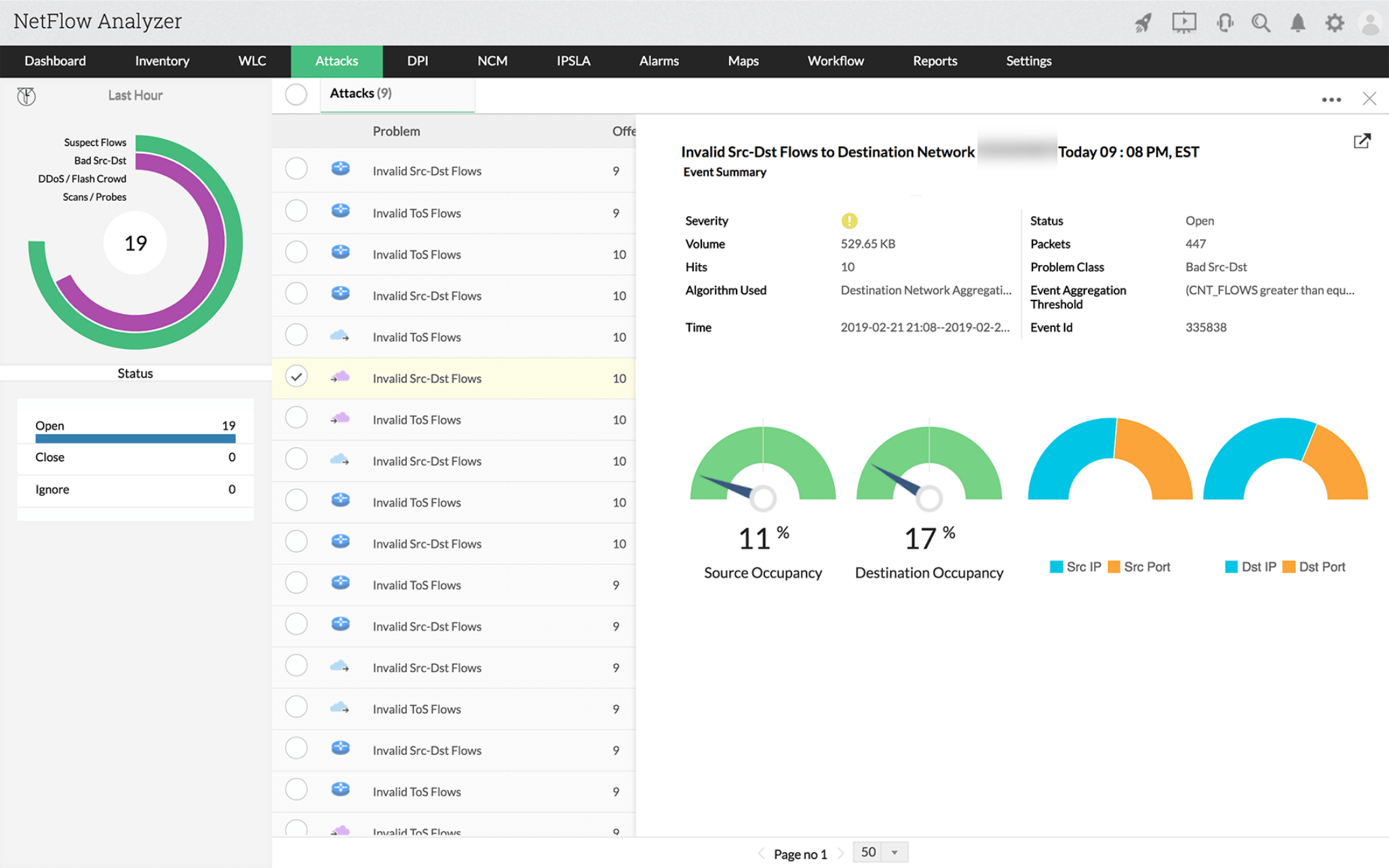
NetFlow Analyzer keeps track of the top applications on your network and helps you make sure that applications critical to your business get maximum priority. It classifies app traffic, identify bandwidth hogs, and helps you shape traffic by monitoring and managing your network's Quality of Service (QoS) policy changes in real-time. NetFlow Analyzer also helps you validate the effectiveness of your QoS policies using Cisco CBQoS.
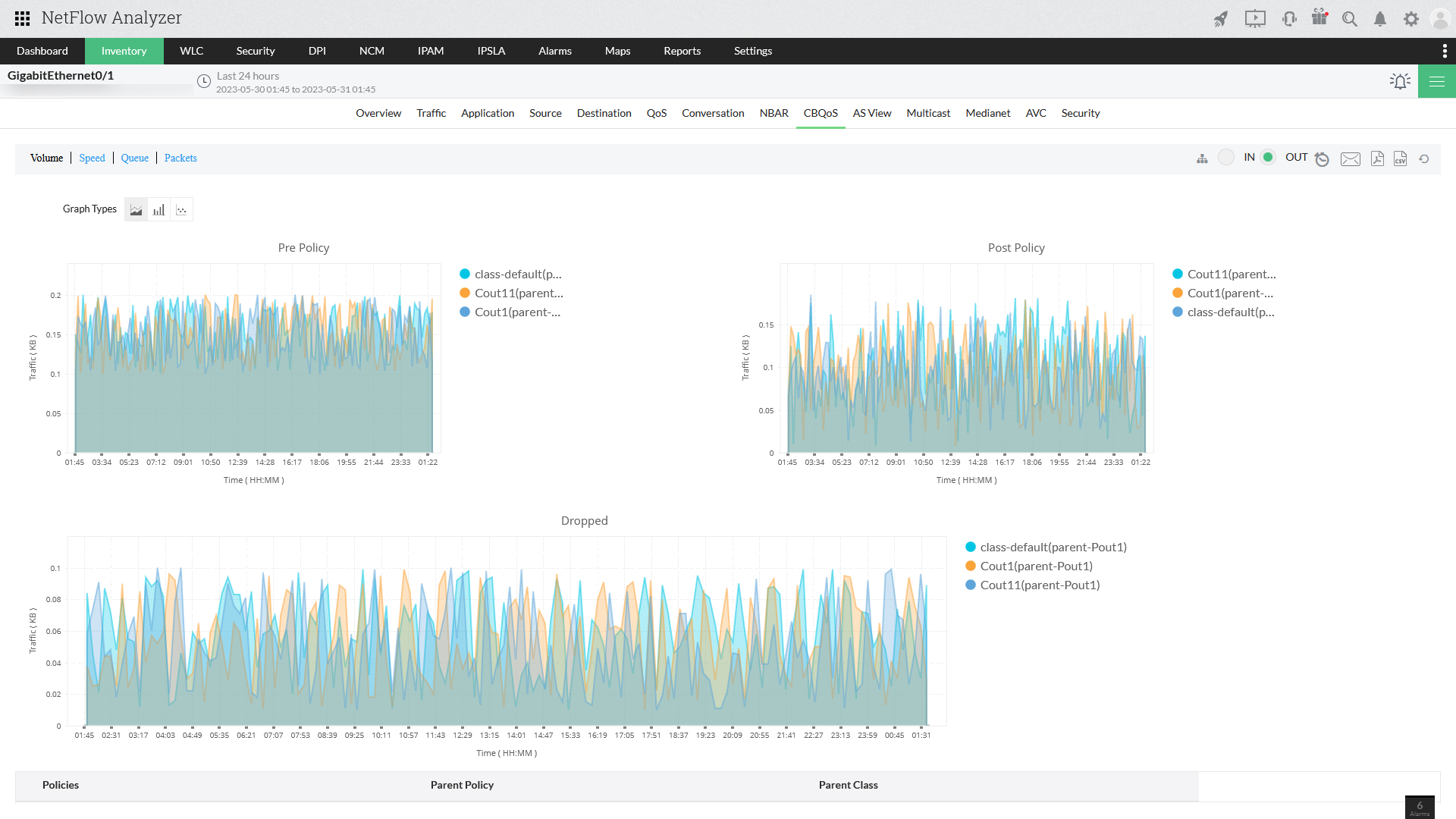
The larger or more complex an organization's network becomes, network analysis becomes more complex, especially when multiple branches and remote locations are involved. NetFlow Analyzer's Enterprise edition is built for Large enterprises operating globally. It is scalable up to 80,000 flows/sec and lets you monitor all remote locations from a single centralized console.
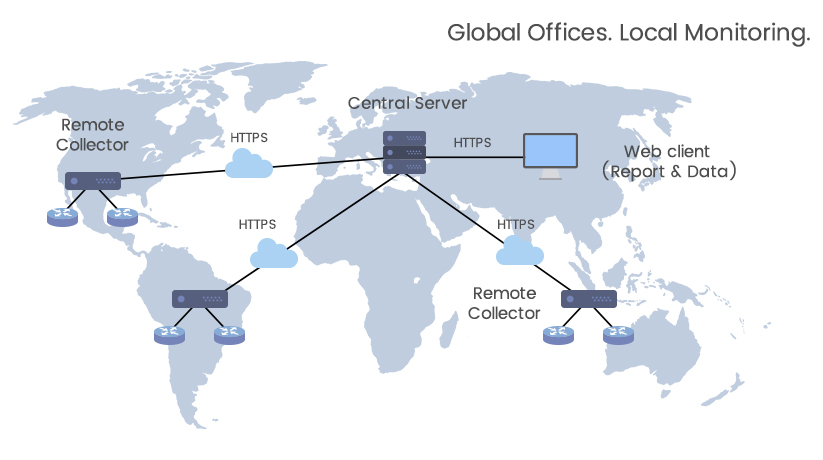
Netflow Analyzer is a comprehensive, free network analysis tool. It monitors and analyzes all major flow formats like NetFlow, sFlow, cflow, J-Flow, FNF, IPFIX, NetStream, Appflow from devices like Cisco, 3COM, Juniper, Foundry Networks, Hewlett-Packard, Extreme and other leading vendors. Download your 30-day free trial now.