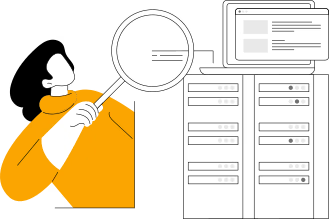
The primary goal for any enterprise's IT admin is to deliver a highly stable network without any stress or major hiccups. But given the dynamics of today's technology and networks, that could require a huge effort to gain visibility and avoid negative ramifications.
Delivering highly responsive networks and applications means keeping the network up and running, despite the heaps of traffic used. What an enterprise needs here is a Windows or Linux network traffic monitoring tool that can monitor the communication entering and leaving the network; detect occasional traffic spikes and security threats; and manage the bandwidth usage for the future as well. ManageEngine Netflow Analyzer is one such powerful network traffic monitoring tool.
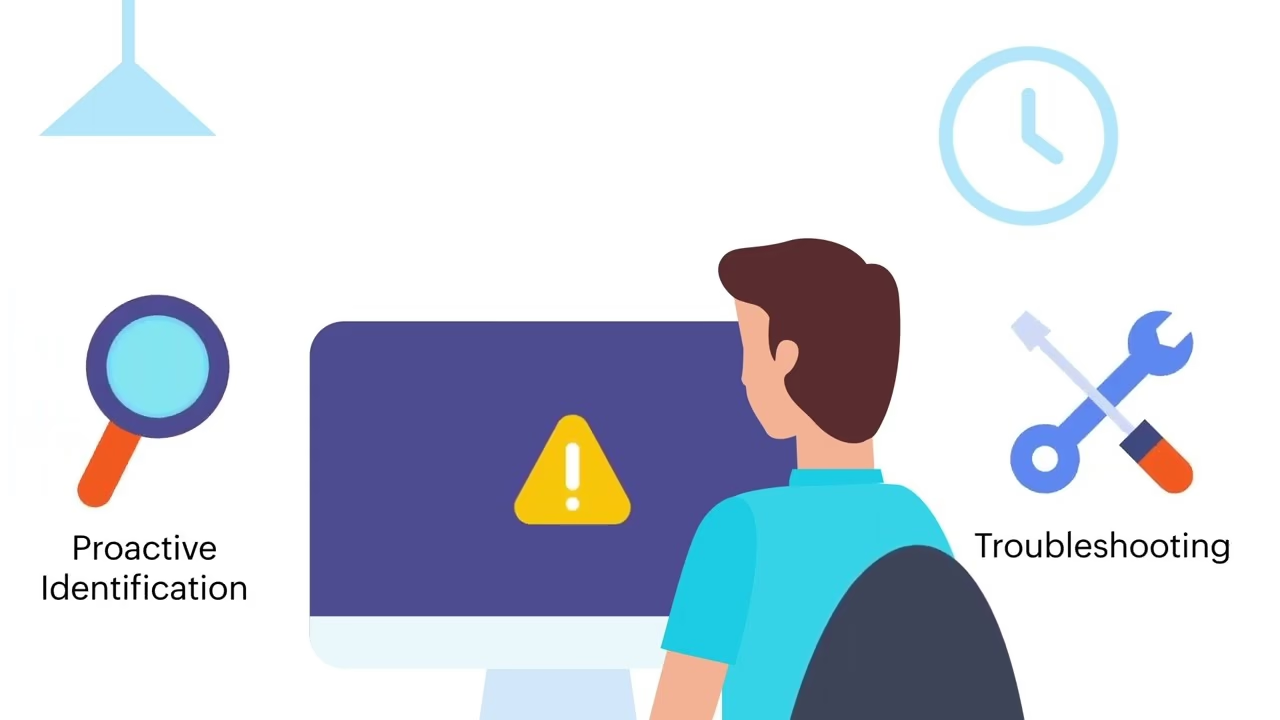
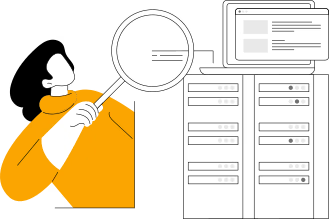

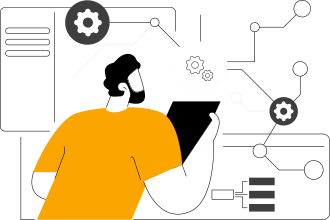
NetFlow Analyzer is a full-stack bandwidth monitoring tool that uses flow technology to provide information on network top talkers. No matter the size or scope of your network infrastructure, NetFlow Analyzer scales along with your demands to tackle any and all bandwidth monitoring challenges. It offers a spectrum of advantages that includes monitoring bandwidth usage by users, prioritizing traffic to offer dedicated and streamlined bandwidth, setting up threshold-based alerts, and planning bandwidth capacity for the future.
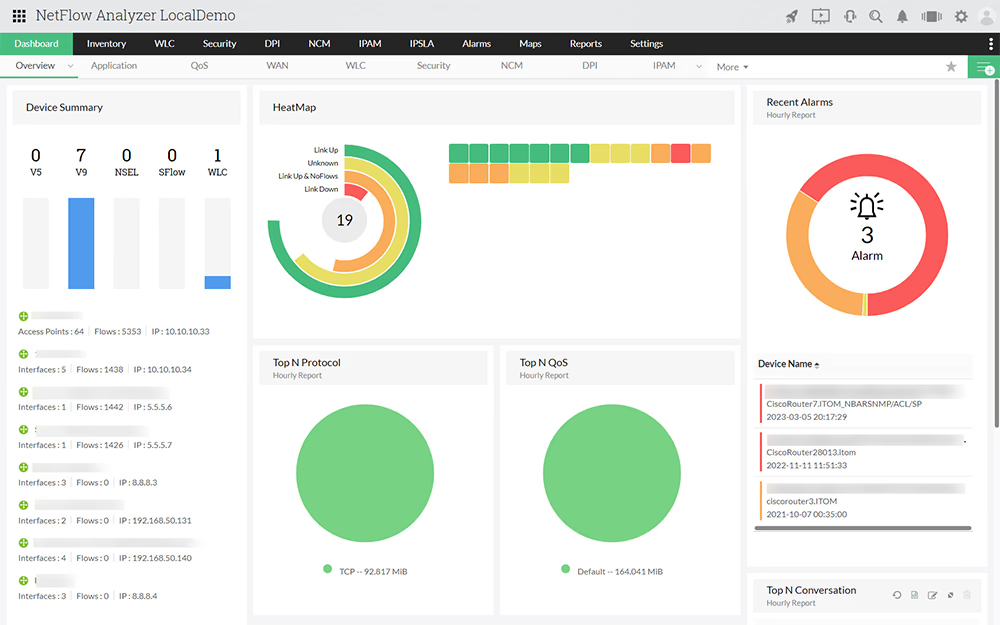
Holistic traffic visibility: Picture the communication of your network, and enhance the network's productivity by discovering the what, how, and when of your network's bandwidth usage with real-time traffic monitoring. NetFlow Analyzer supports multiple flow technologies—like NetFlow, sFlow, AppFlow, and so on—to provide complete visibility without network blind spots. With a configurable dashboard and NOC view to keep you updated on metrics that matter the most to you, NetFlow Analyzer can make your traffic management all the more easier!
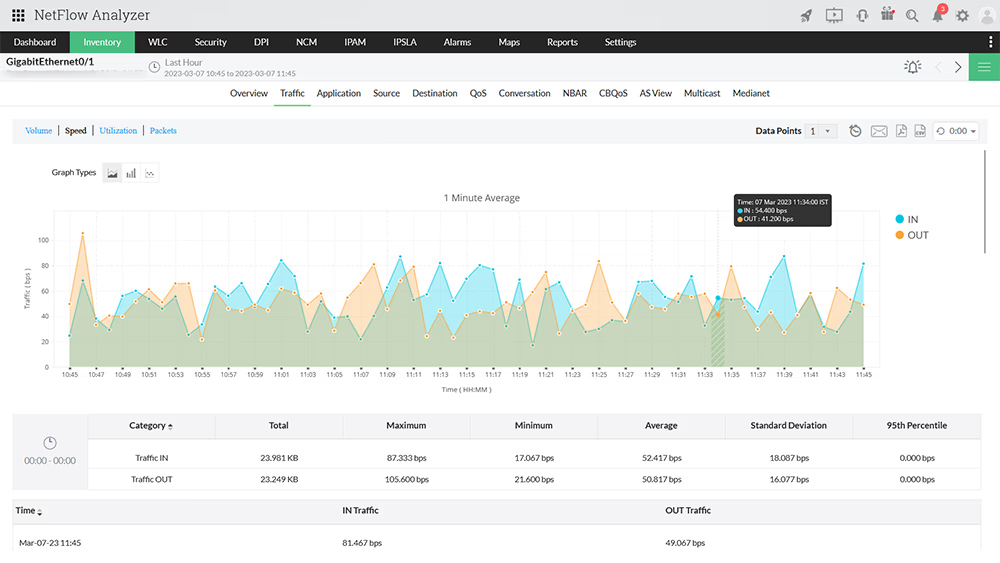
Eliminate the hassle of addressing redundant false positives of traditional rule-based security systems. Stay updated of worms or unknown intrusions with powerful Network Behavior Anomaly Detection powered by NetFlow Analyzer's Security module. It provides in-depth visibility into your network and classifies traffic behavior that doesn't fit under the known category based on its attributes. You can detect a broad scope of internal and external security threats and isolate the issues way ahead.
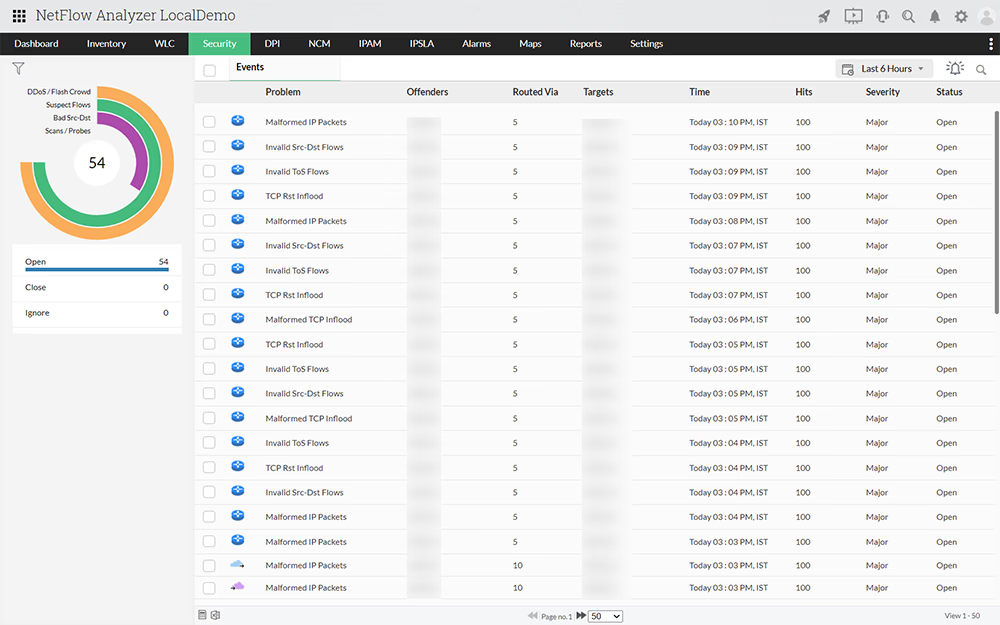
So many questions—like "Why is the CRM app unresponsive, is the bandwidth being drained?"—can pop up when there is sudden slowness. Because media-rich applications could be overutilizing the bandwidth, you can block resource-intensive applications or prioritize only those that adds value to your business with prioritization options like QoS policies, Access Control Lists (ACL), and Service Policy, all in an effort to keep the necessary bandwidth for critical applications alone. You can also check how these policies can be a game-changer with CBQoS graphs that shows pre-policy and post-policy traffic trend.
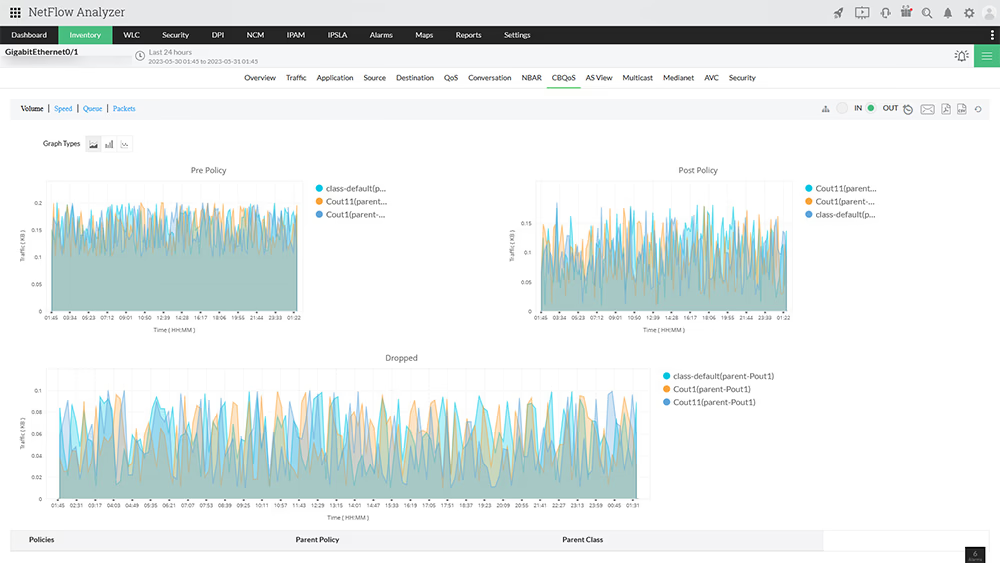
Get the most out of granular visibility into the network traffic, and put a stop to the guessing game. Drill down to historical data to gather information on root cause of performance degradation. Understand if the congestion is because of an application or the network with critical metrics like response times and traffic volume for top protocols like TCP and UDP.
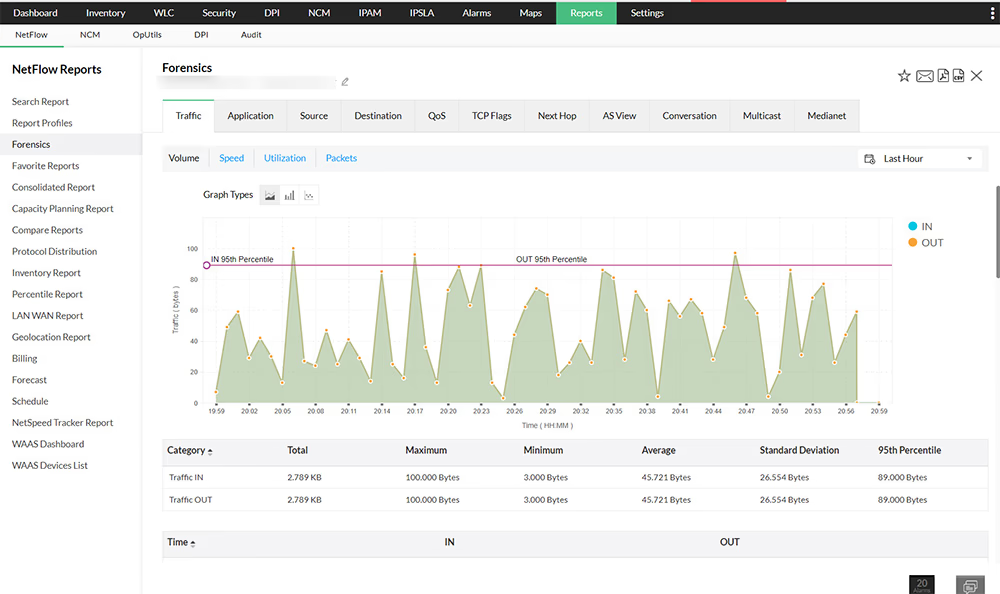
Improve your network traffic monitoring approach with proactive traffic alerting and notification templates. Define the thresholds for every devices' traffic usage, speed, and volume and get notified on any violations based on the severity you have configured. You can choose how you want NetFlow Analyzer to communicate on these violations by various modes and ticketing channels like email, SMS, Slack, ServiceDesk Plus, Jira, ServiceNow, and more.
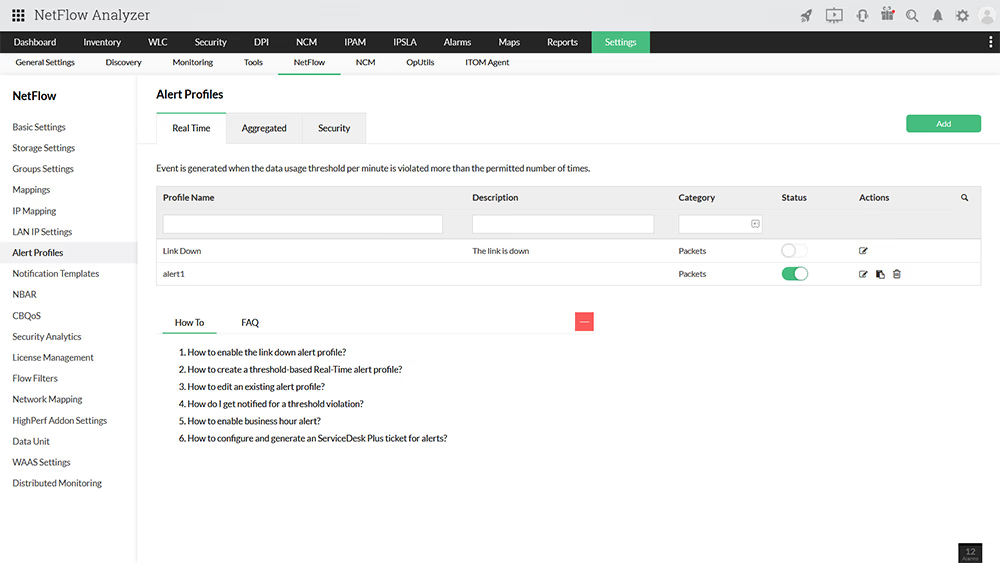
Keeping in mind the traffic monitoring and management concerns of enterprises, NetFlow Analyzer has a range of built-in traffic trend reporting features. Get into the bits and pieces of bandwidth usage of users or your organization as a whole to get knowledgeable insights on where and how you can implement your management strategies.
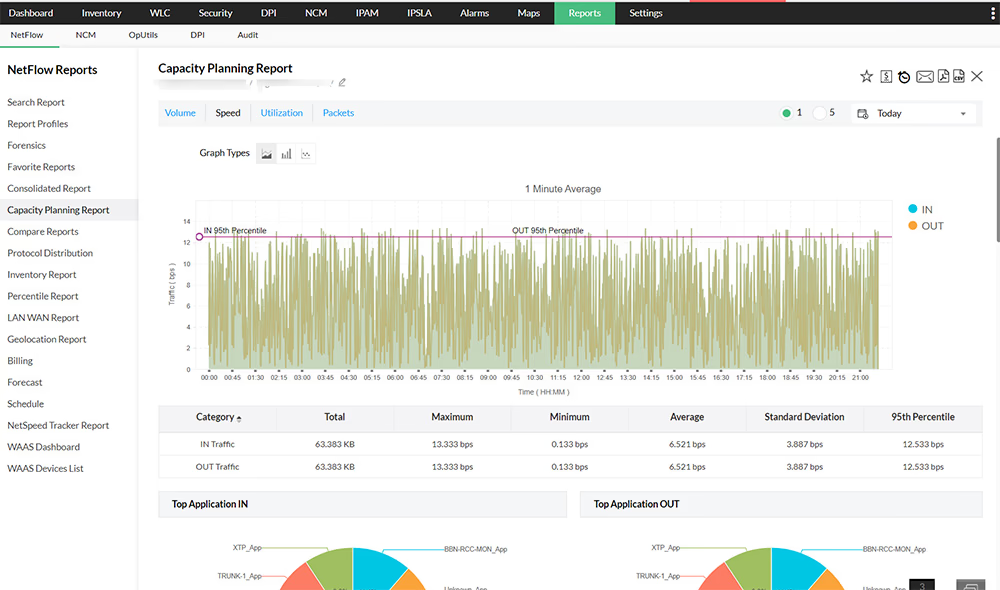
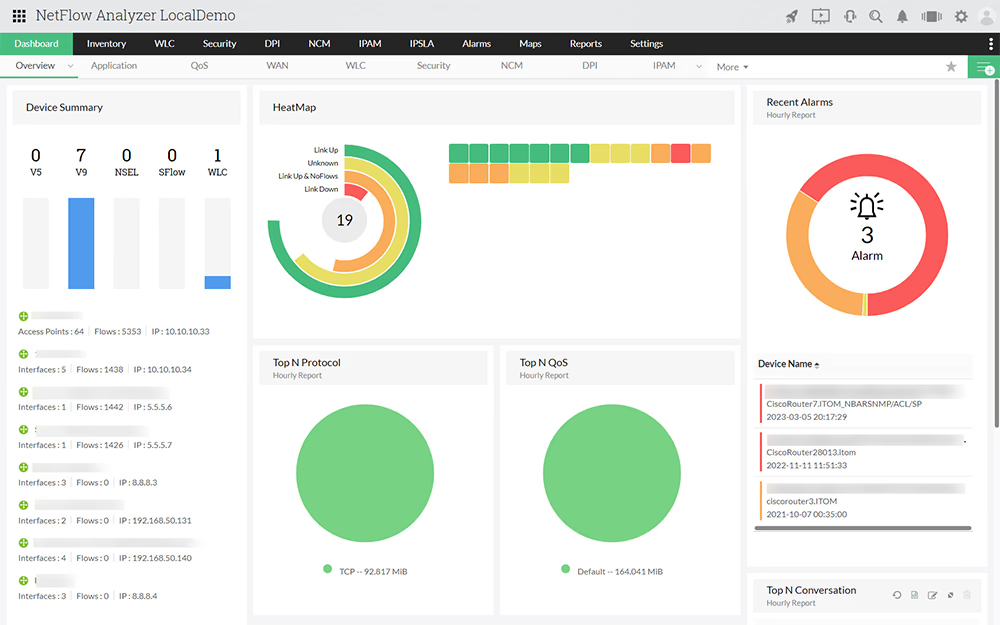
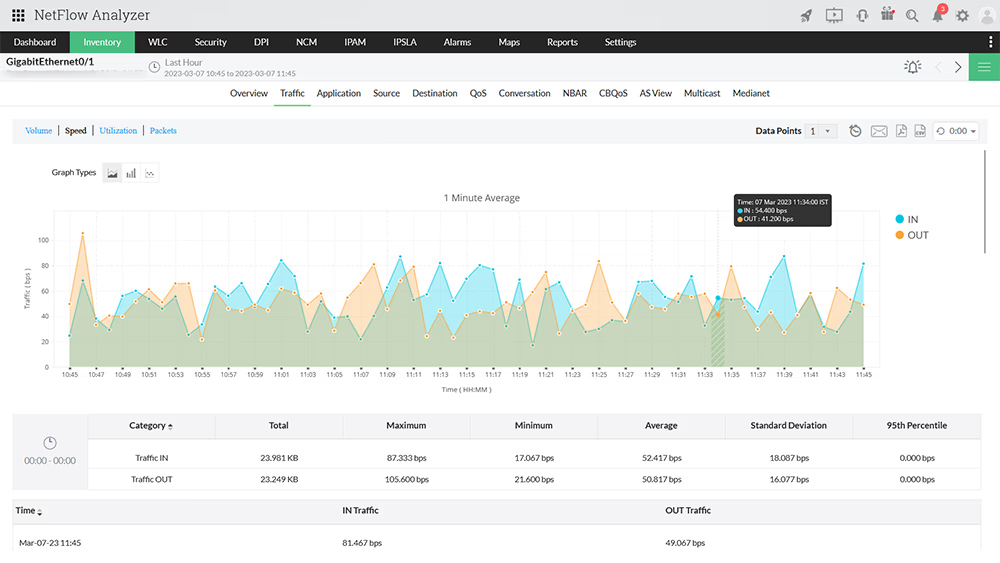
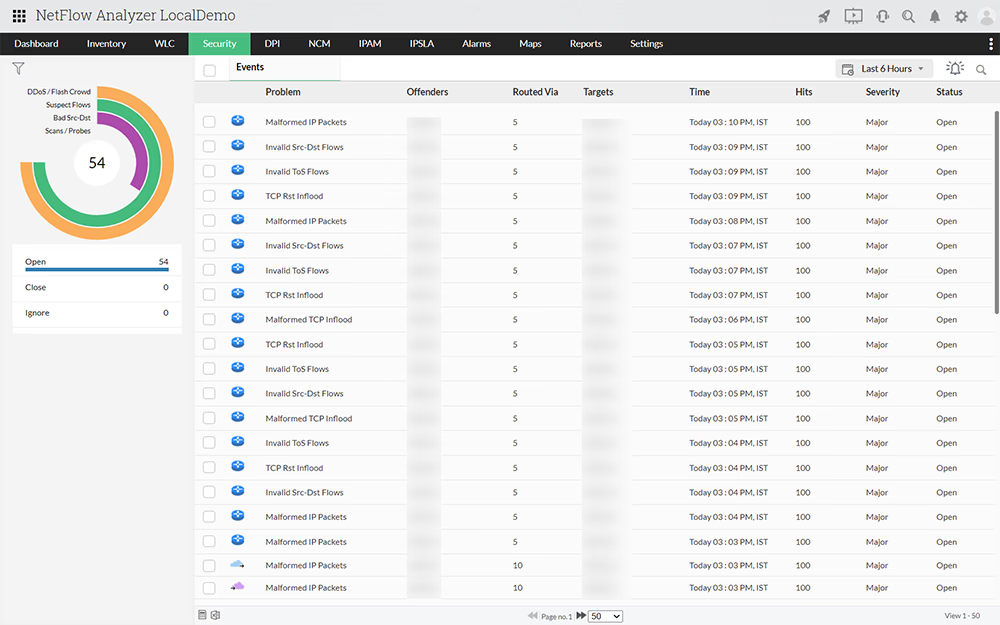
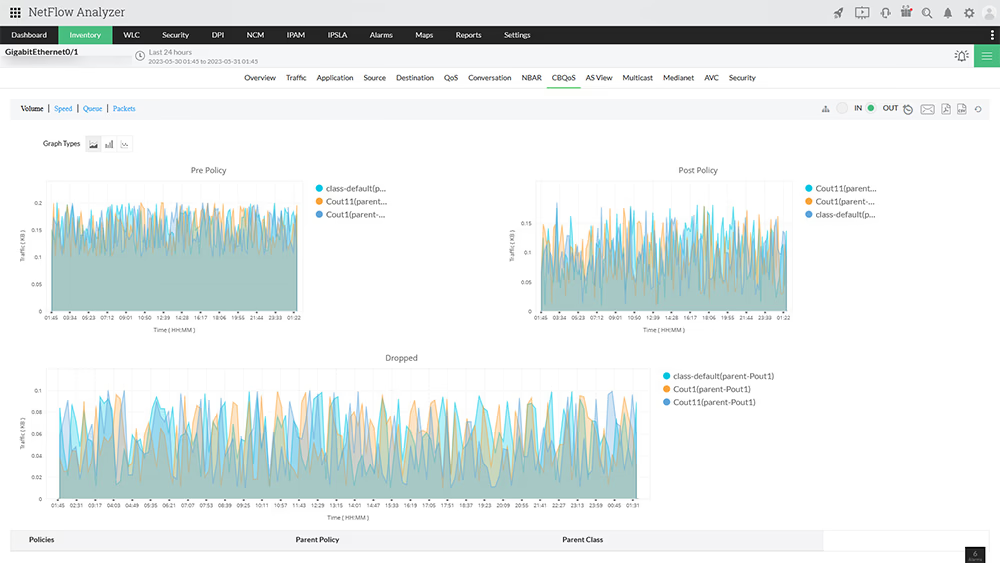
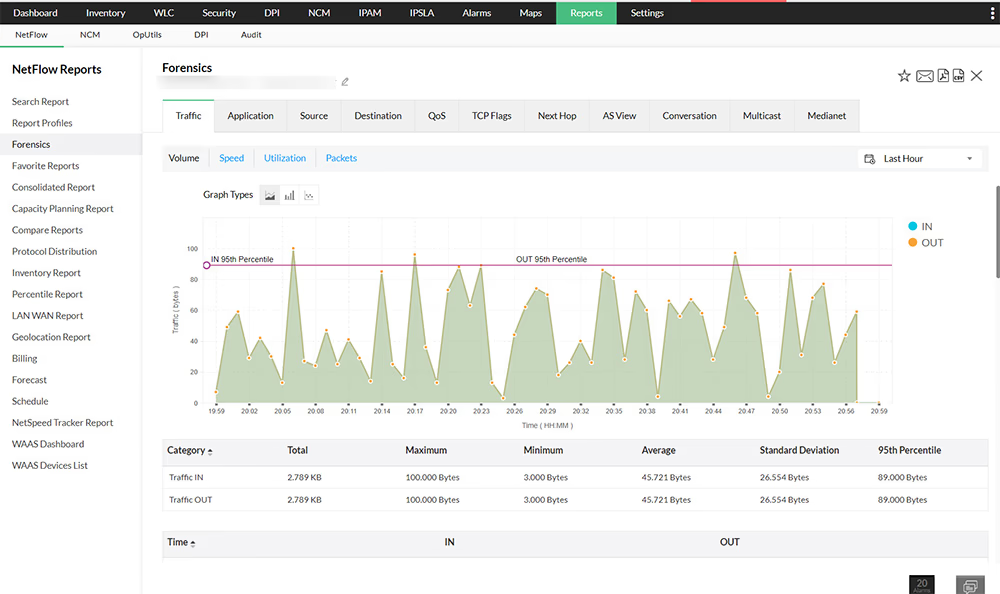
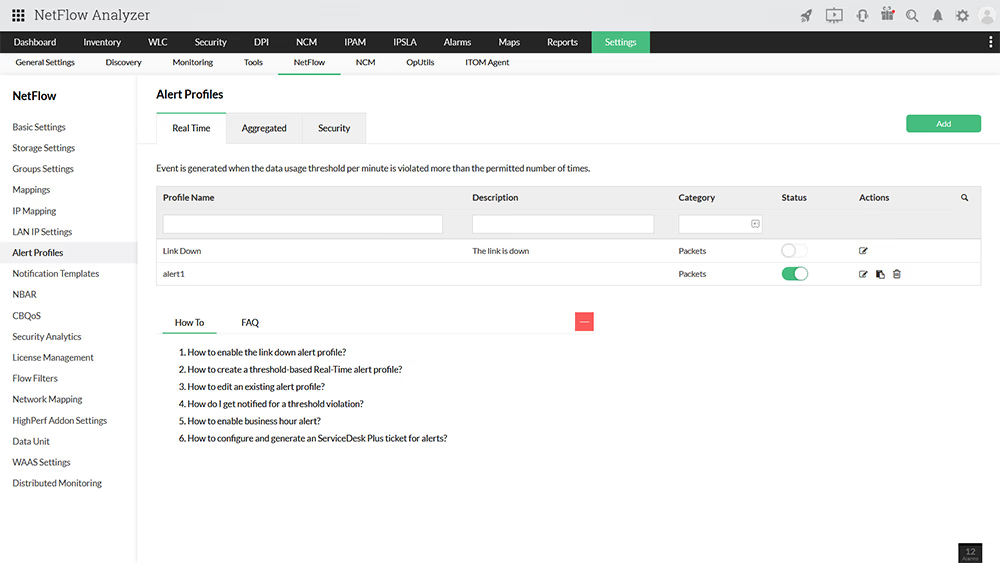
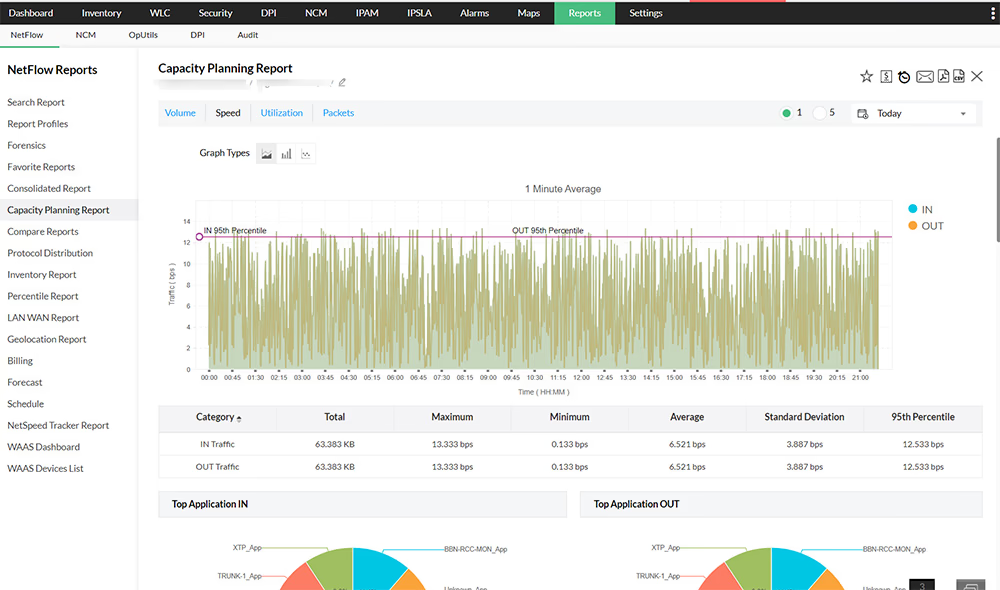
A network traffic monitor is a tool or software that tracks, analyzes, and reports on the flow of data across a network. It helps IT teams understand bandwidth usage, identify anomalies, and optimize performance.
Real-time network traffic monitoring means capturing and analyzing data as it moves across your network, rather than waiting for logs or reports after the fact. The most common way to do this is through flow-based technologies such as NetFlow, sFlow, or IPFIX, which summarize who is communicating, how much bandwidth they’re using, and which applications are involved.
Network traffic monitoring is essential because it gives IT teams visibility into how data moves across the network and helps them catch problems before they impact users. Monitoring provides the insight needed to optimize bandwidth, ensure critical applications run smoothly, strengthen security by detecting anomalies, and plan capacity based on real usage rather than guesswork.
Given here are some individual reviews as provided by our NetFlow Analyzer's customers to Gartner® Peer Insights™.
A brief take on traffic analysis & NetFlow Analyzer
Presenting NFG & DPI for easier troubleshooting
Network traffic analysis for today's IT
See how customers trust us with their IT
