Networks operate on the basis of best-effort delivery, in which all traffic has equal priority and an equal chance of being delivered. When congestion results, all traffic have an equal chance of being dropped. In order to avoid network congestion and ensure business critical applications optimum priority QoS policies have to be implemented.
Quality of Service refers to setting up traffic priorities for applications depending on the enterprise's business needs inorder to avoid congestion. To apply QoS policies, it is very important to identify applications that are competing for bandwidth. However, only by gaining visibility into the QoS operation and its impact on the network, a network administrator can be successful in avoiding network congestion.
Class Based Quality of Service(CBQoS) is a Cisco technology that helps prioritize traffic. CBQoS gives in-depth visibility into QoS policies applied on your links along with Class Based traffic patterns. It also provides valuable insight into an organization's critical application utilization. The primary function of CBQoS is congestion avoidance and congestion management. CBQoS collects statistics about the traffic traversing the router and reports how the QoS configuration is being applied.
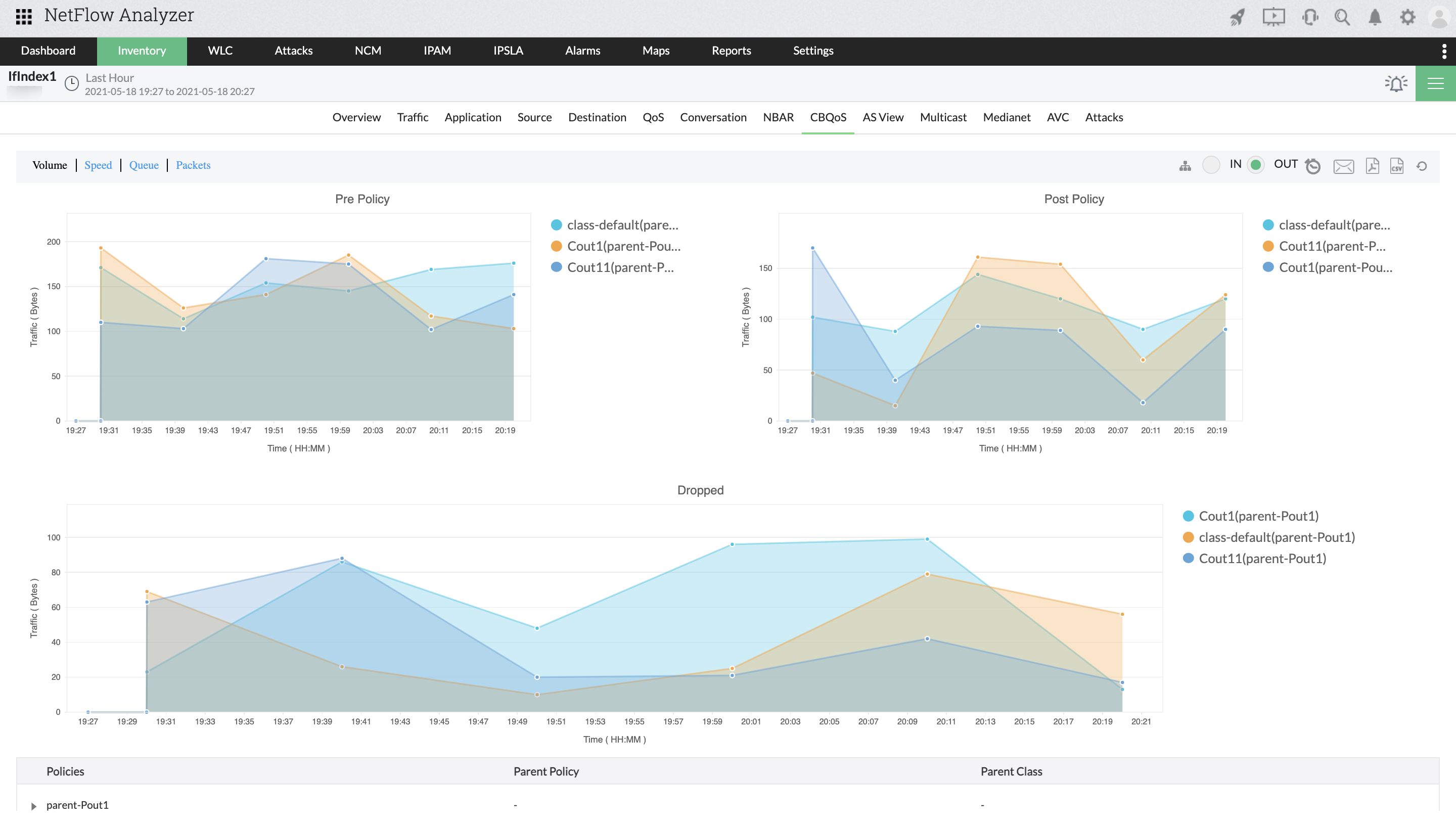
ManageEngine NetFlow Analyzer supports CBQoS and provides an elaborate view on the QoS policies deployed within an organization. It performs Class-Based Quality of Service (CBQoS) monitoring to ensure that your traffic prioritization policies are effective. The CBQoS reporting in our QoS monitoring tool can show you the pre and post policy traffic usage, dropped traffic and also the queuing for packets in each class.
Pre Policy: Reports on the behavior of traffic before the policy is applied. The graph helps identify how the traffic pattern was prior to passing through the interface where the policy is applied.
Post Policy: The post policy graph shows the traffic behavior after passing through the interface where the policy is applied.This helps identify any change in the traffic.
Drop and Queuing Traffic: It also reports on packets dropped any queuing of traffic because of the policies applied. All the reports are displayed on per class basis. For each class, the actual dropped traffic, based on volume, packets and speed can be seen along with packet queuing for each traffic class.
Using reports from NetFlow analyzer the network administrator can fine tune fine tune QoS policies for optimum network performance.
Download | Interactive Demo | Product overview
NetFlow Analyzer is a NetFlow, sFlow, JFLow (and more) collector and analyzing engine integrated together. NetFlow analyzer is a software that does not require any harware probes and can be downloaded, used in your network environment and can be evaluated for 30 days. Go through the following useful links for better understanding of how NetFlow Analyzer can help you in understanding your network traffic and bandwidth utilization.