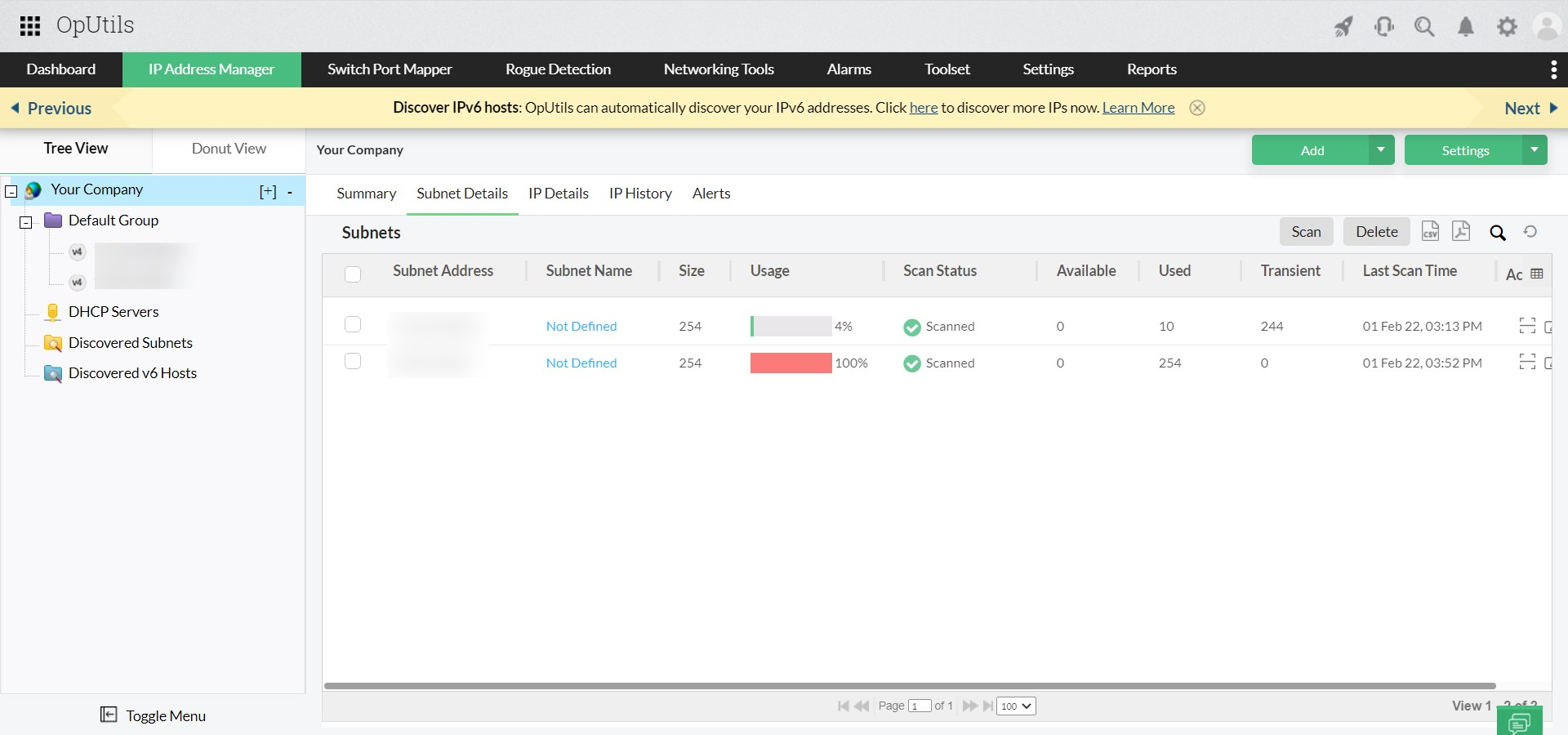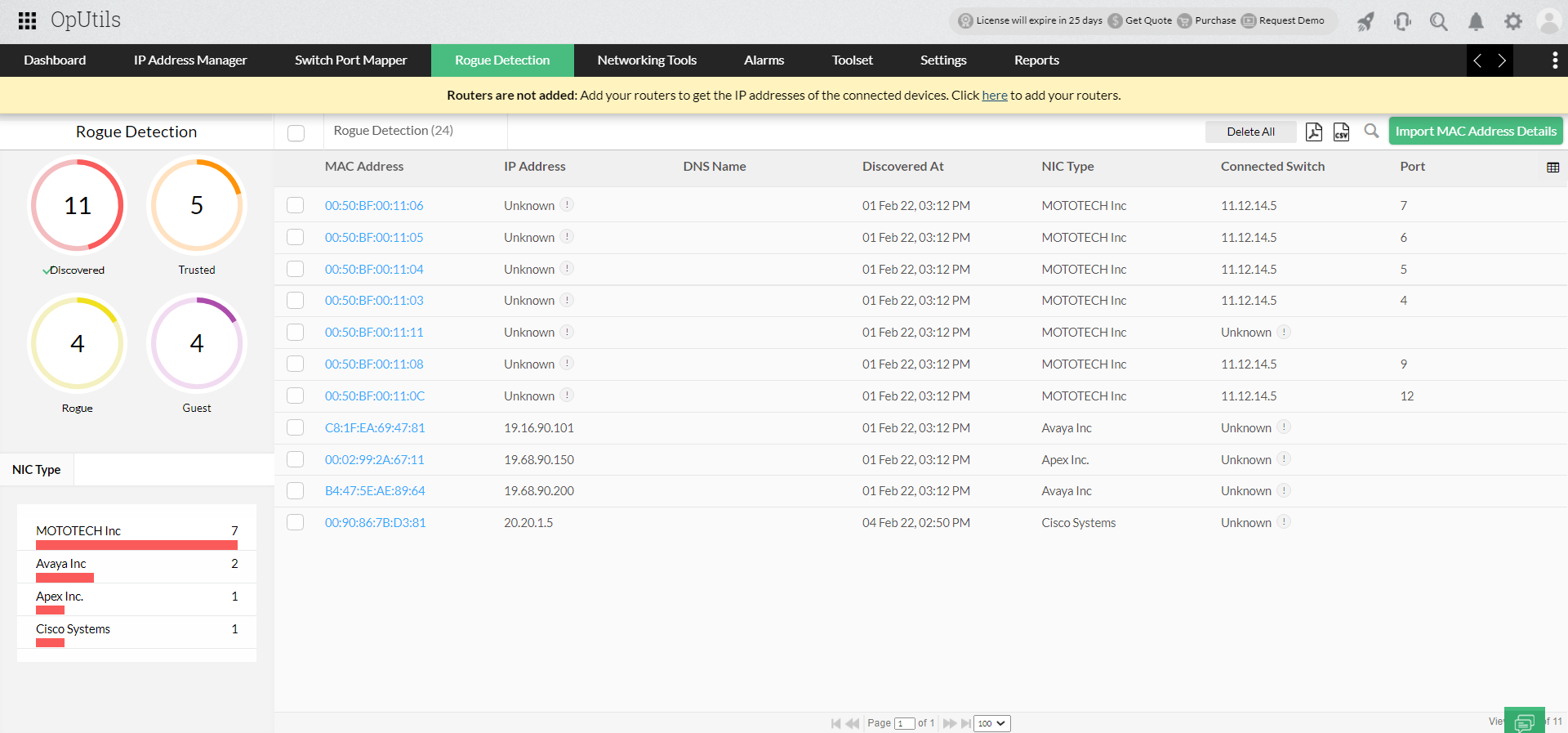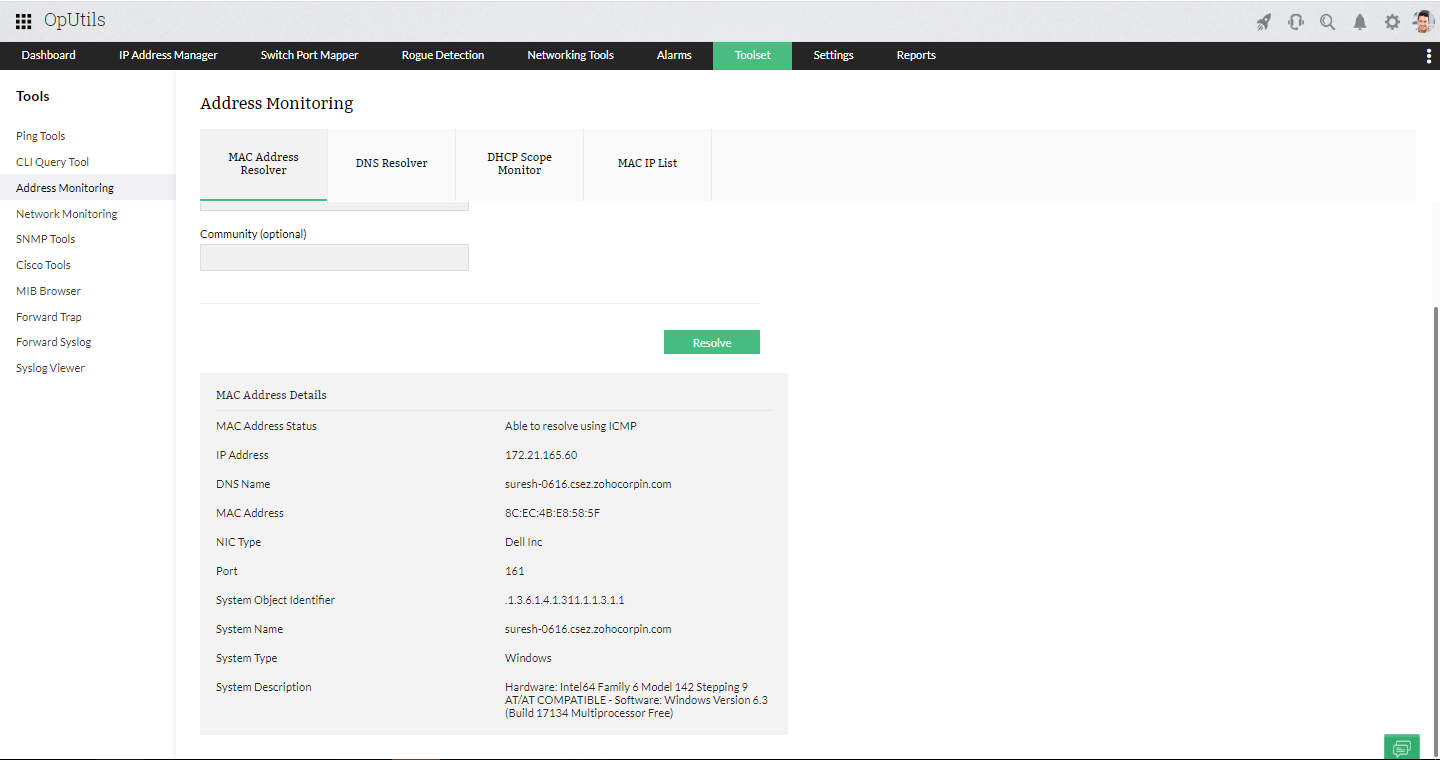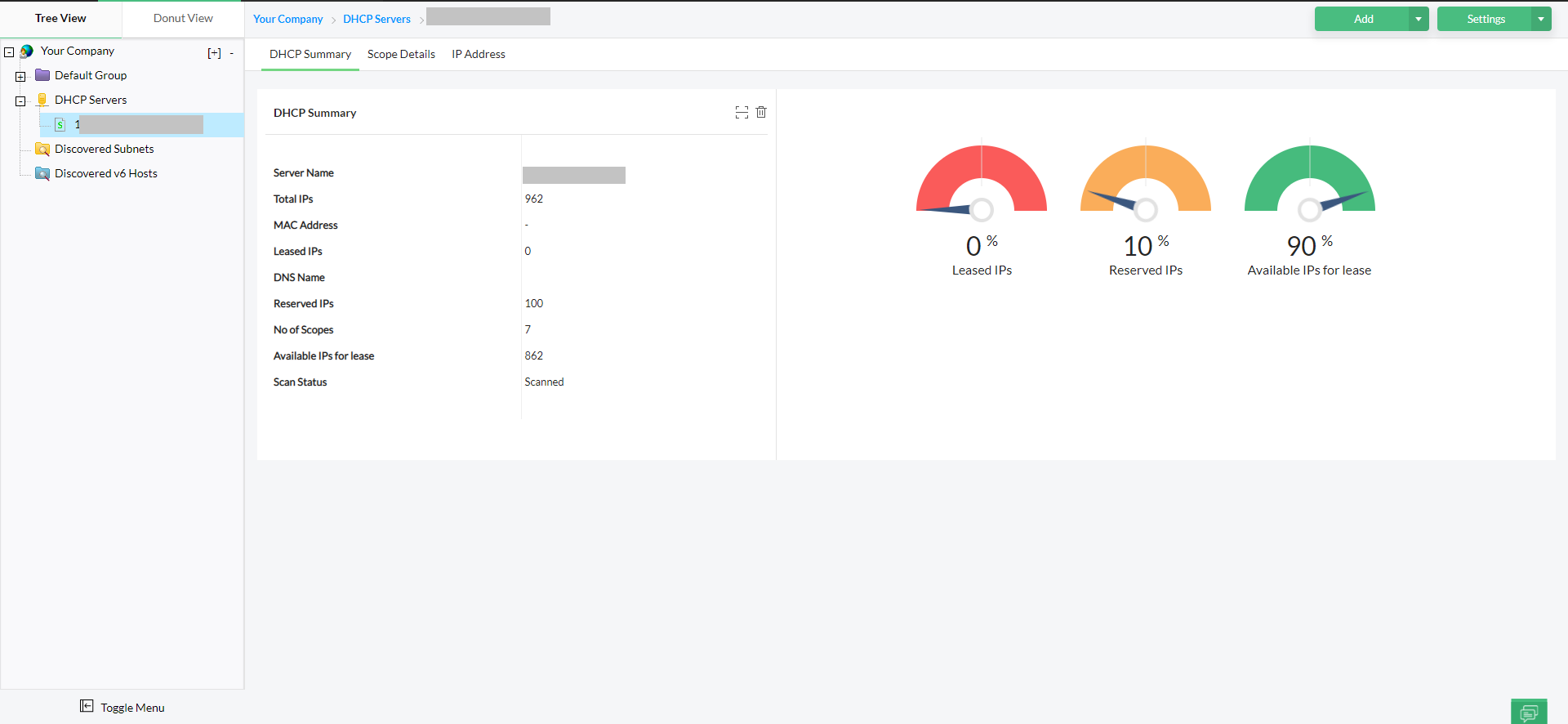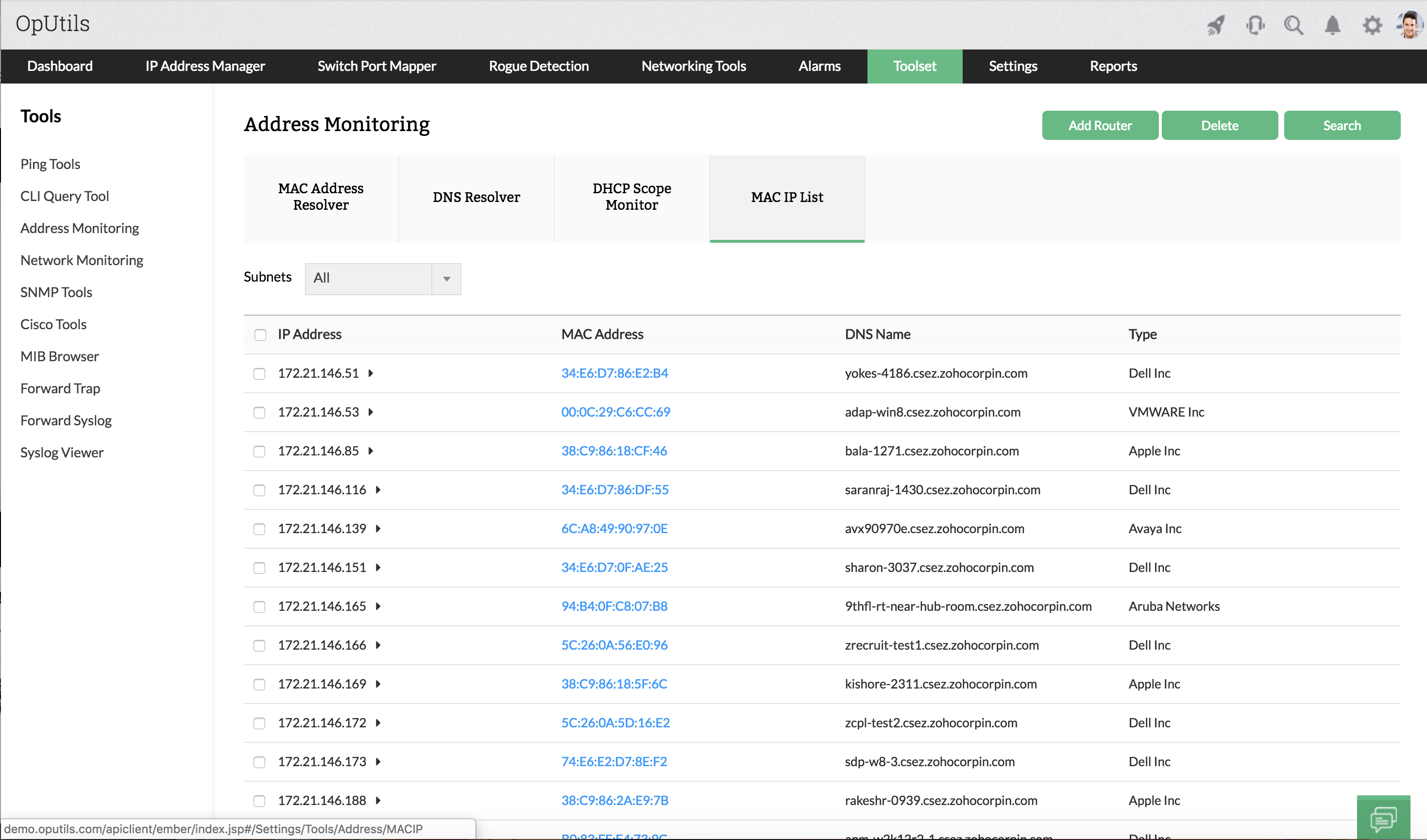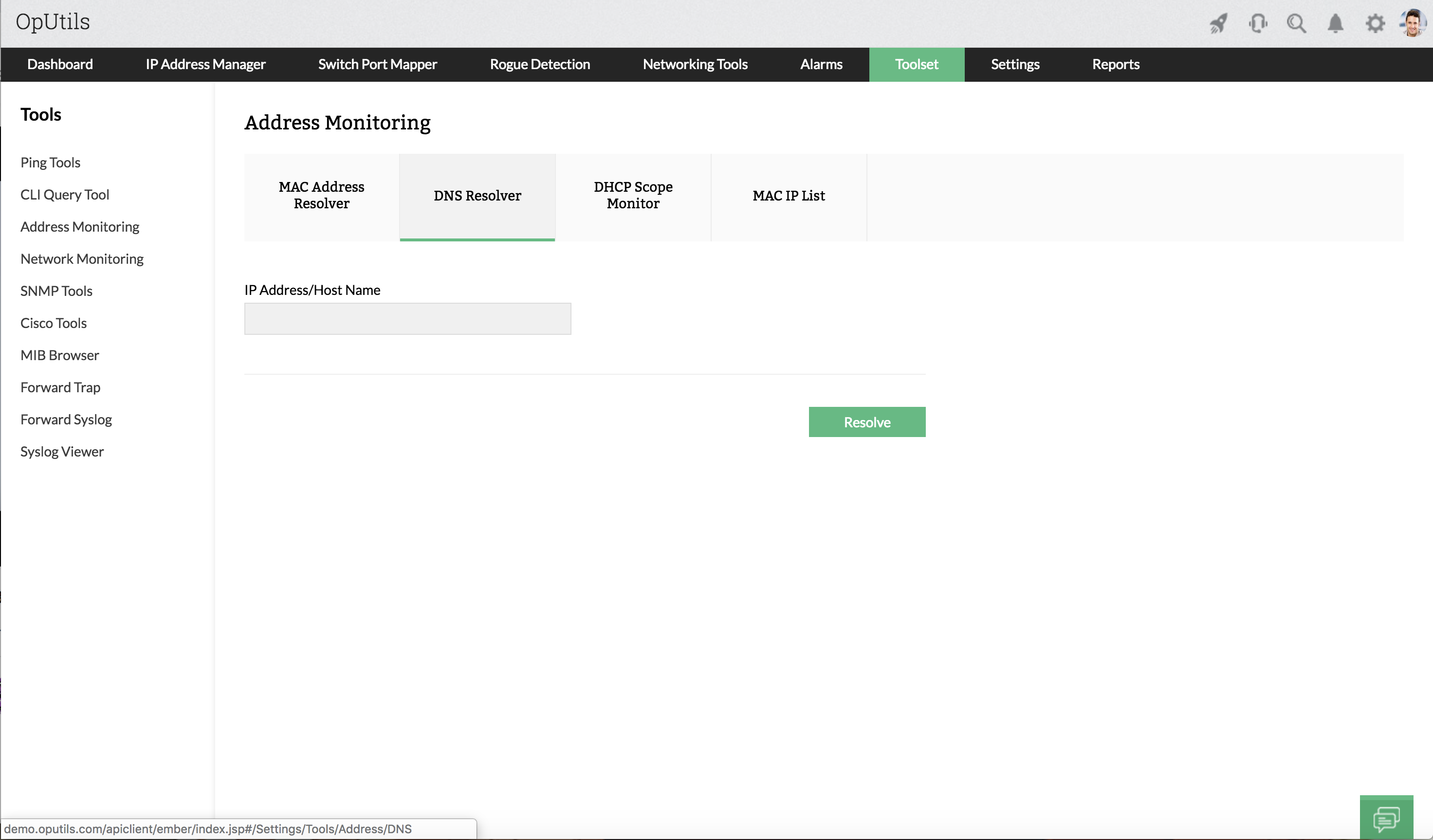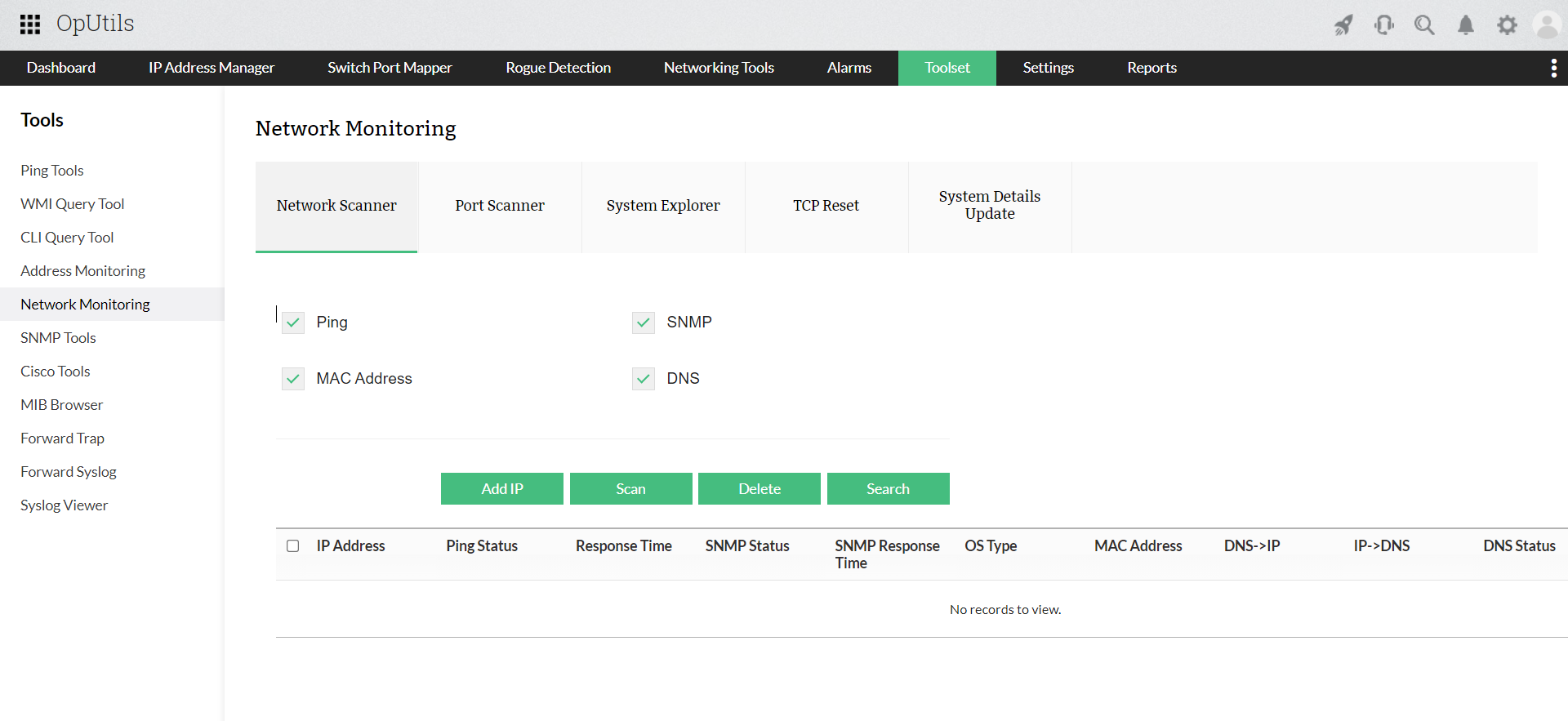IP Address Monitoring Tool
The Address monitoring utilities is a suite of IP tools including the IP address monitoring tools, rogue detection tools, and MAC address resolvers, for day-to-day monitoring and management of DNS names, IP and MAC addresses. Address monitoring tools are used in IP Monitoring, to manage DNS names, IP and MAC address of a network, and track IP addresses.
Why must OpUtils IP address monitor be used for monitoring a heterogeneous network environment?
OpUtils is a Switch port and IP address management software that helps network engineers manage their switches and IP's with ease. Businesses increasingly rely on their networks and resources for basic operations. ManageEngine OpUtils with its suite of 30+ IP tools, addresses the need of network engineers for troubleshooting connectivity issues and on-demand monitoring of the network. These effective network tools offer comprehensive network monitoring functionalities like IP monitor that provides manual and scheduled IP address monitoring of the network address space, and more.
ManageEngine OpUtils provides the following utilities for performing address monitoring operations.
IP Address Monitoring Tools included in this category are:
- IP Address Manager - Utility to help you keep track of all your IP's with periodic address space scanning and IP address monitoring.
- Rogue Detection - Utility to scan your routers, subnets, switches, gateway servers, etc., periodically and detects the wireless / wired rogue systems, devices, access points, and more.
- MAC Address Resolver - Utility to resolve MAC address from host name and vice versa. This tool also discovers the physical address of a device and maps it with the corresponding IP's.
- DHCP Scope Monitor - Utility to find the used and available IP's in the scopes of the DHCP server
- DNS Resolver - A general-purpose data query tool chiefly used for translating host name into IP's and vice versa.
- DNS Scan - Utility to scan a range of IP addresses for translating it into the domain name.
- MAC IP List - Utility to get the list of MAC and IP Addresses in the network.
IP Address Manager
Using Network IP Address Monitoring, network engineers can identify whether an IP address is currently available or not. The IP address monitoring software helps to manage the IP addresses in a static DNS environment, using pre-defined user policy. The IP address monitor tool helps in monitoring IP's by scanning a subnet and provides the availability status of IP addresses on that subnet. One can check whether a particular IP is reserved or available. It also helps to detect IP address conficts. The IP address monitoring tool accept multiple subnet inputs, which helps in scanning your entire network to get the status of the IP addresses. Also, IP Address Monitor provides you comprehensive insights into the performance metrics and utilization of each subnet and helps you in tracking and monitoring IP address. You can navigate through the agile tree-based hierarchy of IP subnets using IP Address Monitor, to view the availability and status of IP addresses in each subnet Know more»
Rogue Detection
When OpUtils’ IP Monitoring Software enables periodic or manual scanning of subnets and IP address space to monitor IP address and detect a new MAC address in the network. Any suspicious device gets added to this result as a rogue device. Initially, all the discovered MAC addresses will be shown here. The administrator has to verify the list and delete the valid devices. This is a one-time configuration after scanning the entire network. Later on, if any new MAC address is found during the scanning process, it gets listed here.
OpUtils Network IP Address Monitoring Tools periodically scans the routers and subnets to detect any new systems/devices found in the network. Initially it lists all the systems/devices discovered in the network. The Administrator has to verify and mark all the valid systems/devices in the network. Know more»
MAC Address Resolver
The MAC address resolver can fetch the MAC address for any SNMP-enabled node, with the provided IP address. You can drill down to the device specific details of the IPs discovered by the IP Address Monitor. This MAC address monitoring tool also discovers the physical address of a device and maps it with the corresponding IP address. In addition to showing the MAC address, the tool also shows the SNMP availability, IP address, DNS name, port number, community, system type, and system description.
DHCP Scope Monitor
The DHCP scope monitor, which is a type of IP address monitoring tool fetches all the scopes that are defined in the DHCP server and displays the total (used and available) IP addresses in each scope. When the number of available IP addresses falls below a defined value, the display turns red to indicate the criticality.
MAC IP List
OpUtils’ IP address monitoring enables broadcasting of periodical queries to the routers and subnets defined in the Router settings and collects the information, such as MAC Address, IP Address, type and DNS Name of the devices and stores it in the database. The data is also updated whenever a scan is performed for a given IP range. This data is presented in the form of a table showing the details of the collected information along with the time at which the data was updated.
DNS Resolver
Network engineers can use DNS resolver to quickly get the host name of any node whose IP address is known and vice versa. This IP address monitoring software also shows details like the default net mask, network type and the status for the forward and reverse lookups.
DNS Scan
With the DNS scan tool, one can scan a range of IP addresses using the OpUtils’ IP address monitor to see whether the forward and reverse lookup actions are working fine for the devices. It also shows the response time. In cases where an IP is not used in the network, the monitoring IP address tool prompts that the system does not exist in the network.
OpUtils Address monitoring tools helps you in efficiently monitoring IP address and MAC address of your network address space.
Explore all the advanced features OpUtils has to offer. Interested in seeing how OpUtils will work for you? Download a 30-day free trial now. You can also schedule a live demo with a product expert who would be pleased to answer your OpUtils questions.