MAC address resolver
MAC address resolver is a tool used to identify MAC address associated with a particular IP address or vice versa. Before understanding more about MAC address resolver, let's understand what is MAC address and its importance.
MAC stands for Media Access Control, and each MAC address is a unique identifier assigned to every device. This MAC address is imprinted on the network interface card (NIC) of the device and operates at the data link layer. MAC address plays a significant role in enabling communication within a network. While IP addresses help routing data across networks, MAC addresses enable effective data transfer within a network.
Now, let's explore how MAC address lookup works.
How does the MAC address resolver tool work?
The MAC address resolver works by using the Address Resolution Protocol. Below, we have broken down the entire process for you.
- Data collection: When device A needs to communicate with device B, it broadcasts an ARP request that its looking for device B's IP address. This request also includes the MAC-IP combination of device A.
- ARP reply: The device B, which matches the IP in the ARP request, then responds to the request with its MAC address.
- Database creation: The collected data is stored in the local database for immediate reference.
Now, when a user requests for a MAC address, the resolver tool will consult its database and provide the user with the required information.
We know how a MAC address resolver works within a network. Let's understand what are the benefits of using a MAC address resolver tool.
Why is a MAC address lookup necessary?
A MAC address resolver helps administrators pinpoint, track, and analyze various aspects of the network address. Here's why a MAC address resolver is important.
- Better network management: Getting to know the device composition in the network is essential to manage network resources, plan capacity, monitor traffic, and enhance security. A MAC address resolver tool allows administrators to map an IP address to its corresponding MAC address easily. Using a MAC address resolver, administrators can effectively perform asset tracking.
- Enhanced troubleshooting: A MAC lookup tool helps administrators identify which device is causing issues during network problems. Since organizations rely on dynamic IP allocation, using IPs for troubleshooting can be challenging.
- Fortified security: Getting to know the MAC addresses of devices connected to the network will help the administrators track any unauthorized access into the network.
Why should you try OpUtils to resolve your MAC address?
OpUtils is a robust IP address manager and switch port mapper solution that has in-built capabilities of MAC address resolution. OpUtils' MAC Address Resolver is a powerful tool designed for administrators to manage the network resources and troubleshoot them effectively. This feature comes with an easy-to-use module that simplifies the process of translating MAC addresses to their associated IP addresses and vice versa for efficient network management.
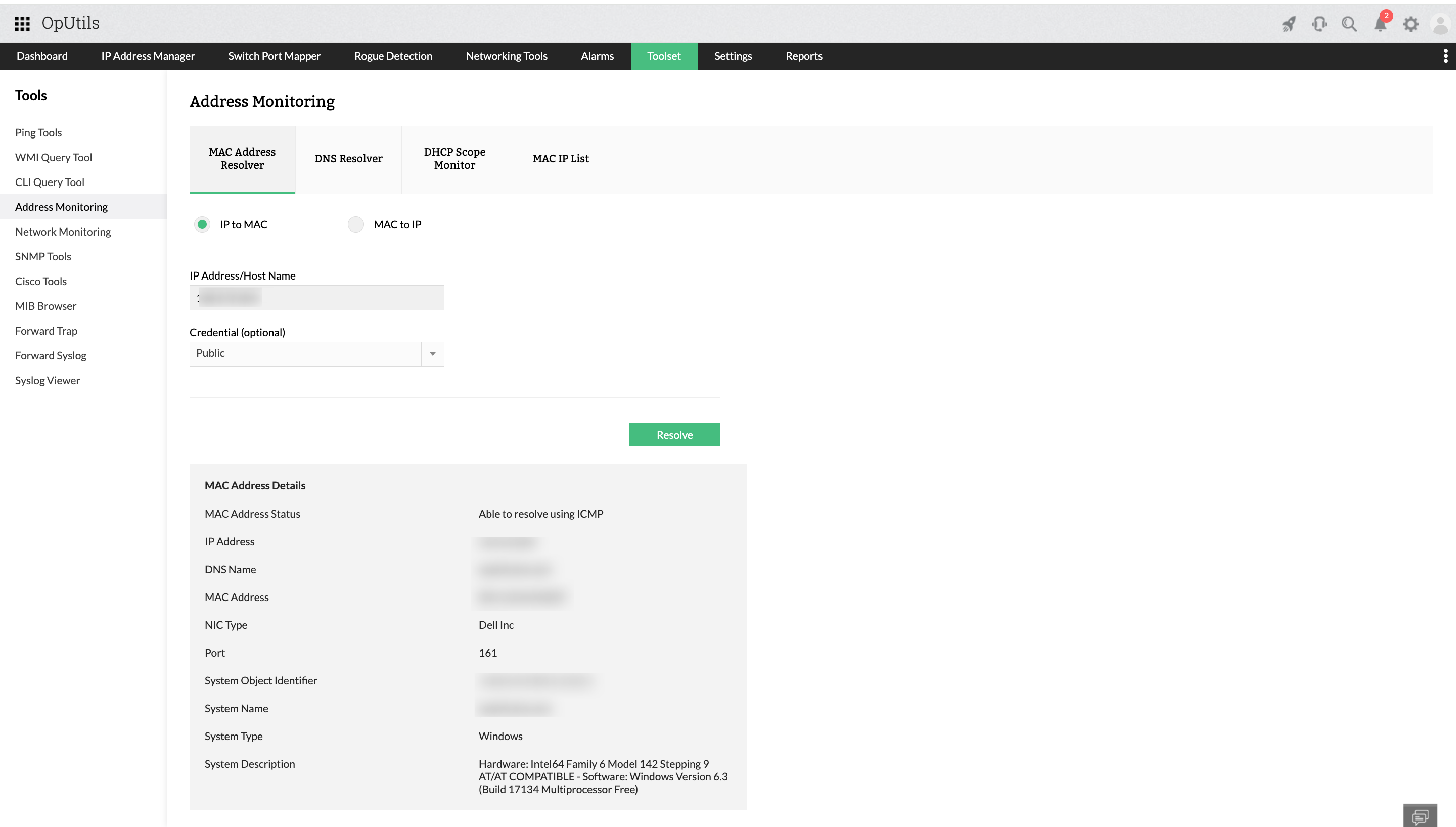
By utilizing SNMP-enabled nodes, OpUtils can quickly fetch and display the MAC address associated with any given IP address, streamlining network administration tasks. This proactive approach ensures that your network map is always up-to-date, helping you identify unauthorized devices and potential security threats. This tool not only identifies the physical address of devices but also provides comprehensive details such as DNS Name, NIC Type, System Object ID, and more. OpUtils' MAC Address Resolver stands out with its user-friendly interface, making it an essential component for network administrators seeking to ensure seamless communication and efficient network monitoring.
New to OpUtils? Schedule a personalized live demo with our product experts or download a free, 30-day trial to explore hands-on how OpUtils simplifies IP address management in your network.
FAQs on MAC Address Resolver
How is MAC address resolved?
MAC addresses resolution process is enabled by the Address Resolution Protocol (ARP). When a device wants to communicate with another on the same network, it broadcasts an ARP request asking for the MAC address associated with the target device's IP address. The target device responds with its MAC address, which the requesting device uses to establish communication.
How do I query a MAC address?
You can query a MAC address using tools like ARP, dedicated MAC address lookup utilities or a holistic IP address management software like OpUtils to match an IP address with its corresponding MAC address.
How do I flush my MAC address?
To flush a MAC address, you should clear the ARP cache on your device. This can be done by restarting the device or using specific commands, such as 'arp -d' on Windows or 'sudo ip -s -s neigh flush' all on Linux systems.
What are common uses of a MAC Address Resolver?
It's used for device tracking, network troubleshooting, and enhancing security by monitoring network access.