Switch ports serve as the physical connectors on a network switch, establishing connections among devices within a local network. They offer a direct physical link for various devices, such as computers and printers, to connect to the local network. Monitoring these ports is essential to ensuring good network performance, troubleshooting connectivity issues, and enhancing overall network security. Network administrators employ specialized tools designed specifically for monitoring ports.
On this page, we will delve into:
- Benefits of using port monitoring software
- Your vigilant guardian: OpUtils, the best network port monitor
- FAQs on network port monitor
Benefits of using dedicated port monitoring software for your organization
Port monitoring is the process of tracking the availability and networking aspects of network ports. Actively monitoring these ports keeps administrators informed, allowing them to uphold optimal local network performance by promptly identifying and addressing connectivity issues. Investing in a network port monitor tool will help you manage the network ports efficiently. A port monitor facilitates monitoring and management of network ports, providing administrators with insights into port utilization and performance for efficient network maintenance. Not just that, network port monitor software is essential for tracking and managing the status and activity of network ports within an infrastructure, enhancing security and performance.
Employing a separate port monitoring tool has many benefits. It is about establishing vigilant guardians throughout the network to address any ambiguities and ensure continuous, seamless network performance. This practice empowers administrators to track device locations, prevent network congestion, and maintain smooth communication within the local network.
Network Switch Port Monitoring specifically focuses on monitoring the activity and performance of ports on network switches, optimizing network efficiency and reliability. Here are a few more benefits of using a dedicated port monitoring tool:
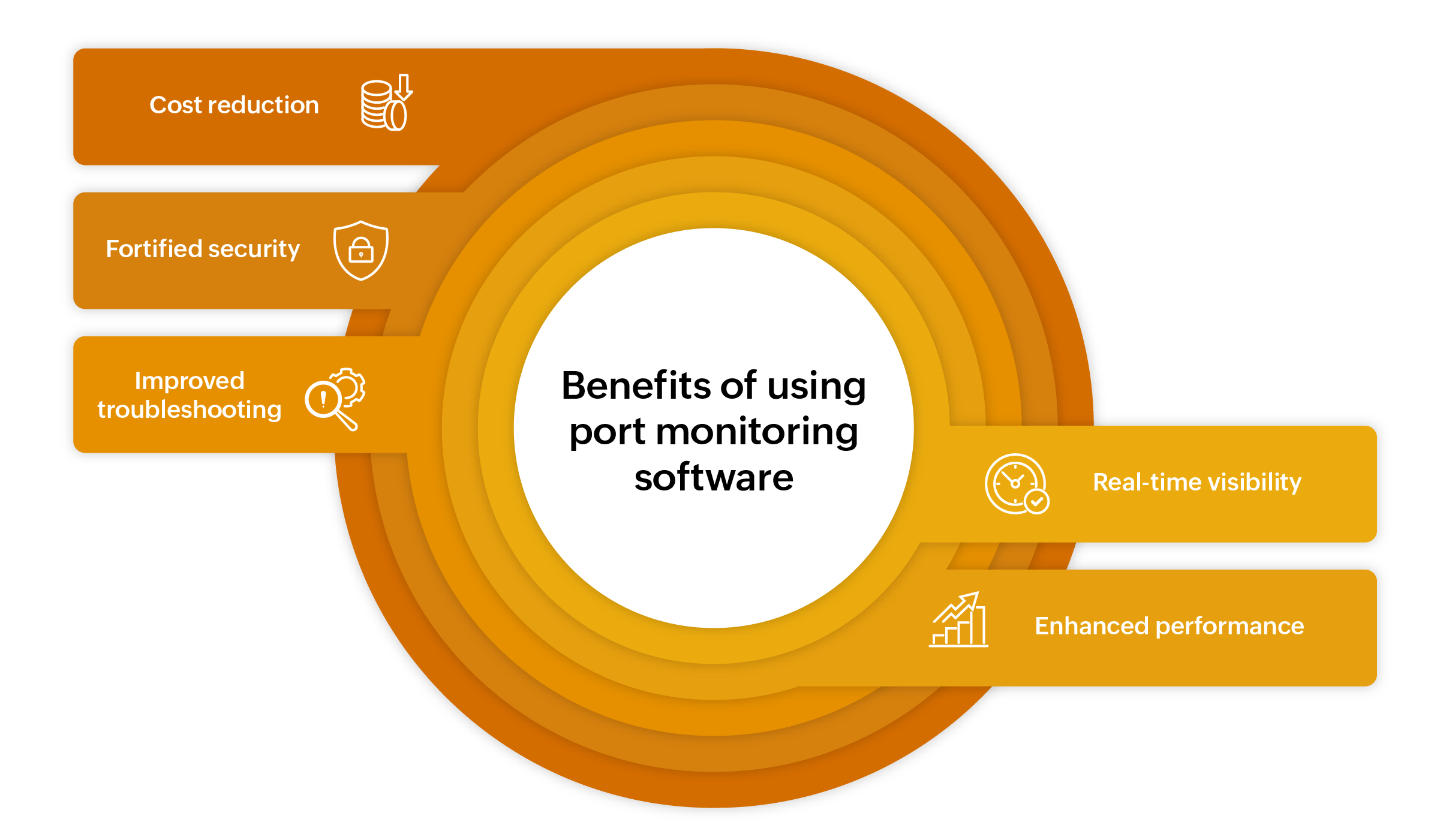
- Real-time visibility: A port monitoring tool undoubtedly provides in-depth, real-time visibility into your port space. It shines a light on network activities, allowing administrators to take corrective actions on any unauthorized access attempts quickly or network inconsistencies.
- Enhanced performance: Investing in a tool that monitors switch ports helps you gain precise insights into port performance. This equips you with essential information so you can utilize network resources effectively and improve the overall network performance.
- Improved troubleshooting: When a port-related issue arises in the network, communication disruptions can occur. Employing a dedicated network port monitor helps administrators by promptly notifying them of specific concerns, allowing them to take remedial measures and ensure the seamless operation of the network.
- Fortified security: Another advantage of having a dedicated port monitoring system in your network is enhanced security. Such a tool helps administrators address specific network threats as it alerts them to any unusual activities.
- Cost reduction: Using a proficient switch port monitoring tool enables network performance optimization and proactive prevention of security incidents, resulting in substantial cost savings by mitigating downtime and avoiding data breaches.
With these advantages in hand, here is what ManageEngine OpUtils does as the best network port monitoring tool.
Your vigilant guardian: OpUtils, the best network port monitor
OpUtils is IP address and switch port management software that helps network administrators manage their IT resources effectively. The Switch Port Mapper module is tightly integrated into OpUtils, aiding administrators with monitoring, diagnosing, troubleshooting, and managing their switch port infrastructure with ease.
Below, let's address every feature that makes the day-to-day tasks of the administrators managing ports easy:
Seamless port discovery
The Switch Port Mapper module identifies and discovers all the devices connected to each port of a designated switch. The built-in Port Scanner scans and discovers all the devices plugged in to each port. This module provides administrators with easy-to-use options to either manually add switches or import them from a CSV file. When a CSV file is uploaded in a defined format, OpUtils seamlessly discovers all the switches into its Switch Port Mapper module. Once the switches are onboarded into the software, they are automatically mapped to the physical ports.
End-to-end mapping
OpUtils' Switch Port Mapper module also provides administrators with an option to map the switch ports with the physical ports by uploading a CSV file in which the switch ports and physical ports are mapped together. Not just that, the Switch Port Mapper tool also automatically gathers virtual LAN information and the virtual IP addresses of each device and identifies all the connected devices on a specific port.
Real-time visibility
OpUtils conducts a comprehensive scan of the entire network, keeping administrators informed about the status of each port (whether each is active or inactive). On the Port View tab, a detailed visualization of each switch port is presented. Simply hovering over a port provides administrators with pertinent details such as the status, IP and MAC details, port number, and interface information. Moreover, the ports are color-coded to enhance the comprehension of their types (whether they are truncated, stacked, or linked to a device with multiple virtual IPs). Also, the advanced port scanning feature keeps the inventory up to date.
Switch port troubleshooting
When it comes to troubleshooting the switch ports, the Port History and Alerts tabs come in handy. The Port History tab logs all the events related to port activity along with the dates and times. That way, the administrator can actually drill down into the historical aspects of the port and audit the changes that were made to it.
Any issue that gets raised in regard to network ports is recorded on the Alerts tab, notifying administrators and thereby enabling them to take remedial actions. Also, whenever the set thresholds are breached, instant alerts are generated via email, syslog messages, and the OpUtils console.
Granular reporting
OpUtils' Switch Port Mapper module provides a detailed reporting feature that reveals performance insights for smooth optimization and swift troubleshooting. The port availability reports encompass available ports, used ports, and stacked ports, automatically exporting the results to CSV or XLS format. Beyond the port availability reports, OpUtils offers additional insights into the port usage, speed, and type through various reports, including the following:
- Switches by Usage
- Switches by Scheduler
- Switches by Vendor Name
- Switch Ports by Interface Speed
- Switch Ports by Interface Type
- Device with Virtual IP
- Stacked Port Details
- Administratively Disabled Ports
- Port by Operation Status Last Change Time
- Connected IP Details
Apart from these, OpUtils also empowers administrators to block or unblock a switch port directly using the Rogue Detection module within the tool. This capability helps prevent unwanted traffic stemming from intruders or hacking.
Download a free, 30-day trial and explore OpUtils' switch port mapping capabilities to see how you can manage network ports effectively. Rest assured, OpUtils seamlessly integrates into your current network environment, requiring minimal adjustments to your network infrastructure.
Additionally, if you require a detailed explanation of the features from a product expert, schedule a live demo now, and we'll connect you with the right expert to guide you through the capabilities.
Transform your network experience by making every port count with OpUtils switch port mapper.
Try OpUtils for free today
FAQ on network port monitor
Why is port monitoring important?
A port monitor is a software application or device that facilitates the monitoring and management of network ports, providing administrators with insights into port utilization and performance for efficient network maintenance. Administrators can effectively Monitor Network Ports to identify bottlenecks, unauthorized access, or suspicious activities, safeguarding the integrity and availability of network resources. Unlike network ports, switch ports are not typically identified by numerical values; instead, they are recognized based on their physical location on the switch (e.g., port 1, port 2, etc.). Monitoring these switch ports is essential for overseeing local network connectivity, tracking device locations, and addressing connection issues within the local network through effective troubleshooting measures.