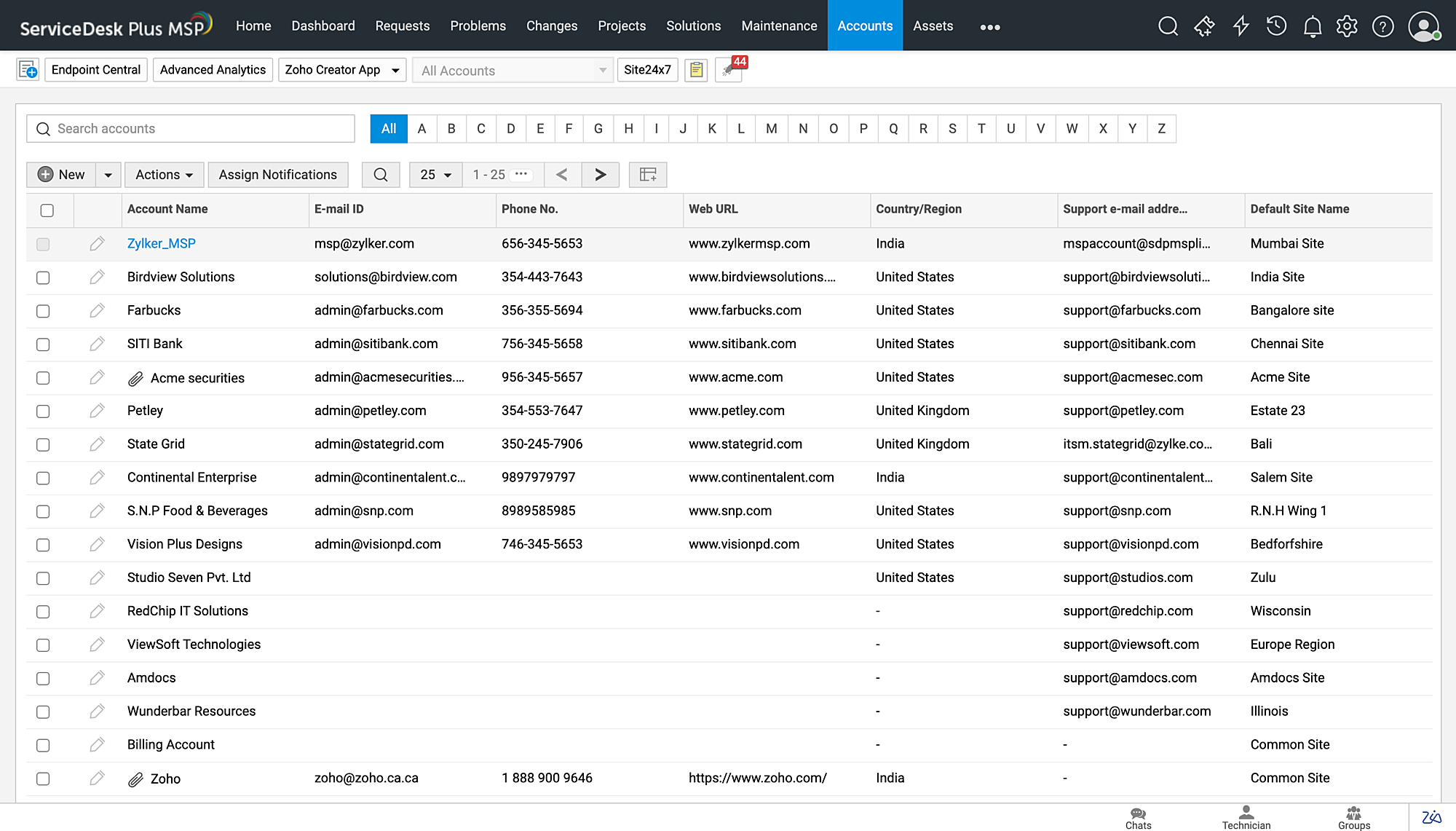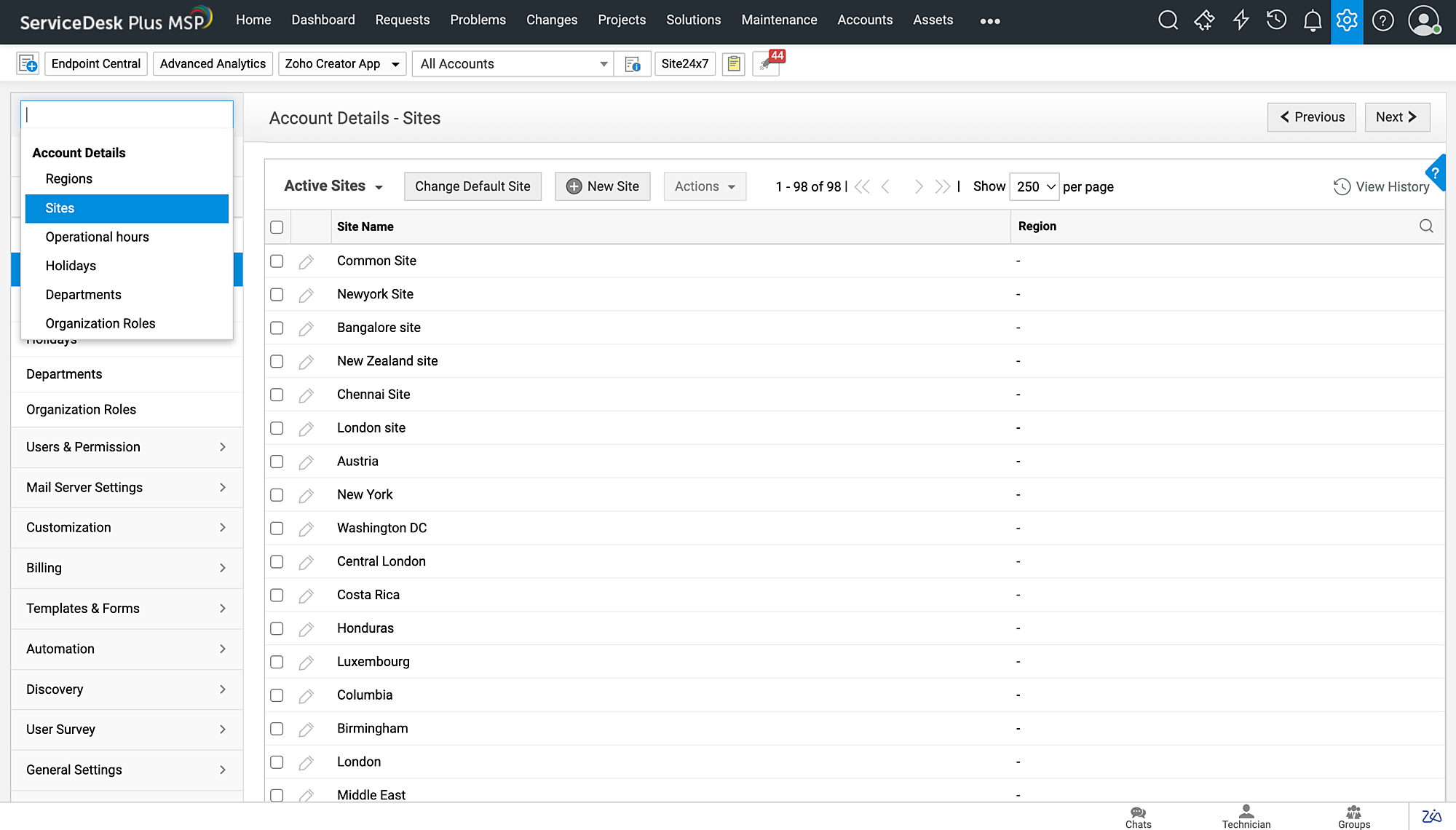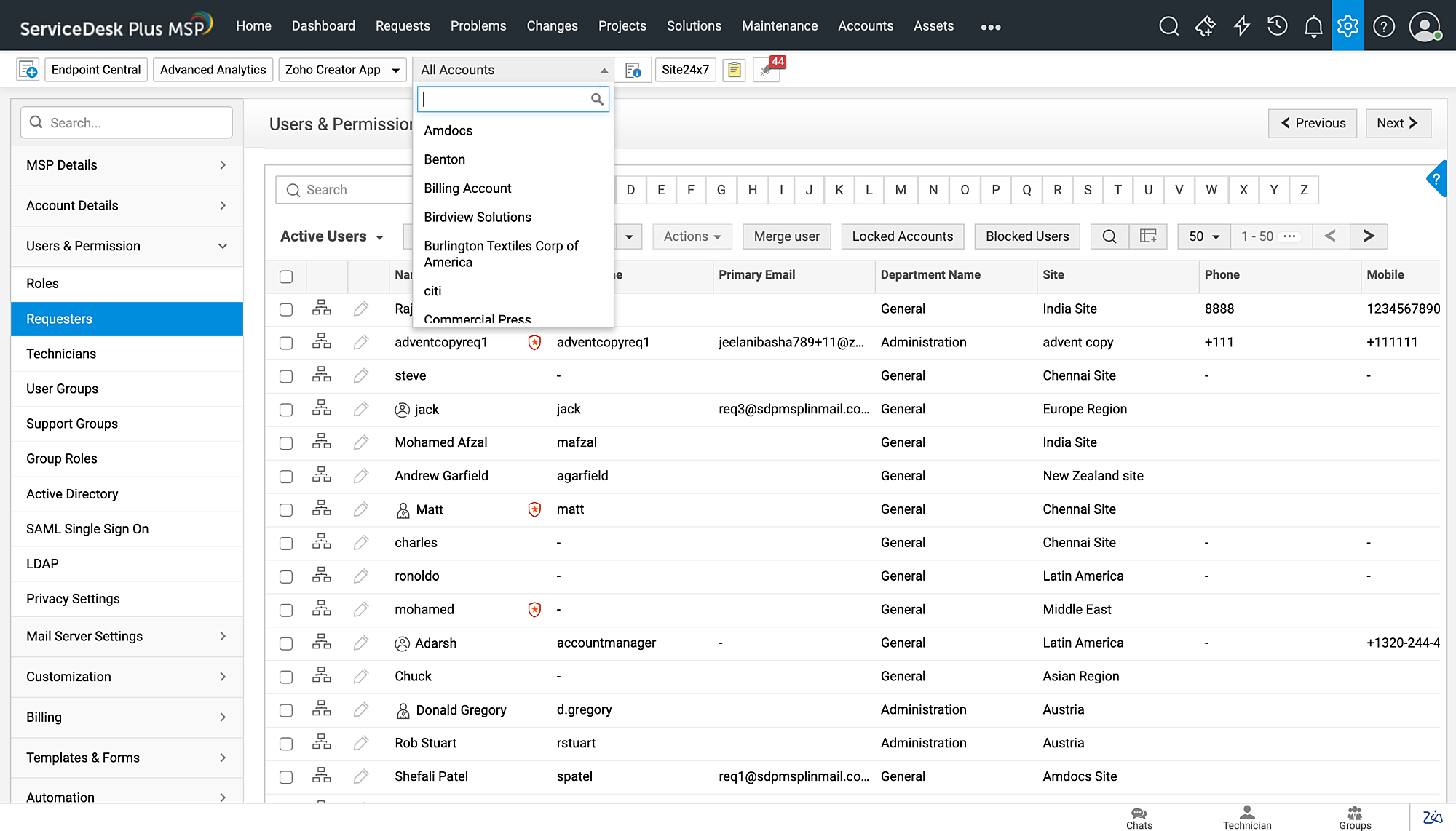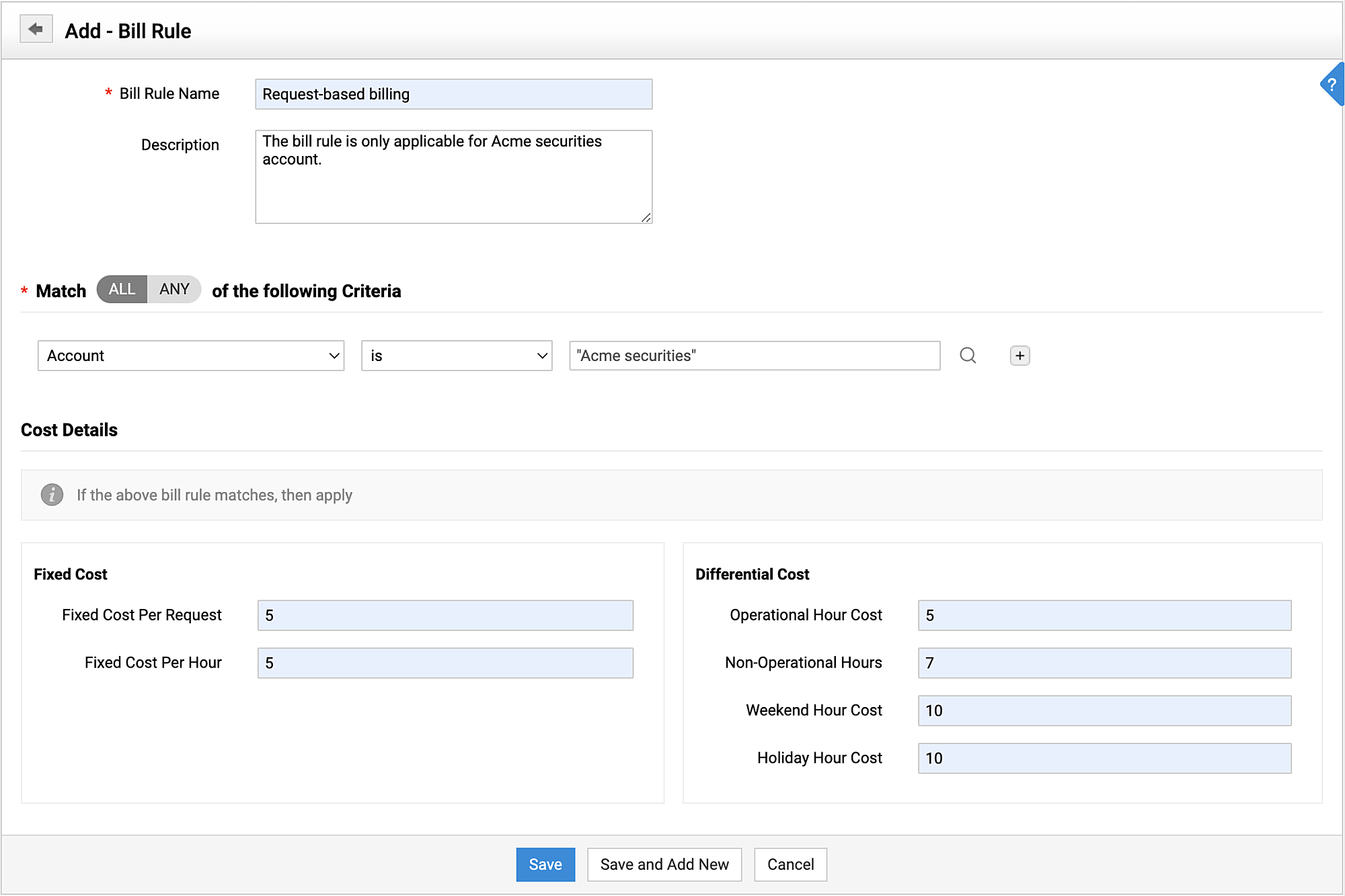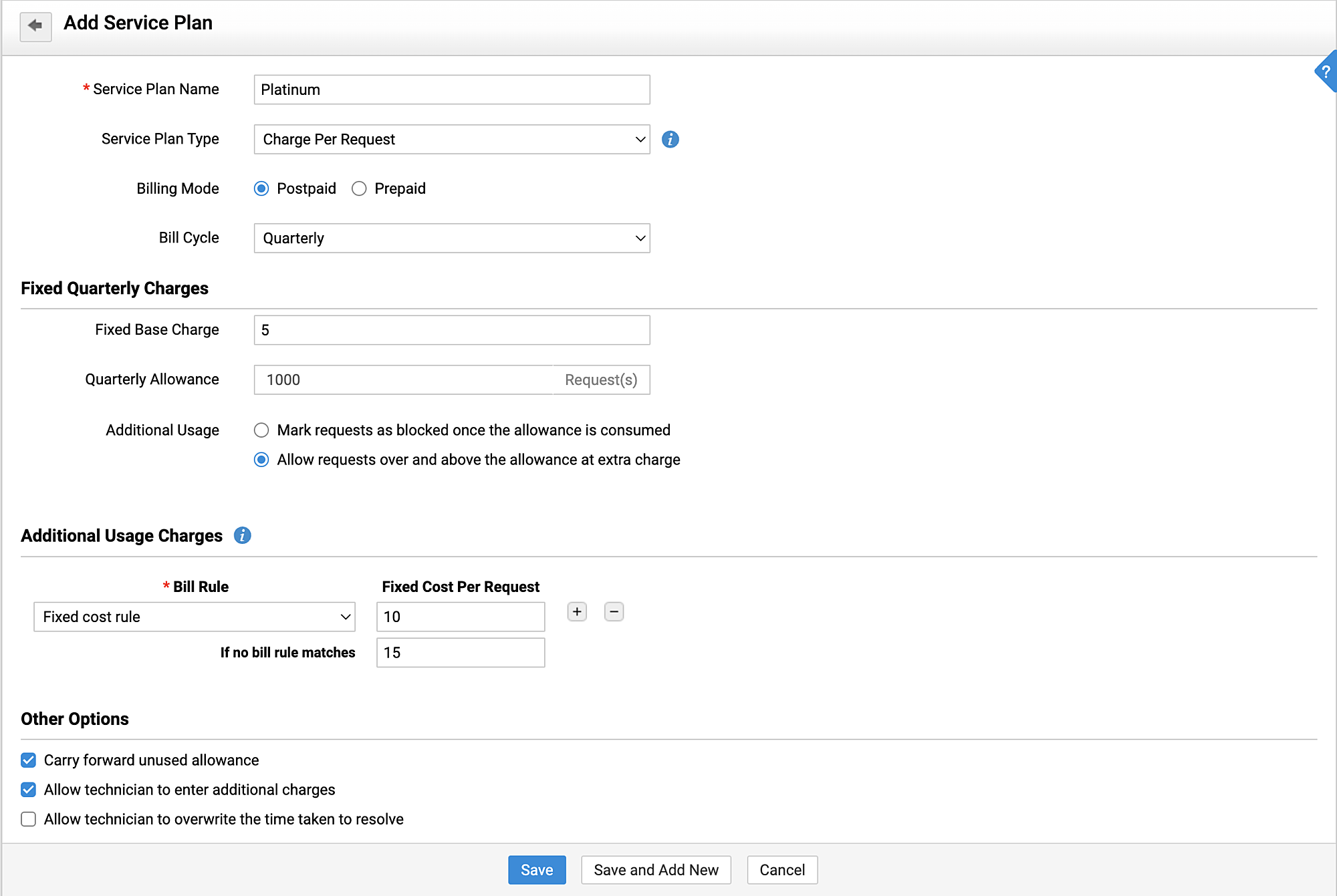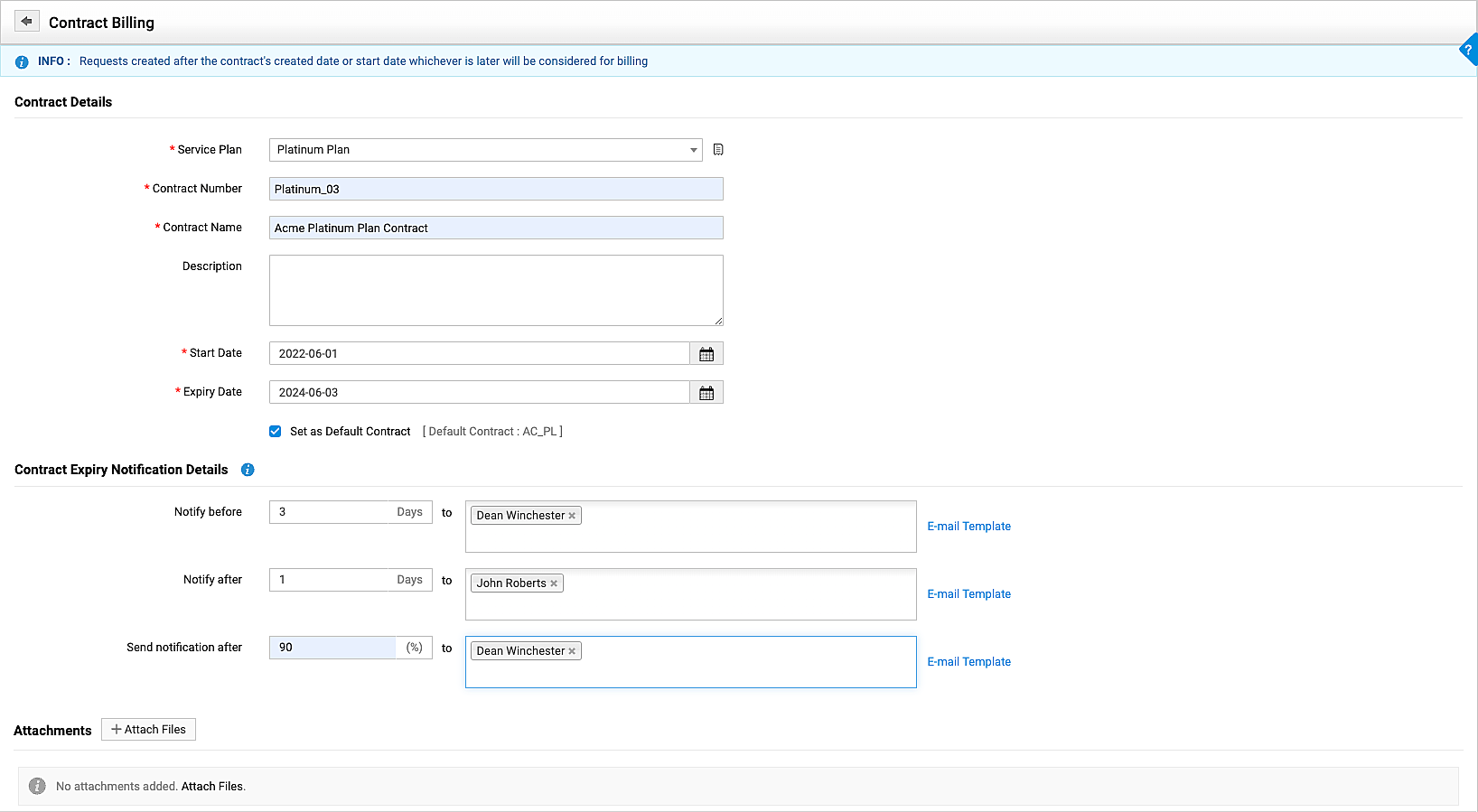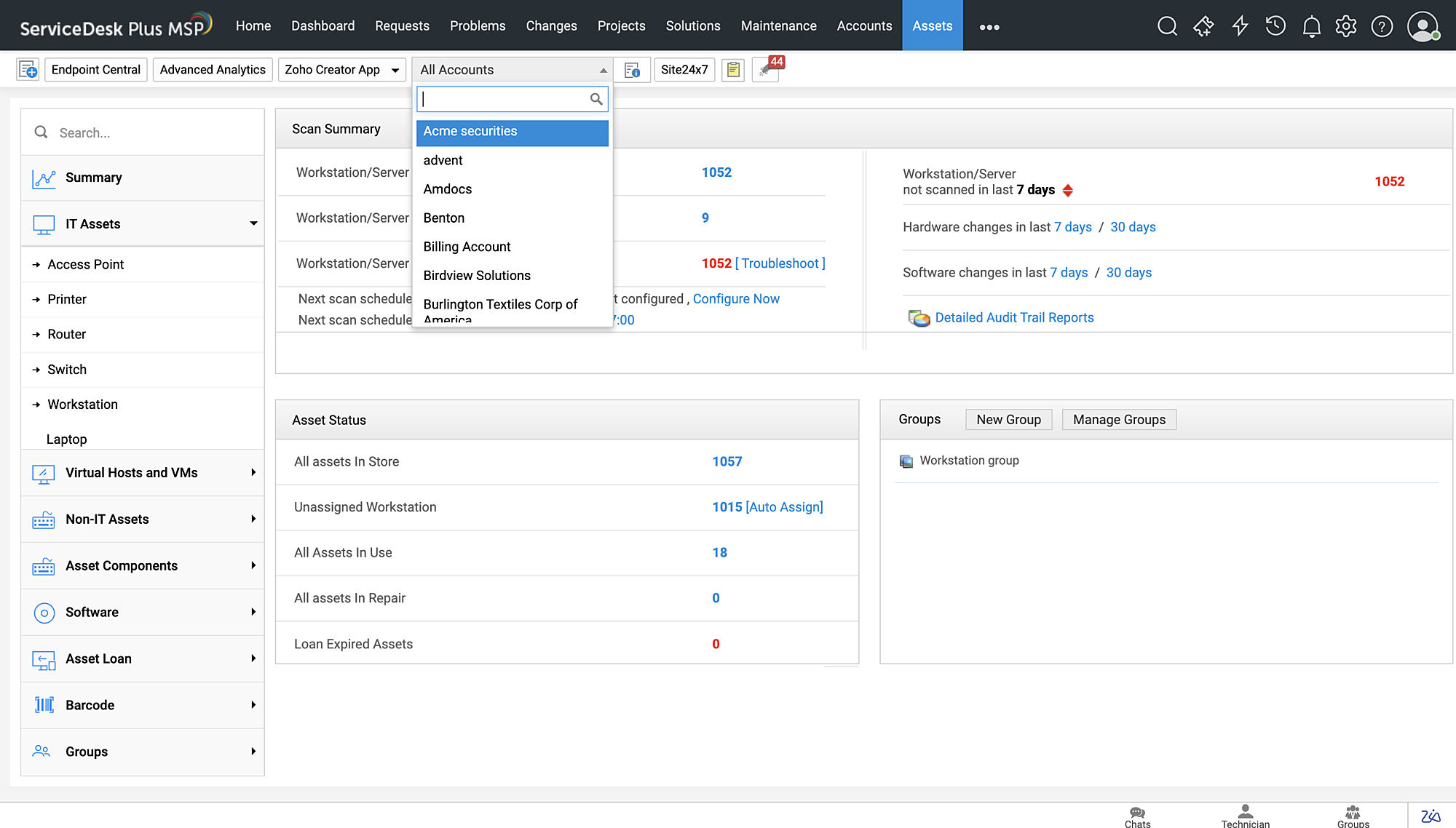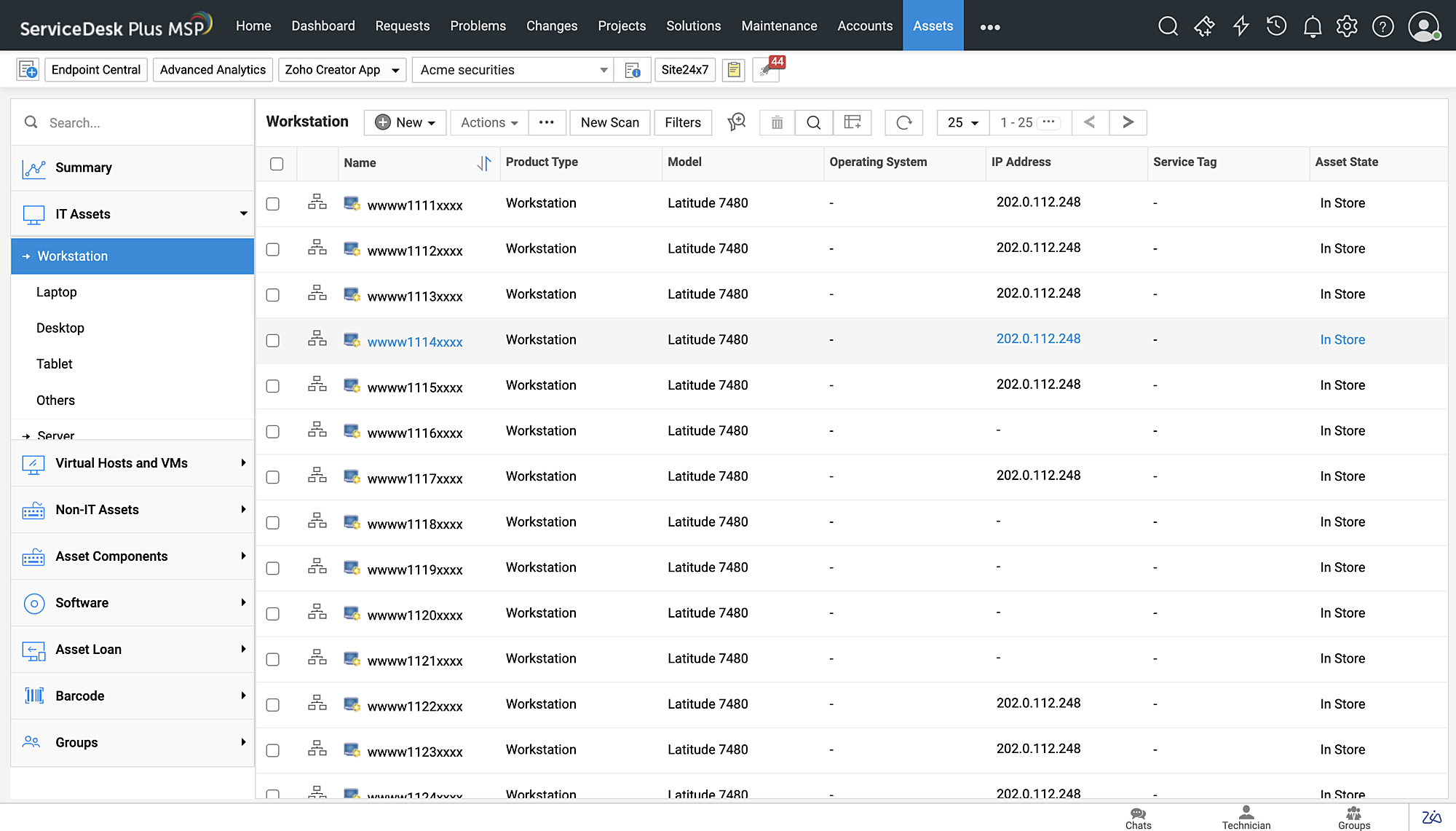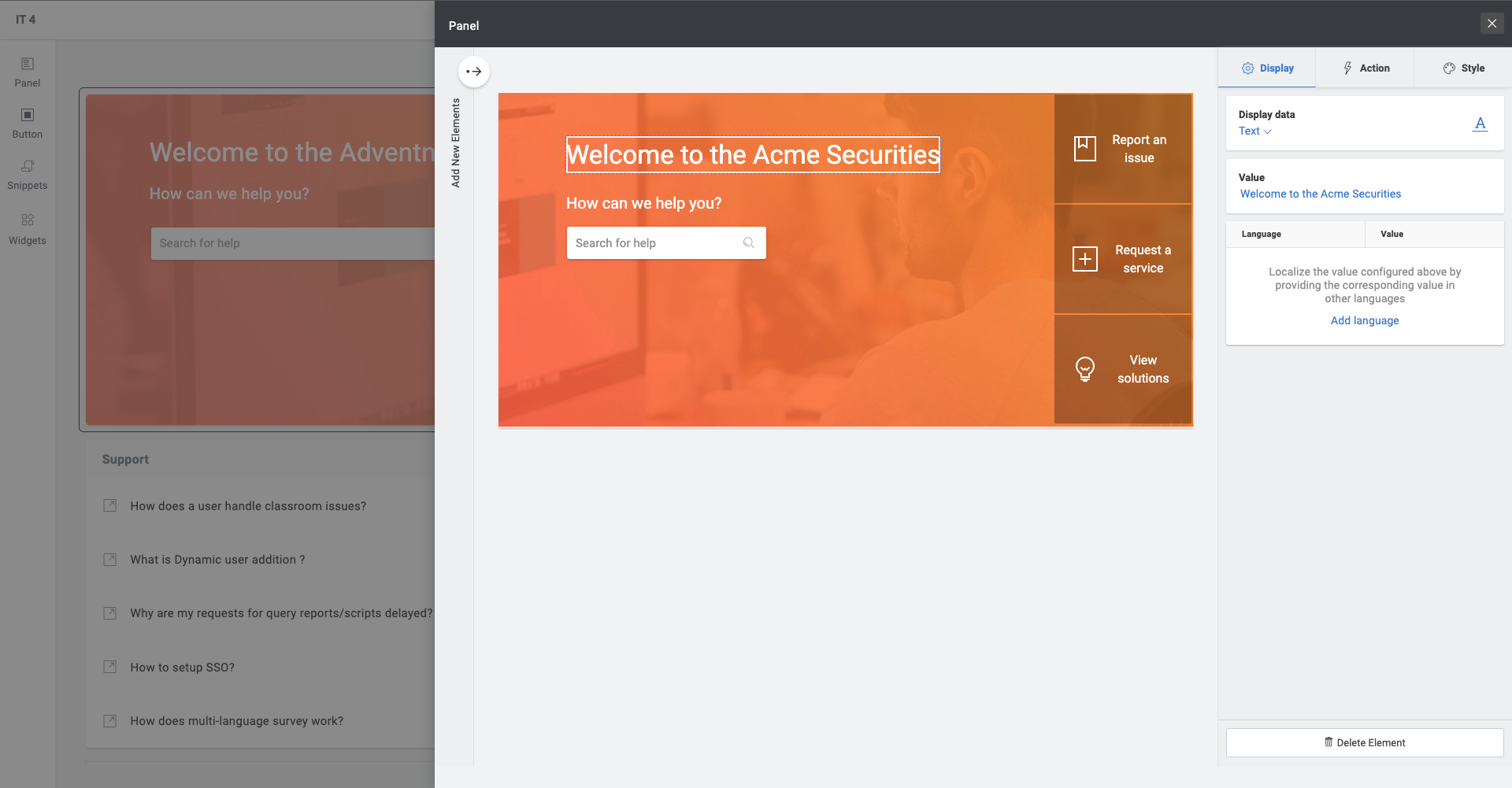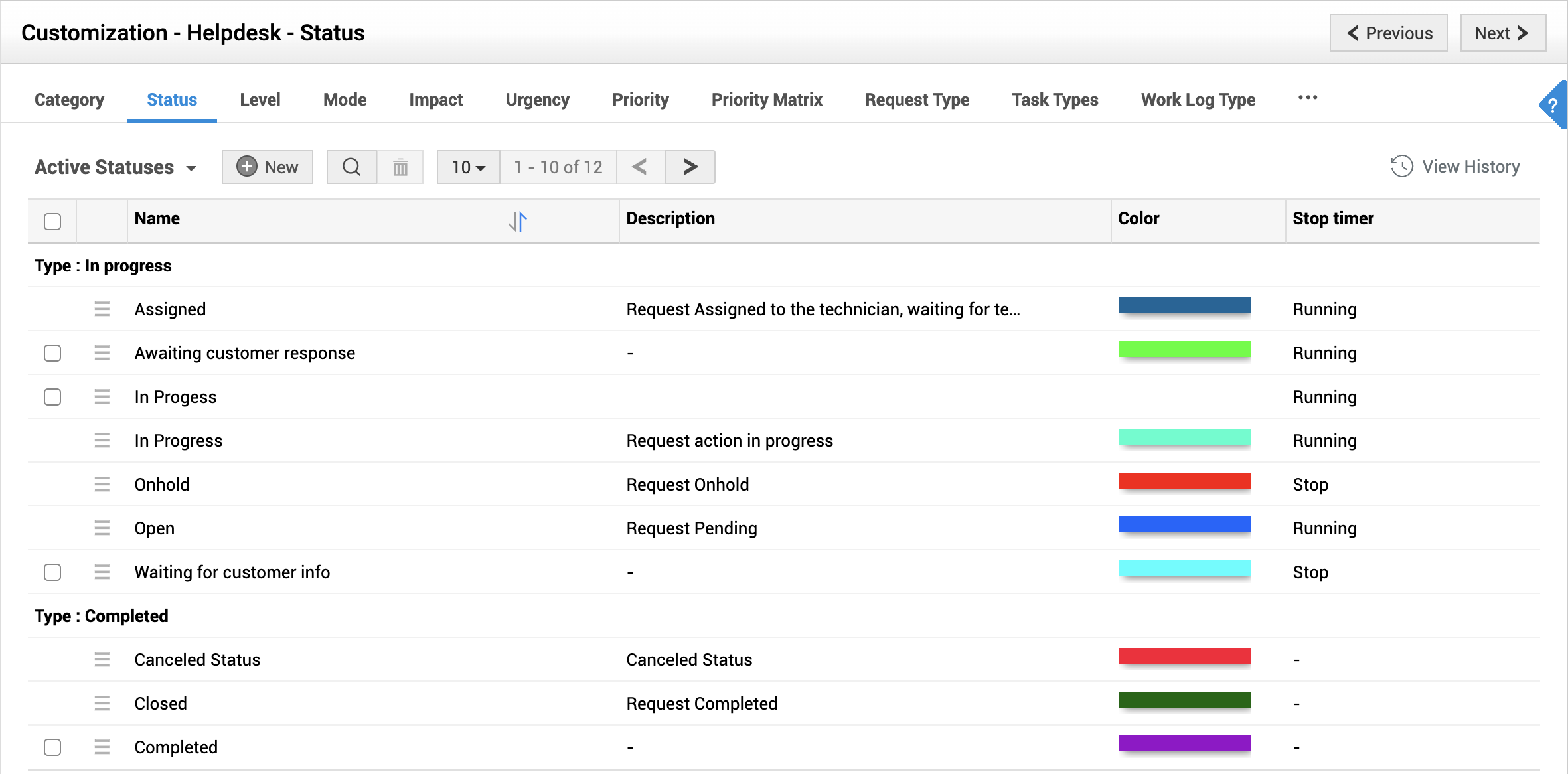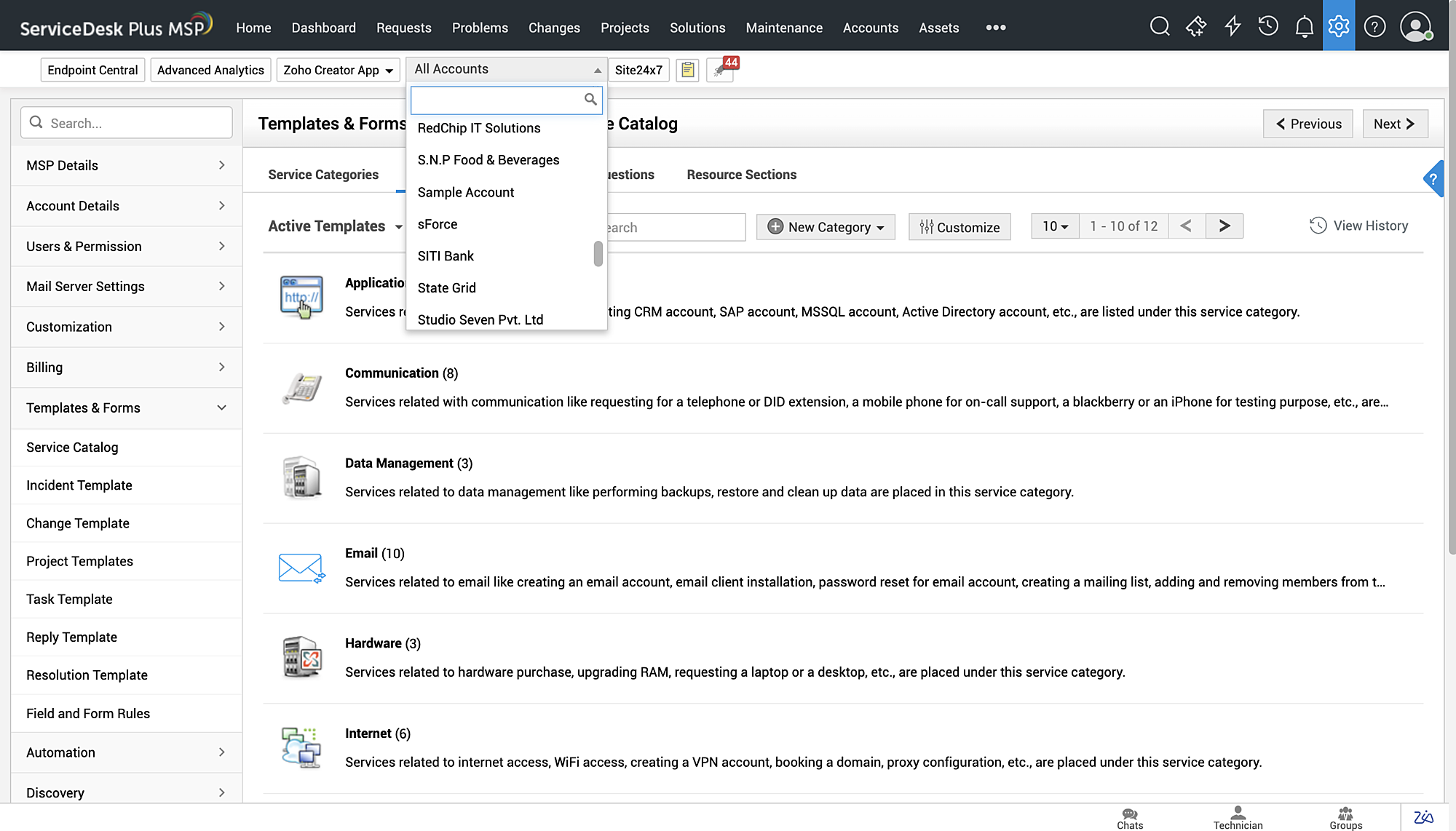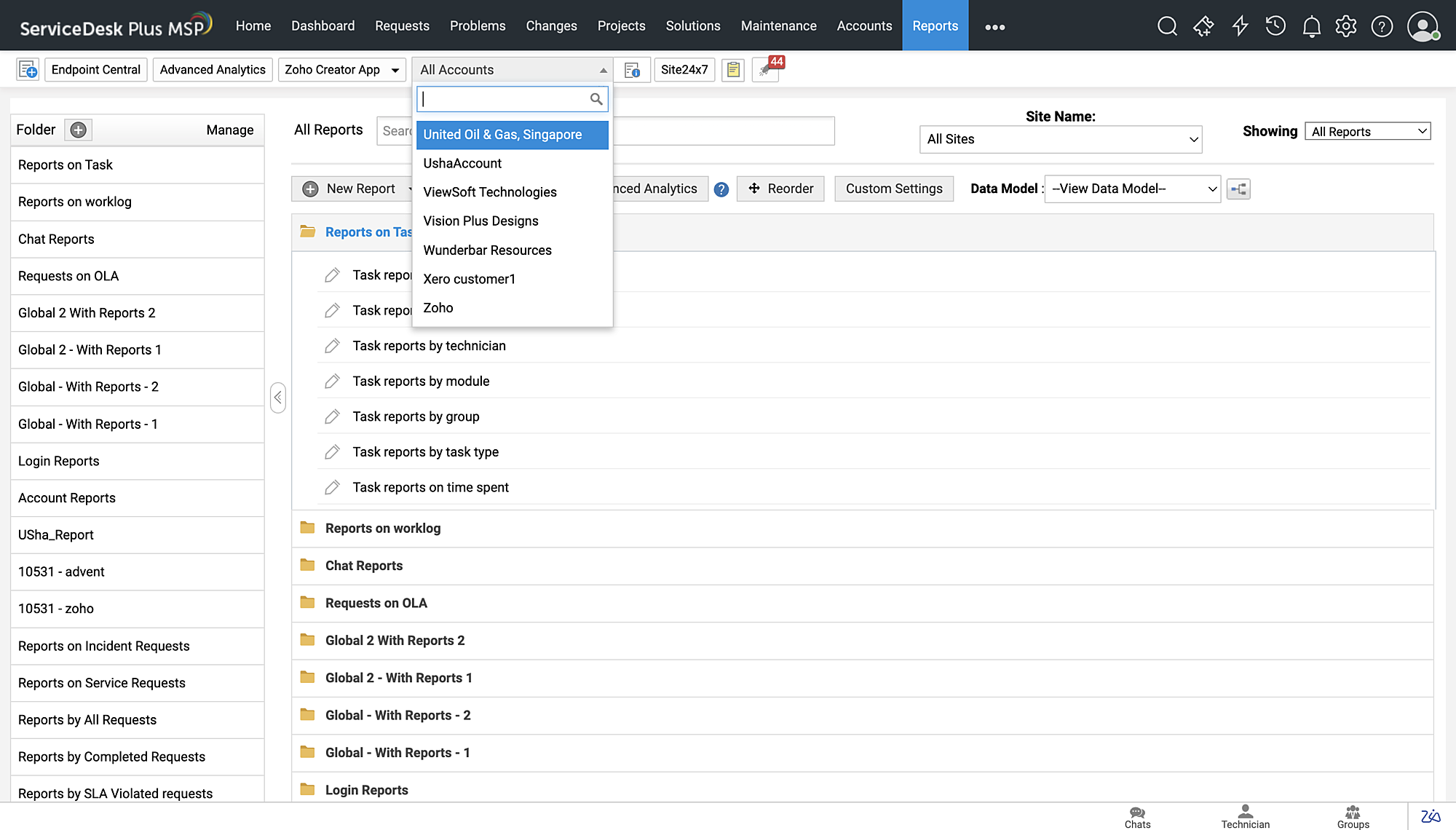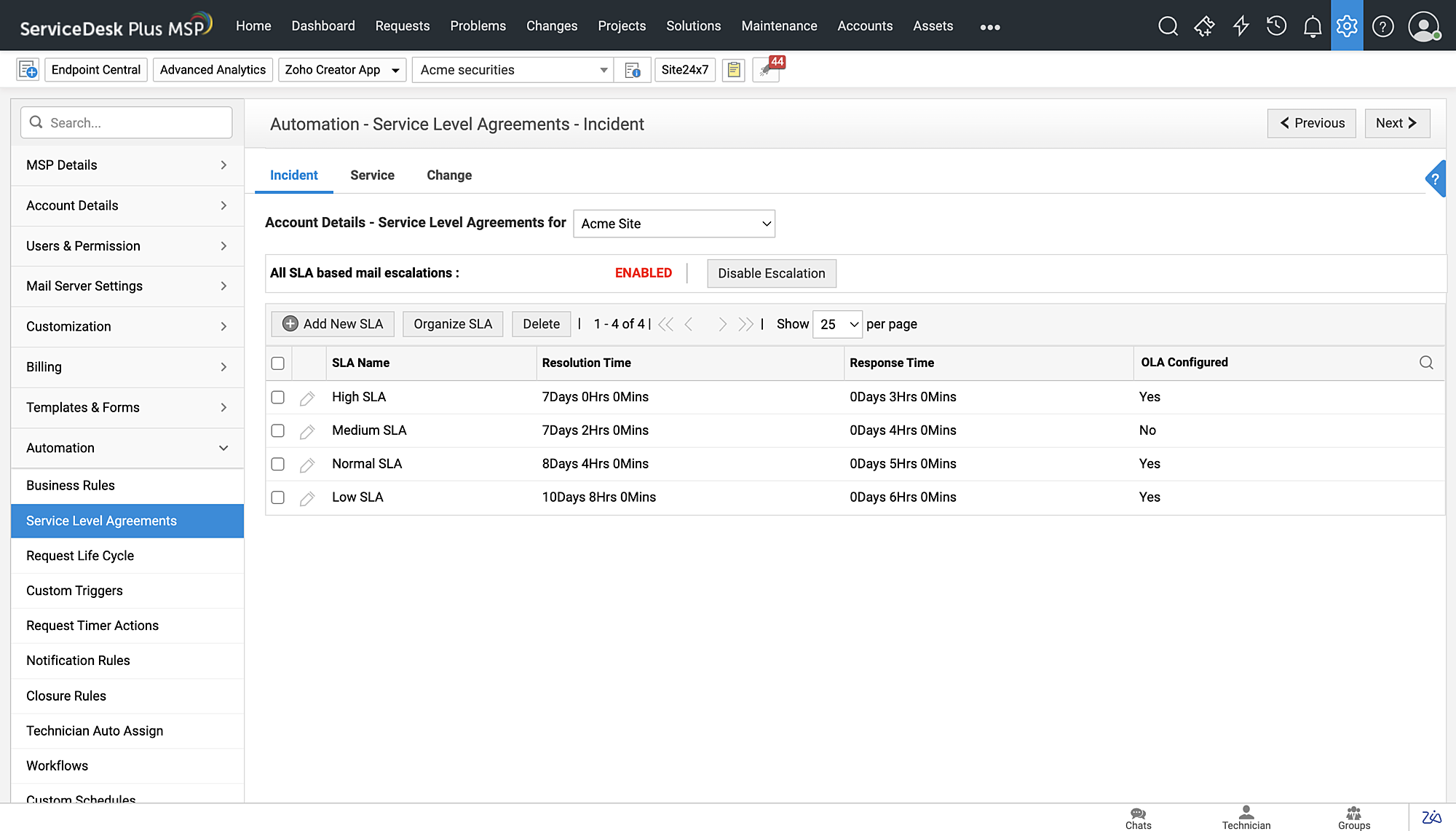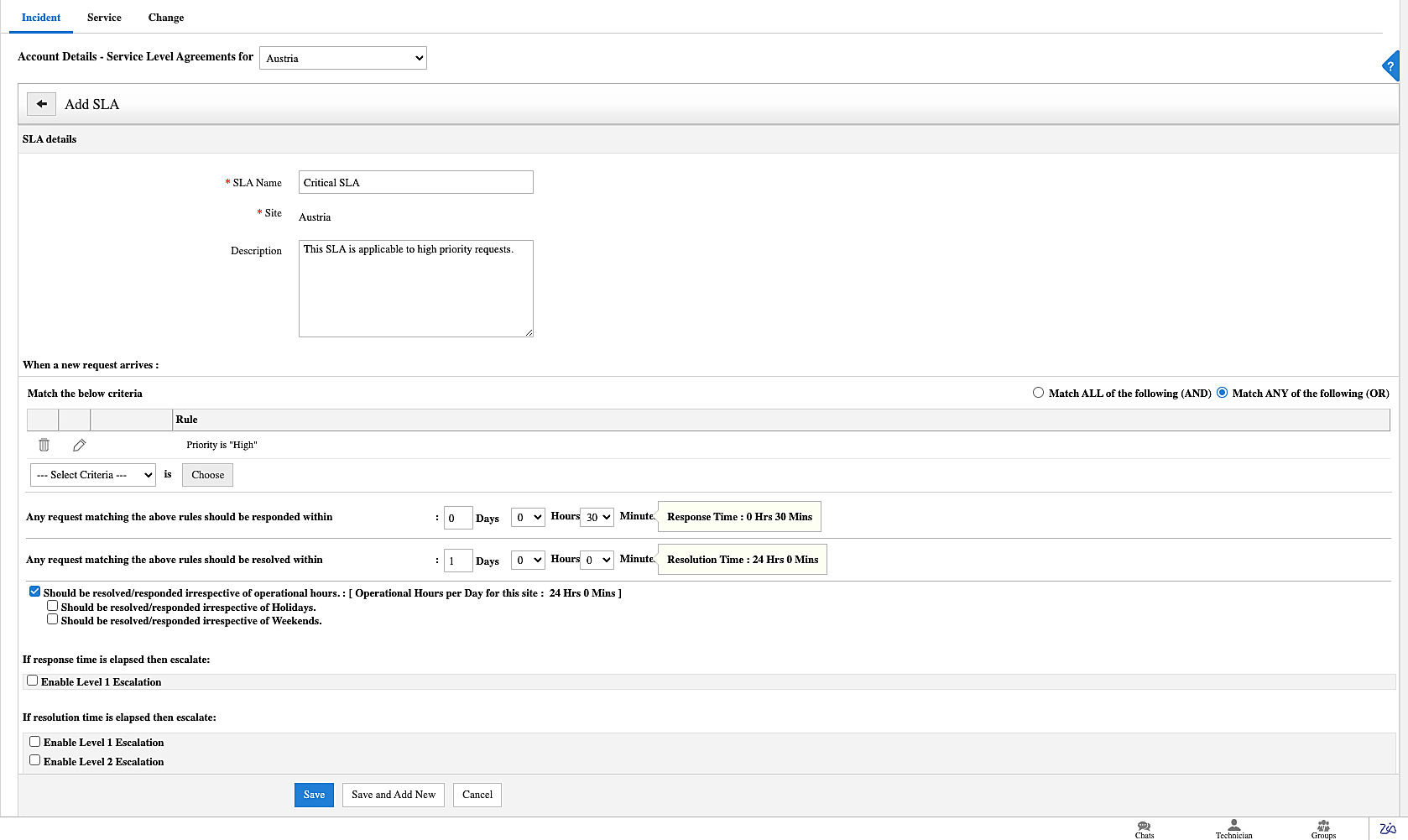Five critical capabilities that can help MSPs craft and implement an effective account management strategy

For MSPs, the success of their business is directly dependent on the RMM, PSA, and ITSM platforms that they use. Though these tools help address IT operations and service management challenges, they are often handicapped with client management features, leading to the lack of personalized service delivery experience for MSP clients and hindering their billing processes. This, in turn, can have an adverse effect on the profitability of MSPs. Considering ITSM platforms serve as the primary convergence point for IT workflows, it is important that MSPs select ITSM solutions with strong account management features, alongside other PSA capabilities.
The ITSM platform that MSPs use should be able to:
-
Centralize management of all accounts and contacts
-
Bill each client on time
without hassle -
Effectively track IT and non-IT assets individually for clients
-
Personalize end-user touch points for different customers
-
Ensure prompt fulfillment of requests and resolution
of incidents
In this article, let's explore the five must-have account management capabilities that can ensure efficient service delivery and enhanced client satisfaction.
Streamline and structure accounts and contacts
A lot of MSPs struggle with handling multiple accounts, multiple contacts, sites, departments, and more due to the lack of a PSA approach (i.e., a very limited focus on client management) within their service desk tool. As a result, MSPs find it challenging to design various service delivery attributes around the clients. To overcome this issue, an MSP platform should have a centralized system for systematically storing and managing customer information, as well as the ability for MSPs to tailor various service delivery elements. ServiceDesk Plus MSP allows MSPs to store and manage client data in one location while also allowing MSPs to personalize service delivery for each client.
With ServiceDesk Plus MSP, you can configure the following for each account:
- Regions they operate in
- Different sites they have
- Departments of the various sites
- Operational hours each client site operates in
- List of holidays applicable to the various sites
- Organizational roles for a particular region, site, or department
- Add, delete, merge, or block accounts
- Assign site-specific request notifications and solutions (from the knowledge base)
Also, you can do the following for the contacts:
- Add, delete, merge, or block contacts
- Import contacts from Active Directory
Accurately track time and bill your clients automatically
Without a built-in billing tool, MSPs have to replicate a lot of data manually in their billing software, which might result in loss of technician hours, and even human errors might occur. To tackle this, MSPs need billing software particularly integrated with their ITSM solution, where they can create customized service contracts and bill their clients automatically. With built-in billing automation capabilities, MSPs can easily mitigate potential billing errors and save time.
With ServiceDesk Plus MSP, you can:
- Utilize the worklogs to accurately log time spent on each request.
- Configure Bill Rules to define criteria to match requests and charge accordingly based on the time tracked with the worklogs.
- Create a variety of Service Plans (per request, per hour, fixed charge) to suit your clients' needs and bill them in prepaid or postpaid modes.
- Associate Service Plans with billing contracts and bill your clients automatically, without any manual intervention.
Efficiently manage and track client assets
Managing and cataloging IT assets for multiple client accounts can be difficult, particularly as their inventories grow. This challenge is intensified when using separate software or spreadsheets to maintain the inventory, rather than integrating it with a PSA-ITSM platform. MSPs need a service desk tool with out-of-the-box asset management to help them scan and discover clients' assets and manage them efficiently within each account to address this problem. This ensures that MSPs have a comprehensive overview of the assets associated with each client, making it easier to address any issues or provide necessary upgrades.
With ServiceDesk Plus MSP's built-in IT asset management, you get a unified view of all the IT and non-IT assets of your clients as well as a personalized view of each client's assets. You can perform various scans to discover IT assets in your clients' networks, track them throughout their life cycle in their different states, and manage them centrally. Beyond that, with the built-in CMDB, manage all configuration item relationships separately for each client, use them in impact analysis and change management, and assign roles to technicians to authorize changes to CMDB components.
Personalize accounts based on client needs
Different clients have different needs and preferences; for instance, some clients want their self-service portal customized to their company's logo, while others might want certain ticket categories that are specific to their account, or different workflows, service catalogs, reports, etc. Making all these customizations and more is not possible with outdated, run-of-the-mill service desk tools. MSPs need a service desk tool that can provide a tailored experience and personalize the service delivery mechanisms according to each client's needs in order to overcome those challenges.
With Service Desk Plus MSP, you can rebrand self-service portals and customize help desk settings, service catalogs, reports and dashboards, and other configurations for individual accounts. This enables you to align your service delivery with the specific needs of each client, enhancing customer satisfaction and loyalty.
Utilize SLAs to ensure prompt service delivery for different clients
Different clients may require different SLAs, and if an MSP is unable to implement unique SLAs for its clients, this might result in missed tickets, delayed approvals, and SLA violations, and leave clients dissatisfied. A service desk solution should provide the flexibility to set up unique SLAs for individual accounts to ensure service quality and meet client expectations. This allows MSPs to define response times, resolution targets, and escalation paths specific to each client. By adhering to SLAs, MSPs can consistently deliver exceptional service and establish trust with their clients.
With ServiceDesk Plus MSP, you can create not only account-specific but also each account's site-specific SLAs for different types of requests, and take a proactive and reactive approach with response and resolution SLAs and multi-level escalations.
Effective management of accounts or clients is crucial for MSPs in delivering exceptional managed services profitably. Service desk platforms built specifically for MSPs, such as ServiceDesk Plus MSP, offer robust account management capabilities out of the box, can help MSPs maintain strong client relationships, and provide high-quality services with efficiency.
Leverage ServiceDesk Plus MSP's account management capabilities to transform your managed service delivery today! Get started with a free, 30-day trial, and experience the modern way to deliver managed services to your clients.
About the author

Aditya Oswal, Product Marketing Analyst