Assign Technicians for Release Roles
Release roles are stage-based access permissions for technicians defined exclusively for the Release module.
Role Required: Users with Add release or Edit release stage permission.
Assign Technicians from Release Form
You can assign release roles to technicians while creating or editing release requests. Release roles are displayed on the Add/Edit Release form depending on the release template configuration.
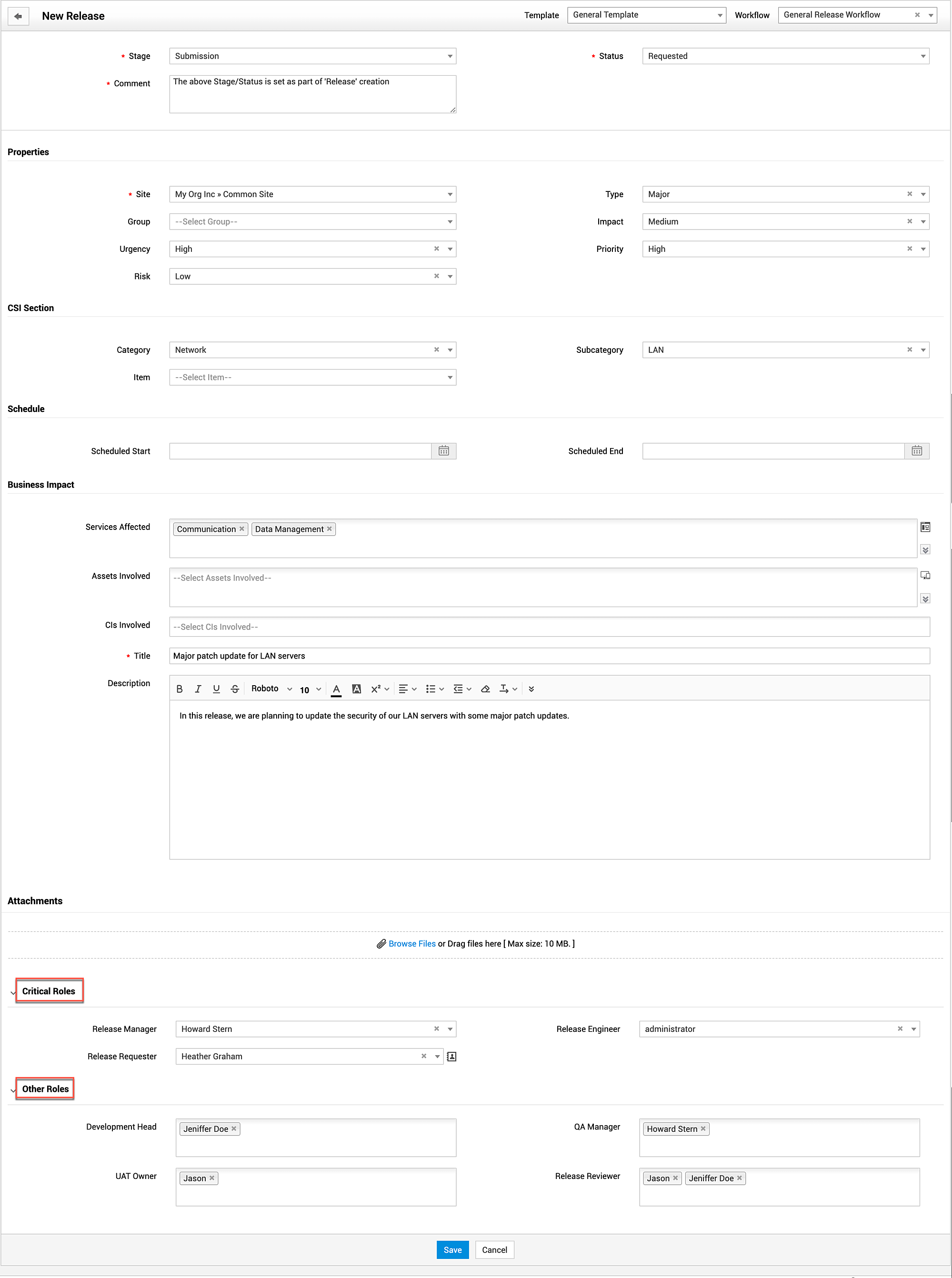
Assign Technicians from Release Details
After creating a release, you can assign or reassign technicians to release roles from the release details page,
-
Go to the Roles tab in the left pane of the release details page.
-
Click the
 icon.
icon.
-
Select the user from the drop-down to assign or reassign the role.
Users are listed in the drop-down depending on whether the role association is limited to: accounts, all users, technicians present in release request’s site, or technicians present in release request’s site and group.
-
Technicians with SDReleaseManager role in the corresponding account will be listed in the Release Manager field.
-
Technicians and requesters in the corresponding account will be listed in the Release Requester field.
-
Click Update.
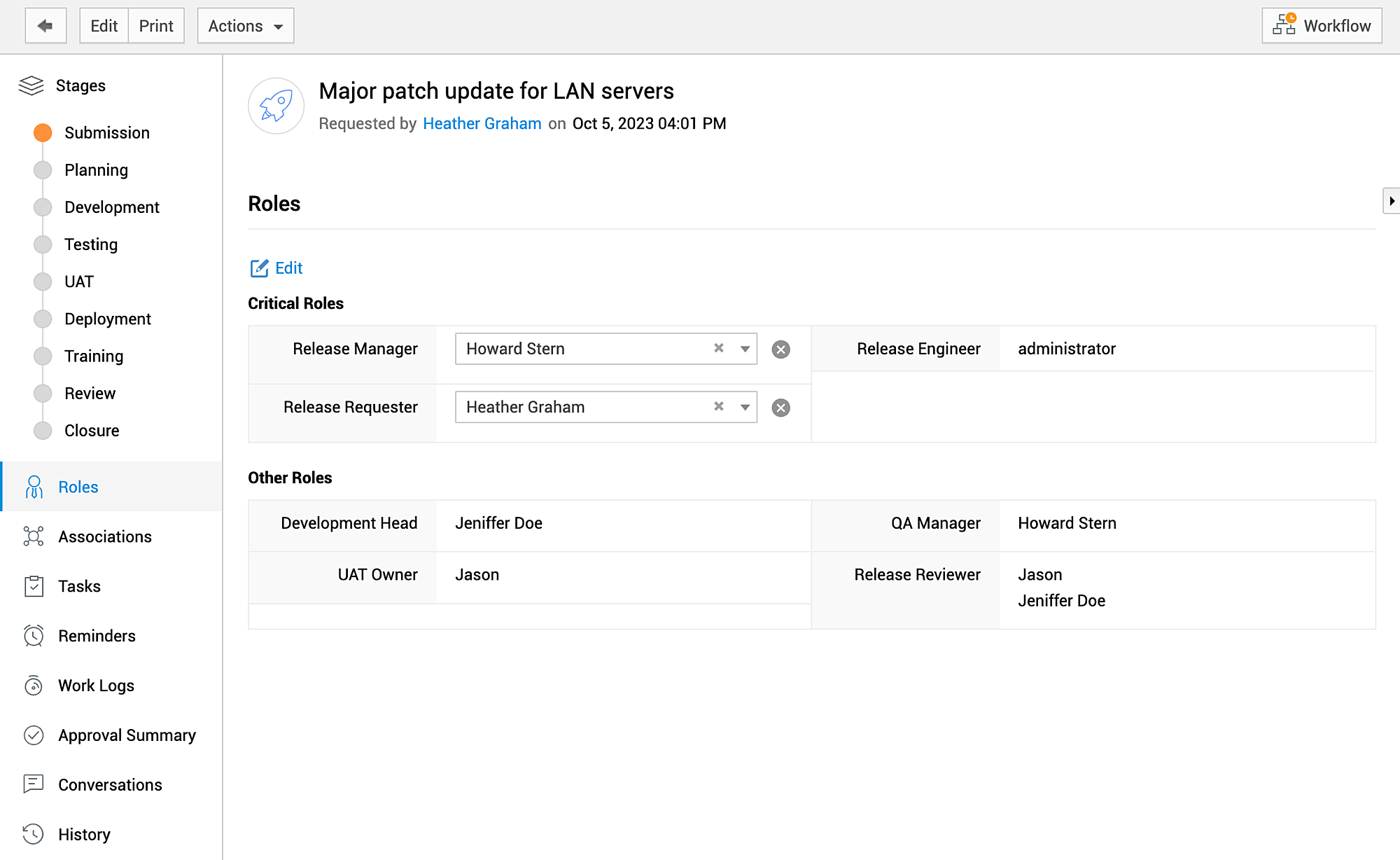
You can also assign technicians to a role instantly using spot edit. Hover over a role and click the edit icon. Select a user from the drop-down to assign or reassign the role and update the changes.
Administrators can configure new release roles under Admin > Release Management > Release Roles.

