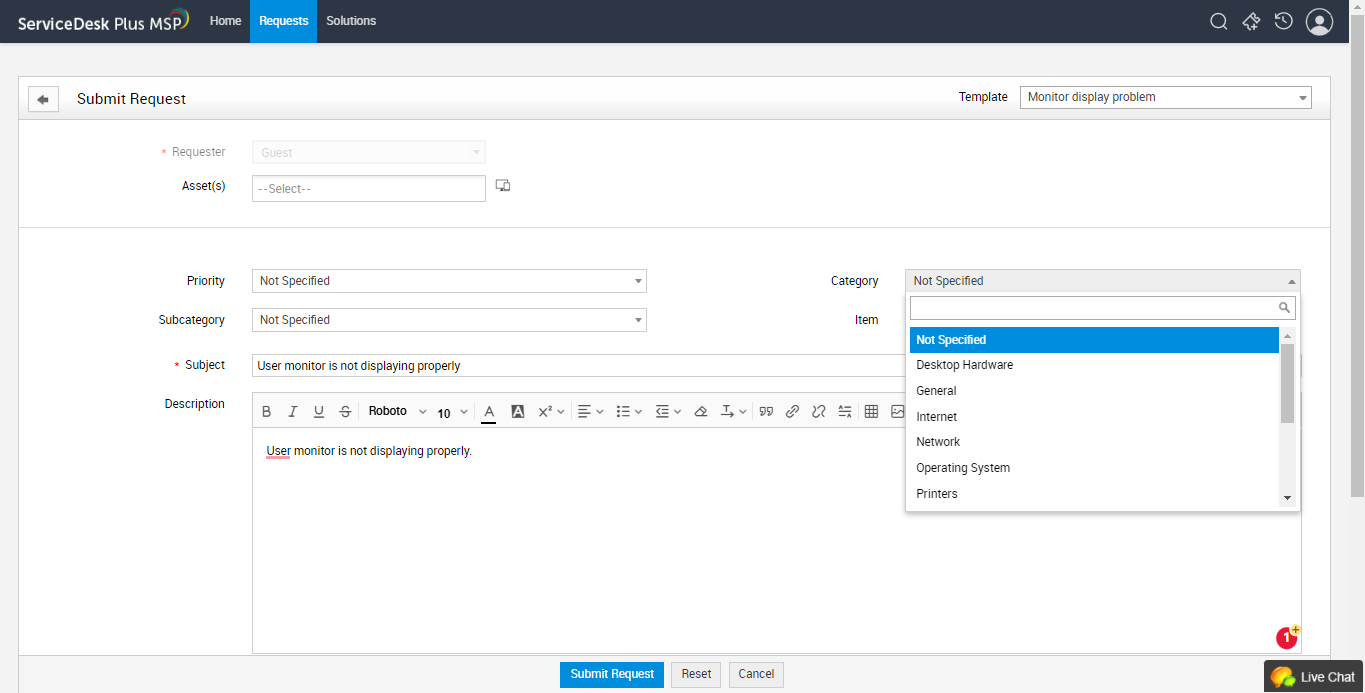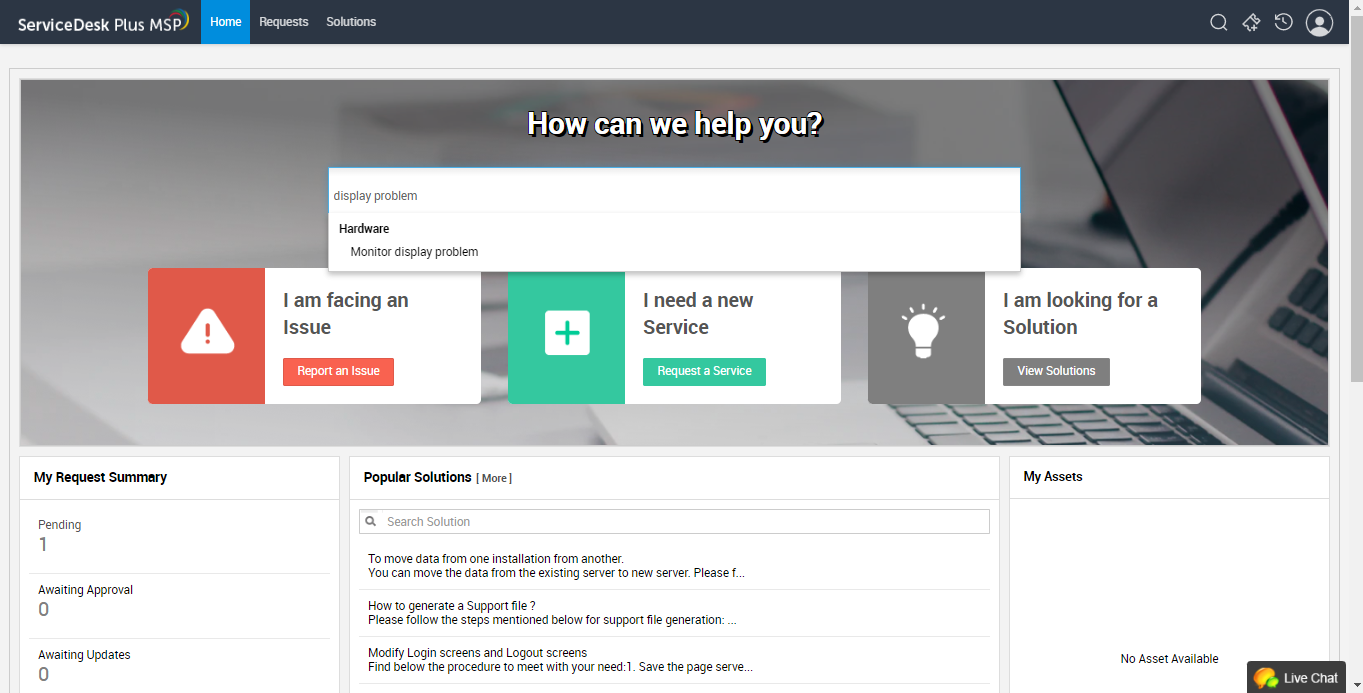You can lessen the load on the IT service desk by allowing clients to create tickets themselves, or even find the solution to an incident in the knowledge base. A self-service portal opens your help desk to clients with restricted access so they can log incidents and service requests, find resolutions, and track the progress of their tickets by themselves.
Is your IT support team constantly logging tickets on behalf of users and resolving repetitive incidents? You can reduce your help desk's load and improve team productivity by implementing a self-service portal. In a self-service portal, users can log requests by choosing from the service catalog, look up possible solutions for incidents, and track the statuses of their requests, all without seeking assistance from the support desk.
When you're handling multiple client accounts, your technicians can spend a lot of time creating tickets for the many different users across those accounts. ServiceDesk Plus MSP alleviates this because it comes with a self-service portal for customers, where you can keep them posted about every action made on their ticket, let them keep track of their reminders, set up automated notifications on significant updates, and more. Boost customer satisfaction by encouraging them to solve simple incidents with solutions from the knowledge base and track the statuses of their requests themselves. This enables your technicians to focus on what really matters.