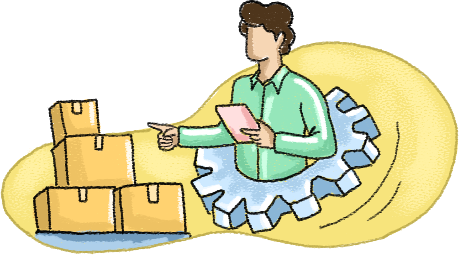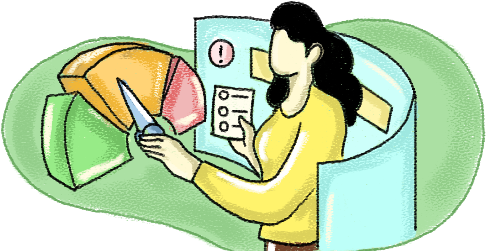Last updated on: November 11, 2024
Even before the onset of the hybrid work model that led to a distributed IT asset landscape, managing corporate IT estates was not easy. Compounding this foundational challenge is a great shift in working practices that has IT asset managers wrestling with:
- Shifting asset boundaries
- A need to optimize budgets and ace IT audits
- Major incidents that impact the backbone of their IT infrastructure
Treading through these challenges while working with legacy tools and spreadsheets leads to poor IT asset management (ITAM) governance and inefficiencies.
Zylker, a data analytics firm, pivoted its entire workforce to a hybrid work model. While its employees were enthusiastic about this move, it introduced a boatload of challenges for its IT teams.
- Managing a hybrid IT landscape: Zylker starts by establishing deep visibility over an IT landscape that includes both remote and on-premises assets and manages these assets from procurement to disposal.
- Mitigating risks and ensuring compliance: Next, Zylker mitigates licensing risks and ensures strict compliance with industry standards.
- Thwarting major incidents with a comprehensive CMDB: Zylker mounts a proactive incident response plan by gaining a comprehensive understanding of its IT infrastructure and the underlying components.
To achieve its ITAM objectives, Zylker needs a robust strategy that aligns with industry-standard best practices. This can help Zylker optimize costs and asset usage, mitigate security risks, prepare for audits, and facilitate precise budget planning and purchasing decisions. Let's observe how Zylker models its hybrid ITAM strategy.
Zylker faces major ITAM blind spots when it comes to managing its inventory of enterprise IT assets. These are:
- Ineffective legacy tools
- An inability to track workstations
- A depleted asset inventory
Due to these challenges, Zylker's IT asset manager had inadequate visibility into every asset. Consequently, it was difficult to trace assets provided to remote employees or provision IT assets to newly onboarded employees. So, Zylker came up with an ITAM tool chain (Fig. 1) based on industry best practices that helped manage the entire life cycle of each hardware asset.
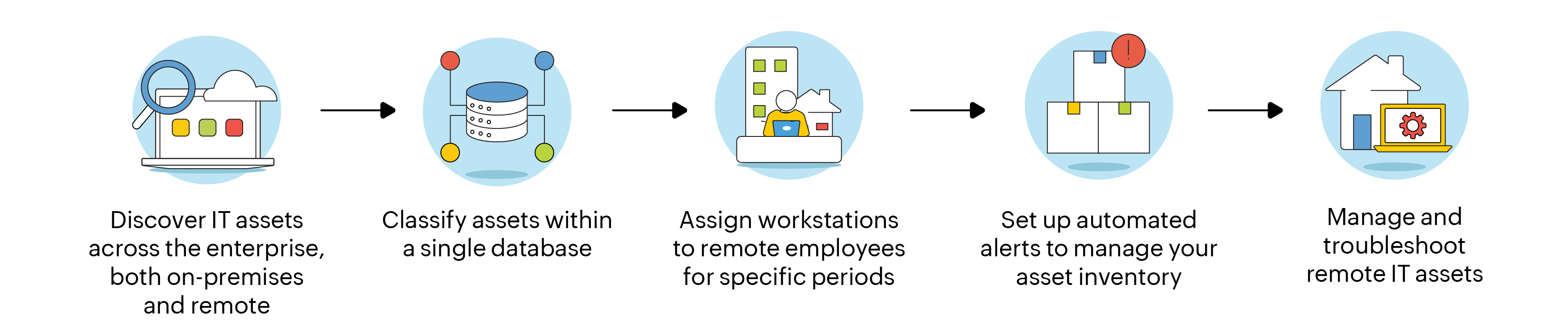
Subsequently, it embraced ServiceDesk Plus to implement and oversee this strategy. This approach scaled seamlessly with a hybrid IT estate, addressing every challenge that Zylker faced in building and managing its asset inventory.
ServiceDesk Plus for hybrid ITAM
ServiceDesk Plus ensures accurate visibility into ITAM by centralizing asset information, facilitating streamlined asset management. It empowers organizations to create and manage a comprehensive IT asset inventory for both on-premises and remote resources effectively.
Multi-modal asset discovery techniques
ServiceDesk Plus offers various discovery methods out of the box, enabling organizations to build and oversee their IT asset inventory, including a wide array of hardware, software, and network assets within the organization.
Domain Scan: The Domain Scan feature can be employed to scan machines within a domain or workgroup. ServiceDesk Plus automatically identifies all systems within the domain on your network (Fig. 2). You have the flexibility to choose any or all of the listed domains and initiate the discovery of workstations under the selected domain by providing the necessary credentials.
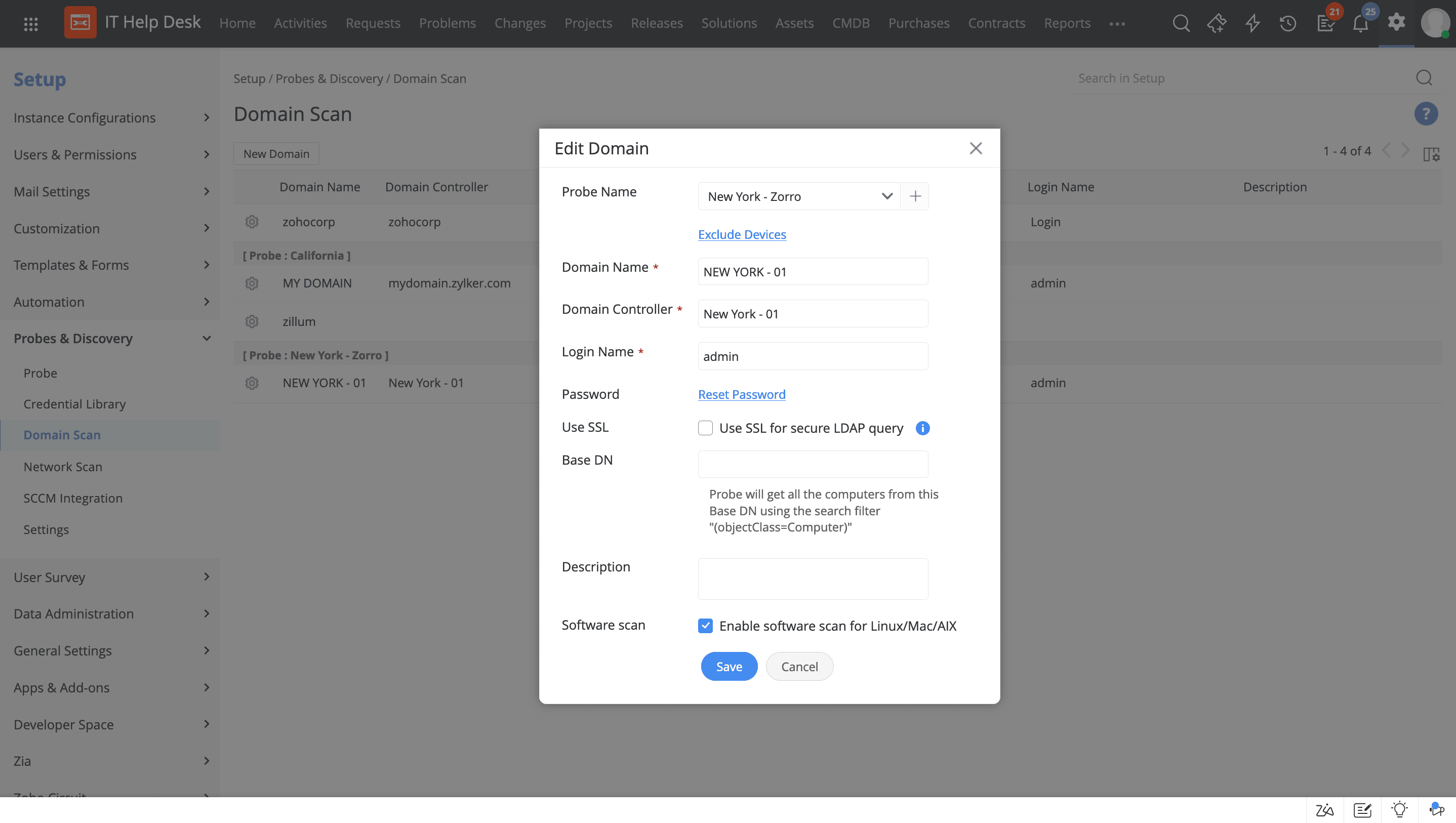
Network Scan: The Network Scan feature involves scanning a defined IP range in your enterprise network and gathering details about assets associated with those IP addresses. As part of this process, you can populate a credential library, which stores authentication information. These credentials are then utilized during scans, guaranteeing that the scanning agent possesses the necessary permissions to access and retrieve information from devices in the network. Figure 3 depicts a network scan in ServiceDesk Plus.
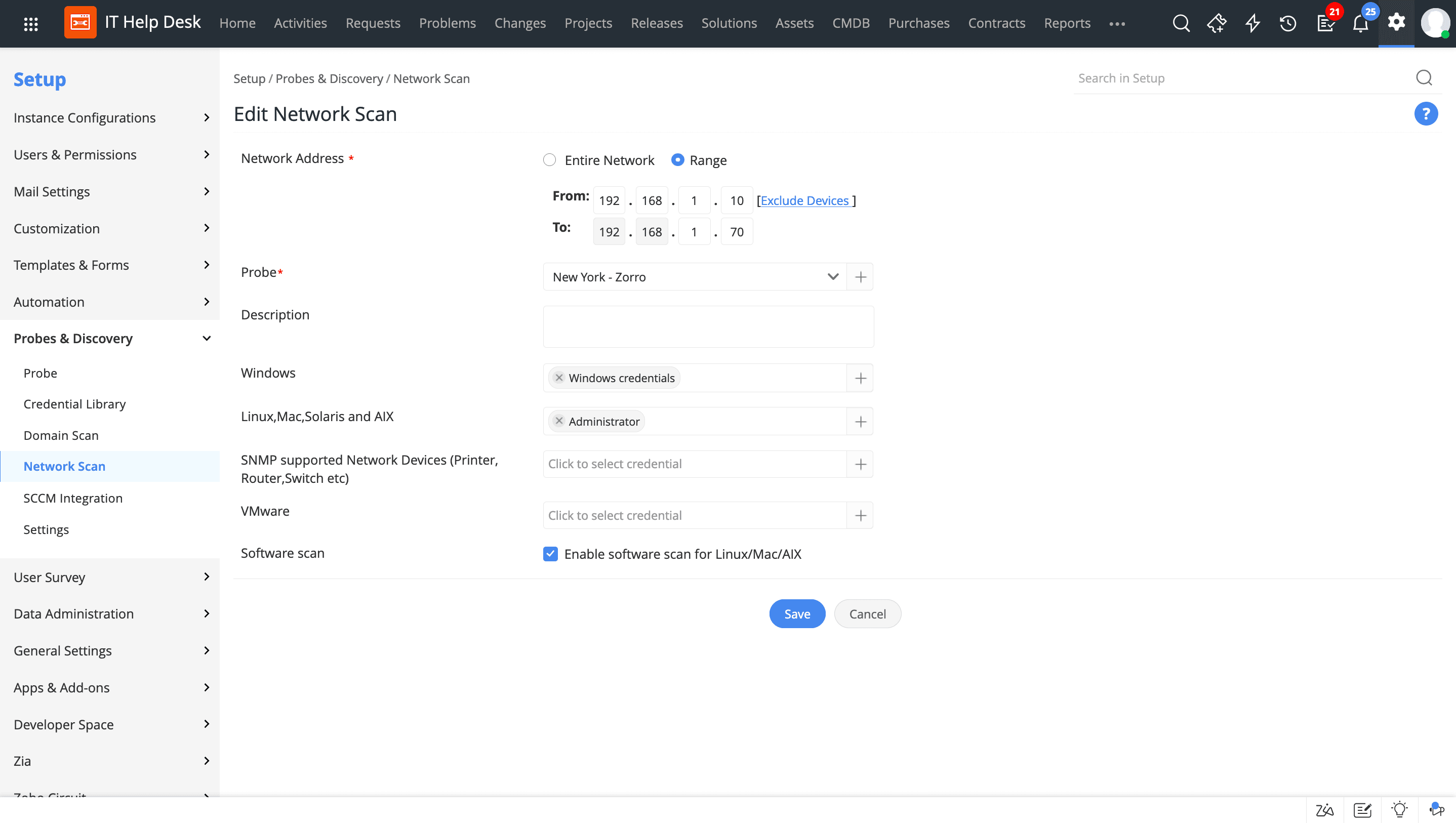
Probe scan: Probes, available in the cloud version of ServiceDesk Plus (Fig. 4), are lightweight software applications installed on a machine within your network to inventory other IT assets in that network. They conduct scans across networks and domains to acquire important details about assets. During subsequent network and domain scans, the probe transmits only the differential data to the central server, thereby minimizing bandwidth usage.
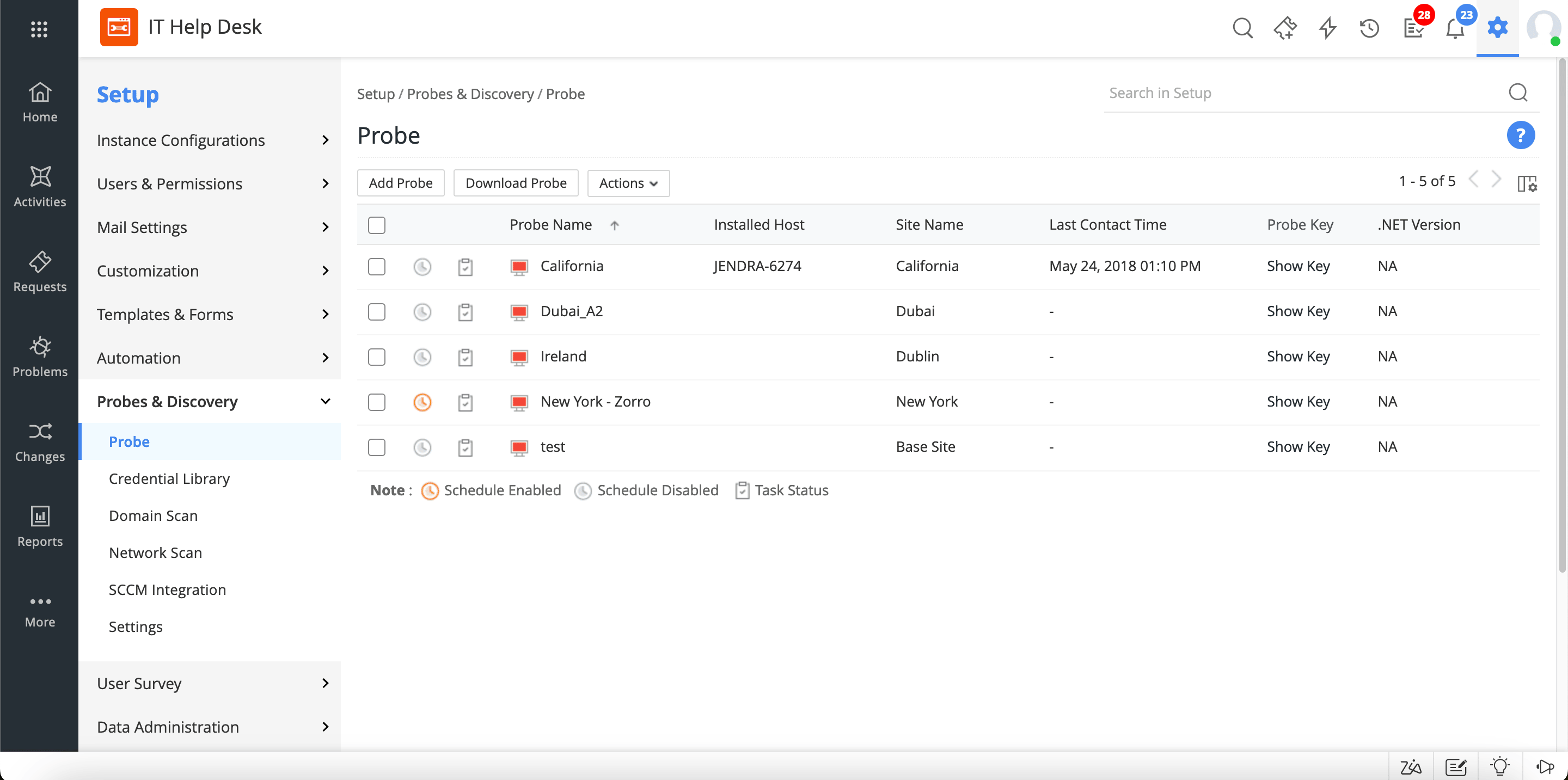
Barcode or QR code scan: Barcodes or QR codes (Fig. 5) serve as a 2D identification method used to store asset information in ServiceDesk Plus. Upon adding assets to the organization, unique barcodes or QR codes can be generated and linked to each asset. Alternatively, you can scan an asset's barcode or QR code, whether provided by the vendor or generated manually, to include it in the organization. Once a code is associated with an asset, scanning it enables the immediate retrieval of the relevant asset information.
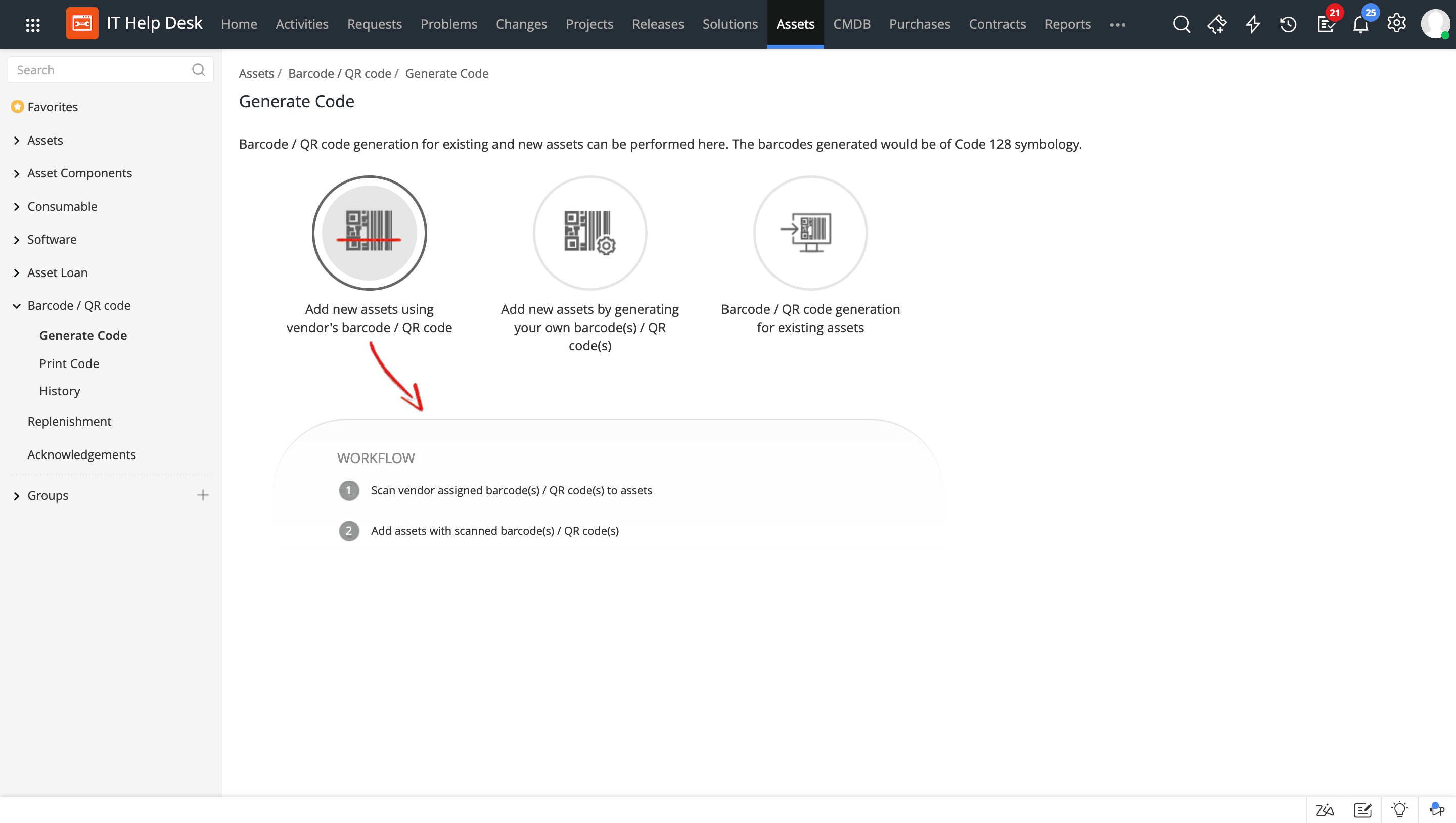
Unified agent for asset discovery: Agent-based scanning involves installing a software agent on IT assets, which periodically sends information about the device's configuration and status to ServiceDesk Plus. ServiceDesk Plus utilizes the unified agent (Fig. 6), from ManageEngine Endpoint Central for asset discovery across Windows, Linux, and Mac machines.
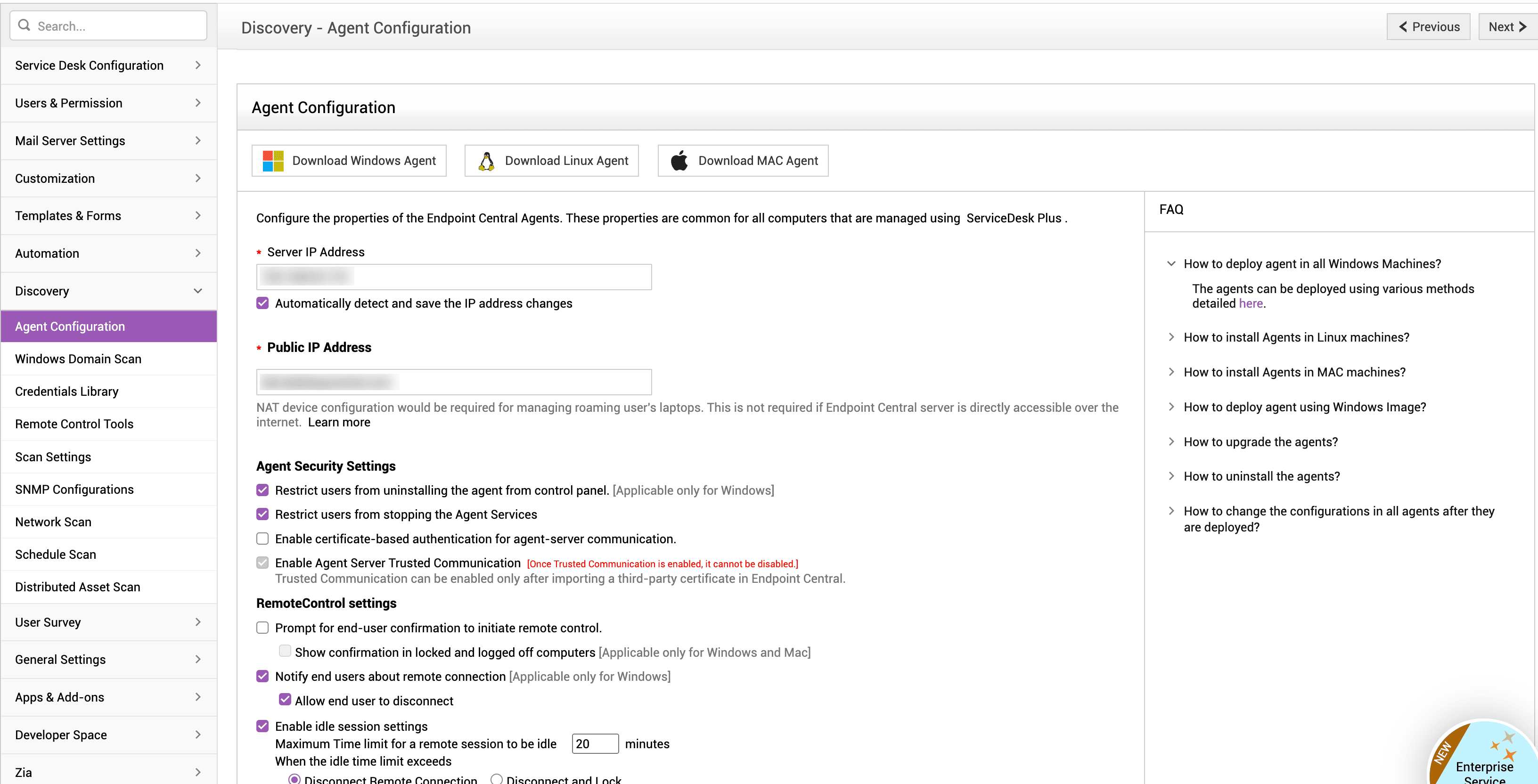
Distributed asset scan capabilities: The on-premises version of ServiceDesk Plus offers distributed asset scan capabilities (Fig. 7), enabling organizations to scan and monitor assets across multiple locations and environments. At each site, a remote server is deployed to scan and manage workstations and user information within its designated location. The data collected by the remote server is then transmitted to the central server, either through manual initiation or by scheduling periodic data transfers.
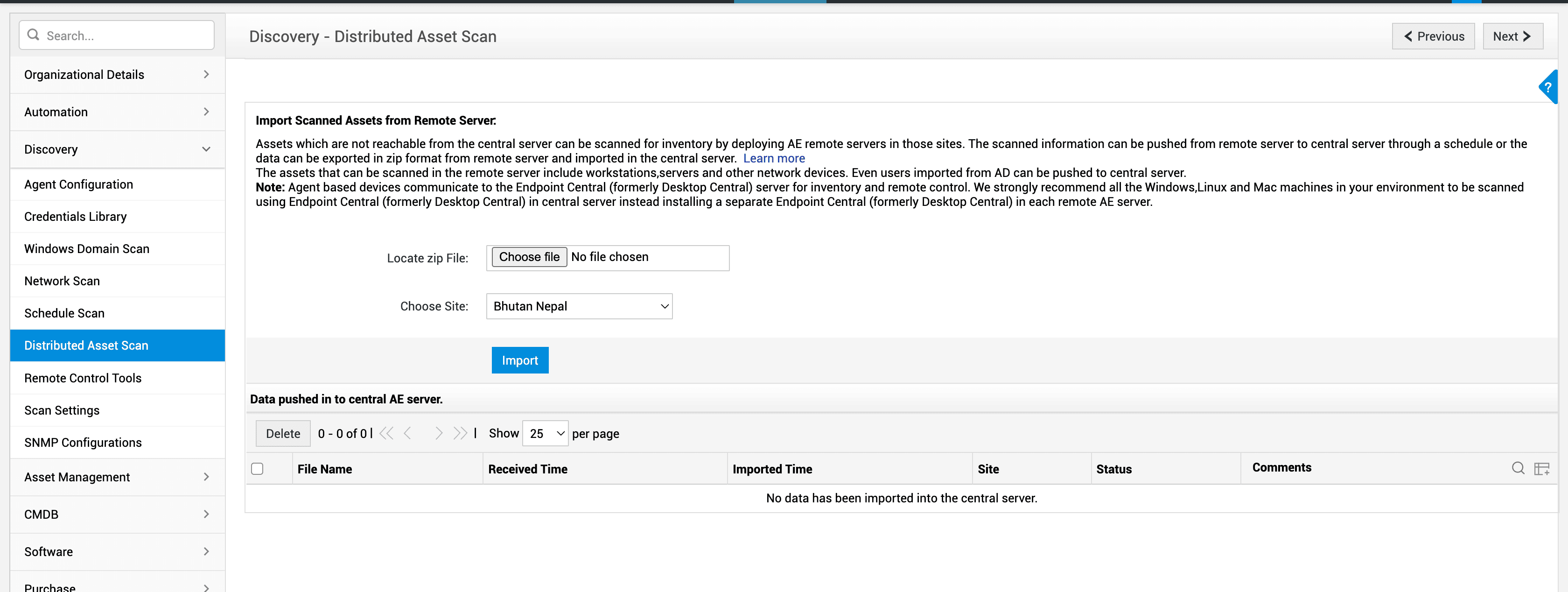
Classify assets within a single database
ServiceDesk Plus facilitates the classification of assets within a single database by categorizing them into IT assets and non-IT assets (Fig. 8).
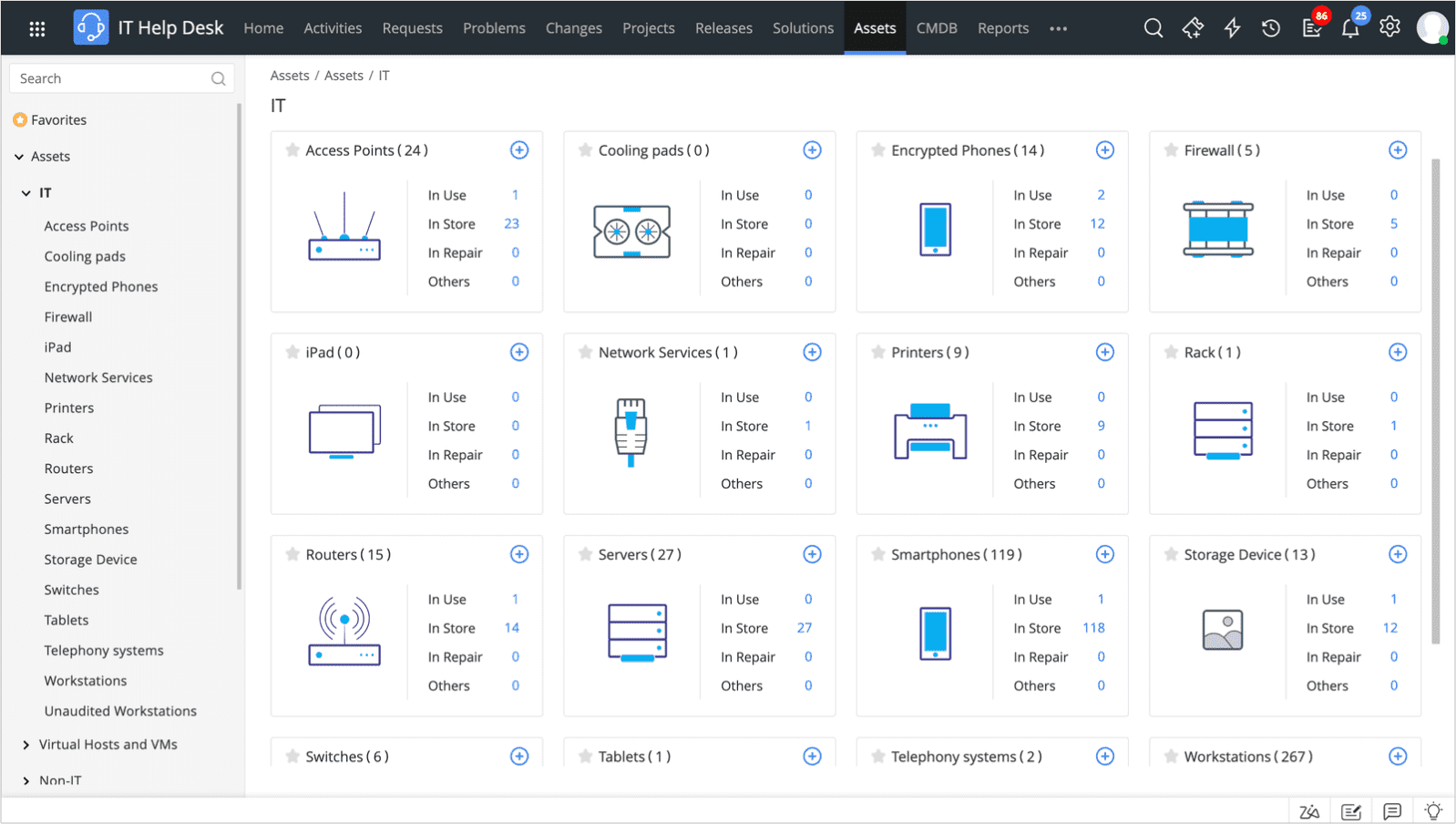
Furthermore, assets can be grouped (Fig. 9) based on specific properties, offering a quick peek into specific groups of assets, such as those running an outdated OS. You can employ static groups, where assets are manually selected for a specific group, or dynamic groups, where criteria are set to automatically group assets, aligning with the organization's specific requirements. For instance, assets can be categorized by department, location, or business unit. These groupings are beneficial when coordinating activities, such as implementing vulnerability patches, are required across a set of assets.
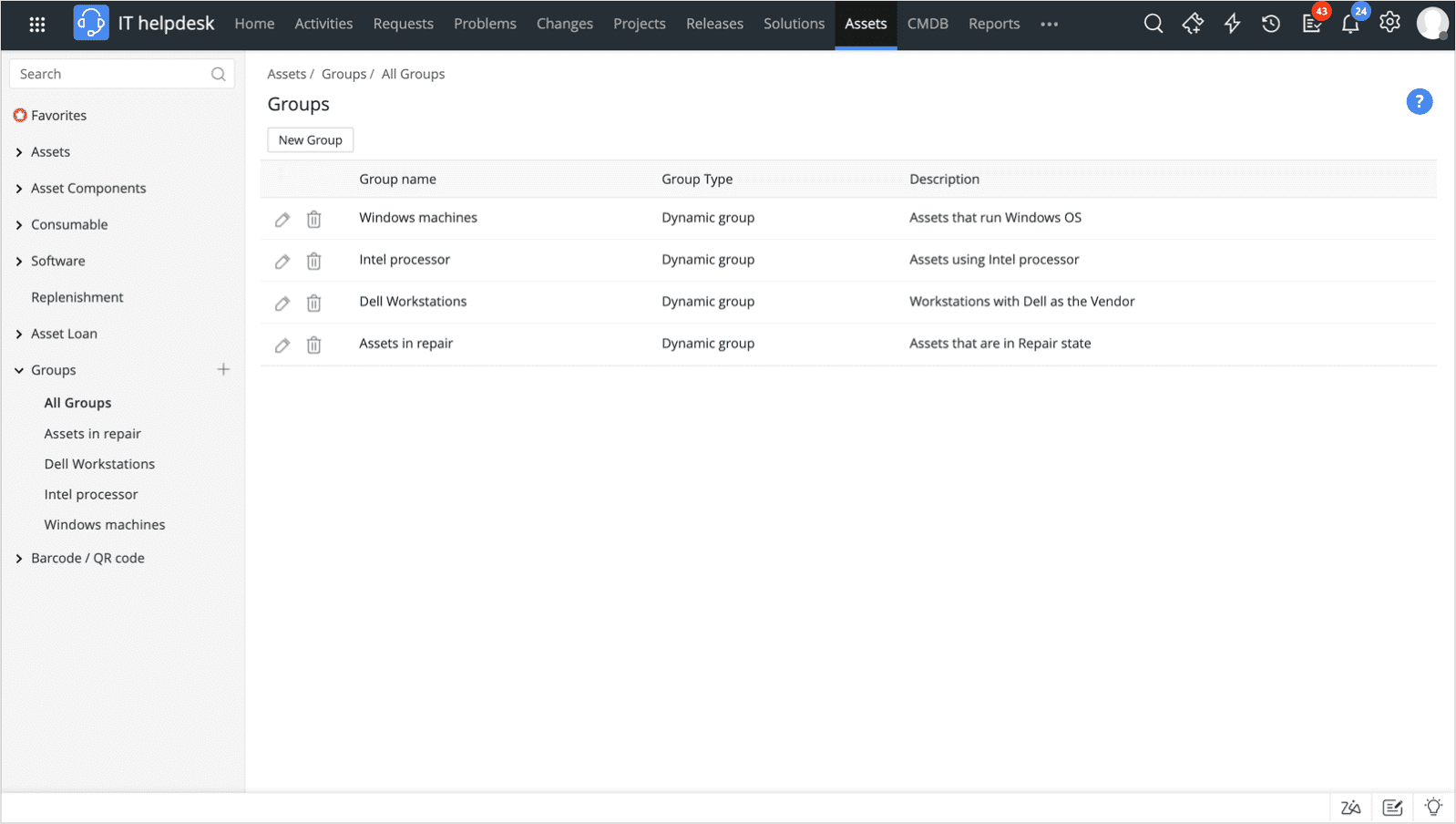
Assign workstations to remote employees for a specific time
ServiceDesk Plus simplifies accounting for IT assets by automatically associating users with workstations based on their last login information, which is obtained during asset scans. The platform streamlines business operations by establishing relationships (Fig. 10) between assets and business services, allowing you to identify and link hardware and software to specific critical business functions.
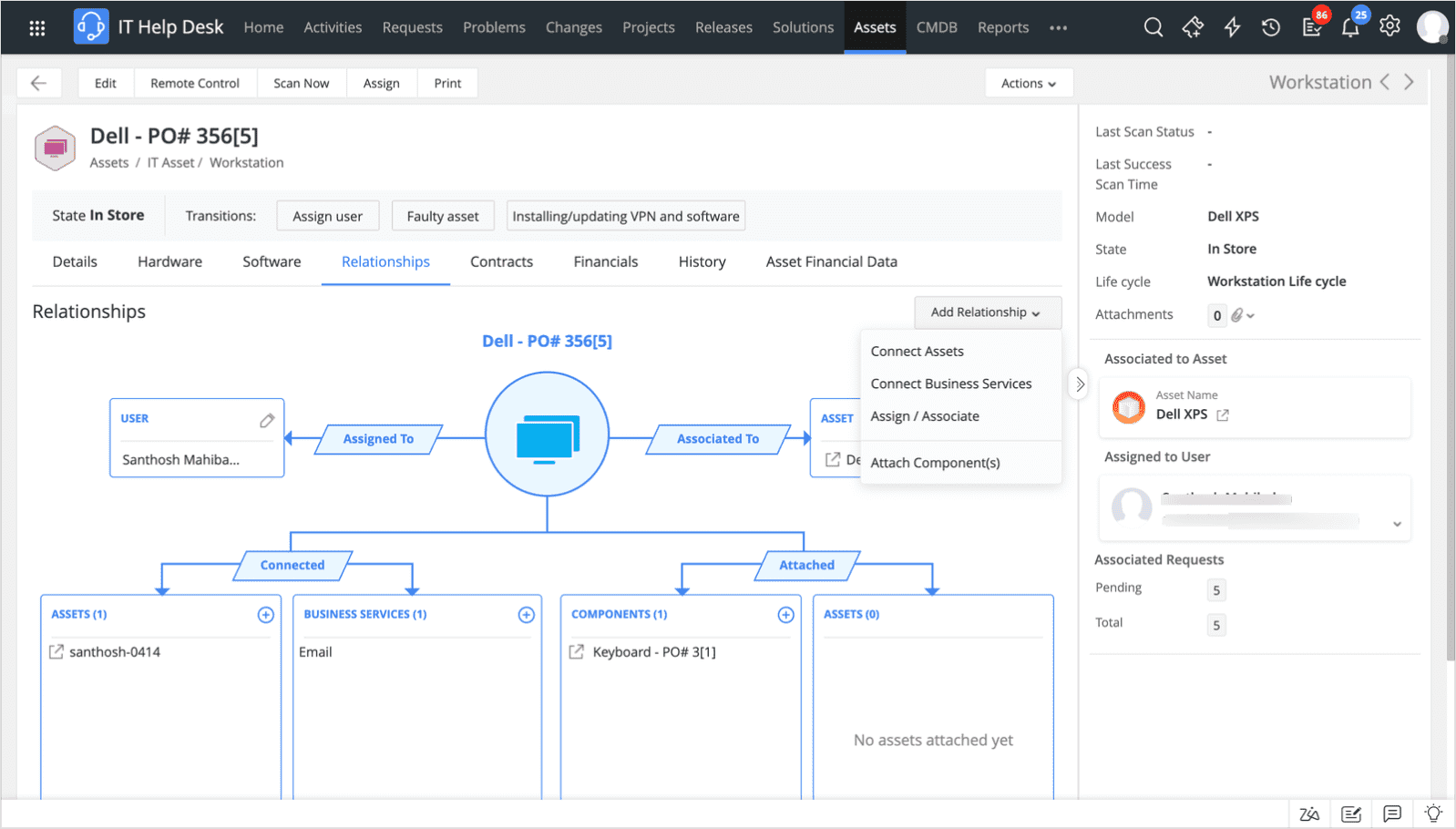
It also offers a solution for managing temporary assets, ensuring efficient tracking throughout their life cycles, from issuance to return. Assets can be designated as loanable, providing a centralized loan registry (Fig. 11) that consolidates all loaned assets in one location with filters for quick snapshots. The loan period for each asset can be specified, and timely notifications can be sent for reclaiming assets. Automated notifications can be configured to alert users about asset assignments, extensions, returns, or expirations. This ensures efficient and organized asset management, minimizing the challenge of tracking IT workstations assigned to remote employees.
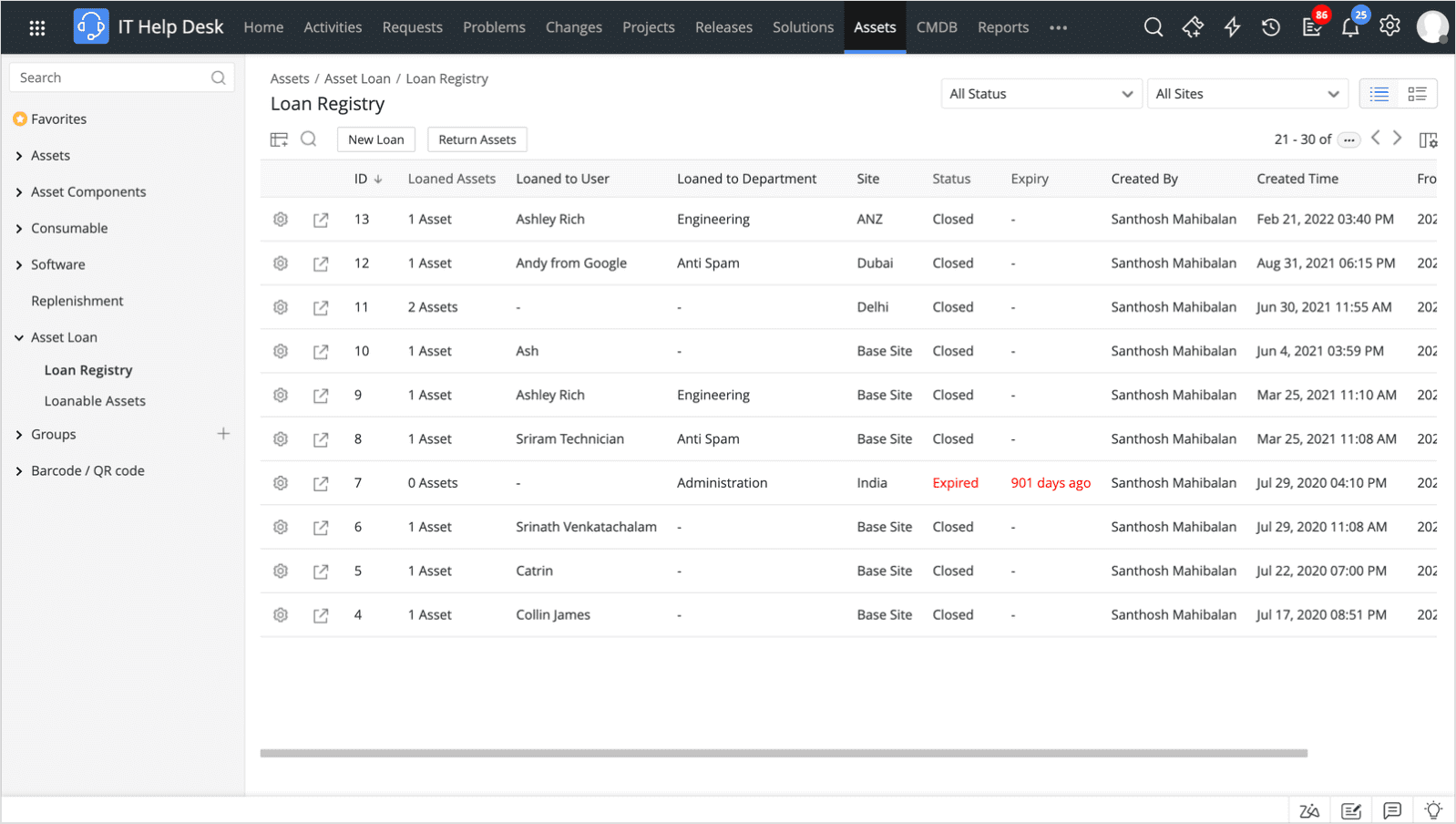
Set automated alerts to manage your asset inventory
When the asset inventory in the store reaches a designated threshold (Fig. 12), ServiceDesk Plus automatically sends email notifications to alert the IT asset manager or a technician. It allows for adjustments in replenishment levels for assets based on individual sites, tailoring them across different products and product types to address specific inventory needs. This ensures proactive service fulfillment by preventing SLA breaches due to depleted asset inventories, avoiding delays in onboarding new employees.
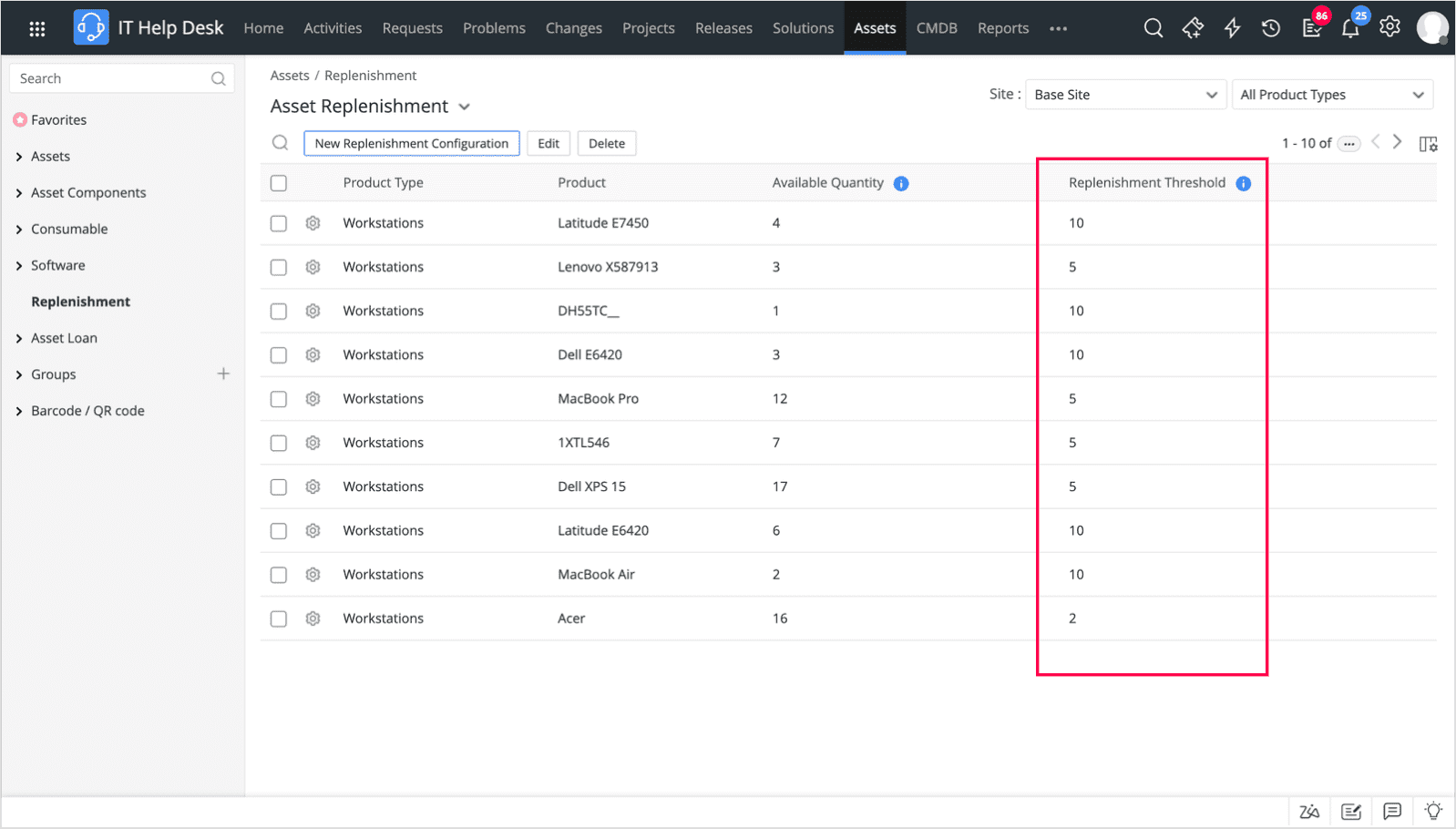
Manage and troubleshoot remote IT assets
ServiceDesk Plus enables the association of asset contracts (Fig. 13) with vendors and setting up notification alerts for expirations, facilitating timely contract renewals.
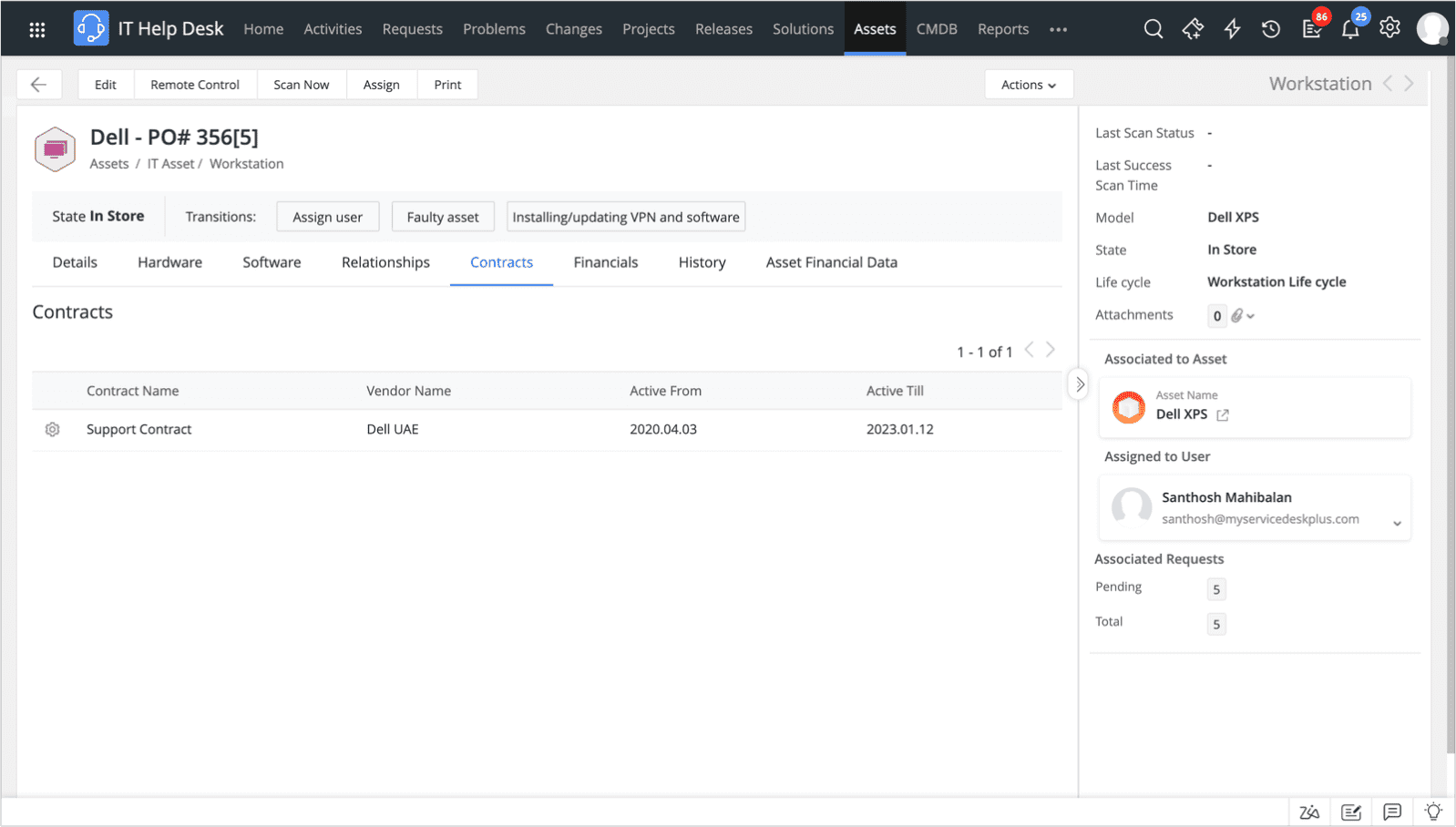
It also provides the capability to record and monitor asset financials and assess the depreciation of the assets (Fig. 14). With proactive notifications and financial insights, ServiceDesk Plus empowers organizations to optimize costs and strategically plan asset procurement.
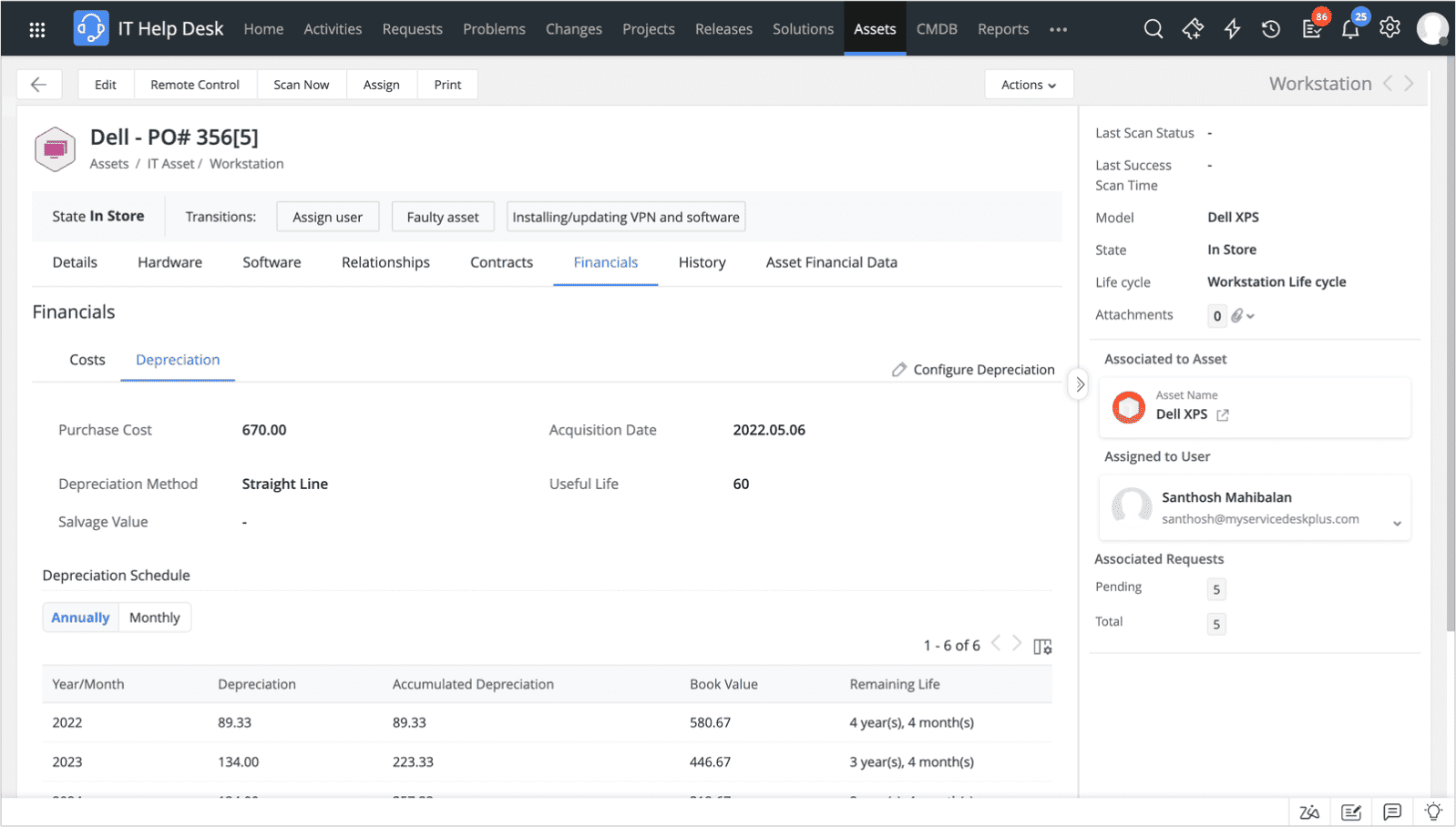
To troubleshoot remote IT assets effectively, ServiceDesk Plus integrates with Endpoint Central, providing the capability to remotely access assets directly from the ticket console (Fig. 15). Through the ticket console, technicians can initiate remote access to troubleshoot issues on distributed assets without the need for a physical presence. This enhances efficiency in resolving issues and ensuring prompt support to users. Using these features, Zylker was able to effectively manage its IT landscape, consisting of both remote and on-premises assets.
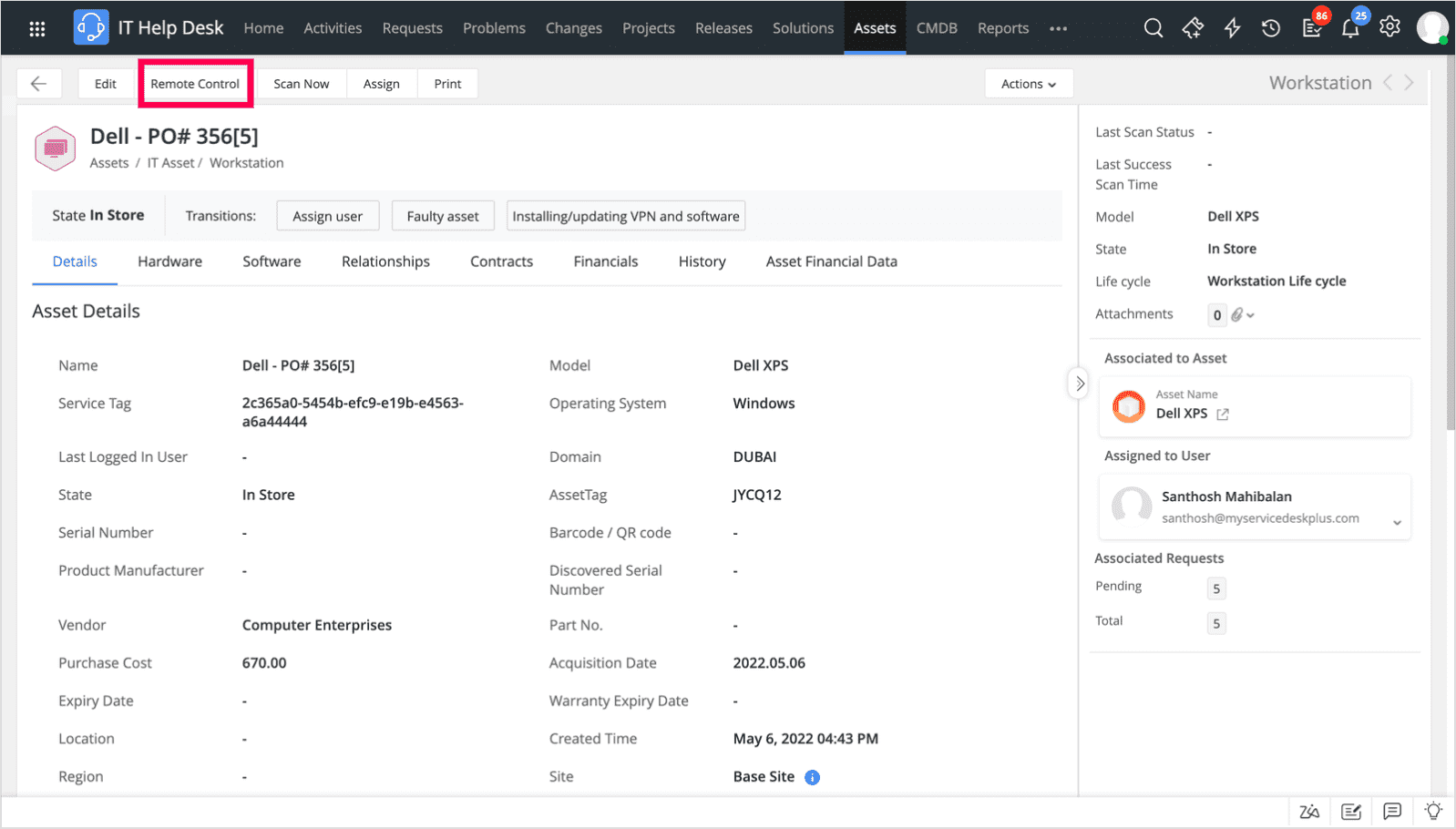
Tracking and organizing software assets without a well-defined strategy to mitigate security risks and ensure license compliance leaves software license management incomplete. Three primary concerns that emerge during the software audits for Zylker include:
a. Noncompliance with license agreements, leading to hefty vendor penalties
b. Identification of underused software licenses, which might be overlooked opportunities to optimize IT budgets
c. Obscurity in software purchase and spending patterns
Let's delve into how Zylker managed risk mitigation and ensured compliance while staying committed to its core business objectives. Zylker designed a workflow (Fig. 16) to manage software assets and ensure compliance, adeptly addressing the three main concerns mentioned above and showcasing excellence in audits using ServiceDesk Plus.

Identify software licenses and installations
ServiceDesk Plus' multi-modal asset discovery methods not only scan and retrieve hardware details but also capture software information. This data can then be complemented with additional details such as license type, compliance status, and the correlation between purchases and installations (Fig. 17).
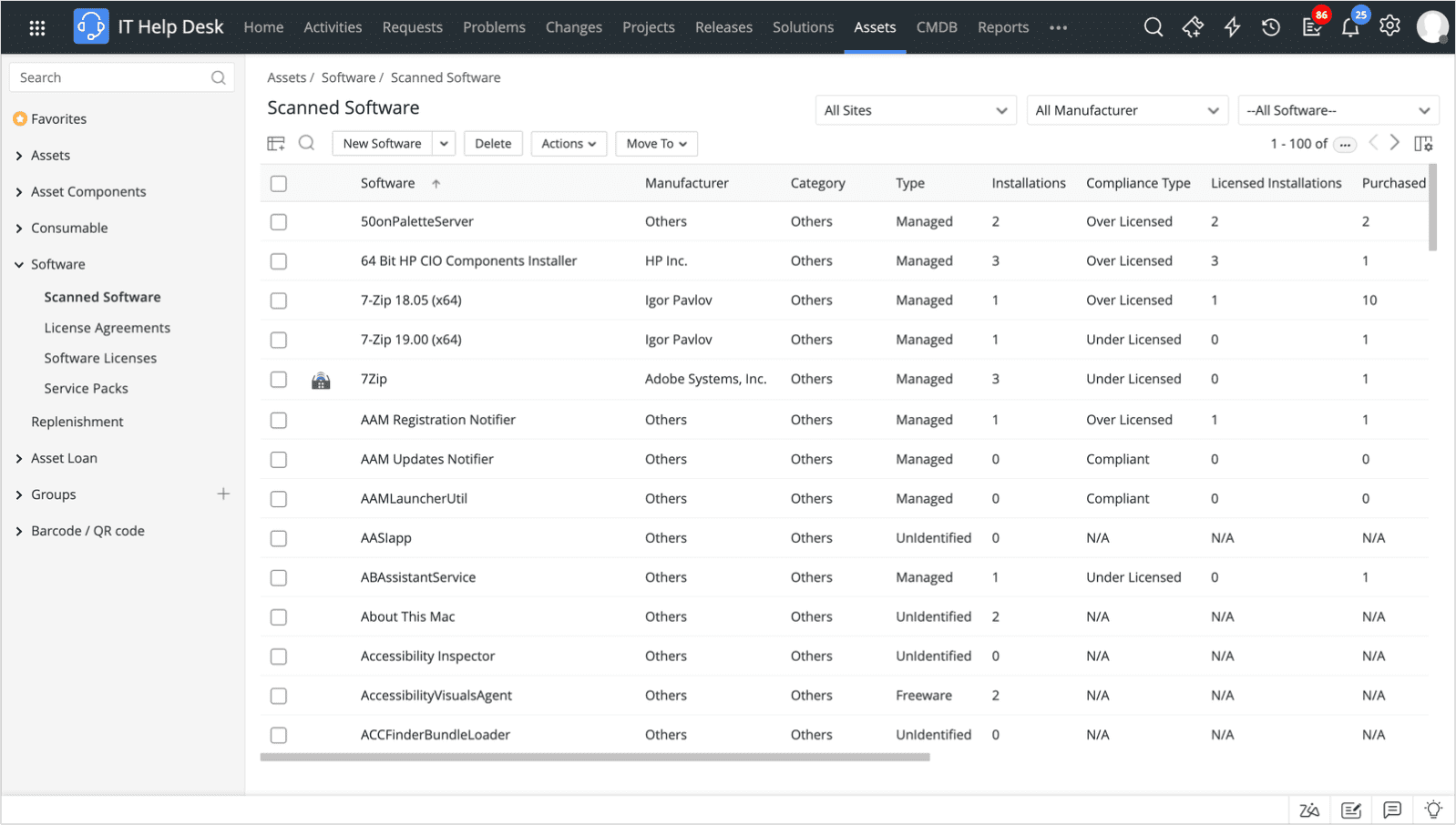
Manage license agreements
A software license agreement is a contract between a software vendor and the purchaser. ServiceDesk Plus enables you to store license agreements (Fig. 18) and associate them with the corresponding software licenses. This capability holds value when referencing license agreements for renewal. With all license agreements easily accessible as they approach their expiration dates, administrators receive notifications to either renew or cancel agreements based on their utility. Within the asset's license agreement, you also have the option to directly add relevant licenses associated with that agreement. This establishes an interconnected network of records, including scanned software, licenses, and license agreements.
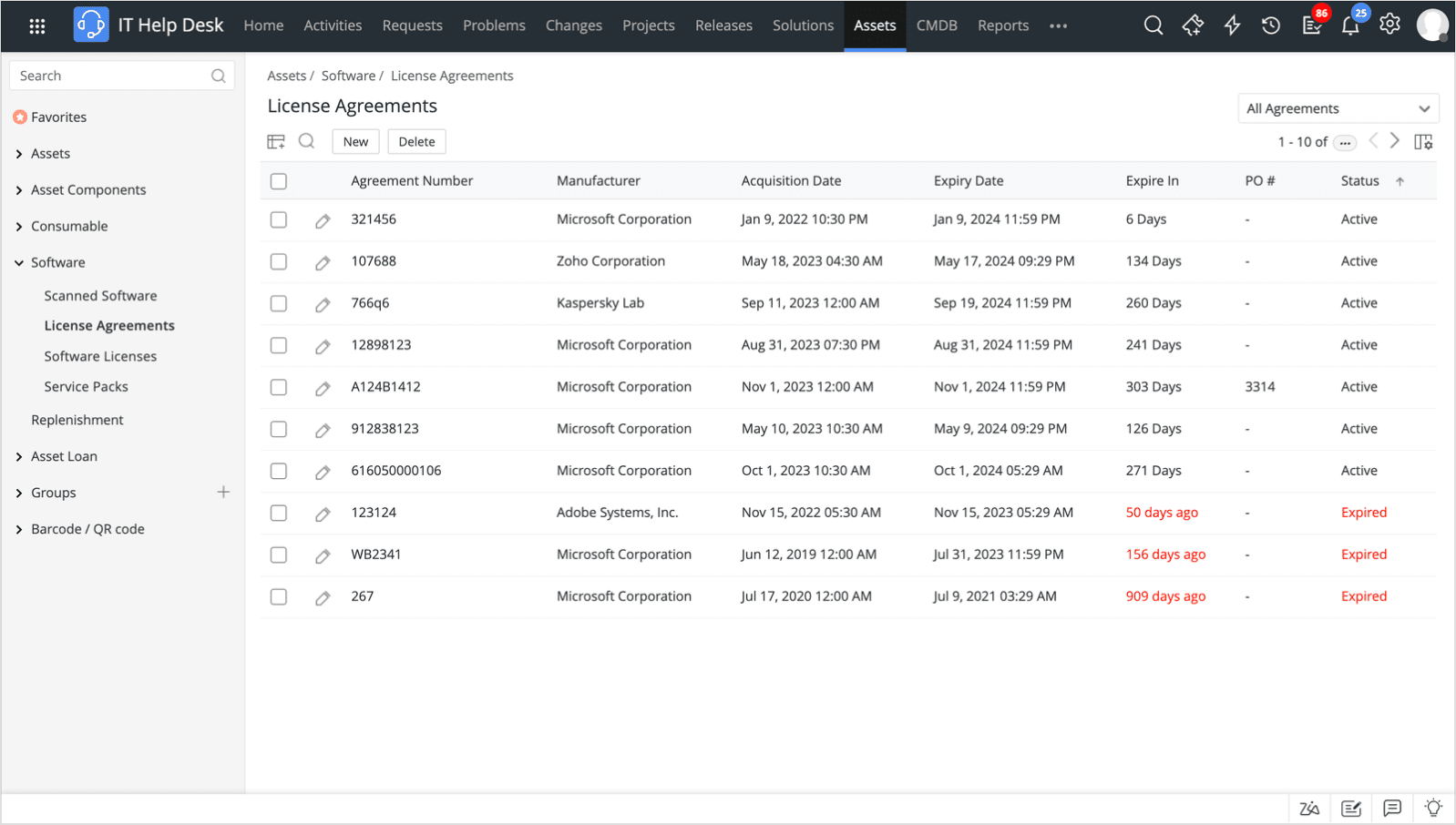
You can manage all your software licenses in one place (Fig. 19), ensuring a consolidated overview of licenses and installations. Additionally, ServiceDesk Plus helps in tracking all service packs, such as hotfixes, security updates, and installers.
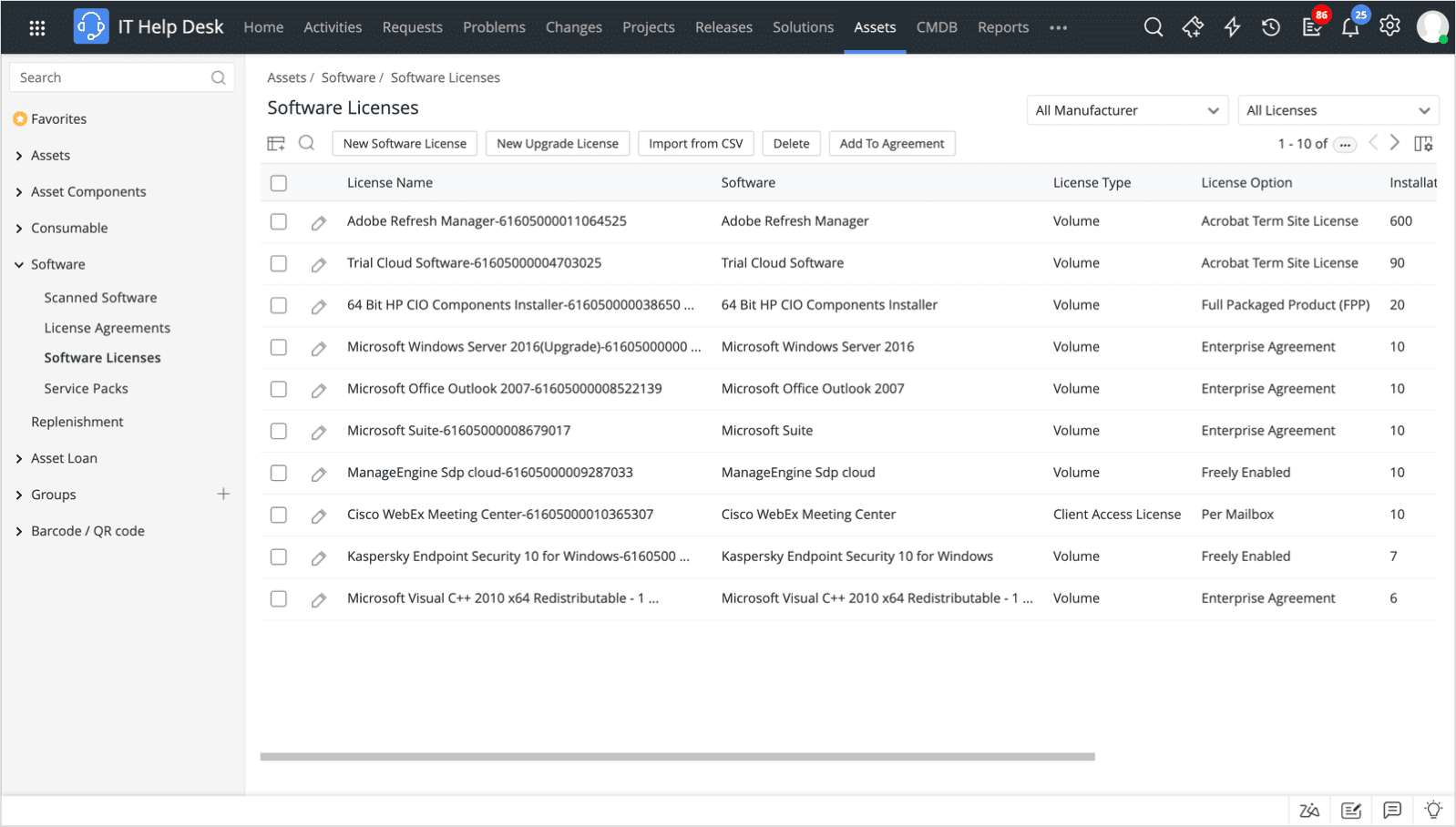
Track the compliance status of all software across locations
The Software Dashboard (Fig. 20) within ServiceDesk Plus offers a comprehensive summary of the overall count of software and licenses. It presents pertinent information about managed, prohibited, and unidentified software and rarely used licenses. Furthermore, it provides real-time updates on expired license agreements and those nearing expiration. The dashboard showcases charts that visually represent compliance status and software usage details, allowing you to strategically plan your actions based on this information.
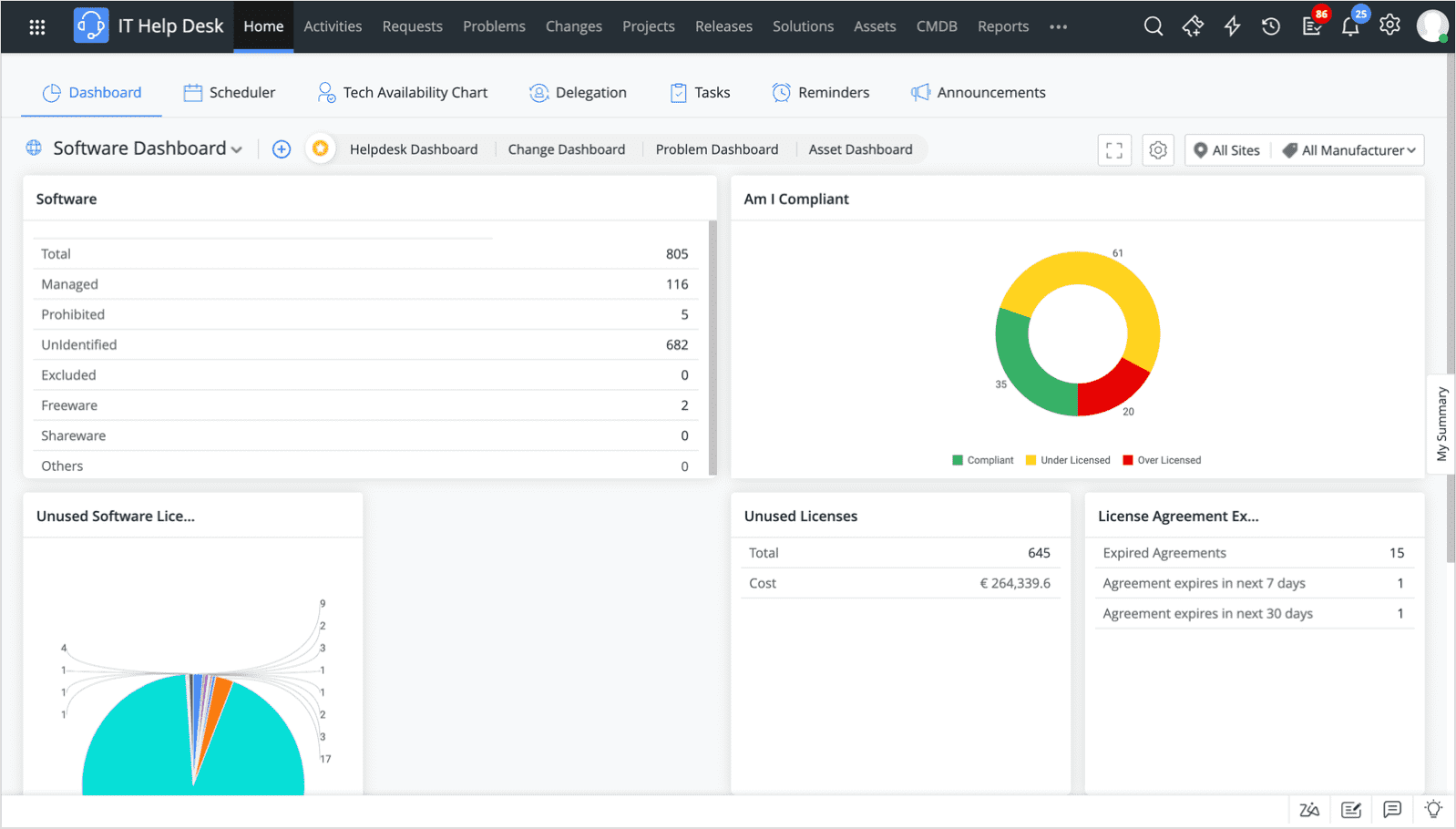
Allocate unused licenses to new employees
You can maximize license utilization by allocating unused licenses (Fig. 21) to new employees or unlicensed software installations (if any). In this way, you can also track and ensure software license compliance.
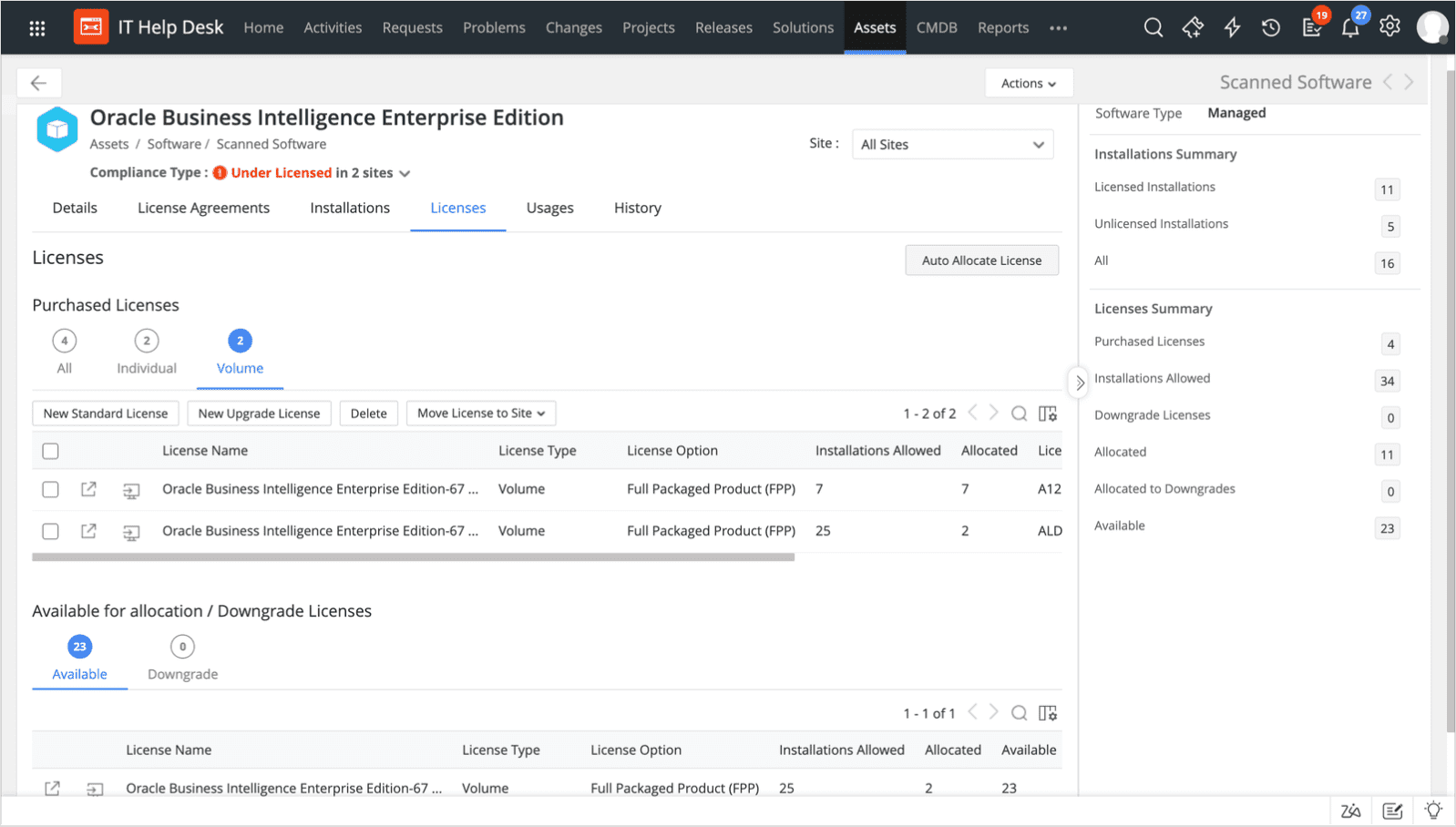
Reports in ServiceDesk Plus
ServiceDesk Plus offers numerous reports to assist in budget optimization. These reports cover aspects like purchased versus installed software (Fig. 22), aiding in strategic decision-making. For more specific details, you can create custom query reports, ensuring precise insights from the ServiceDesk Plus data.
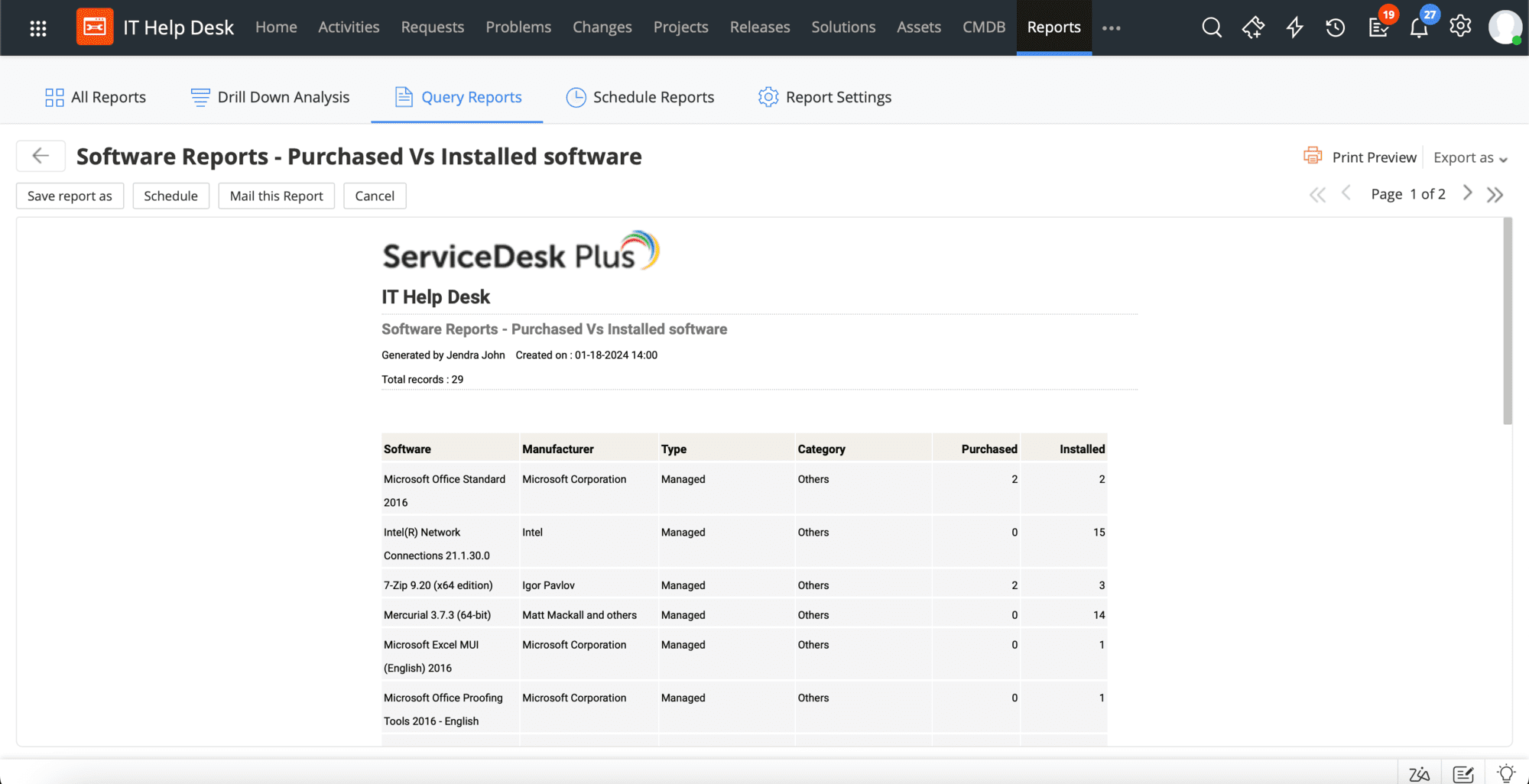
ServiceDesk Plus empowered Zylker to excel in audits through comprehensive management of licenses, compliance status, and reporting.
Zylker hosts several critical survey tools used by its business analysts on a central backbone network. A routine maintenance job aimed at upgrading the backbone servers inadvertently caused a network outage, disrupting business operations. However, there was a lack of visibility into the point of failure that led to delays in restoring services, resulting in a major incident for Zylker. The immediate priority was to visualize the complex IT environment at Zylker within an integrated IT service management (ITSM) console.
In addressing the need for quick incident resolution, Zylker leveraged the configuration management database (CMDB) module of ServiceDesk Plus. The company devised a systematic approach (Fig. 23) to identify crucial configuration items (CIs), populate them in the CMDB, map the relationships between them, and construct a visual overview. Let's explore how Zylker obtained a comprehensive understanding of the IT infrastructure to prevent major incidents.
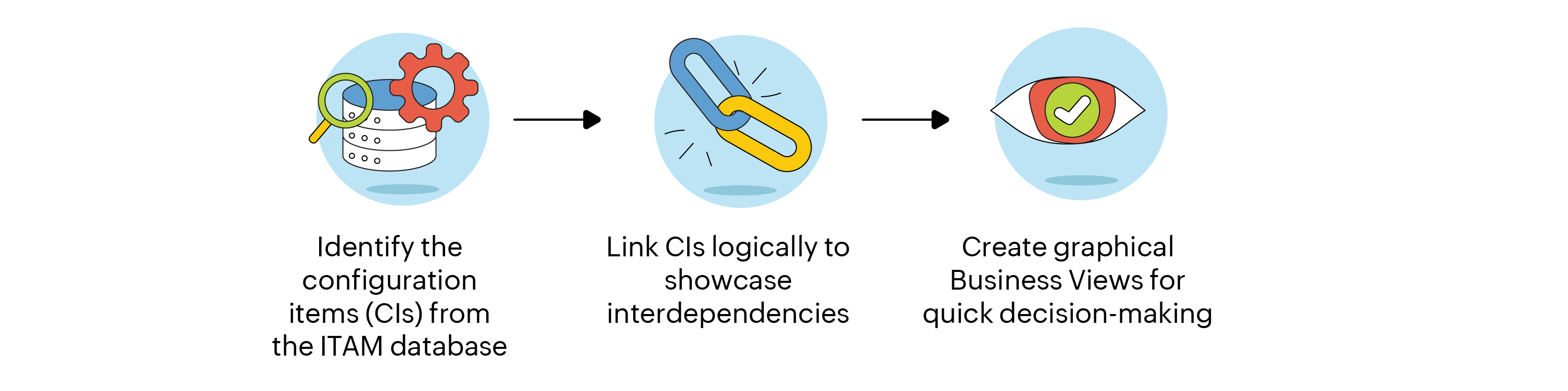
Step 1: Identify and organize business-critical CIs from the ITAM database into appropriate CI types, such as servers, workstations, departments, and people, providing technicians with comprehensive visibility into all accumulated IT assets and services in a centralized repository (Fig. 24).
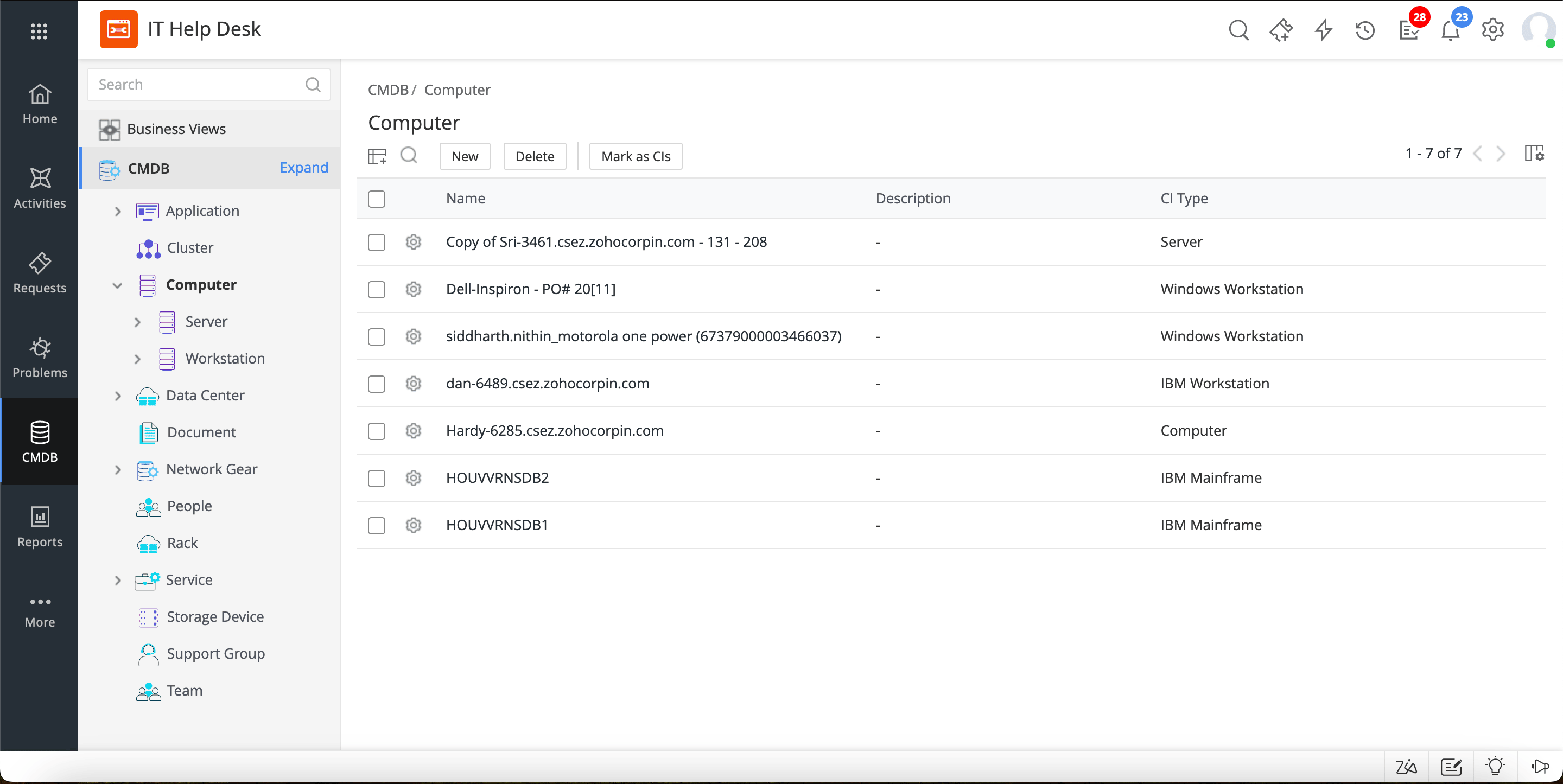
Step 2: Define CI relationships (Fig. 25) and link various CIs logically to understand the interdependencies between them. The Relationship Map helps you analyze the impact of outages and service downtime of a CI on the business services they support or that run on them.
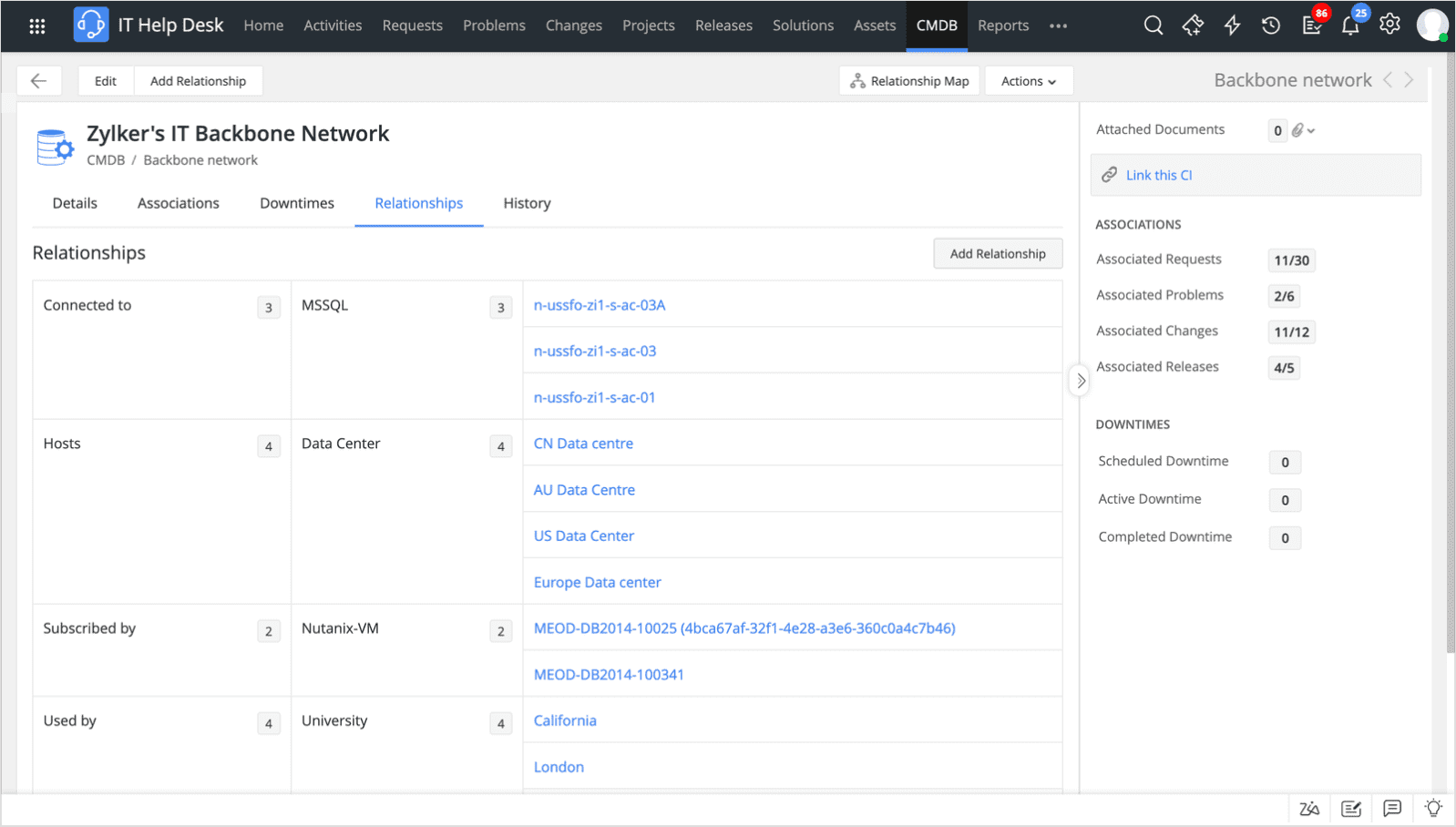
Step 3: Create business views to understand the connections between CIs and gain a comprehensive visual understanding of the IT infrastructure (Fig. 26). Business views enable you to access and manage saved relationship maps conveniently. They facilitate the monitoring and analysis of current trends in business or IT services and their related CIs, including critical data such as associated requests, changes, and problems, all in one place.
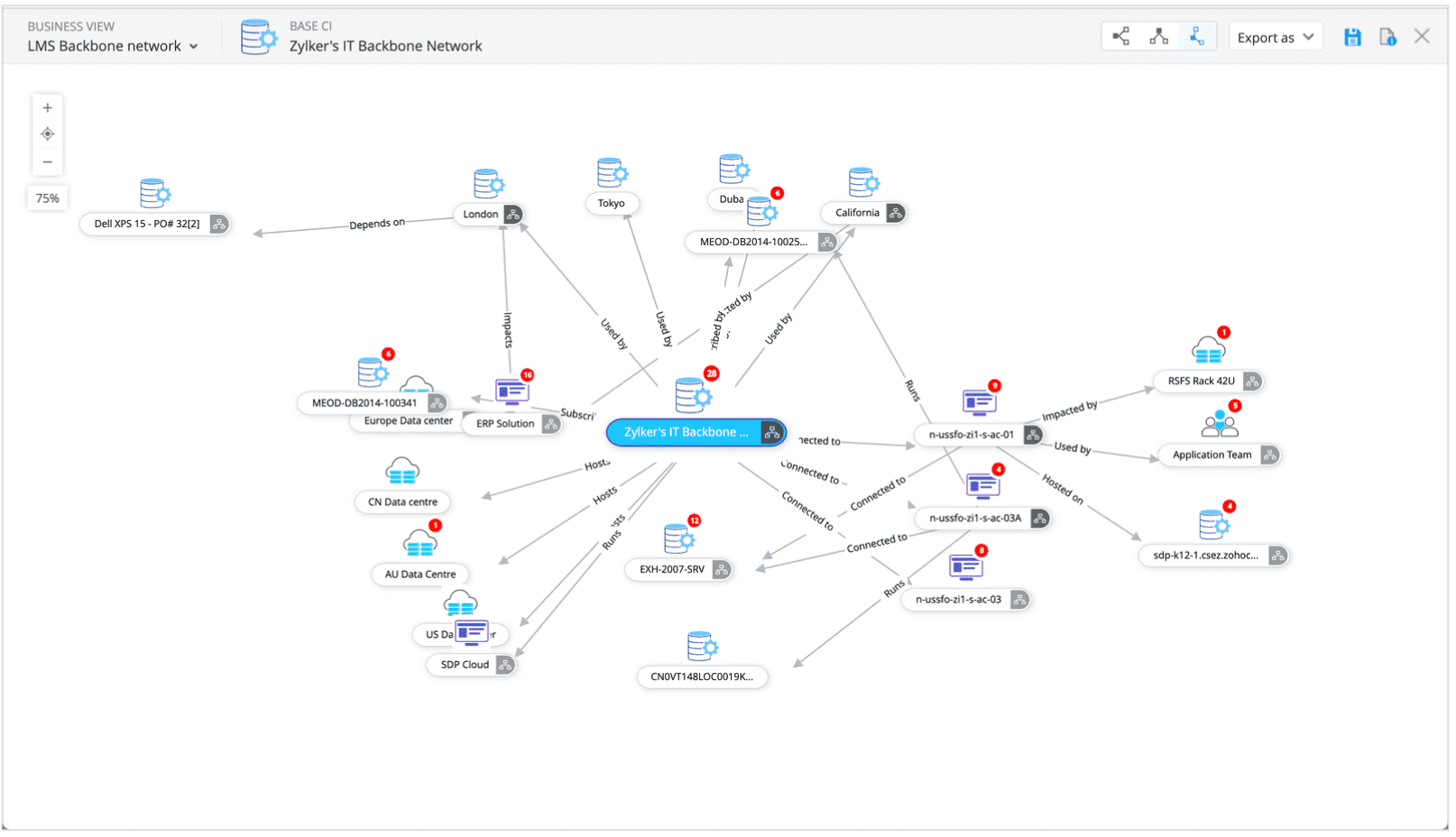
Additionally, the CMDB facilitates the tracking of CI relationships, enabling Zylker to isolate systems, assess incident impacts, and make informed decisions. It also seamlessly integrates with other ITSM processes (Fig. 27), enriching the context around incidents and changes. This proactive approach enhances IT responsiveness, reduces downtime, and promotes a resilient IT environment at Zylker.
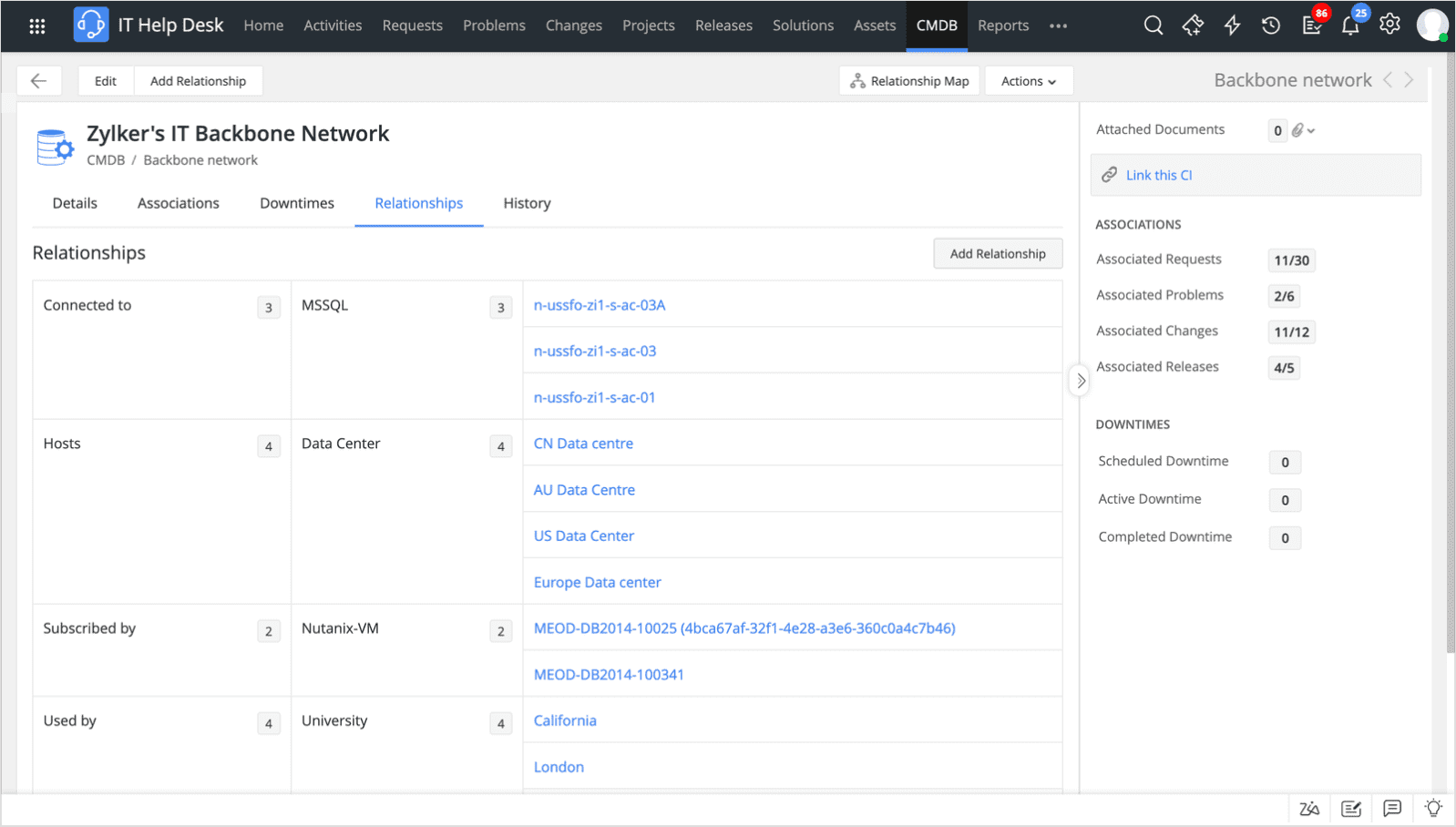
Using ServiceDesk Plus, Zylker embraced comprehensive ITAM practices, optimizing processes, ensuring compliance, and strengthening the foundation of a secure and flexible hybrid workspace.