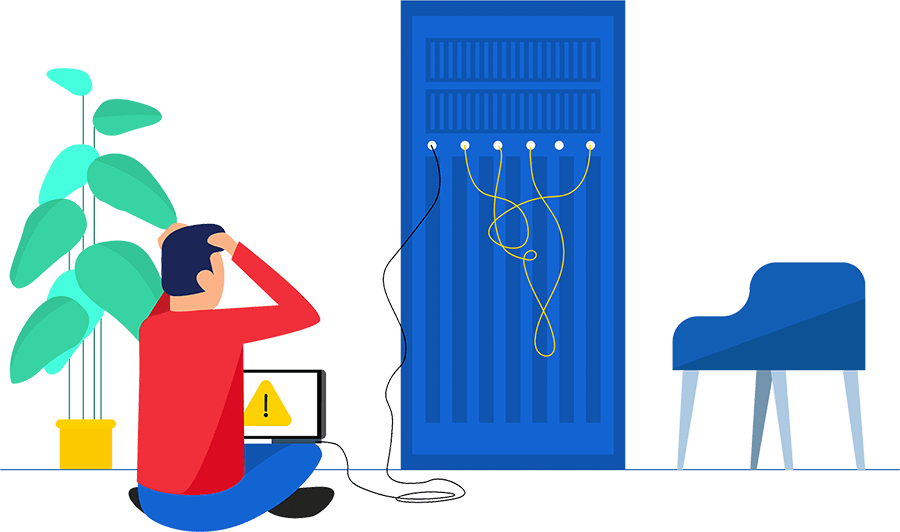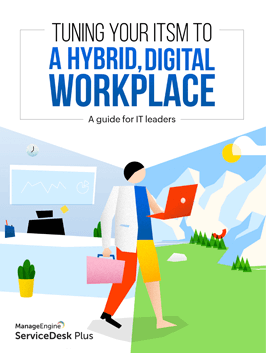This chapter discusses the hurdles that come along with change management and how to overcome the four main challenges.
4 common change management challenges
Here are four common challenges that can hinder change management.
1. Failed changes:
Changes take up quite an amount of resources, as a lot of time and research goes into planning changes. A large number of failed changes can become expensive fast if left unchecked. In the case of infrastructural changes, a high failure rate can result in larger problems either during implementation or while implementing backout plans. Many failed changes is also an indicator of a poor change management process.
Example: Zylker planned to upgrade its primary network infrastructure, so the company set up an alternate network with a third-party network provider; it planned to implement the change over a weekend. During implementation, Zylker received tickets about services being down, which was surprising given that the company had set up an alternate network. Turns out that the alternate network provider was also performing scheduled maintenance that weekend, which meant both Zylker's primary and alternate networks were down, rendering Zylker's services unavailable. Since the change was not planned properly, it ultimately failed.
2. Unauthorized changes:
Unauthorized changes are the result of a lackluster approval mechanism and failure to include the right stakeholders in the approval stage. These changes bypass the necessary permissions and may end being implemented if not flagged in time. Unauthorized changes can lead to changes that your organization doesn't need or isn't ready to implement. The bottom line is that unauthorized changes are bad and an unnecessary expense.
3. Too many emergency changes:
As previously explained, emergency changes require expedited approval so they can be implemented as soon as possible. Treating too many changes as emergency changes may lead to delays in the event of a serious emergency change that needs to be implemented. It's always good to exercise caution when classifying a change as an emergency change.
Note: The popular story about the boy who cried wolf is a good analogy for why treating too many changes as emergency changes can backfire. In the event of an actual emergency, your organization may not take the change with the seriousness it requires, and you may not have the required resources to handle the emergency.
4. Change collisions:
Poor planning can lead to change collisions. A change collision is when two or more changes are inadvertently planned to be implemented simultaneously, disrupting the implementation of either change. Utilizing a change calendar to plan your changes better can help prevent change collisions.
FAQs

The change manager handles the implementation of the change and the activities related to it. They also manage the CAB and the various teams and stakeholders involved, and coordinate with them.
Failed changes:Changes take up quite an amount of resources, as a lot of time and research goes into planning changes. A large number of failed changes can become expensive fast if left unchecked.
Unauthorized changes:Unauthorized changes are the result of a lackluster approval mechanism and failure to include the right stakeholders in the approval stage. These changes bypass the necessary permissions and may get implemented if not alerted in time. Unauthorized changes can lead to changes that your organization doesn't need or isn't ready to implement and are an unnecessary expense.
Too many emergency changes:Emergency changes require expedited approval so they can be implemented as soon as possible. Treating too many changes as emergency changes may lead to delays in the event of a serious emergency change that needs to be implemented.
Change collisions:A change collision is when two or more changes are inadvertently planned to be implemented simultaneously, disrupting the implementation of either change. Utilizing a change calendar to plan your changes better can help prevent change collisions.
- 1. Failed changes can be prevented by implementing a robust change management process, along with the necessary tools.
- 2. Unauthorized changes are the result of a lackluster approval mechanism and failure to include the right stakeholders in the approval stage. Implementing a streamlined and automated approval mechanism can prevent unauthorized changes.
- 3. Treating too many changes as emergency changes may lead to delays in the event of a serious emergency change that needs to be implemented. Exercising caution when classifying a change as an emergency change can help cut down delays.
- 4. Poor planning can lead to change collisions. Utilizing a change calendar to plan changes better can help prevent change collisions.
Change management can be a hard task to handle considering the different kinds of unexpected risks and hurdles that can come along the way. Implementing a robust change management system can help overcome challenges that come with change management processes and workflows.