The primary goal of any service desk is to restore normal business operations at the earliest possible, and with a minimum business impact. Consequently, managing the incoming tickets is fundamental to implementing an efficient incident management process in your organization.
A typical incident resolution process follows these steps:
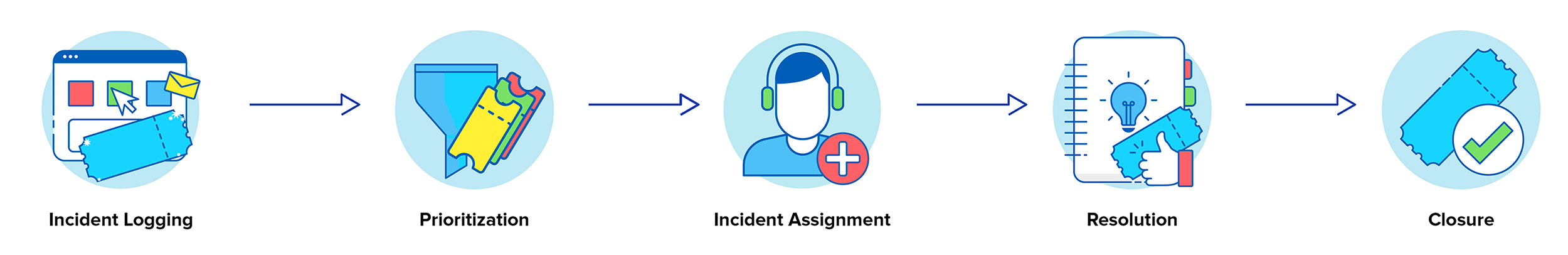
However, this doesn't always work this way. There are multiple hurdles at every step.
In the next few topics, we will look at all possible hurdles that you could face while managing a service desk and how you can use ServiceDesk Plus to overcome them.
Plummeting Productivity

There are many reasons for reduced productivity in a service desk. Lack of a robust incident management process, unavailability of management tools, and even duplicate tickets.
With ServiceDesk Plus, you can easily implement a robust incident management process and use the various features to manage the tickets. In this topic, we will see how you can deal with duplicate tickets.
Duplicate tickets are raised for already known issues. If the users are informed well in advance about the issues they may encounter, duplicate issues will not be raised.
ServiceDesk Plus provides you an option to send out company-wide announcements about any planned downtime.
To send out announcements, go to the Home page and under the Announcements widget, compose the message and click send. Select if the announcement must be shown to the requesters, specific support groups, and if it should be also sent out as an email.

To manage duplicate issues, you can also Merge them. Select the requests from the List View and select Merge from actions.


