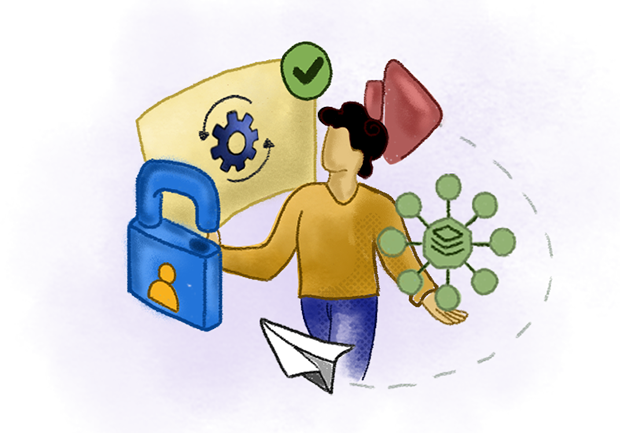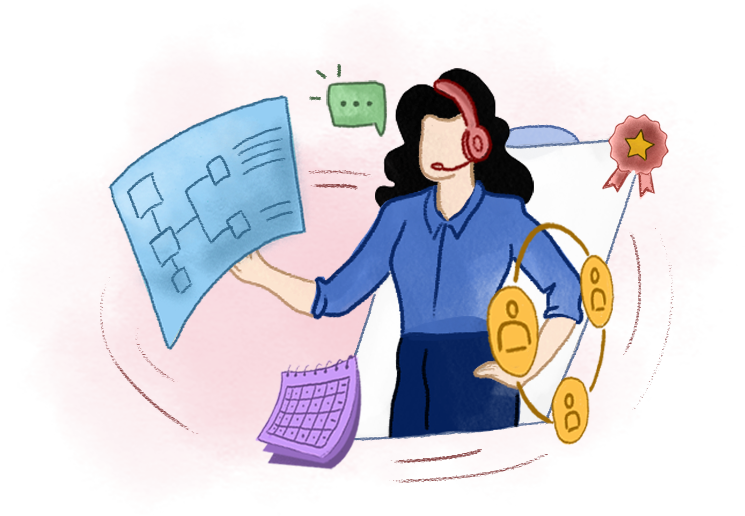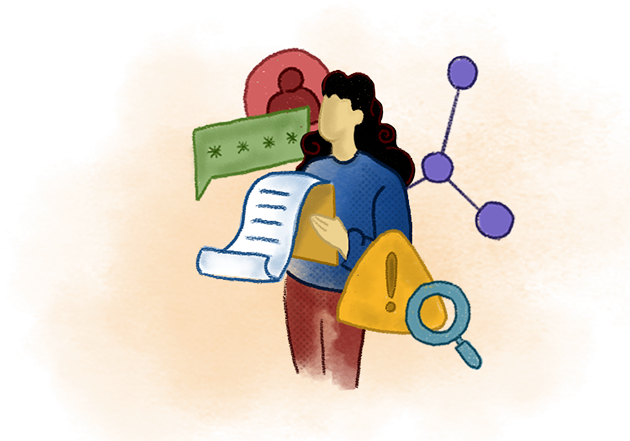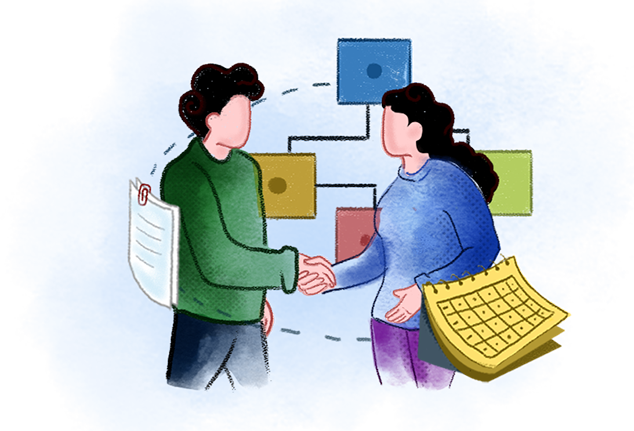Prolonged downtime, bugs, and frustrated stakeholders?
If you've ever had to make critical software updates, deploy new features, or make changes to your existing functions, these issues should ring a bell.
Be it something as minor as applying security patches or major as rolling out a critical set of new features, in the absence of a robust release management process, your release journey will be fraught with numerous complexities.
So, what does a good release management process entail?
In this guide, we will delve into the what, why, and how of release management to help you get started with your own release plan.
Let's dive right in.
Release management entails a series of structured stages that help businesses optimize the complete life cycle of their release, from initiation to deployment and beyond.
But first, what is a release?
A release is a set of new features, bug fixes, additions, or modifications that are bundled together for deployment to a live, operational environment. A release management process refers to the management of these releases from building all the way through testing and deployment.
A release's success factor can be determined by how well it integrates into the live environment, whether there are minimal disruptions, and how positive an impact it has on the user experience.
In order to deploy a successful release, you need to lay down effective release management strategies that will help you stay on top of your release's complete life cycle.
So, how do you do it?
To start, you need to have a clear understanding of what a typical release life cycle would look like.
Since it's quite common for multiple teams to work on a release, you'd require defined goals, solid planning, and effective communication and collaboration−all of which can be quite challenging without a proper release management process in place.
When it comes to release management, different organizations might have slightly different processes based on their teams, project size, business goals, and requirements. However, we've outlined the different stages that would constitute a typical release life cycle.
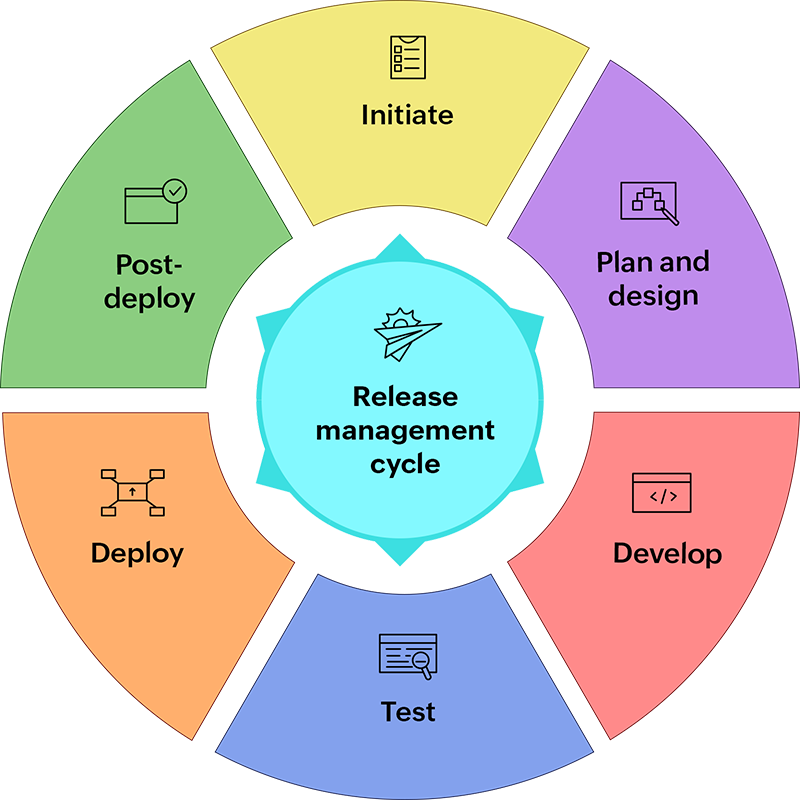
Initiation
The release management process usually begins when there arises a request to introduce new features, implement bug fixes, or bring about changes to existing functions.
It's not always the case where all of these requests would translate into a new release. Each request is carefully assessed based on different criteria like:
- Business impact
- Priority
- Feasibility
- Associated risks
- Cost
Once the need and scope of the release are identified and the request receives the green light from the necessary stakeholders, only then would you approach the next stage: the planning stage.
Planning
This is a crucial stage in the release management process because you're essentially defining the structure that the release will take. This is the stage where the release's objectives are defined, risks are assessed, and strategies are devised.
Although different teams may be responsible for different tasks, it is a good idea to have an overarching release management plan that would help foster a shared understanding of responsibilities, goals, and expectations.
This would ensure that the different teams involved−like development, infrastructure, and support−are all on the same page at a very early stage.
A solid release plan will:
- Clearly outline the objectives of the release to guide everyone involved toward a common vision.
- Define how the release has to be implemented and what role each crew member has to play.
- Record the impact details the release would have once pushed live to the production environment.
- Have contingency plans to make sure that you're prepared to address potential challenges that may arise.
- Have a checklist that the involved teams or individuals can refer to during the entire release process.
- Communicate the downtime details by setting clear timelines and making sure that the necessary stakeholders are well-informed in advance.
Design and build
Once ideation and planning are out of the way, you would then transition into the development stage.
In this stage, the development team designs and builds the release. This is where the requirements are converted to code and the planned features or enhancements are converted into executable software.
Testing
This step helps ensure that the in-progress product is running properly and is ready for launch.
It's helpful to have dedicated quality assurance (QA) teams to detect and iron out errors and bugs from the software before it can be released to the target environment. If bugs are found, the code is sent back to the developers and then subjected to testing again, and the cycle continues.
User acceptance testing
After the release receives approval from the main leads, the release package will then be staged for user acceptance testing (UAT) to test the product's usability in relation to consumer expectations and experience. In this stage, select users would trial the software in the "real world" and provide feedback. As and when defects are identified, developers would again go back to the drawing board to rectify these issues before the release can be deployed to the live environment.
Deployment
After passing all the required tests, the approved release package is deployed to the target environment where a more extensive user base can access the latest software iteration.
In this stage, the release is rolled out per the defined plans and schedule to ensure a smooth deployment with minimal risks. During deployment, if the release poses major problems, you must be prepared to back out of the release with minimal or no disruption to the production environment. This is why having proper contingency plans in place is crucial.
Also, deployment doesn't just stop after implementing the release. It also extends to educating users on the changes or new features to get everyone up to speed. End users−be they employees or customers−must be notified and educated about the release to ensure that they have a clear understanding of how to use the software efficiently.
Post deployment
After deployment, it is important to keep monitoring releases for any issues that may come up so that they may be fixed immediately. Conduct a post-implementation review meeting to reflect on the release's overall success and areas for improvement. Track the release's ability to meet business needs and user expectations by keeping tabs on crucial KPIs and metrics. Also, make sure to document the lessons learned and the improvements to be made for future releases.
Here are some of the questions that you should be able to answer post deployment:
- Is the release performing as expected and have the performance benchmarks been met?
- Have all the dependencies been successfully implemented?
- Was the release rolled out as per the schedule and have all service levels been satisfied?
- Is the CMDB reflective of the current state of your IT environment post deployment?
- Can the release be rolled back if required?
- Are the necessary stakeholders satisfied with the changes?
- Is more training required for users to get up to speed with the changes?
- Have documentation updates been made, including release notes and troubleshooting guides?
There are various methodologies and approaches for product deployment, and which particular strategy you adopt largely depends on the scope of the project, the time within which the software has to be deployed, the size of the team working on the release, and the kind of users the software caters to.
Let's then compare waterfall, agile, and DevOps.
The waterfall model

The waterfall model is a traditional and linear deployment methodology that follows a very rigid approach.
Since it follows a sequential process of phases (plan, build, test, and deploy), each stage has to be completed before moving to the next, and you cannot go back to the previous stage to make any change. This means that it would take a considerable amount of time to rollout every release, often resulting in long release cycles. When you consider the dynamic nature of the software development process, it soon becomes clear that this approach is not always feasible.
The agile approach
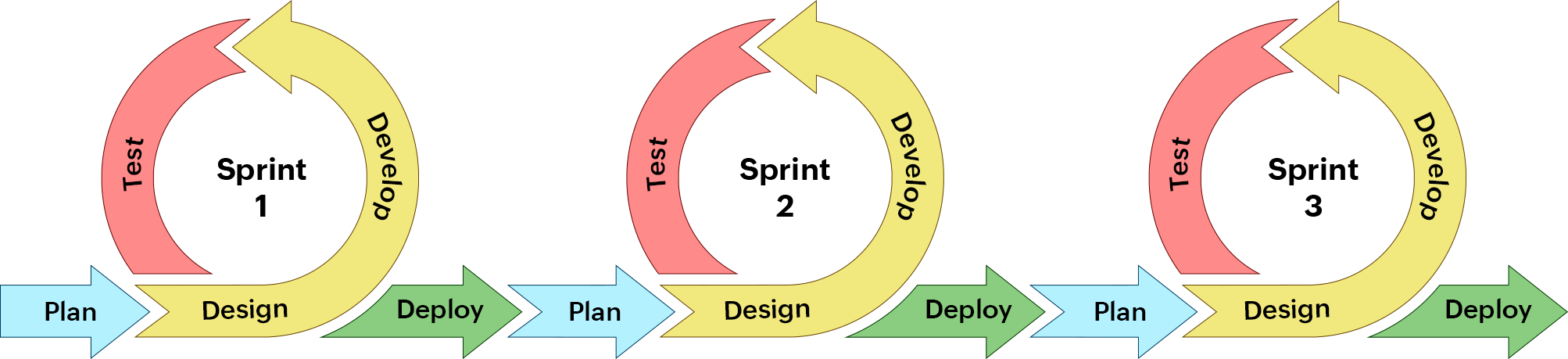
This is a more iterative deployment methodology where you plan incremental releases of a product, aiming to rollout the deliverables quickly and sustainably. You would take on this approach by breaking down the release into iterations/sprints rather than deploying it all at once. This allows for more flexibility and quick responses to changing requirements.
While methodologies such as agile help significantly increase the speed and efficiency of deployment, they do not always fully address the problems of siloed teams (which again can be a deciding factor in the software development process). This leads us to our next topic, DevOps.
Release management in DevOps
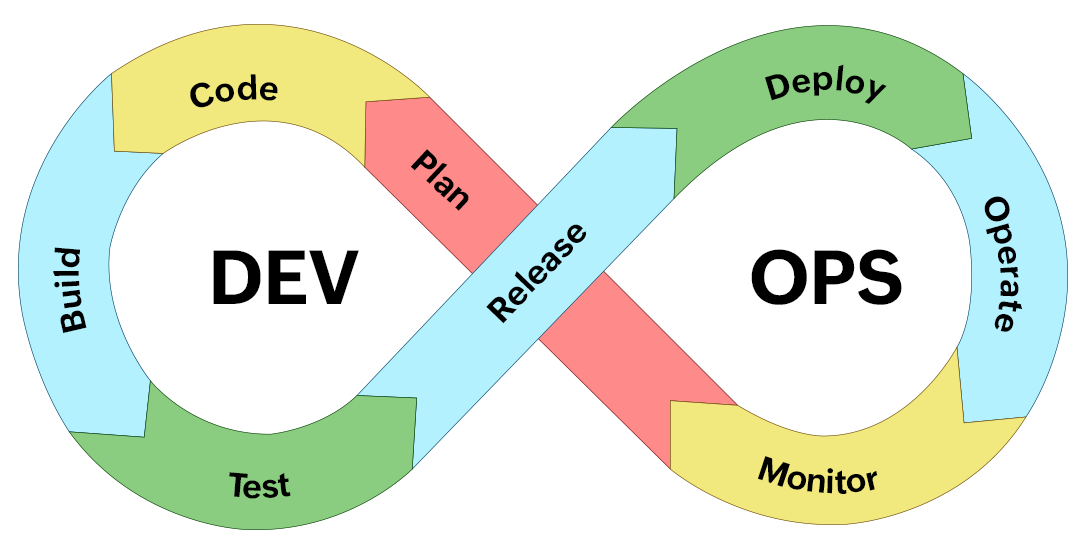
Built off of agile, DevOps follows agile's approach of incremental progress while encouraging cross-disciplinary team collaboration, automations, and feedback.
DevOps aims to bridge the gap between developers and IT operations by emphasizing the constant collaboration and communication between the two, allowing for shorter feedback loops and faster releases.
Now that most software is moving to or already offered through a SaaS business model, there's a constant need to continuously deliver new features to boost their value to customers and keep up with the competition. By following a continuous and integrated process of development, testing, and deployment, DevOps comes off as a suitable deployment methodology for such fast-paced releases.
When it comes to agile and DevOps, you don't have to worry about choosing between the two. You can adopt agile's frameworks for organizing work, while using DevOps to foster a culture of collaboration.
CI/CD
CI/CD−which stands for continuous integration and continuous delivery/deployment, respectively−is part of the broader DevOps framework, where you build, test, deploy, and monitor iterative code changes.
Continuous integration
Continuous integration is where you make small changes to the code and merge it with the shared code repository. As these changes are made, automated testing is triggered to detect code conflicts between the new and existing code, making it easier to fix bugs quickly at a very early stage.
Continuous delivery
Continuous delivery is an extension of continuous integration where once the new code is committed, and the changes are validated through automated build and unit tests, the code will be delivered for collective testing in a production-similar environment.
Continuous deployment
Every change that passes the automated tests is then ready for deployment. Continuous deployment can refer to automating the release of these changes from staging to production, where the software is usable by users.
As we've already established, organizations continuously evolve and so do their requirements−making change inevitable. Change management, therefore, focuses on ensuring the thorough documentation, approval, and evaluation of proposed changes. Release management, on the other hand, can be a part of the change's life cycle by providing a means for deploying those approved changes effectively without disruptions.
Although interconnected, both change and release management come with nuanced differences in how they operate and what they strive to achieve.
Change management serves as a gatekeeper, laying down the groundwork for planning and evaluating the changes to be made to the production environment. Release management is more of a doer, in the sense that it focuses on the actual build, testing, and deployment of those changes into the live environment.
| Change management | Release management |
|---|---|
| Authorization process | Implementation process |
| Oversees that the changes are strategically planned, approved, and monitored. | Oversees the disruption-free deployment of releases. |
| Not every change translates to a release | All releases involve at least one change or multiple changes bundled into a single release and deployed together. |
| Pre and post-deployment activities | Deployment activities |
Release managers oversee the entire release life cycle and are the leaders and facilitators of the release management process. They are responsible for the governance and end-to-end coordination of the release process; as such, the role of a release manager would require them to:
- Clearly define the release strategy by maintaining an overarching and solid release plan.
- Have good communication skills and a collaborative spirit.
- Coordinate tasks across different teams like development, testing, operations, and support.
- Ensure that the release schedule is followed properly.
- Be well-versed in project management.
- Have an in-depth understanding of DevOps and CI/CD tools.
- Be knowledgeable about deployment best practices.
- Ensure that the deliverables are deployed sustainably to the production environment.
- Validate release notes and other release documentation.
- Facilitate post-release assessments, gauge metrics, and gather feedback to improve the release management process.
1. Set clear goals and get everyone on board
Clearly define the objectives, scope, benefits, risks, and impact of the release and ensure that the release objectives align with business goals.
2. Lay down comprehensive plans
Create a detailed release plan that includes tasks, dependencies, responsibilities, release timelines, rollout plans, and checklists. Also, make sure to lay down contingency strategies with thorough backup plans so that you can quickly recover from any disruptions and maintain service continuity.
3. Establish a release calendar
Create a release calendar that outlines the schedule for each release. Communicate the schedule and downtime details by setting clear timelines to make sure that all the necessary stakeholders are well-informed in advance.
4. Automate where you can
Manual testing and deployment take up a lot of time and are also prone to human errors. Use CI/CD tools to automate tasks such as building, testing, and deploying the software to streamline the release cycle.
5. Push releases to a well-designed staging environment
Test your code in a staging environment that is designed to be as close to the production environment as possible to ensure that the release doesn't adversely impact the users when pushed live.
6. Carry out a dark launch
Dark launch is where you silently release the new features to a small subset of users before launching it to a wider user base all at once. This helps assess how the software is performing in the real world, fix bugs (if any), and also gather valuable user feedback.
7. Deploy the release to your target user base
Since dark launching allows you to test in production safely, only when you feel that the feature is performing well in a real-world production environment will you choose to enable the feature to 100% of your target user base. Before making the release fully live, review and ensure that the rollback procedures are in place; having a reliable rollback plan helps to revert to the previous stable version quickly if something does go wrong.
8. Record every aspect of the release and also keep documentations up-to-date
Maintain proper release documentation that includes release notes, installation guides, and troubleshooting information to not only foster a comprehensive understanding of the release for users but also facilitate smoother deployments of future releases.
9. Track release management metrics
Continuously monitor the released software in the production environment by keeping tabs on crucial KPIs and metrics.
Here are some metrics you can track:
- Releases delivered on schedule
- Overdue releases
- Release success rate
- Release downtime
- Number of release back outs
- Release failure rate
- Number of incidents caused by release
- Customer feedback score
Done effectively, release management offers numerous benefits to organizations by providing a structured and controlled approach to the deployment of software releases.
Here are five benefits of having a proper release management process in place.
- Improved collaboration: By fostering collaboration between CABs, project management teams, developers, QA teams, operations, and support, release management ensures the seamless exchange of information, reduces silos, enables faster feedback loops, and promotes a synchronized release process.
- Predictable deployment: Through structured scheduling, organizations gain the advantage of predictability in the software release process. This also helps reduce the time-to-market for software releases, enabling them to respond quickly to changing business needs and stay competitive in the market.
- Risk management: Teams can proactively identify potential bottlenecks and code conflicts by conducting thorough testing and comprehensive impact and risk assessments. This helps them address challenges at a very early stage before they can turn into significant problems, thereby minimizing adverse impact on the end users.
- Enhanced governance: By staying on top of the release's complete life cycle and tracking the status of each release and what stage it is currently in, organizations can have a real-time view of the release's progress and make informed decisions.
- Enhanced user satisfaction: By delivering high-quality software releases that are properly tested, free of bugs, and aligned with customer expectations, you can enhance the overall user experience and increase customer loyalty and retention.
When it comes to release management, it's important to understand that there aren't any one-size-fits-all solutions. But, leveraging robust tools like ServiceDesk Plus will help you govern the end-to-end coordination of your release management process with minimal risks and greater transparency.
With ServiceDesk Plus you can:
- Make change, project, and release management join forces and have the flexibility to adapt to evolving business needs seamlessly.
- Stay on top of every stage of the release's life cycle by easily tracking status updates, ensuring that everyone is working towards a common goal.
- Avoid scheduling conflicts with an integrated calendar view.
- Curb unauthorized releases by putting an effective approval mechanism in place.
- Build visual workflows for different types of releases (Major, Minor, or Emergency) and standardize processes for all your releases.
- Document every aspect of the release with customizable templates and foster the seamless exchange of information.
- Define key roles and responsibilities, assign tasks, set task dependencies, and create a culture of transparency, accountability, and shared responsibility.
Learn more about ServiceDesk Plus release management.