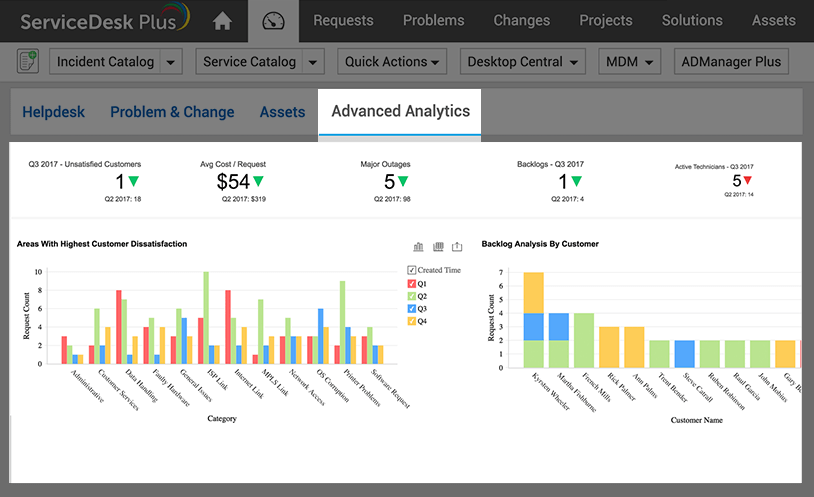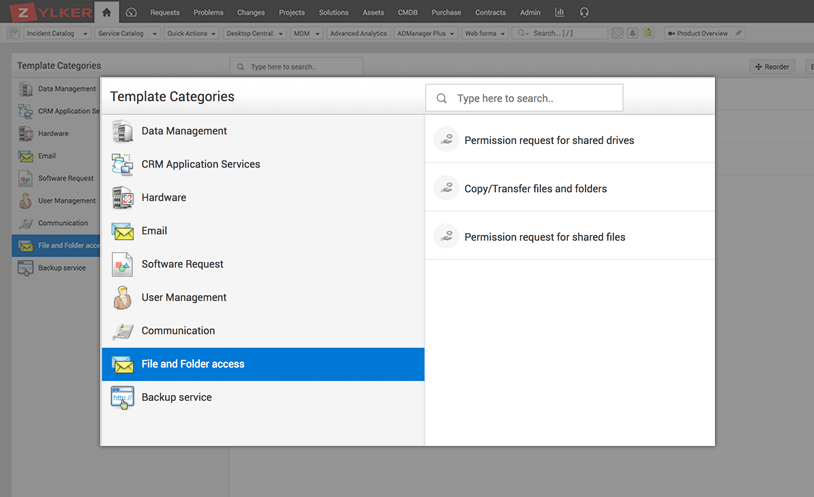With ServiceDesk Plus, transform the way your ticketing system works to enhance your ticket resolution experience.
-
+ years
of experience
-
+
service desks
-
countries
ITSM best practice workflows in ServiceDesk Plus
IT incident management and request fulfillment

IT incidents are unexpected disruptions to IT services that lead to business discontinuity and need to be resolved within agreed SLAs with clients. The following features in ServiceDesk Plus help IT teams resolve IT incidents with industry-recommended best practice workflows.
-
Request life cycle (RLC)
Build the entire life cycle of IT tickets on a drag-and-drop canvas with ServiceDesk Plus' RLC. Focus on setting up the finer details of workflows using statuses and transitions (conditions required to move to the next status).
-
Centralized ticket creation and tracking
Log and track all incidents and service requests in a central repository. The multimodal ticket creation in ServiceDesk Plus allows users to create tickets easily through multiple channels, including email; the self-service portal; Zia, a chatbot; and the Microsoft Outlook add-in.
-
Automation
Automate common actions in the incident management process, such as ticket routing, technician assignment, ticket categorization, and incident closure, so your technicians can focus on what matters. Business rules allow you to automatically perform actions on tickets based on set criteria.
-
Detailed incident templates
Record all information on incidents during ticket creation with custom incident templates for better analysis and faster incident resolution.
-
Prompt communication
Take advantage of email, SMS, and chat options from within the service desk for quick, efficient communications. Set timely notifications for significant actions triggered during the incident life cycle.
-
Custom scripts
Integrate with external applications easily using custom scripts in ServiceDesk Plus.
-
SLA management
Response and resolution SLAs in ServiceDesk Plus allow technicians to stay on top of incidents. Enable SLA escalations to prevent SLA violations.
-
Association with other modules
The incident management module in ServiceDesk Plus is closely tied to the other ITSM process modules, including problems, changes, and assets. This allows easy conversion of incidents to problems and changes when the issue calls for it.
-
Self-service portal
The established, easy-to-use self-service portal allows end users to log tickets easily from custom incident templates, keep track of tickets, view announcements, communicate with technicians, and more.
-
Knowledge base
Maintain all knowledge articles in the well-organized knowledge base in the service desk. This allows technicians to refer to and derive resolutions for future incidents faster. Resolutions to incidents can easily be added to the knowledge base at the time of incident closure.
-
Surveys
Get feedback from end users on incident closure easily and learn from it with automated user satisfaction surveys.
IT change management
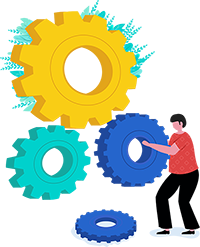
Organizations often need to implement IT changes as a result of new projects or resource requirements, or even to address an IT problem that can significantly modify the entities related to the change. It is therefore important to analyze the risks and effects of the change during change implementation. With ServiceDesk Plus, it's easy to follow best practice workflows for IT changes and achieve greater change success rates with minimal risk and impact.
-
Change types
Configure custom change types with their own custom priority and assign them to new changes for better organization and management of changes.
-
Change planning
Prepare for IT changes efficiently with plans for rollout and back out, impact analysis, and a dependency checklist, all recorded in the service desk.
-
Change advisory board (CAB)
Create multiple CABs including technicians and stakeholders to assess, approve, and prioritize changes. You can add as many CAB members as required.
-
Change roles
Fine-tune stakeholders’ access permissions, such as the ability to view, edit, or approve changes, with change roles. Create the change approver role and provide the required permissions to finalize change workflows.
-
Change workflow builder
Visualize the entire life cycle of changes, from submission through planning, approval, implementation, review, and closure, by designing it on a drag-and-drop canvas. Associate each workflow with custom change templates, and take control of all IT changes.
-
Custom stages and statuses
Gain perspective and keep tabs on each change with custom stages, and assign each stage its own custom statuses for better insights.
-
Prompt communication
Keep stakeholders informed through the important stages of the change life cycle with automated alerts and announcements triggered from within the change.
-
Post-implementation review
Carry out a post-implementation review with stakeholders to discuss the change and the way it was orchestrated, note any lessons learned, and prevent further issues in the future.
IT asset management
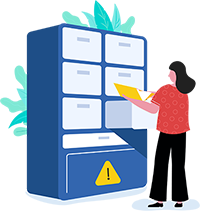
Keeping a record of all IT assets within your organization is essential to make the best use of assets and cut down on unwanted IT spending. It also helps you make more informed business decisions. ServiceDesk Plus' IT asset management comes with features aligned with industry best practices to help IT teams gain complete control and visibility on IT assets effortlessly.
-
Multimodal asset scanning and discovery
Automatically discover and record IT assets using different techniques, including agent-based methods, barcode scans, and network scans.
-
Integrated software license management
Manage all software licenses in one place, and ensure software compliance and audit-readiness. Receive timely alerts from the service desk on license expiration and violations to stay on top of licenses and minimize unnecessary IT spending.
-
CMDB
Map asset relationships with the CMDB in ServiceDesk Plus to get the big picture of all IT assets and their dependencies. This enables easy analysis of risks and the impact on other ITSM processes.
-
Integration with other ITSM processes
ServiceDesk Plus’ IT asset management seamlessly integrates with other ITSM processes, such as incidents, problems, and changes. This enables technicians to track tickets associated with assets, or tickets that could impact them. Track software asset purchases and contracts in one place by tying down software licenses with their corresponding purchase and contract.
Awards & Recognitions