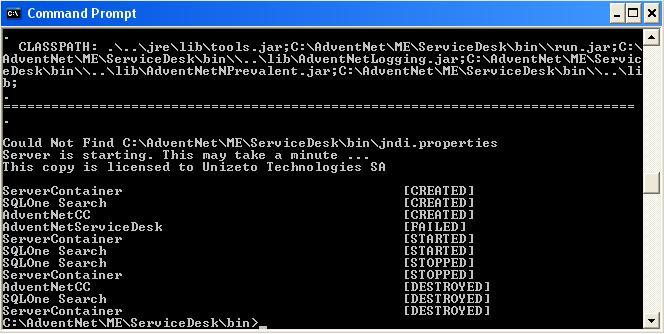If the application crashes and does not start then you can try starting it from the command prompt.
Unclean shutdown of ServiceDesk plus will not stop the database properly.
Mysql-d-nt still running in processes -> Task manager and also the error shown below in the screen shot.
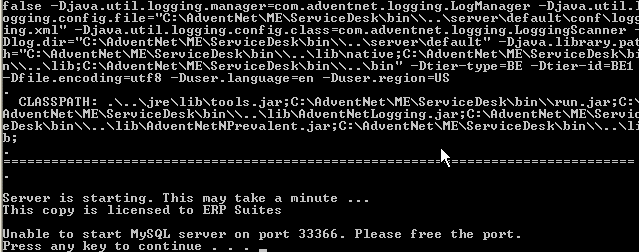
Wrapper.log under Servicedesk[home]/bin and Serverout0.txt under Servicedesk[home]/server/default/log.
You might receive this message when another application is running on the same port.
View the screen shot below
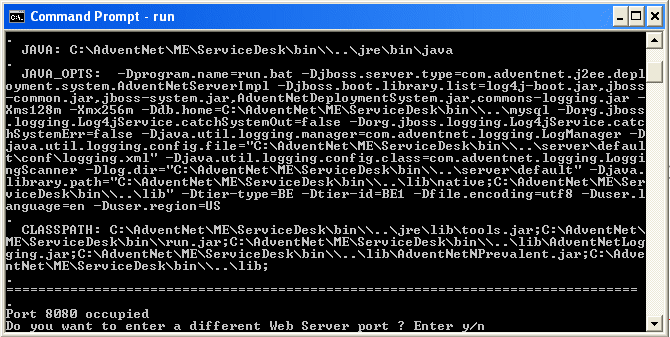
Wrapper.log under Servicedesk[home]/bin and Serverout0.txt under Servicedesk[home]/server/default/log.
You might receive this error on upgrading.
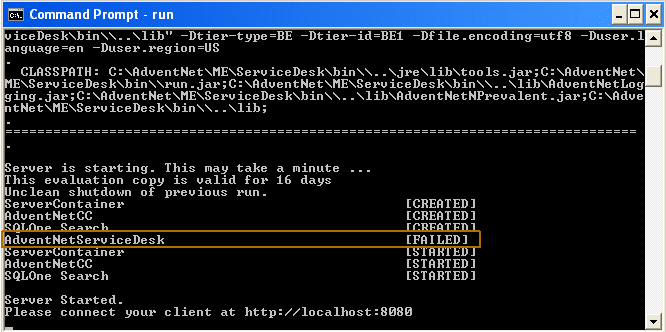
Try deleting the extracted folder under [ServiceDeskPlus-HOME]\applications and re-start the application from the command prompt.
If you still receive the AdventnetServiceDesk [Failed]
Wrapper.log under Servicedesk[home]/bin and Serverout0.txt under Servicedesk[home]/server/default/log.
The Mysql database credentials are incorrect.
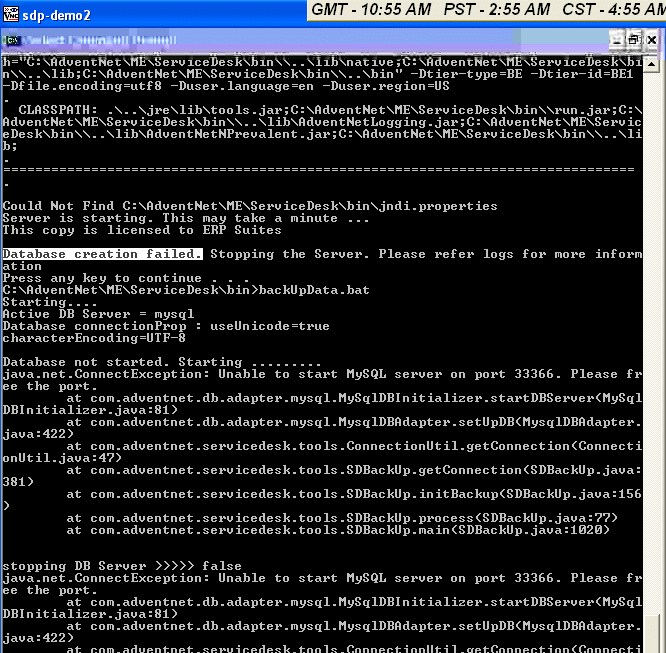
You will receive database creation failed error as shown in the screen shot while starting the application from the command prompt.
Execute changedDBServer.bat under ServiceDesk [home] /bin and make sure you don?t have any password in the change db server message box for mysql database.
Mysql database does not require any authentication in ServiceDesk plus.
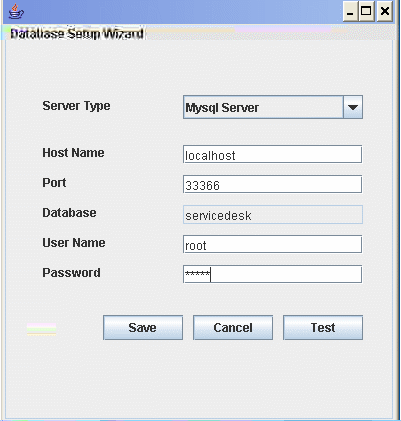
Wrapper.log under Servicedesk[home]/bin and Serverout0.txt under Servicedesk[home]/server/default/log.
Unable to communicate SQL Server instance from the Server.
If the instance is not populated automatically, after the host name is given as shown below,
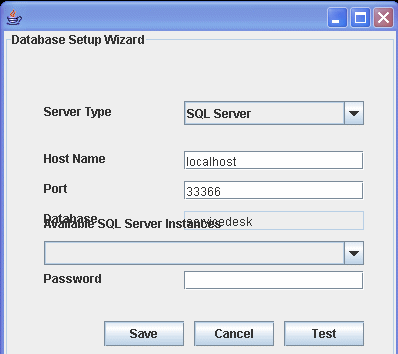
Wrapper.log under Servicedesk[home]/bin and Serverout0.txt under Servicedesk[home]/server/default/log.
This error occurs if the given username and password is incorrect or if the username is not a SA account.
An error message as shown below appears.
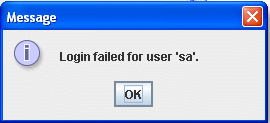
Wrapper.log under Servicedesk[home]/bin and Serverout0.txt under Servicedesk[home]/server/default/log.
This error may occur if the MSSQL database is case sensitive and finds invalid objects in the table name.
java.sql.BatchUpdateException: Invalid object name 'TABLE NAME'
Change the COLLATION in the MSSQL server for the database 'servicedesk' as CASE-INSENSITIVE. You can get this error at the time of restore or backup, or in the serverout file if it is a runtime error.
If you are using MSSQL 2000 then give the query below:
ALTER DATABASE servicedesk COLLATE SQL_Latin1_General_CP1_CI_AS
The ServiceDesk Plus application build is different from the build in MSSQL database.
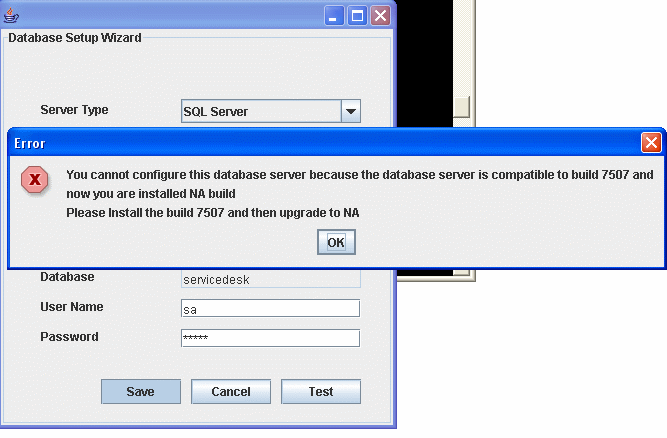
Error when you try to start from Command prompt.