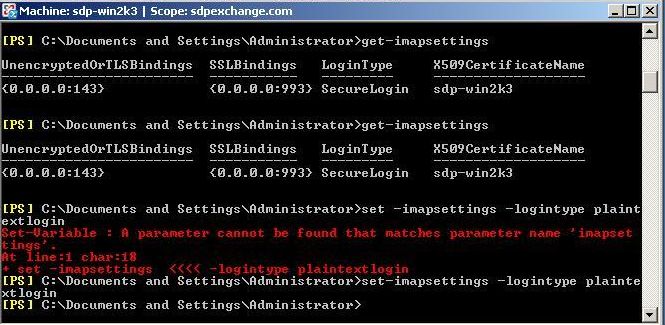a. The Software/Hardware Firewall blocks the POP/IMAP port.
b. The ipaddress of the server on which ServiceDesk Plus is hosted, is blocked by either the Anti-virus program or firewall or both.
c. Both of the above can be the cause for firewall blocking ports.
javax.mail.MessagingException: Connect failed;
nested exception is:
java.net.ConnectException: Connection timed out: connect
You can follow these steps to check if firewall is blocking the port.
For instance,
cmd> telnet mail.google.com 110
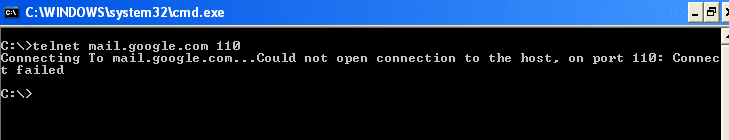
If you receive an error as in the above image, then port 110 is being blocked by either the anti-virus program or the Windows firewall or both. There is also chances for either the mail server or port number or both the mail server and port number to be incorrect.
Support Tab --> Support File
If the SSL Certificate in mail server is a self signed certificate then it is not imported in the ServiceDesk Plus java environment while using the POPS/IMAPS protocol.
javax.net.ssl.SSLHandshakeException: sun.security.validator.ValidatorException: PKIX path building failed: sun.security.provider.certpath.SunCertPathBuilderException: unable to find valid certification path to requested target|
eg:- cmd> gencert.bat sdpexchnage.com:995
Support Tab --> Support File
The error occurs if
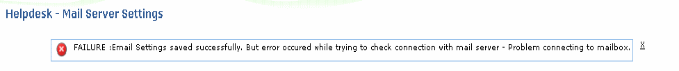
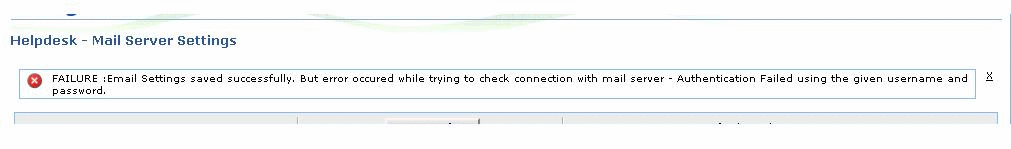
javax.mail.AuthenticationFailedException: Bad login
cmd>telnet sdplinmail 110 (POP)
> user "sd-test2"
> ok
> pass "sdp"
> ok
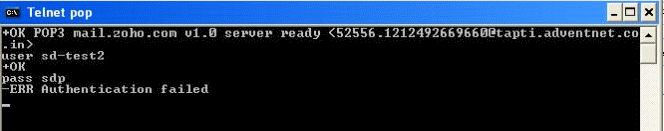
cmd> telnet 192.168.113.120 143 (IMAP)
> a1 capability
> a2 login "username" "password"
> a3 inbox mail-box-name
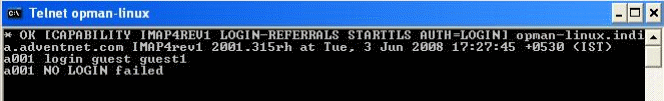
cmd> telnet 192.168.113.120 993 (IMAPs)
> a1 capability
> a2 starttls
> a3 login "username" "password"
> a4 inbox mail-box-name
Support Tab --> Support File
Error when processing. SO RETURNING...|com.adventnet.authentication.PasswordException: Length of the new password is greater than expected value of : 100
For any Mail fetching issue, check for the string "SO RETURNING".. Few lines above or below the line, which contains this string, should give more information on the error trace.
When a mail comes in , ServiceDesk Plus will try to create a new user with the user name and password same as the email address and in this case, since the email address is very long it cannot be added to the database and throws the error message. -- Length of the new password is greater than expected value of :100
javax.mail.MessagingException: No login methods supported!;
nested exception is:
com.sun.mail.iap.ProtocolException: No login methods supported!|
Enable plain text login in Microsoft Exchange server and follow the steps given below to configure the IMAP service to use Plain Text Login,
Open Exchange Management Shell from Start ->Information required for analysis:
Support Tab --> Support File
Unable to fetch email when encrypted mode is enabled on POP in the mail server.
javax.mail.AuthenticationFailedException: Command is not valid in this state.
Reset the password format on the exchange server to the Normal format. This can be done by running a query on the exchange server shell.
Follow the steps below to configure the IMAP service to use Plain Text Login:
Support Tab --> Support Files