How to change ports used for communication between Browser Security Plus server and agents.
Certain ports are required for communication to take place between Browser Security Plus server and agent. Click here to know what these ports are required for.
Description
By default, the Browser Security Plus server uses port 8020 to complete the following tasks:
- Enable agent-server communication
- Access the Web client
This port is chosen during the installation of the Browser Security Plus server. You can change the port number after installation, if required.
Steps
You have to complete the following tasks to:
- Change the port numbers in the Browser Security Plus server
- Update the port numbers in the Browser Security Plus agents
Warning: If the port number is changed in the Browser Security Plus server, ensure that you update the correct port number in Browser Security Plus agents. Until this change is done, Browser Security Plus agents will keep contacting the previous port number and will not be able to reach the Browser Security Plus Server. This would affect the complete Browser Security Plus functionalities.
Changing the port numbers in the Browser Security Plus server
To change the port number after the Browser Security Plus server is installed, follow the steps given below:
- Click on the server tray icon and select Stop service.
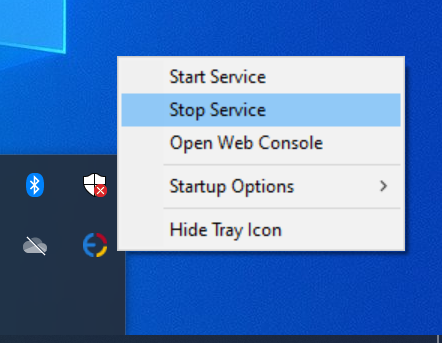
- Open the websettings.conf located in
\UEMS_CentralServer\conf. For example, C:\Program Files\UEMS_CentralServer\conf. - Change the port numbers for the following keys with the required values:
- http.port
- https.port
- Save the file and close it
- Click on the server tray icon and select Start service.
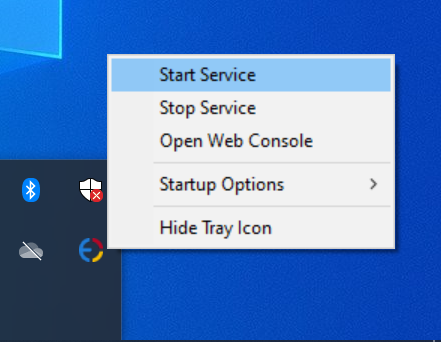
You can now connect to the Web console of the Browser Security Plus server using the new port numbers that you have specified. You are now required to update the Browser Security Plus agents with the new port numbers.
Updating the port numbers in the Browser Security Plus agents
To update the new port numbers in the Browser Security Plus agents, in your client computers, follow the steps given below:
For computers that have Active Directory configured
To update the the new port numbers in the Browser Security Plus agents in client computers, follow the steps given below:
Note: Ensure that the computers in which the agents are installed are switched on.
- Click the Agent tab
- Click Scope of Management
- Select the required computers
- Click Install Agent
- ClickOK
The new port numbers will be updated in the Browser Security Plus agents immediately.