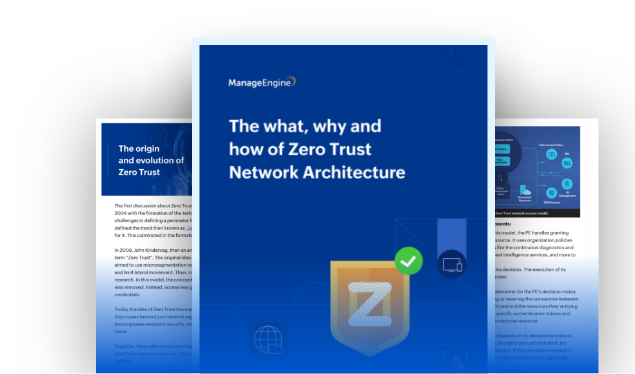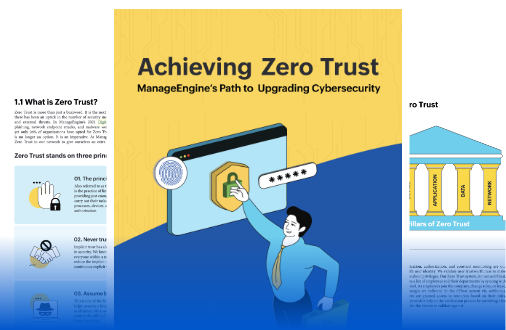- Use cases :
- App access
- Manage guest users
- Infected devices
Zero Trust Security > Use cases
Three common Zero Trust use cases for your organization
Zero Trust network architecture (ZTNA) or Zero Trust security can help organizations in a variety of ways. These range from simplifying network design, to ensuring better protection against compromised accounts, disgruntled employees, and more.
Here are some common use cases that could come in handy at your workplace: