





|
1. CloudTrail
What is CloudTrail?
CloudTrail is an API log monitoring web service offered by AWS. It enables AWS customers to record API calls and sends these log files to Amazon S3 buckets for storage. The service provides details of API activity such as the identity of the API caller, the time of the API call, the source IP address of the API caller, the requests made and response elements returned by the AWS service. In addition, it captures a few non-API events (AWS service events and AWS Console sign-in events).
CloudTrail can also be configured to publish a notification for every log file that is delivered, allowing users to take action upon log file delivery.
Permissions required by Cloud Security Plus to collect CloudTrail logs
How to configure CloudTrail in the AWS console?
CloudTrail can be configured to publish a notification using Simple Notification Service (SNS) for every log file that is delivered. Cloud Security Plus uses a Simple Queue Service (SQS) that subscribes to this SNS and collects logs from CloudTrail.
Configure CloudTrail to produce these notifications then create an SQS in the same region as the S3 bucket collecting logs. Cloud Security Plus will take care of the rest.
The steps to configure CloudTrail depends on three possible scenarios viz.,
Check which scenario is applicable to you and then proceed with the corresponding steps.
Scenario 1: CloudTrail is not configured.
http://docs.aws.amazon.com/awscloudtrail/latest/userguide/cloudtrail-create-and-update-a-trail.html.
http://docs.aws.amazon.com/awscloudtrail/latest/userguide/getting_notifications_top_level.html
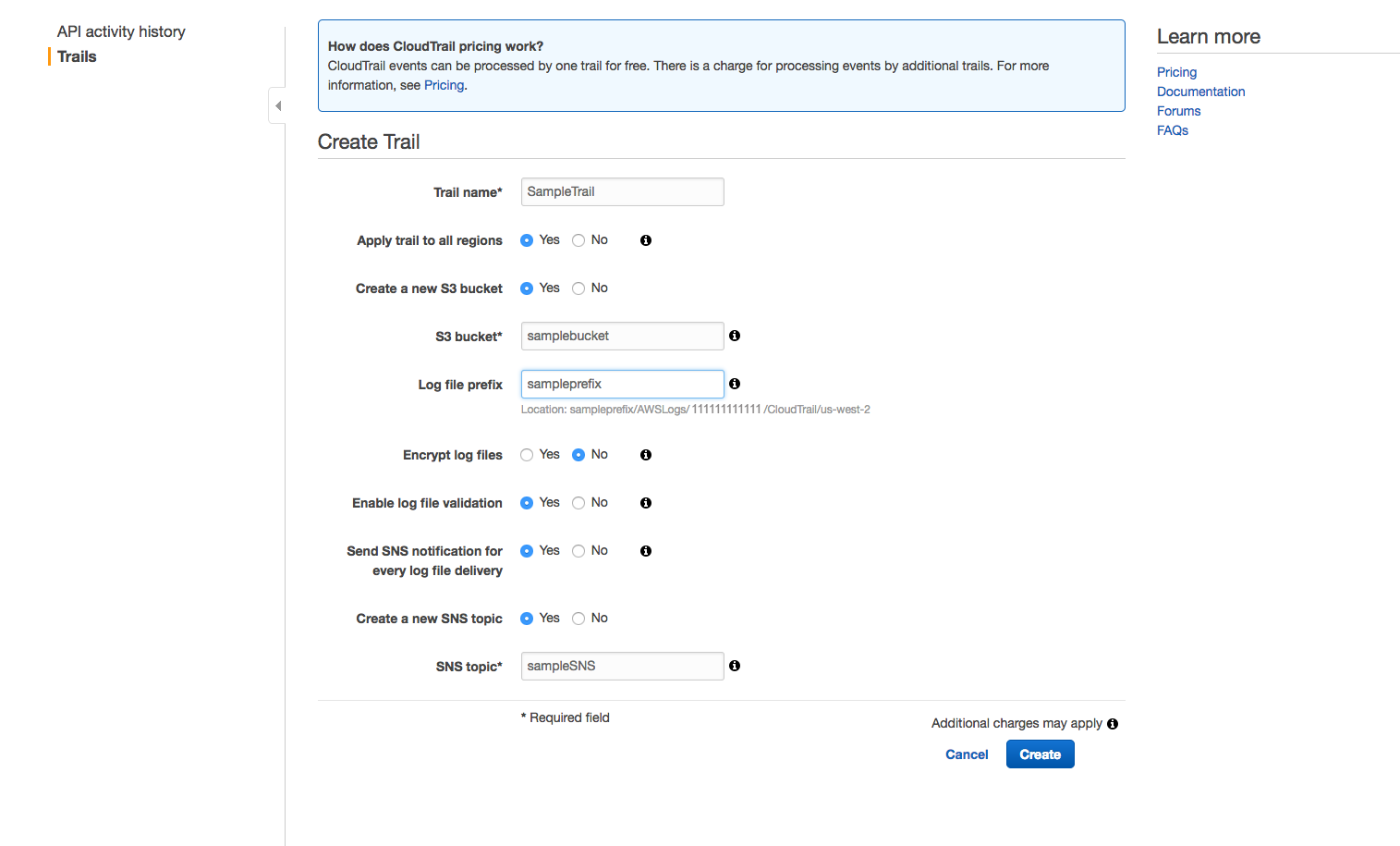
Create a new SQS in the same region as the S3 bucket collecting the logs.
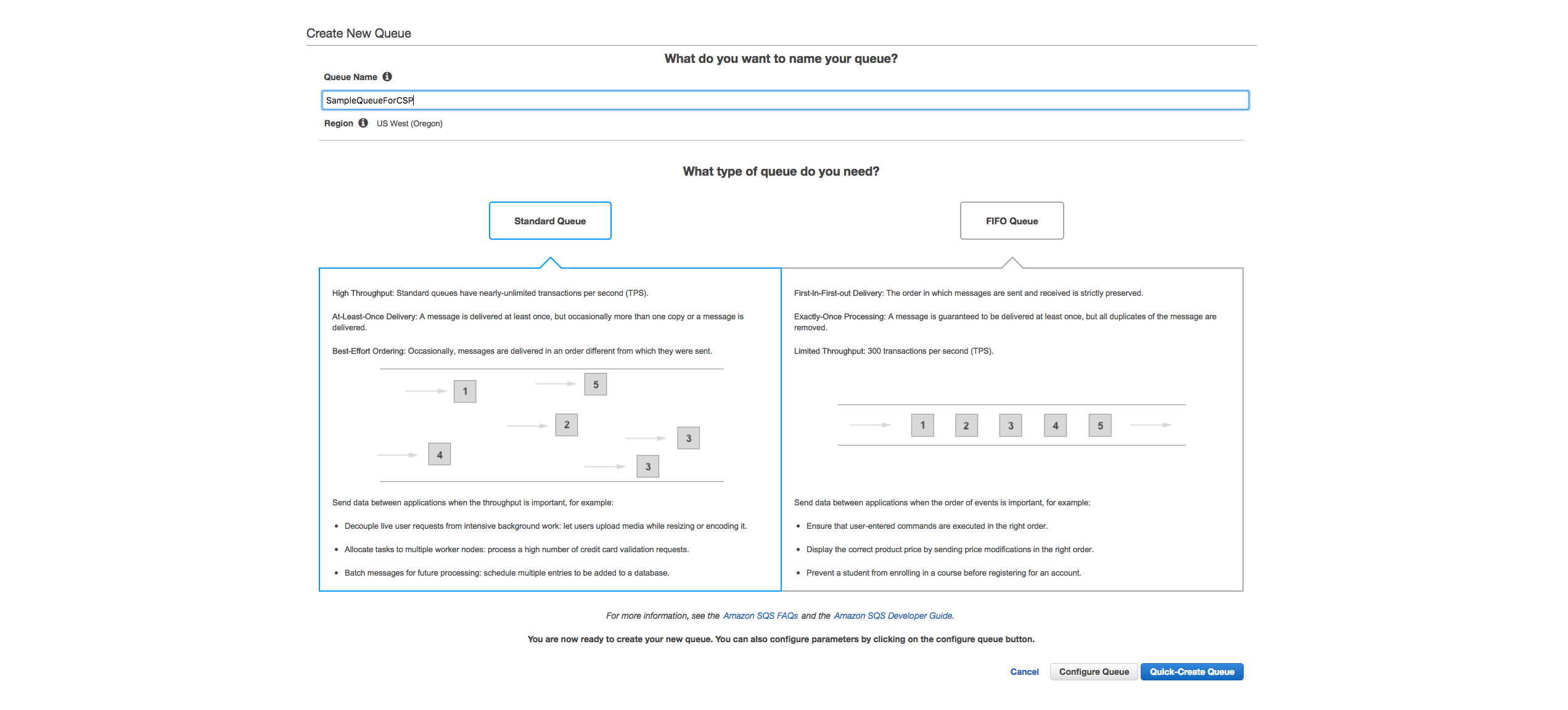
Subscribe the SQS to the SNS Notifications that you enabled in step 3.
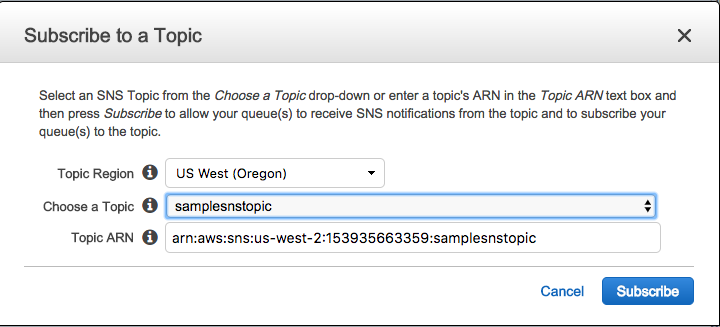
Scenario 2: CloudTrail is configured but SNS isn't configured.
Create a new SNS topic with the suitable name and save the changes made.
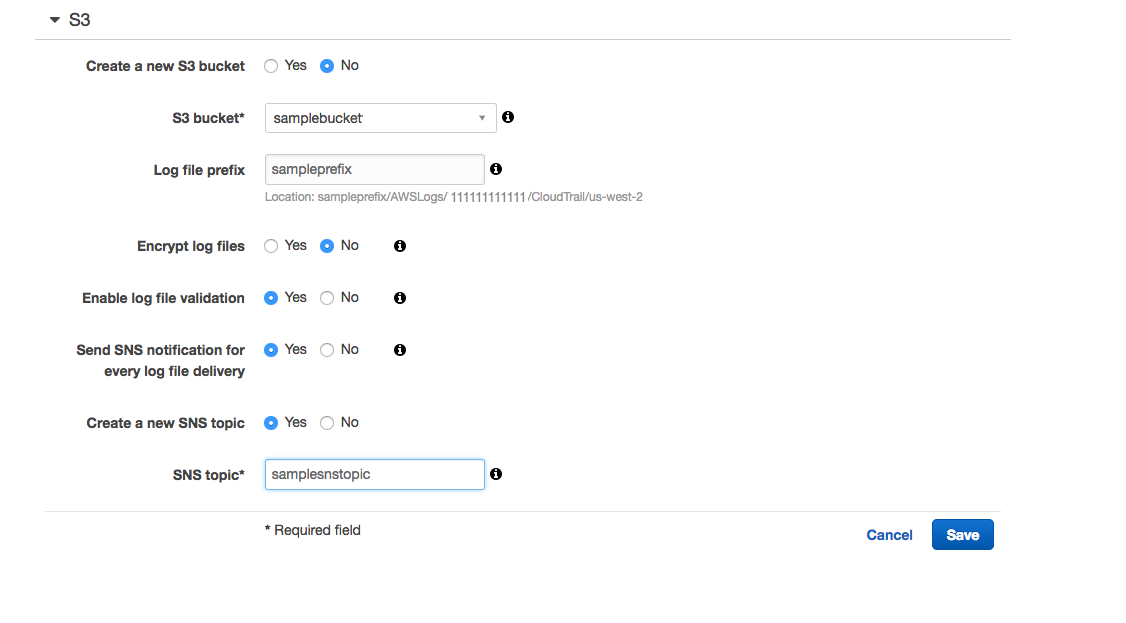
Note: If log file encryption is enabled for the CloudTrail, include the decrypt permissions in the policy for the IAM user designated to Cloud Security Plus.
Scenario 3: CloudTrail and SNS are both configured.
Note: If log file encryption is enabled for the CloudTrail, include the decrypt permissions in the policy for the IAM user designated to Cloud Security Plus.
2. Access Logging for S3 buckets
What is S3 server access logging?
Requests to access S3 bucket can be tracked via access logging. Each access log record provides details about a single access request, such as the requester, bucket name, request time, request action, response status, and error code, if any. This access log information can be useful in identifying the nature of traffic.
Permissions required by Cloud Security Plus to collect S3 server access logs
Cloud Security Plus creates a dedicated bucket to store the server access logs. Therefore, the designated IAM user will need permissions to create a new bucket and read from the bucket.
Required permissions for S3 buckets and objects: ListBucket, GetObject, ListAllMyBuckets, CreateBucket, DeleteBucket, GetBucketLocation, SetRegion, GetBucketAcl, SetBucketAcl, SetBucketLoggingConfiguration, ListObjects*
How to configure S3 server access logs in the AWS console?
Enabling server access logging for an S3 bucket doesn’t require additional configuration in the AWS console. However, Cloud Security Plus creates a dedicated bucket to store the server access logs. Therefore, the designated IAM user will need permissions to create a new bucket and read from the bucket.



|
| Copyright © 2017, ZOHO Corp. All Rights Reserved. |