What is DNS? A complete guide to the Domain Name System
DNS, or the Domain Name System, is a critical component of the internet that ensures your website is discoverable by the end-users all over the globe, 24x7 across the internet. Anytime an end user tries to access your website by its name through their browser, DNS is the network that takes up the request to hunt for your website's IP address behind the scenes to direct the end users to your website quickly.
At the heart of this process lies the IP address, which serves as the true source of identification for your domains on the server side. The DNS maps these IP addresses to domain names, by following a distributed hierarchical naming system that determines the server's location holding the ultimate IP address for a domain name, allowing end-users to interact with your website more easily.
To setup efficient DNS servers and optimize this entire process, consider leveraging the services of a reliable DNS provider like ManageEngine CloudDNS. CloudDNS offers advanced features and reliable infrastructure to enhance your DNS management, empowering you to maintain a strong online presence. By partnering with CloudDNS, you can ensure seamless user access to your website while retaining control over your DNS settings.
Discover the power of CloudDNS for a streamlined DNS infrastructure and explore its benefits for your online presence today.
How does DNS work?
The DNS serves as a web directory service, following a distributed hierarchical naming system that tracks every website on the internet. The loading of the webpage you request involves the interaction among four types of DNS servers, where each server is involved in different level of the DNS chain of hierarchy.
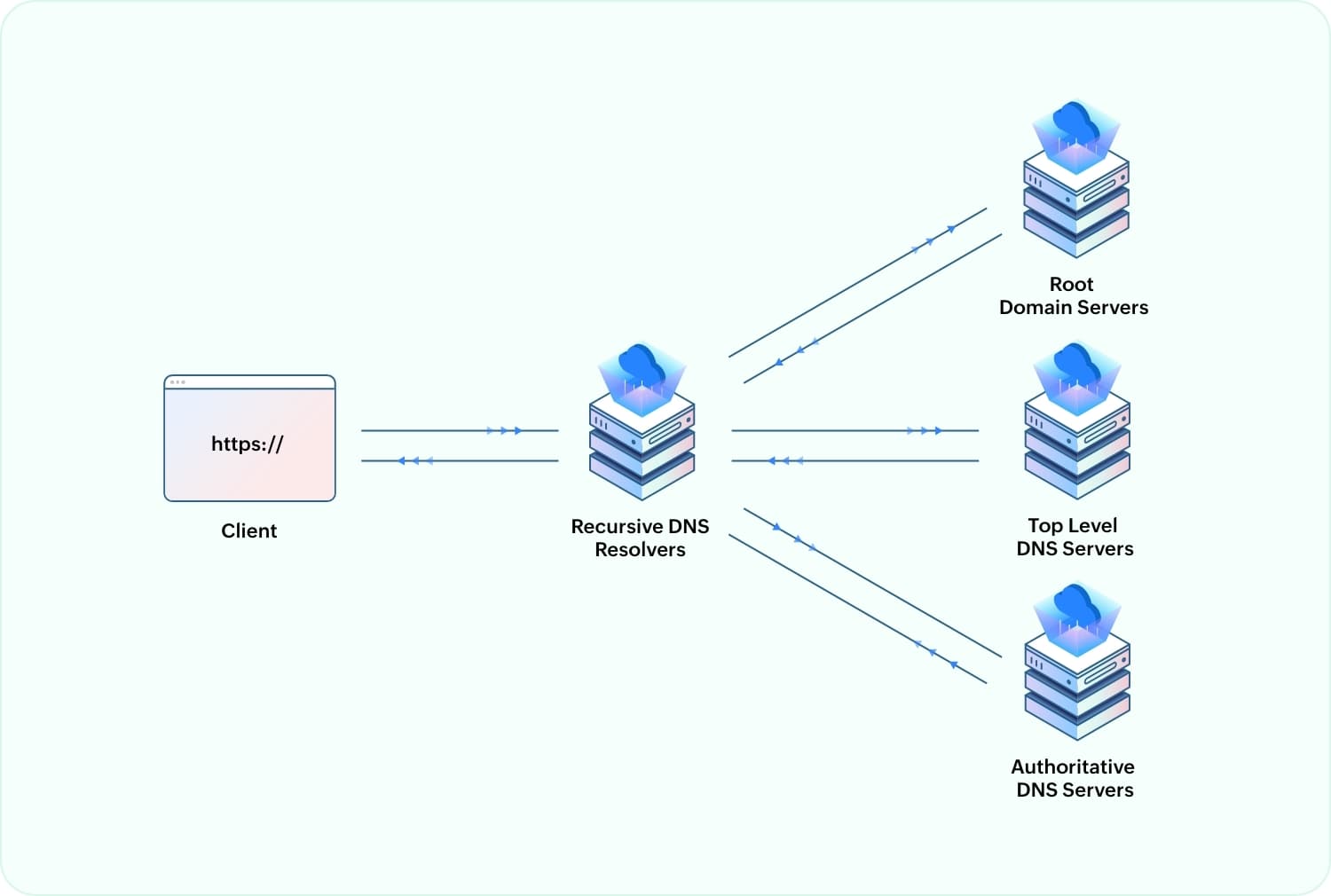
The start of a DNS query
Before reaching the chain of DNS servers one by one listed below, the browser first checks its own local DNS cache or the local DNS cache managed by your device's operating system for the details of the requested domain. If the device you are using has recently visited the domain you intend to access, the local cache provides the IP address. This loads the website much faster without relying on any of the DNS servers to fulfill the request. If there's no trace of resource records at the device's local DNS cache, the browser makes the query to the local recursive resolver.
DNS recursive resolver
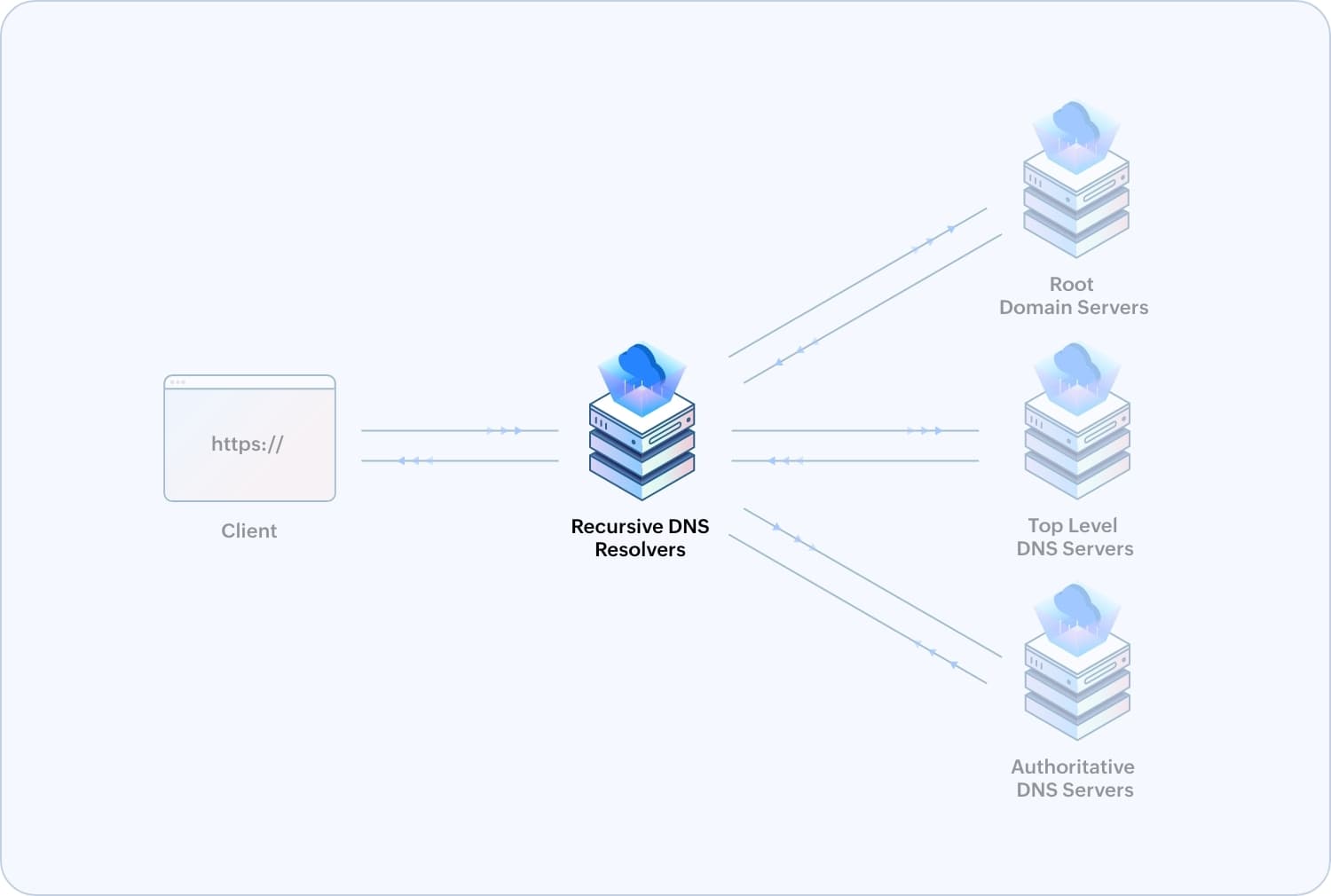
The first stop of your DNS query is at your DNS recursive resolver or the DNS recursor that is either publicly housed under the internal infrastructure of your local Internet Service Provider(ISP) network or the query is routed to a specific local DNS server close to your location configured based on the Managed DNS software that you've subscribed to. In some cases, that DNS resolver may have the requested domain information stored in its own cache. If this is the case, it will simply respond to your browser's query with the IP address of your requested website. If not, the resolver recursively queries upstream or the higher level or DNS servers in the DNS hierarchy, to locate the authoritative nameservers and serve you the IP address for a particular domain.
DNS root server
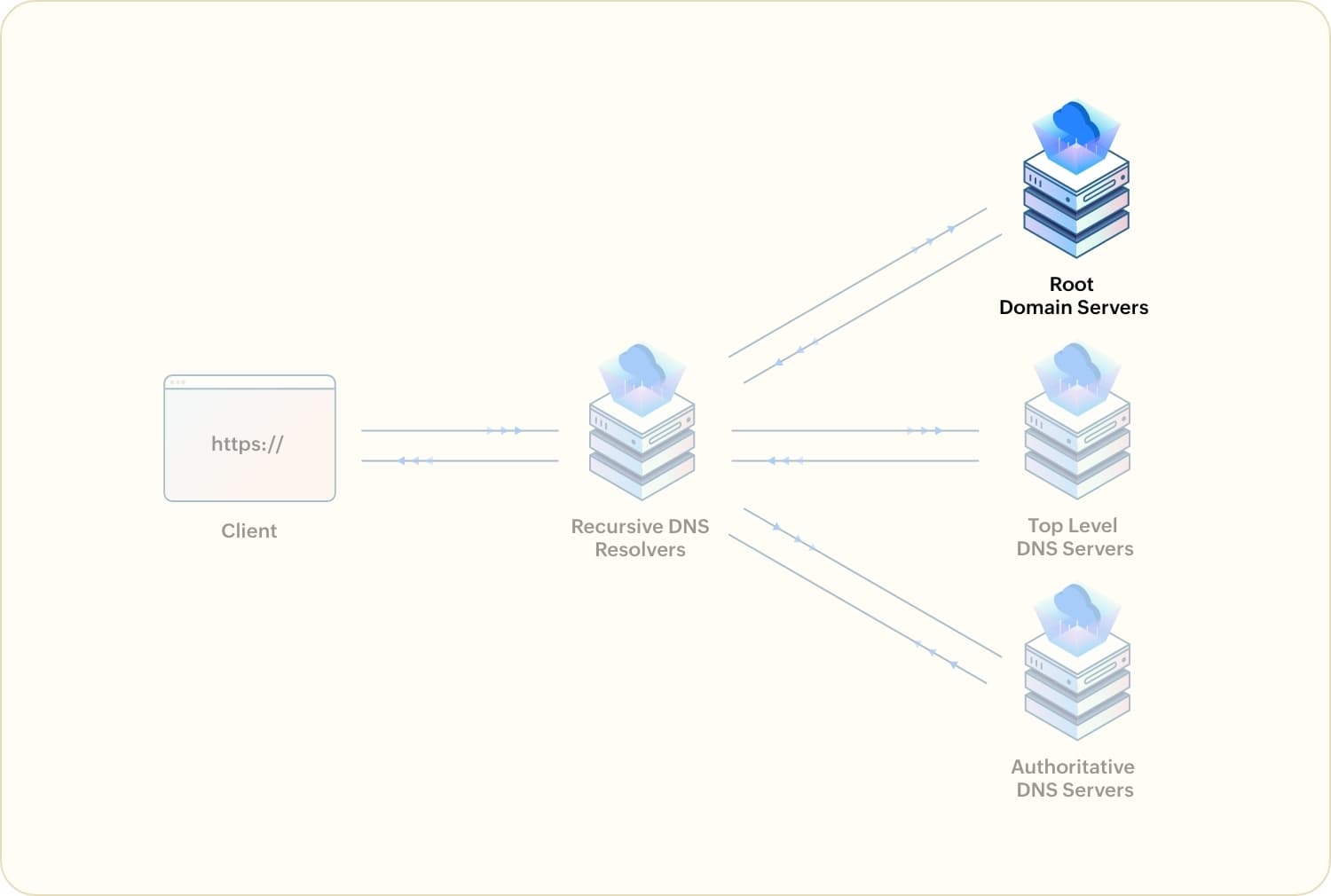
The DNS root servers serve as the apex point of contact for a query in the DNS hierarchy as the recursive resolvers wouldn't know where to start if not for the root servers. There are only thirteen IP addresses representing these root servers managed by the standards organization Internet Assigned Numbers Authority (IANA). These root IPs never change and all the root IPs are hard coded in the DNS resolver's source-code.
There are thousands of physical root servers for these IP addresses distributed all over the globe at significant hotspots of the global internet infrastructure and your DNS resolver gets to access the ones closest to your location by means of global anycasting. The root servers serve as repository storing the IP addresses of all the registered top-level domains like .com, .net and so on. It provides the resolver with the IP address of the relevant TLD server.
DNS TLD(Top Level Domain) server
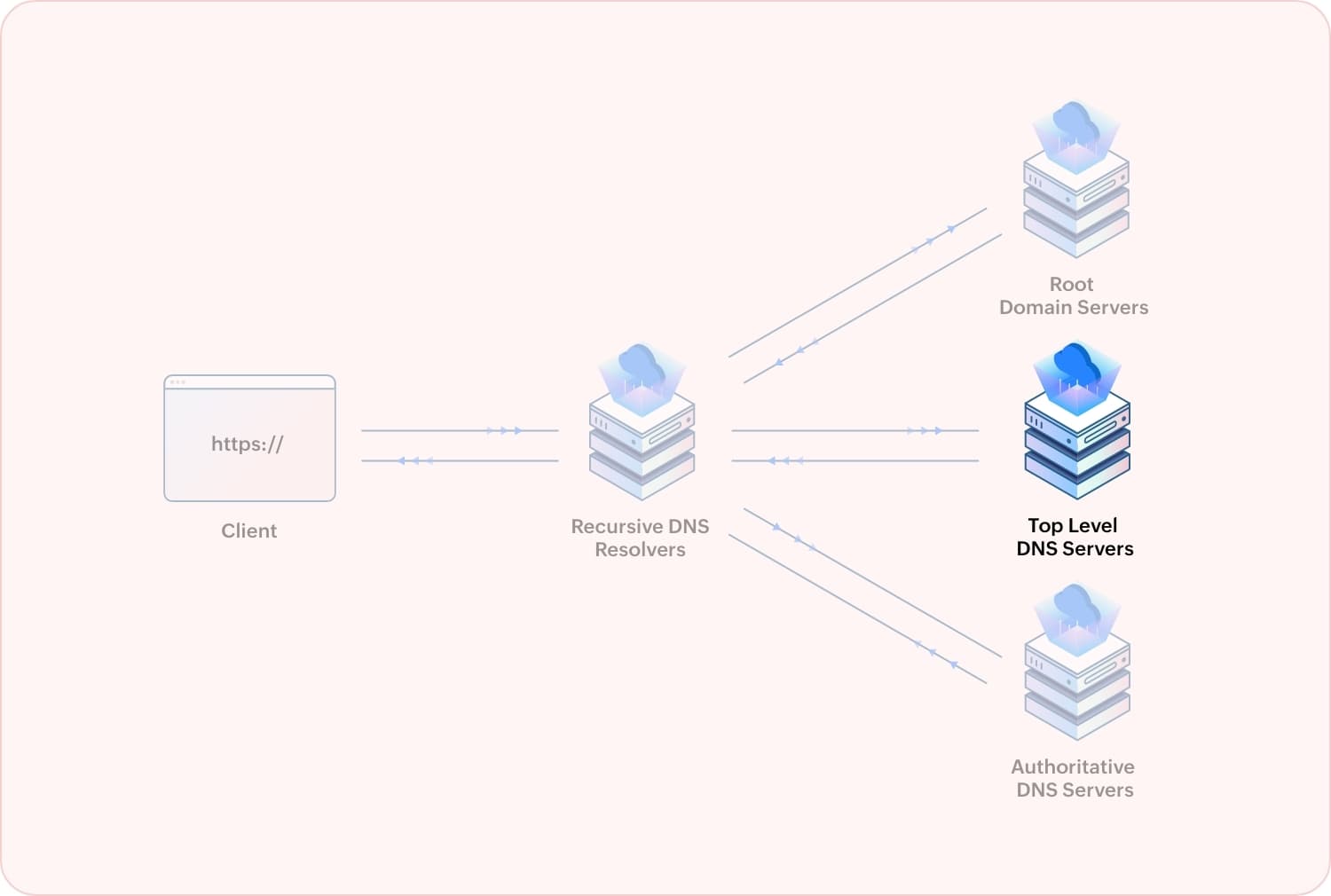
After the root server, the resolver's next destination is at the relevant Top Level Domain(TLD) server in the DNS network hierarchy. TLD denotes the portion of a domain name that comes after the final dot, as in '.com', '.org', or '.edu'. TLDs play a vital role in identifying specific aspects of a website, including its purpose, ownership, or geographic location and categorizing them to provide users an idea of what to expect from a specific domain.
TLDs effectively organize the internet, to make it easier for people to find what they're looking for. While processing the domain request, the TLD servers will either respond with a cached information for the query or guide the resolver to the correct authoritative nameserver to retrieve the IP information for the requested domain.
The TLDs are managed by two key organizations: the Internet Assigned Numbers Authority (IANA) and the Internet Corporation for Assigned Names and Numbers (ICANN). The IANA oversees the technical aspects of TLDs, like adding or removing TLDs from the worldwide web DNS network.
ICANN, the Internet multi-stakeholder community that oversees the IANA, on the other hand, ensures that TLDs function properly. They develop rules and guidelines for the creation and operation of TLDs, as well as monitor domain name registrars to ensure compliance. Each top-level domain is managed by a designated independent organization that reports to the ICANN. Also, each TLD has its own set of DNS servers that maintain the necessary records pointing to the nameservers of domain names within that TLD.
The TLD servers are responsible for managing the details of various top-level domains. The IANA recognizes six types of TLDs:
Generic Top-Level Domains (gTLDs): These TLDs include widely recognized domain extensions like .com(commercial), .org(organization), .info or .net(network), as well as the newer ones like .club, .co, .biz or .shop. They have a broader scope and are commonly used compared to other specialized TLDs.
Sponsored TLDs (sTLD): These TLDs often symbolize communities based on profession, ethnicity, or geography. Each sponsored TLD is backed by a designated sponsor representing a specific community. For instance, '.int' is specifically for international organizations and treaty-related purposes sponsored by IANA, while '.museum' is exclusively for museums, museum associations, and individual members of the museum profession, by the International Council of Museums (ICOM).
Country Code TLDs (ccTLDs): These are generally two lettered domain extensions that are specific to a particular country or geographical area like .us, .uk, or .au.
Internationalized TLDs: These TLDs empower global users to utilize TLDs in native language characters and scripts. These TLDs incorporate characters from various scripts like Arabic, Chinese, etc. The TLD in the given example: xn.tn--77pu4e .网络 is in Japanese.
Infrastructural TLDs: This category consists of a single TLD, 'arpa'. It was named after DARPA, the U.S. military research organization, which played a key role in developing the modern Internet. 'arpa' is exclusively reserved for infrastructural tasks such as facilitating reverse DNS lookups.
Reserved TLDs: Certain TLDs are permanently unavailable for use and are reserved. For instance, 'localhost' is reserved for local computer environments, and 'example' is reserved for demonstration purposes.
DNS authoritative nameserver
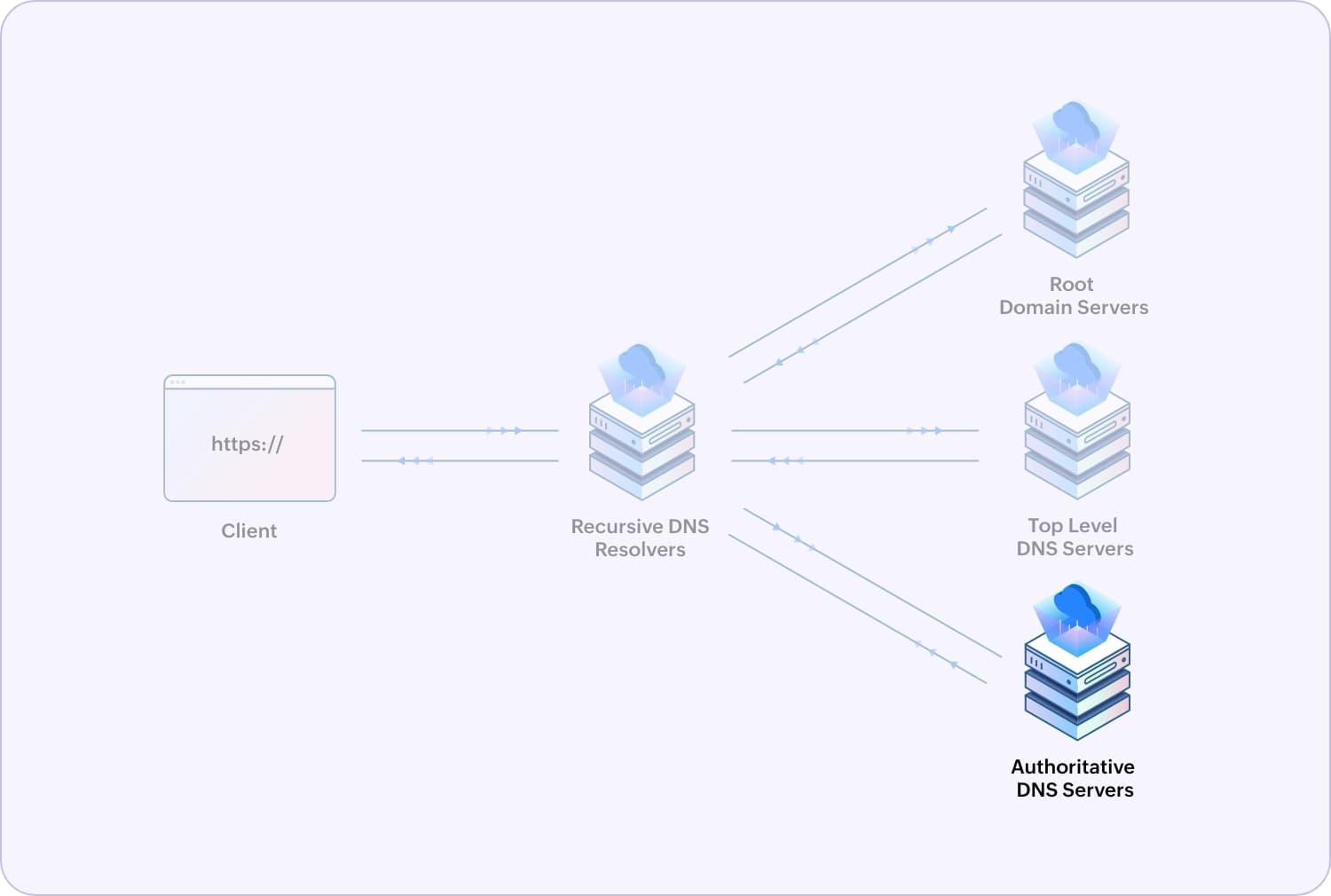
The DNS authoritative nameservers are the ultimate destination that serve the DNS queries with resource records that deliver vital information about a domain or its subdomains such as: the associated list of IP addresses of the dedicated hosts configured for delivering responses for the domain and the necessary query processing instructions that deliver optimized response for a specific domain. It is the authoritative nameservers that ensure your domains are kept easily discoverable over the internet and they are configured with primary and secondary relationships for redundancy.
The Primary authoritative nameservers store and serve the primary copy of authoritative responses for a domain and its subdomains. Any update to the authoritative nameservers are automatically propagated into the secondary nameservers. The Secondary authoritative nameservers, on the other hand, serve as the mirror servers of the primary nameservers for the purpose of effective load balancing, to ensure high availability of resources incase the resources experience any unexpected outage.
The recursive resolver caches the information from the authoritative nameservers for future use while passing the details to the client server. These resolver information caches enable the client device to load web pages faster. When organizations, individuals or groups intend to use a certain domain names, they are required to register it with an authoritative DNS nameserver.
ManageEngine CloudDNS offers scalable and flexible authoritative DNS services for both small-scale and enterprise-level businesses owning domains for professional purposes. Opting for CloudDNS's enterprise-level authoritative DNS becomes crucial for businesses due to its enhanced security, superior performance, and extensive feature set. While ManageEngine CloudDNS also offers free plans, keep your organization better served by CloudDNS's premium authoritative DNS services. You can deploy ManageEngine CloudDNS to manage the primary and secondary authoritative nameservers of your domain(s).
"DNS Server Not Responding Error": What does it mean? How to fix it?
"DNS server not responding" is a DNS error message that is displayed when your browser's attempts to connect with a domain's DNS server fails. This issue is typically attributed to problems on the user's side, which can be addressed by performing basic troubleshooting steps such as checking the internet connection, resetting the modem, adjusting the DNS settings, or updating the browser. But the problem becomes more challenging to manage when there is a server outage.
That's why, ManageEngine CloudDNS offers multiple failover options that help you avert downtime by efficiently distributing traffic across multiple redundant servers deployed at various global vantage locations. By configuring your DNS servers under ManageEngine CloudDNS's load balancing strategies like round-robin, weight-based and priority-based failover mapping, you can delight your end users with an outstanding web experience.
To ensure that your website remains discoverable 24x7 on the internet, it's crucial to keep your DNS records up to date and accurate. This involves regularly reviewing your DNS settings, updating your records as needed, and proactively monitoring your site's performance to ensure your website remains visible and accessible to your end users.
Looking for a reliable solution to setup DNS (Domain Name System) Servers for your domains? Explore ManageEngine CloudDNS with just a click!
FAQs About DNS (Domain Name System)
What is DNS?
DNS, or Domain Name System, is a protocol that's part of the TCP/IP suite, which governs how data is exchanged over the Internet and many private networks. Its primary function is to resolve or translate human-friendly domain names, like clouddns.manageengine.com, into IP addresses, such as 192.0.2.1, that networking equipment uses to route communications between nodes. This system allows users to access websites using easy-to-remember domain names, simplifying web navigation without the need to memorize complex numerical sequences. Essentially, DNS enables internet browsers to locate websites by their domain names, facilitating seamless interaction between humans and the vast network of internet resources.
What is DNS used for?
DNS is primarily used for navigating the internet. Here are some of its key uses:
- Domain name resolution: DNS translates human readable domain names into IP addresses needed to locate and identify computer services and devices with the underlying network protocols. This is crucial for accessing websites, sending emails, and connecting to other devices over the internet.
- Load distribution: DNS manages the distribution of user requests among multiple server instances. This is essential for balancing the load of network traffic across different servers to ensure no single server is overwhelmed, which improves the performance and availability of websites and services.
- Domain management: DNS supports various types of resource records that aid in domain management, including specifying DNS servers, mail servers, and other IP addresses associated with a domain.
- Email routing: DNS is used to direct email to the correct email servers using MX records, which specify the mail servers responsible for receiving email messages on behalf of a domain.
- Network infrastructure management: By using DNS, network administrators can manage their network infrastructure efficiently through easier domain name management, setting up aliases with CNAME records, and more.
Overall, DNS is fundamental to how the internet operates, enabling a user-friendly experience by allowing users to use memorable domain names instead of numerical IP addresses.
What is a DNS server?
A DNS server is like a typical remote server that help in the translation or resolution of a domain name into an IP address. The DNS infrastructure comprises a system of geographically dispersed remote servers networked together to translate the different components of a domain name and finally return the unique IP address associated with a domain name to the client. They are the DNS recursive resolver, DNS root server, DNS TLD server, and DNS authoritative nameserver.
What is the difference between domain and DNS?
A domain is essentially the name that identifies a website, such as manageengine.com. It serves as an easy-to-remember address that visitors can use to access a website online. On the other hand, DNS, or Domain Name System, is the technology that enables the translation of these human-friendly domain names into IP addresses, which computers use to identify each other on the network.
DNS operates as a distributed, hierarchical system that resolves the names of these domains into the IP addresses necessary for network communication. For a domain to be accessible and consistently available on the internet, it must be supported by a robust DNS infrastructure. This infrastructure ensures that when a domain name is requested, DNS can efficiently direct the request to the server where that domain's resources are hosted. Thus, while a domain is the address itself, DNS is the system that delivers the directions to that address.
Why do I need DNS for my website?
DNS is essentially the backbone for every website on the internet. Without a functional DNS behind your website, your website won't be accessible for any of your visitors. This is because when a visitor types your website's domain name into their web browser, the browser immediately relies on the DNS to locate the IP address associated with that domain.
If the DNS isn't properly configured, the browser won't be able to find the correct IP address and won't be able to connect to your website, making it effectively invisible to the majority of potential visitors. Whether you manage your DNS yourself or use a DNS hosting provider like MangeEngine CloudDNS, it's important to ensure that your DNS is configured and functioning properly to avoid any potential issues with site availability.
What are the types of DNS servers?
DNS servers can be classified into four main types, each serving a unique role in the internet infrastructure:
- Root DNS servers: These servers are responsible for the fundamental operation of the DNS. They respond to requests for records in the root zone and direct other servers to the appropriate top-level domain (TLD) servers.
- Top-Level Domain (TLD) servers: These manage the DNS entries for TLDs such as .com, .net, .org, and country-specific domains like .uk or .jp. They direct queries to the authoritative servers that contain detailed information about the domain names under these TLDs.
- Authoritative DNS servers: These servers hold the actual DNS records for a domain, such as the IP address associated with a domain name. They respond to queries with definitive information if they have authority over the requested domain.
- Recursive or caching DNS servers: Typically operated by ISPs or enterprise networks, these servers receive queries from user machines and make a series of requests to other DNS servers to resolve the domain names to IP addresses. They also cache previous queries to speed up future responses.
These server types work together to ensure efficient and accurate domain name resolution across the internet.
What is a DNS record?
DNS records, also known as zone files or resource records, are components of a domain's zone that provide information about the domain and contain instructions to help DNS resolvers quickly process DNS queries. These records are hosted on authoritative DNS servers and deliver critical details such as a list of IP addresses for hosts configured to respond to queries for the domain and the instructions needed to deliver an optimized response.
Whenever an end user enters a URL into their web browser, the browser initiates a DNS query that is sent to a local public resolver. This resolver then forwards the query to the relevant DNS servers. The instructions contained within the DNS records guide the resolver in translating the URL into a unique IP address, directing DNS traffic to the appropriate authoritative nameserver. Each DNS record is uniquely identified by a name and a record type, with the record type specifying the nature of the information contained in the record.
DNS resource records come in various types, each serving different functions. Here are a few common types:
- A Record (Address record): Links a domain to the physical IP address of a computer hosting that domain's services.
- AAAA Record (IPv6 Address record): Similar to the A record, but for IPv6 addresses
- MX Record (Mail Exchange record): Directs email to an email server configured for a domain.
- CNAME Record (Canonical Name record): Allows one domain to be an alias of another.
- NS Record (Name Server record): Points to the servers that are authoritative for a particular domain.
- PTR Record (Pointer record): Maps a network interface (IP) address to a hostname for reverse DNS lookups
- TXT Record (Text record): Holds free-form text of any type; often used to provide server verification data (like SPF records for email).
These records are essential for the operation of the internet, enabling various services such as websites, email systems, and other internet-based services to operate smoothly by ensuring that domain names are correctly linked to the appropriate host or service.
What is DNS cache?
DNS cache refers to the mechanism by which DNS resolvers, also known as caching nameservers, temporarily store the results of DNS queries. This stored data, which includes the resolved IP addresses and other DNS record information, is kept for a period defined by the "Time-to-Live" (TTL) of each resource record.
The primary purpose of DNS caching is to enhance the efficiency and performance of DNS lookups. By retaining records locally, DNS caches reduce the need for subsequent queries to travel up to the root name servers or to the authoritative name servers every time the same request is made. This not only speeds up DNS response times for the user but also significantly decreases DNS traffic on the internet, which relieves the load on authoritative servers.
Overall, DNS caching leads to faster website access times and improved performance by minimizing the travel distance of DNS queries across the network hierarchy and providing quicker responses to repeated requests for the same domain information.
What does DNS servers do for my gaming experience?
DNS servers play a crucial role in enhancing your gaming experience by ensuring that your internet connection can quickly and efficiently locate and connect to game servers. When you play online games, DNS helps your gaming device find the correct server by translating the server's hostname (like gaming.zylker.com) into its corresponding IP address. This process is vital for establishing a reliable and fast connection to the game server.
Moreover, a faster DNS server can reduce latency, which is the time it takes for data to travel between your system and the game server. Lower latency results in a smoother, more responsive gaming experience, especially in real-time multiplayer games where every millisecond counts.
By deploying ManageEngine CloudDNS's as your DNS provider, you can reduce lag, gain faster access to game websites, block malicious sites, and improve overall online gaming performance by making CloudDNS select the quickest paths for data transmission. With its reliable infrastructure, CloudDNS enables seamless browsing of game updates and forums right from your console. It acts as a powerful shield, protecting your gaming system from cyberattacks and allowing you to fully immerse yourself in the gaming world with enhanced security and smoother gameplay.
Furthermore, selecting a DNS provider like CloudDNS, which offers redundant nameservers positioned strategically at global locations close to your area, alongside optimizing your in-game settings, can lead to reduced ping and improved latency. This setup provides you with a competitive edge in live service games.