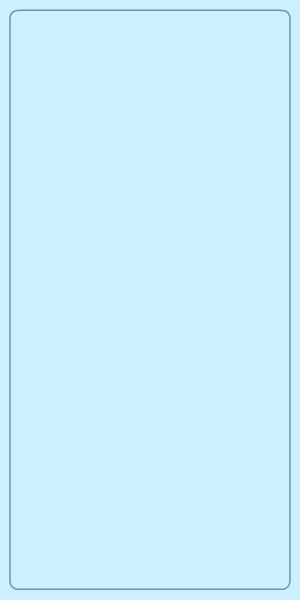Curbing the use of USB devices can help eliminate the risk of data exfiltration and data theft in your organization; however, this method of preventing data leaks is considered less effective because insiders may find other ways to retrieve data. To manage BYOD policies or the use of authorized storage devices, admins can leverage USB access control software.
However, as a failproof data leak prevention (DLP) measure for addressing a high-level security risk, you can disable USB ports completely to stop the use of unauthorized devices.
USB ports can be blocked easily and effectively using a DLP tool. Although blocking USB ports through Group Policy is viable, it may not be the most effective method to go about it. Group Policies are complex to set up and implement, especially if you need to disable USB ports for a select group of endpoints across organizational units.
However, with a DLP solution, you can create endpoint groups and apply the USB device policy you want to enforce.


All USB ports will now be blocked using DataSecurity Plus' DLP USB tool.
USB port blocking is a rigid approach to control USB access. Dynamic DLP capabilities allow user access regulation and facilitate the use of authorized USBs. Learn how you can regulate user actions made in USB drives using ManageEngine DataSecurity Plus.