Open the MDT Workbench application.
Click the Application->New Application option.
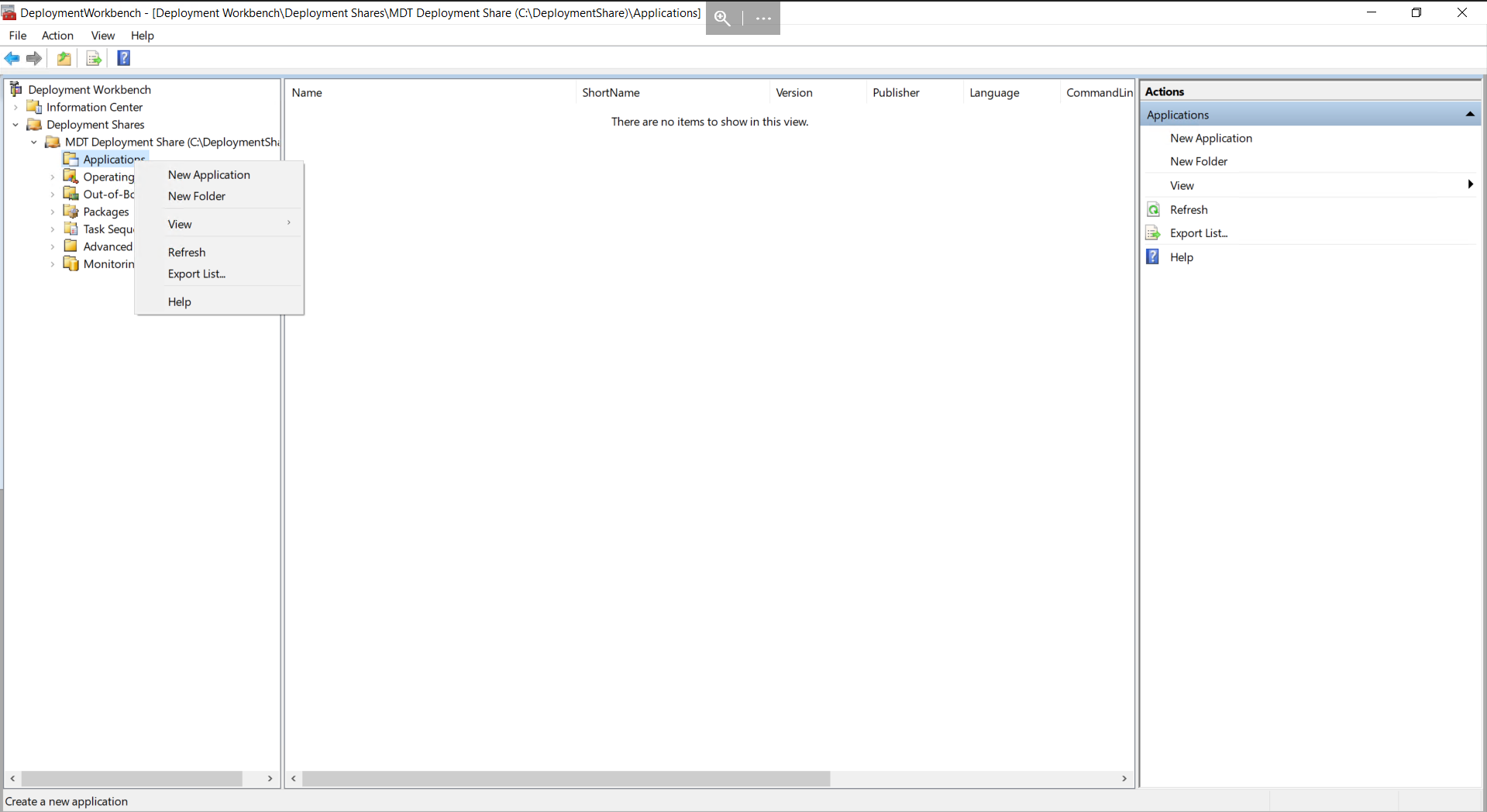
Select "Application with source files"
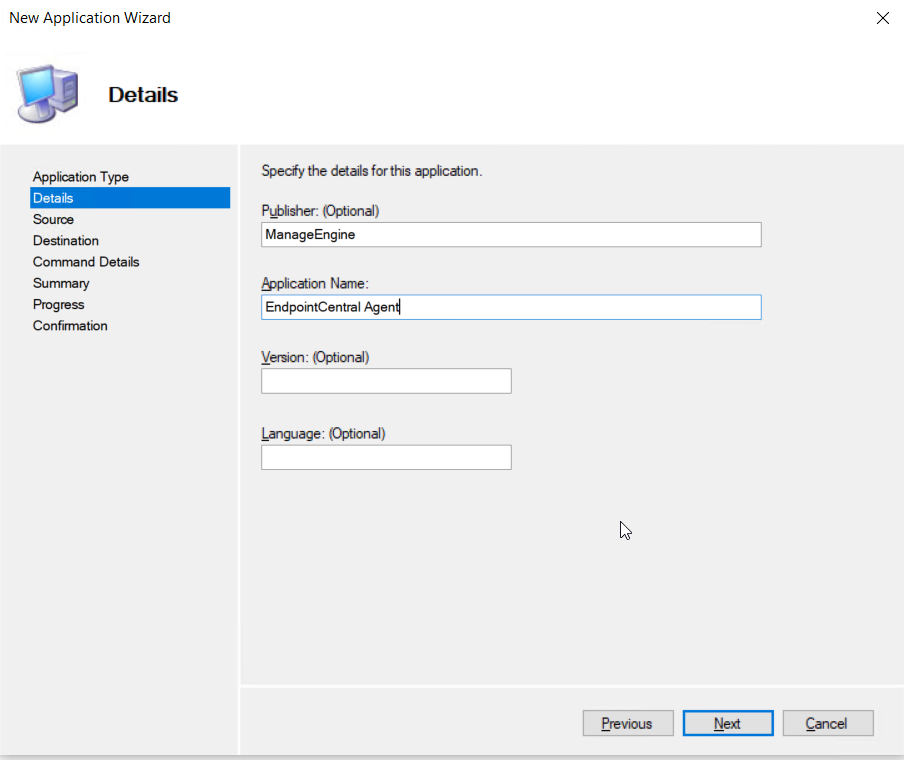
Enter the details of the target application
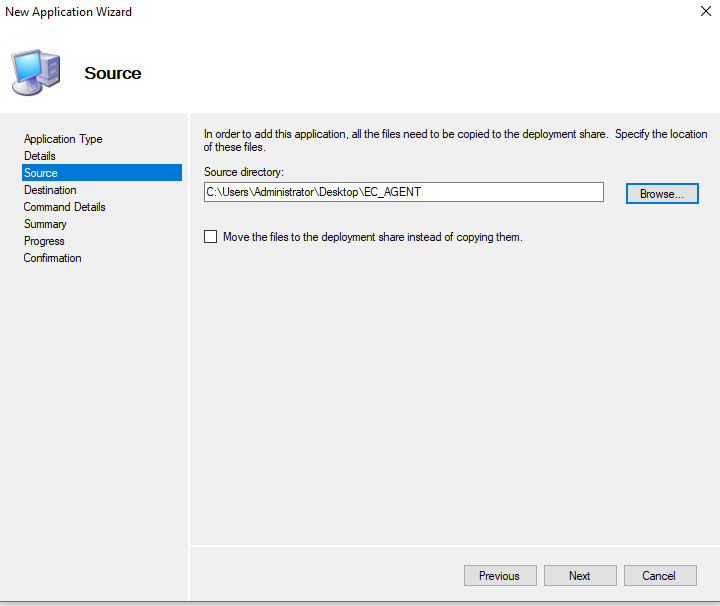
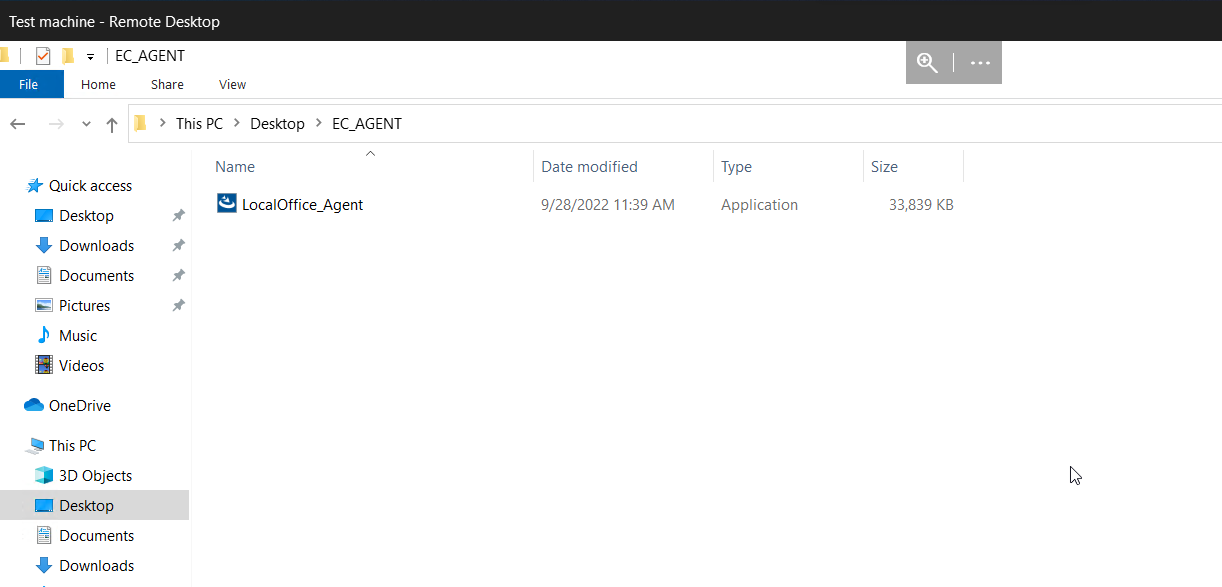
Indicate the location of the source folder and click next
Enter the command line for silent installation:
LocalOffice_Agent.exe /silent 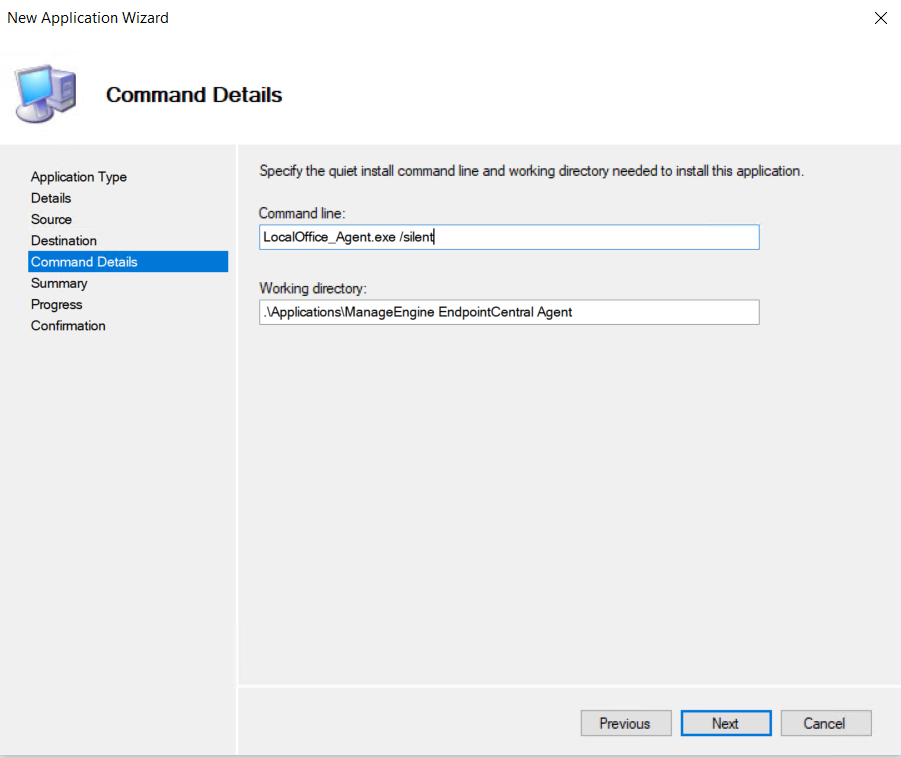
Verify the summary and click finish, the application will be added to the list of apps.