Alerts in DDI Central
ManageEngine DDI Central facilitates real-time alerts for the administrators over the network issues occurring, within the UI alerts page as well as email notification. They can also view alerts history, audit every alerts came in the UI, helping administrators to analyze and investigate specific network issues.
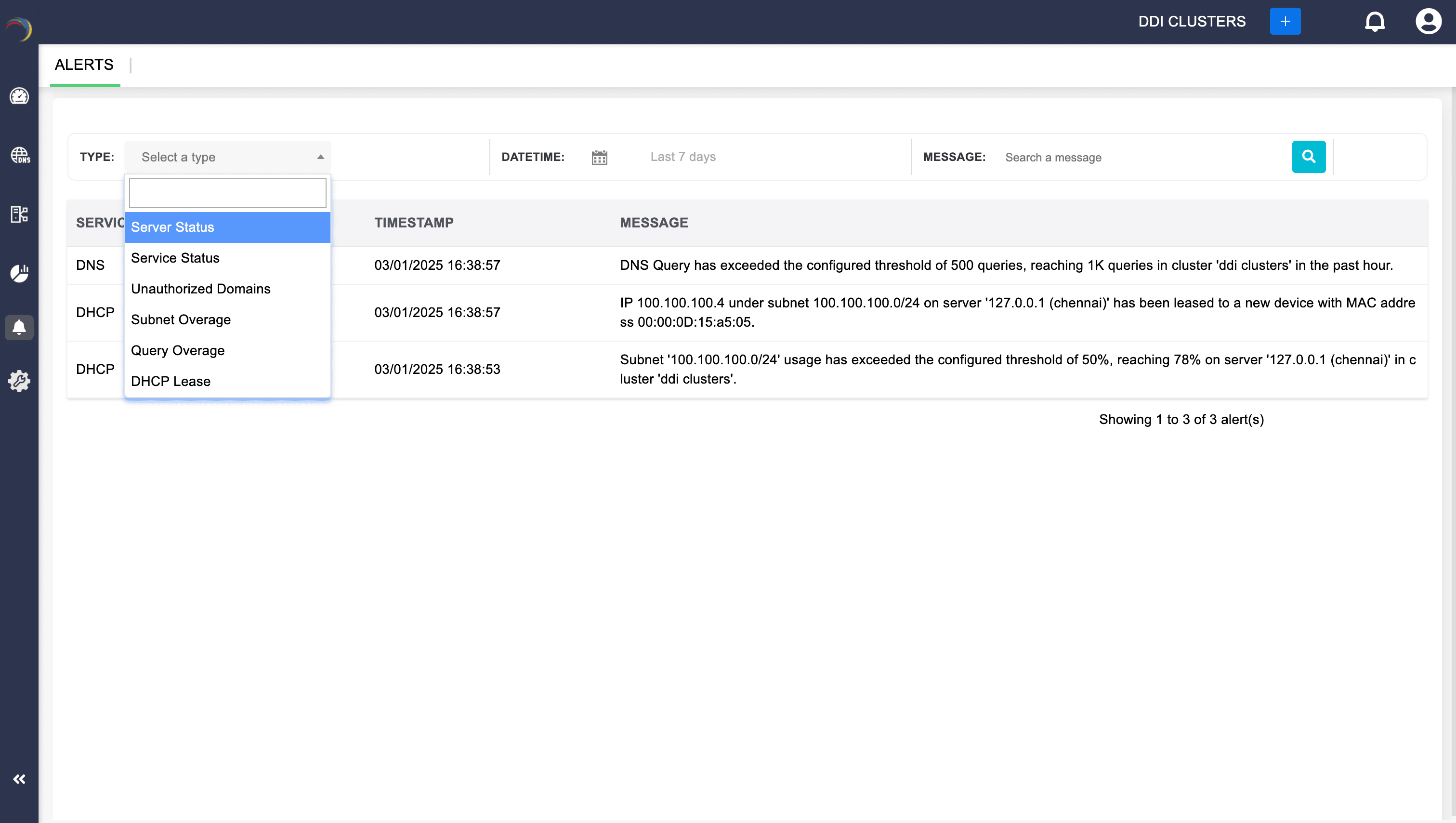
There are different types of alerts that get created in the application for notifying the admin. Some of them are:
Access attempts to blocked sites:
DDI Central alerts the admin about the users trying to access blocked sites in the network. This alert also addresses the data of the employee's device MAC address, IP address, host associated, date, and time.
New MAC addresses detected in the network:
When a device tries to connect to the organization's network, DDI Central alerts the admin about the device's MAC address, along with the host associated, IP address, and the date and time when the device tried to connect.
DNS or DHCP service failures:
Network administrators get alerted by the application when a DNS or DHCP server goes down, and the network service gets delayed for the clients, helping them to troubleshoot the issue quickly to prevent further disruptions.
IP availability and utilization thresholds for each subnet:
This alert notifies the admin about the subnet usage exceeding in a DHCP cluster from the given range, for early troubleshoot for the network issue to streamline network services for clients without delay.
Customizable query thresholds:
This alert notifies the admin about the query usage exceeding in a DNS cluster from the given hour time range, for early troubleshoot for the network issue to streamline network services for clients without delay.