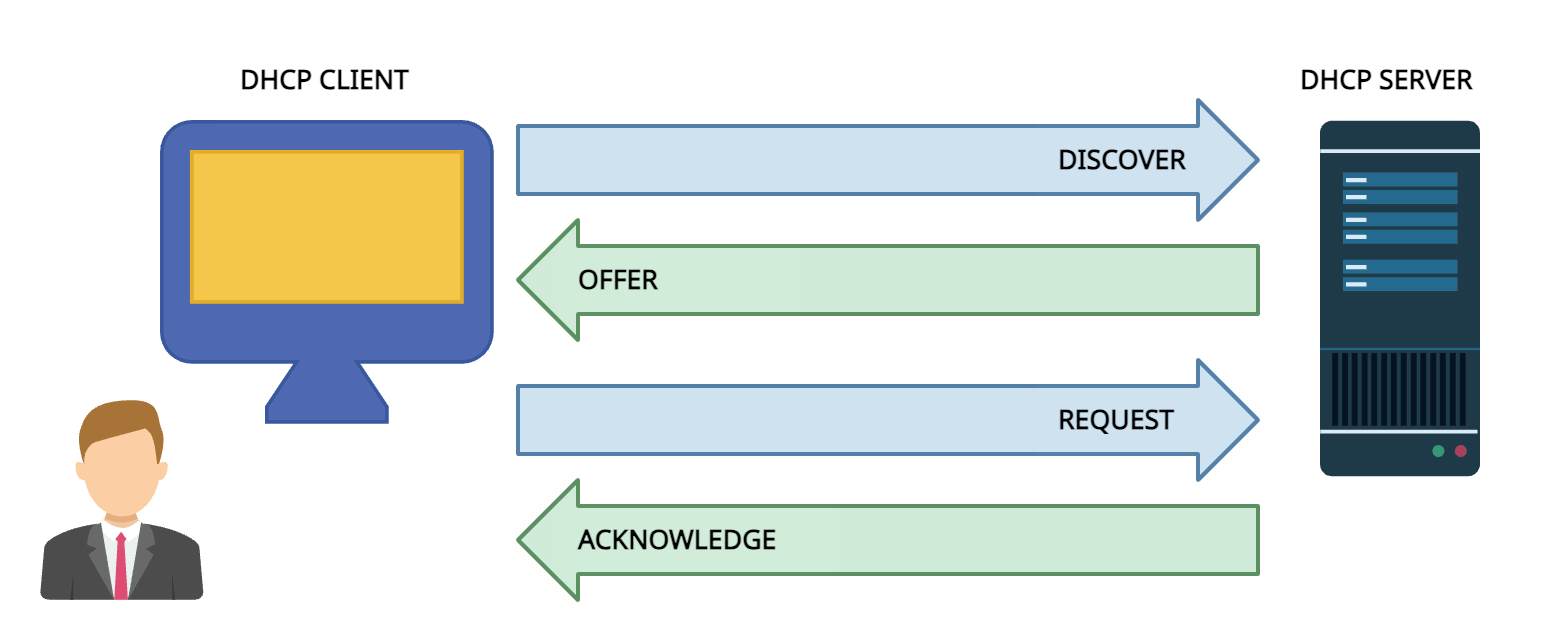
What is DHCP?
Dynamic Host Configuration Protocol (DHCP) is the network protocol which assigns IP addresses through the DHCP server. When a client connects to a DHCP server, the client's device request for connecting with the network. After verification, the server will assign an IP address within the prefix range. But when there is no IP address available for assigning, it will respond with an error message.
The IP addresses will be leased by the clients for a specific period of time called lease duration. The standard lease time will be 24 hours, and after the time ends, the IP address will be automatically renewed. Also, when the client disconnects from the network or it is not in use with the client, it will be renewed.
How DHCP protocol works?
The client's device will send a request for an IP address; the request will consist of the device's media access control (MAC) address, which identifies the network card of the device. The request will then reach DHCP server which after verifying, assign an available IP address to the device, and the device will be connected to that network.
The IP address that the DHCP server assigns will be in a specific range called subnets, there are different ranges of IP addresses given to the DHCP server for assigning. For example, a server might consist of IP addresses ranging from 195.22.9.1 to 195.22.9.10.
The routers in the network act as the intermediary in the communication between the clients and the servers. DHCP relay agents help responding clients by assigning an IP address, or assigning none if one is not available at the moment.
DHCP server consists of a pool of IP addresses which will be assigned to the client's devices. The DHCP server manages these IP addresses for proper allocation.
Parts of an IP address
An IP address is separated into two divisions. The first division indicates the network it belongs to, and the second division defines the device within the network.
The IP addresses, based on their length, can be categorized from Class A to Class E.
Class A
The first number describes the network the device belongs to, and the other numbers describe the device.
Example: 10.1.1.100, "10" describes the network, and ".1.1.100" describes the device
Class B
The first two numbers describe the network the device belongs to, and the other two numbers describe the device.
Example: 172.16.1.100, "172.16" describes the network, and ".1.100" describes the device.
Class C
The first three numbers describe the network, and the final number describes the device.
Example: 192.168.1.100, "192.168.1" describe the network, and ".100" describes the device.
Static vs dynamic IP addresses
There are two types of IP addresses that will be assigned to the client devices: static and dynamic, and the name describes how they serve.
A static IP address is assigned to the client device and is not changed or renewed from the device after timeout. This means, the IP address remains with the client forever, even if the client decides to disconnect from the network. This causes the router or DHCP server to run out of IP addresses if all the existing clients disconnect from the network. The result is that new devices can't be connected with the network.
Whereas dynamic IP address solves the problems a static IP address experiences. Dynamic IP addresses assigned to a client device are renewed after a timeout of up to 24 hours to ensure that the client won't utilize an IP address for too long. The router or DHCP server will then still have available IP addresses for assigning to new devices even when the existing ones disconnect from the device.
Different Components of DHCP
DHCP Server management
This involves administrating DHCP server, configuring settings, continuous updating and assigning tasks like setting up and maintaining a new DHCP server, monitoring the performance, identifying and troubleshooting issues, etc.
DHCP scope management
DHCP Scopes are the range of IP addresses and parameters a DHCP server can lease out to its clients. This involves defining a range of IP addresses, subnet masks, lease duration, and other configurations. This ensures that each subnet has the appropriate configuration to assign IP addresses.
Host-IP mapping
Mapping specific IP addresses to specific devices based on their device's Media Access Control (MAC) addresses. This is also known as DHCP reservations, ensuring a device receives the same fixed IP address every time it connects to the network.
Host group mapping
Grouping hosts into different categories and applying specific DHCP options to each group. Different groups would receive different DNS server address based on their function or location within the network.
Standard and custom options
These options provide additional parameters that can be assigned to clients. Standard options includes default gateway, DNS servers, and subnet mask. Custom options can be defined to meet specific needs, like for custom DNS domains or application-related configurations.
DHCP fingerprinting
Its a technique which identifies the type of device or operating system of a DHCP client based on the unique characteristics of the DHCP request. It's mostly used for security purposes, network optimization, etc.
PXE environment
Preboot Execution Environment (PXE) allows computers to boot up using network resources instead of local storage. DHCP proves the boot information and pointing the client to the respective boot server and boot file to proceed the boot up process.
DHCP failover management
Setting up a DHCP failover to ensure continuous flow of DHCP network services and preventing any shutdown or network delay. This involves two DHCP servers, primary and secondary, configured in a failover relationship, where when one failed, the other server takes on the duty to proceed the service. They also share lease information with each other.
Importance of DHCP lease management
DHCP lease management servers benefits in a lot of network aspects, ensuring streamlined DHCP network service for an organization. Some of them are:
Efficient IP utilization
DHCP lease management prevents IP address exhaustion by dynamically assigning to various clients and renewing once the session times out. This reduces the wastage of IP resources and unavailability of network service.
Network stability
Administrating leases helps in avoiding IP address conflicts and ensuring devices can consistently connect with the network.
Enhanced security
Monitoring which devices, at what time, are connected to the network helps in identifying unauthorized devices attempting to connect to the network.
Optimized network performance
Dynamic IP assigning and renewal balances the network load in servers and reduces downtime and delays for the users.
Flexibility
Supports environments like BYOD, different connection times, work from home, allowing organization to expand their network services.
Troubleshooting
Tracking and maintaining IP address records and lease history for instant troubleshooting over network issues and for better network planning.
Benefits of DHCP in Networking
Automated IP address assigning
IP addresses are automatically assigned to client devices when a DHCP request enters the router or server. This reduces the manual work of assigning IP addresses to individual devices.
Unified platform for IPs
DHCP combines the IP addresses, subnet masks, gateway addresses, and other network configurations in one place for synchronized assigning. This makes IP address assigning easier for administrators.
Flexibility
DHCP servers mostly use dynamic IP address assignments to reduce the unavailability of IP addresses for new clients.
How DHCP Protocol helps your enterprise?
The number of devices employees use in the organization has been increased with the arrival of 5G and BYOD facilities, along with the rise of IoTs. This results in IP address demand, and thus leading to a run out.
DHCP, alongside Dynamic DNS (DDNS) simplifies this issue by dynamically leasing out IP addresses to clients for a certain time period, such as 24 hours. When the clients log out and don't reconnect within the time limit, the DHCP server reclaims the IP address and assigns it to the next user. This dynamic IP assigning is helpful for an efficient IP management in DHCP in networking.
FAQs about DHCP
1. What is a DHCP lease?
A DHCP lease is the time period a client can utilize an IP address assigned to them by the DHCP. After the session times out, the IP address will be automatically renewed by the server.
What is a DHCP scope?
A DHCP scope represents the range of IP addresses that the DHCP server manages and allocates to client devices.
3. What is a DHCP relay agent?
A DHCP relay agent is the network intermediary between the client and server. It forwards the message from client to the server, and vice versa.
What is DHCP failover?
DHCP failover is the process where the DHCP clusters share the IP addresses, the lease record, lease history, and other configuration data, so that if a server fails, another can act as a backup.
5. Which port is used in DHCP?
UDP port 67: Used by the DHCP server to receive client requests.
UDP port 68: Used by the DHCP client to receive responses from the server.
6. What are best practices for DHCP servers?
Use DHCP reservations for critical devices
Ensure important devices always receive the same IP address by setting up DHCP reservations based on their MAC addresses.
Implement redundancy
Use multiple DHCP servers or configure failover pairs to ensure high availability and reliability.
Define appropriate lease times
Balance between network flexibility and address availability by setting lease times appropriate to the network environment.
Segment DHCP scopes
Use different DHCP scopes for different network segments or VLANs to manage IP address allocation more effectively.
Monitor and log DHCP activity
Regularly check DHCP logs and monitor server performance to quickly identify and resolve issues
Secure the DHCP server
Implement security measures such as access controls, and DHCP snooping to prevent unauthorized devices from receiving IP addresses.
Backup DHCP configuration
Regularly backup the DHCP configuration to quickly restore service in case of failure.