





|
This document explains the steps involved to renew the APNs certificate. Always use a corporate Apple ID than a personal one. If the APNs certificate has expired, then you can no longer manage the Apple devices. In this case, you have to renew the APNs certificate at the earliest to continue managing them. It is recommended that the Apple Push Certificate (APNs) be renewed and uploaded in the Mobile Device Manager Plus server at least a month before it gets expired, to ensure all devices get the renewed APNs certificate. If the APNs certificate renewal is done a few days before the APNs expiration, the devices will receive the renewed APNs once they come in contact with the server. NOTE: If the APNs is revoked, you only have to renew it to continue managing devices. The devices need not be re-enrolled.
(Not applicable for MDM Cloud) |
There are 2 stages in renewing an APNs certificate, they are
To create and get the CSR signed from Zoho Corporation, follow the steps mentioned below:
On the MDM server, click the Enrollment tab and select APNs Certificate from the Apple dropdown in the left pane.
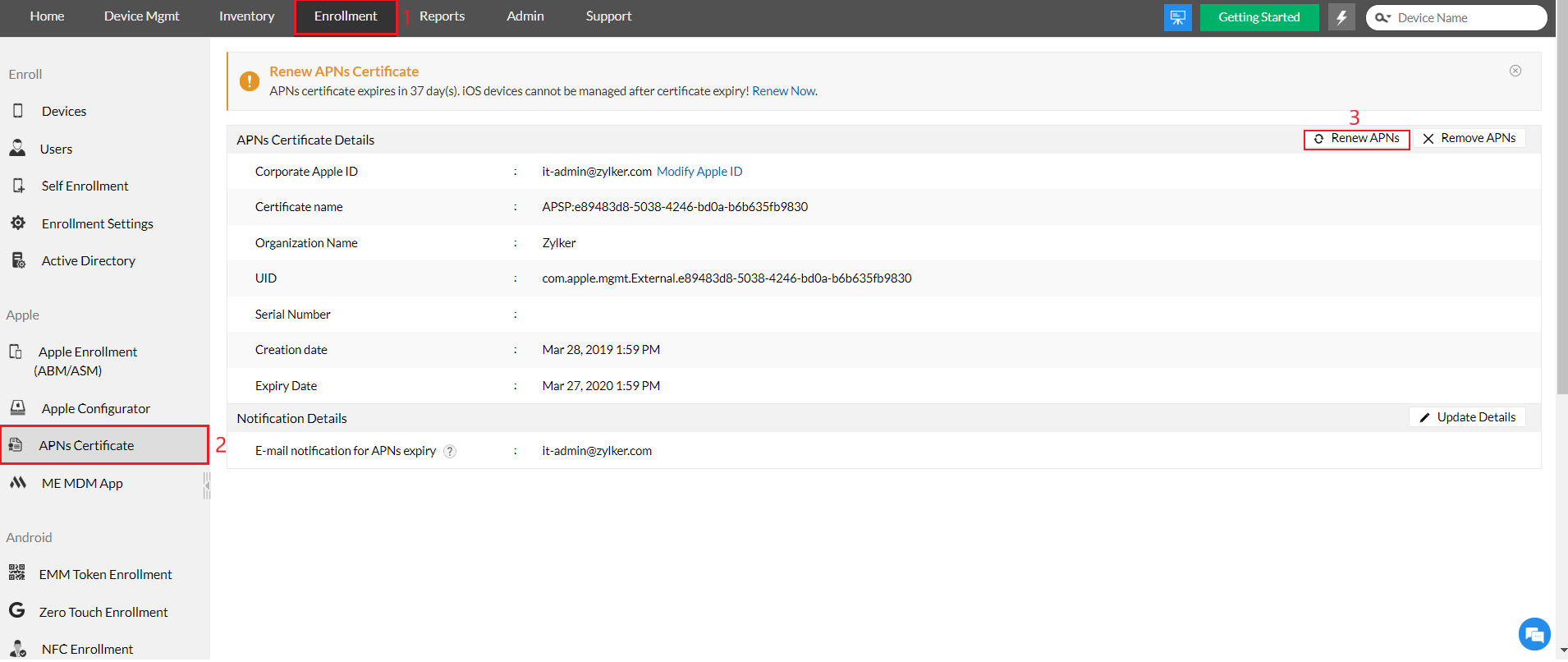
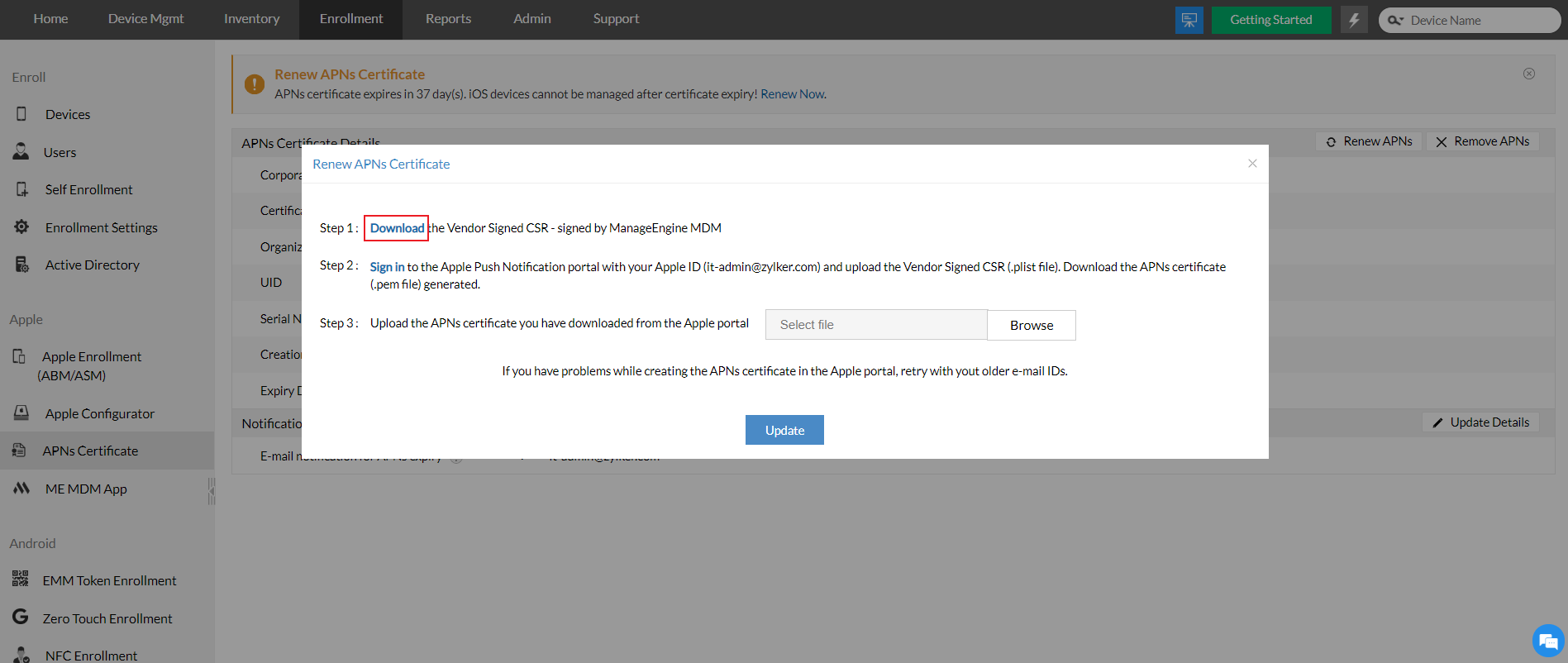
Upload the Signed CSR to the Apple Push Certificates (APNs) Portal as mentioned below:
Ensure you use the same Apple ID which you have used while creating the APNs for the first time, else you have to re-enroll all the managed mobile devices. If you have generated more than one APNs certificate using the same Apple ID, then you can refer to the image below to identify the appropriate APNs certificate. |
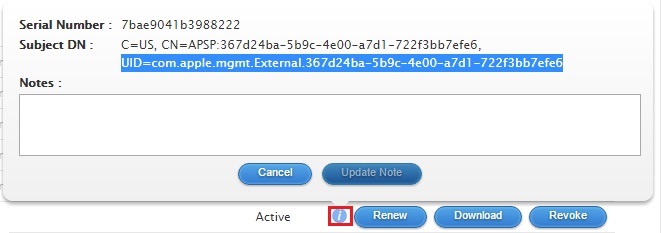
In case the login credentials associated with your APNs certificate cannot be remembered or, if you prefer to migrate the APNs certificate from one Apple ID to another, you can raise a ticket with Apple Developer Program Support. You can contact Apple Developer Program Support by phone or web with the Certificate Name, UID, Serial Number, Expiry Date, Old Apple ID (optional) which is readily available on the MDM server.
APNs created using employee e-mail address instead of an organization-based e-mail address, APNs cannot be renewed in the following scenarios:
Thus, it is ideal in having APNs created using organization-based e-mail address. To change the e-mail address, follow the steps mentioned below:
| See Also: | Device Authentication,Enroll iOS Devices, Enroll devices using Apple Configurator, Enroll Android Devices, Enroll KNOX Devices, Enroll Windows Devices, Self Enrollment,Customize ME MDM App |



|