Active Directory (AD) groups are a fundamental component of AD that enable administrators to organize users and devices into logical units. AD groups streamline permission management and simplify user access to resources like files, folders, and applications. Backing up these groups is essential for organizations to ensure quick recovery of group settings and permissions in AD in case of accidental deletion, data corruption, or cyberattacks.
Failing to back up AD groups can have far-reaching effects on an organization's operational efficiency, security, and compliance. If AD groups are compromised or accidentally deleted, restoring them without a backup can be time-consuming and disruptive, leading to lost productivity and financial loss. This could also grant unauthorized users access to critical systems and data. RecoveryManager Plus allows you to back up all groups and their attribute changes, like the addition or deletion of group members, linked attributes, and naming attributes, and helps administrators reverse undesirable changes.
The following steps illustrate how you can perform AD group backup using RecoveryManager Plus.
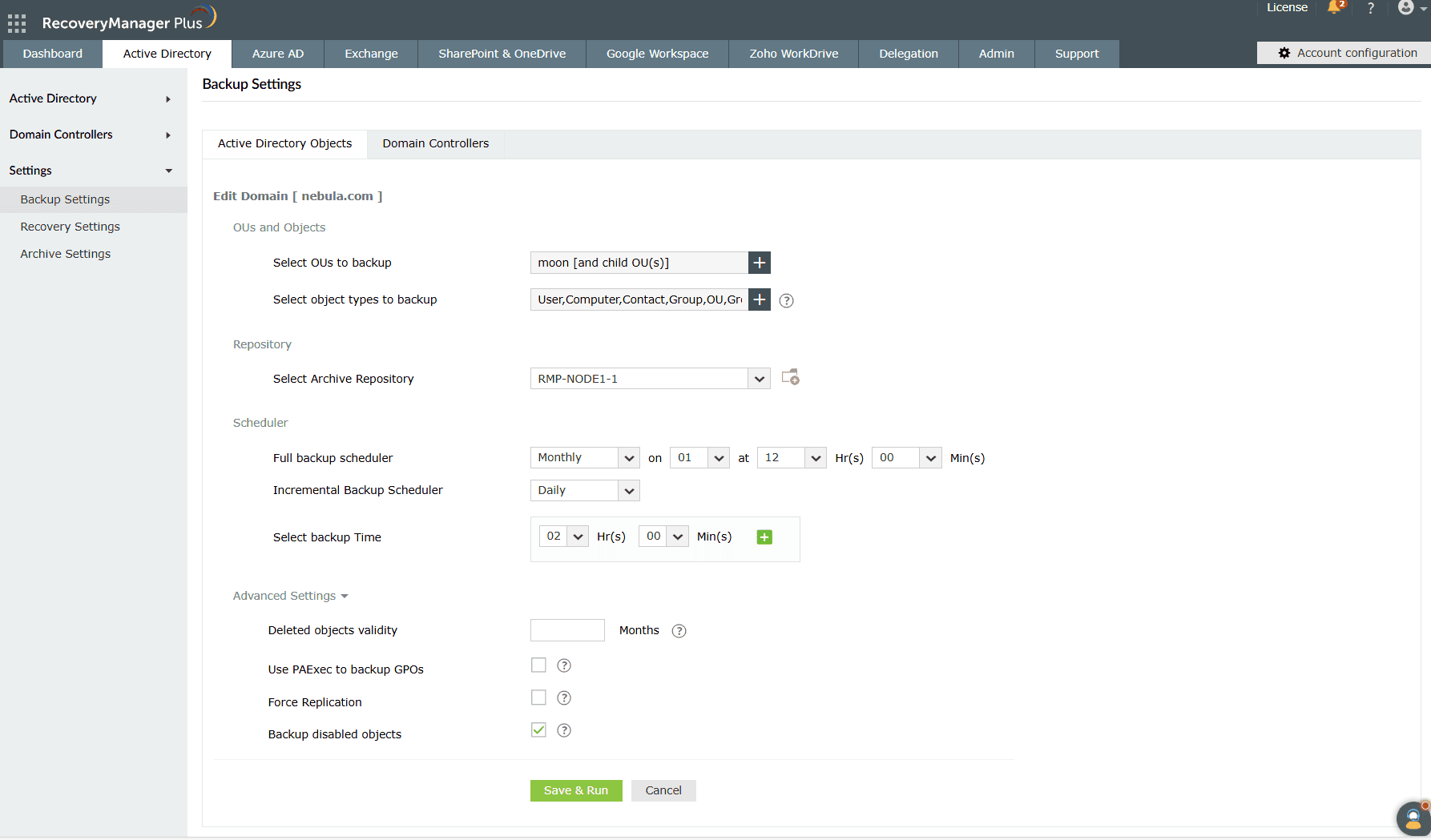 Figure 1: The Active Directory Objects Backup Settings page in RecoveryManager Plus.
Figure 1: The Active Directory Objects Backup Settings page in RecoveryManager Plus.
With RecoveryManager Plus, administrators can restore individual groups without affecting the entire AD environment. You can restore deleted groups, along with their constituent members, with all their attributes intact. You can also restore security permissions and authorizations provided to security groups. Click here to learn how to restore AD groups.
Fill this form, and we'll contact you rightaway.
Our technical support team will get in touch with you at the earliest."