Freshdesk is customer support software that helps businesses improve customer support and communication. It focuses on managing customer inquiries, tickets, and feedback via multiple communication channels and offers a ticketing system, automation, and reporting to facilitate customer issue resolution.
By integrating Freshdesk with ManageEngine Identity360, you can enable the following life cycle management capabilities:
Import and synchronize user accounts, skills, agent groups, and roles from Freshdesk into Identity360, manage their identities in Universal Directory, and sync them to other directories and applications. This enables admins to oversee all user-related actions from a single console.
Provision and modify users' access and account attributes across enterprise applications based on their role changes in Freshdesk. Provisioning and orchestration eases onboarding and life cycle management, boosting productivity and efficiency.
Manage the roles and permissions of users in Freshdesk from the Identity360 portal. Enforce least privilege and reduce security risks by granting users only the permissions they need to perform their jobs.
The following steps will help you configure the supported life cycle management capabilities for Freshdesk from Identity360.
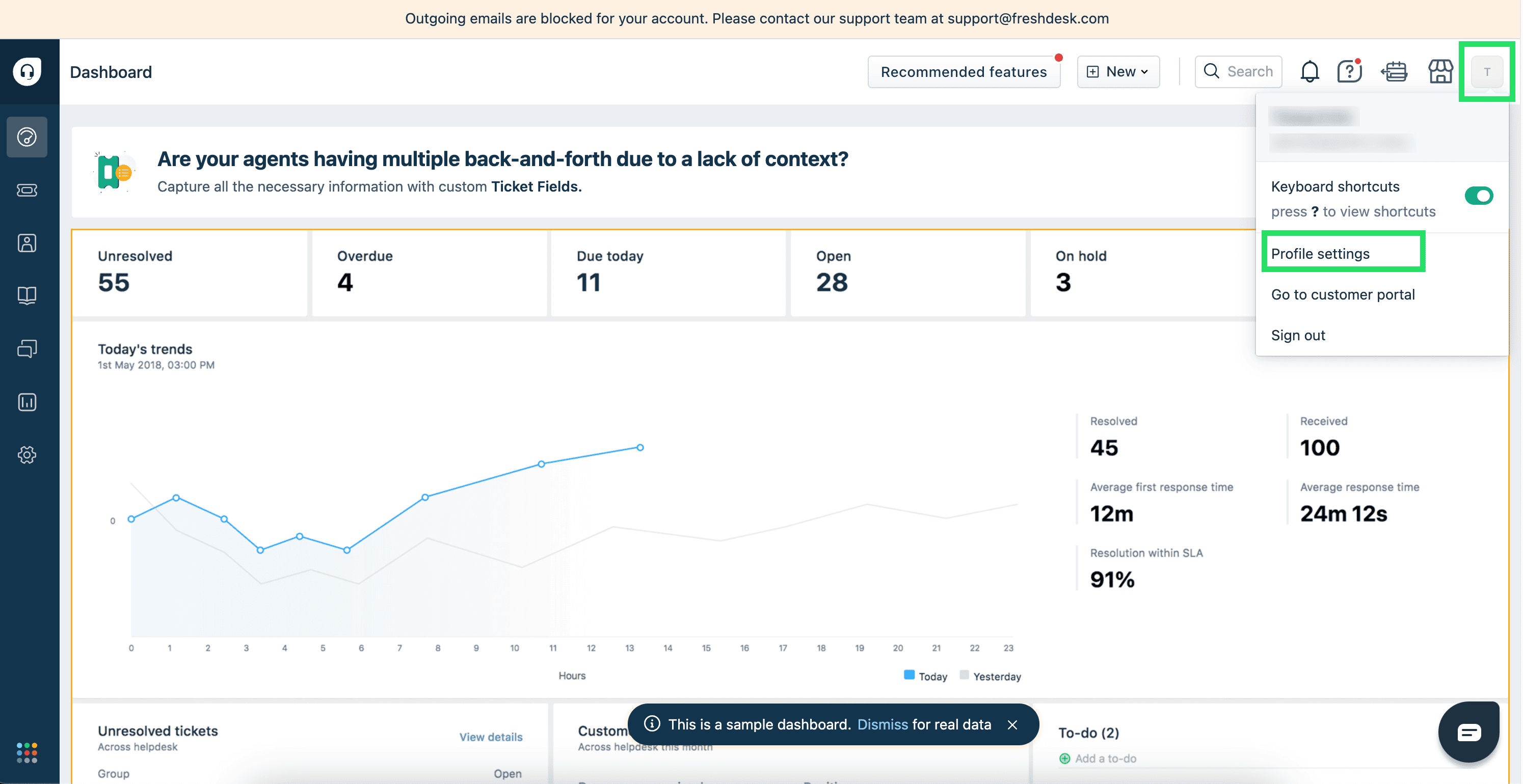 The portal view of Freshdesk
The portal view of Freshdesk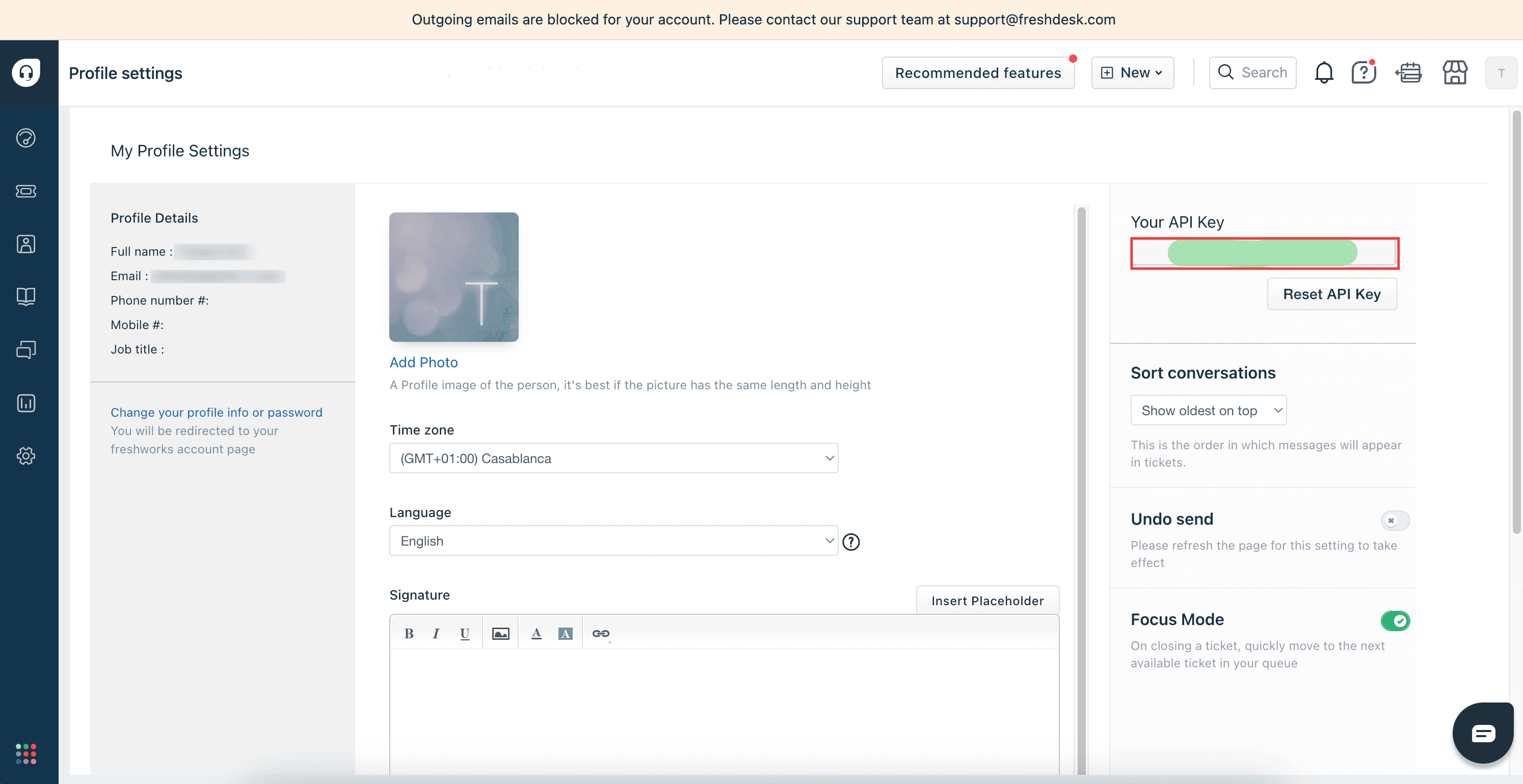 The profile settings of Freshdesk
The profile settings of Freshdesk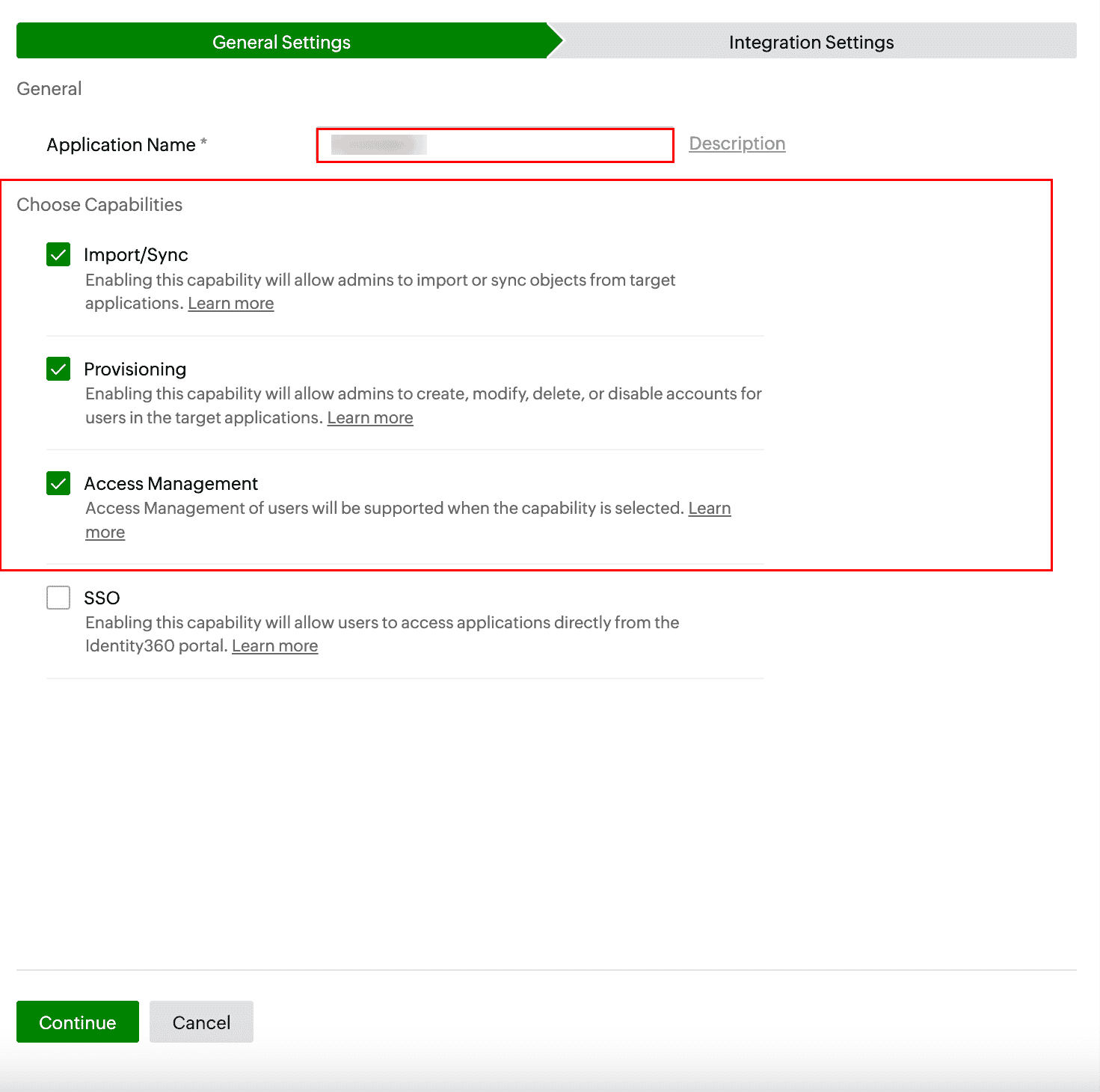 General settings of LCM configuration for Freshdesk
General settings of LCM configuration for FreshdeskAn application connection is a link established between Identity360 and Freshdesk to automate the process of syncing, creating, updating, and deleting user accounts in Freshdesk. This ensures that user accounts and roles are consistently managed and synchronized between Identity360 and Freshdesk.
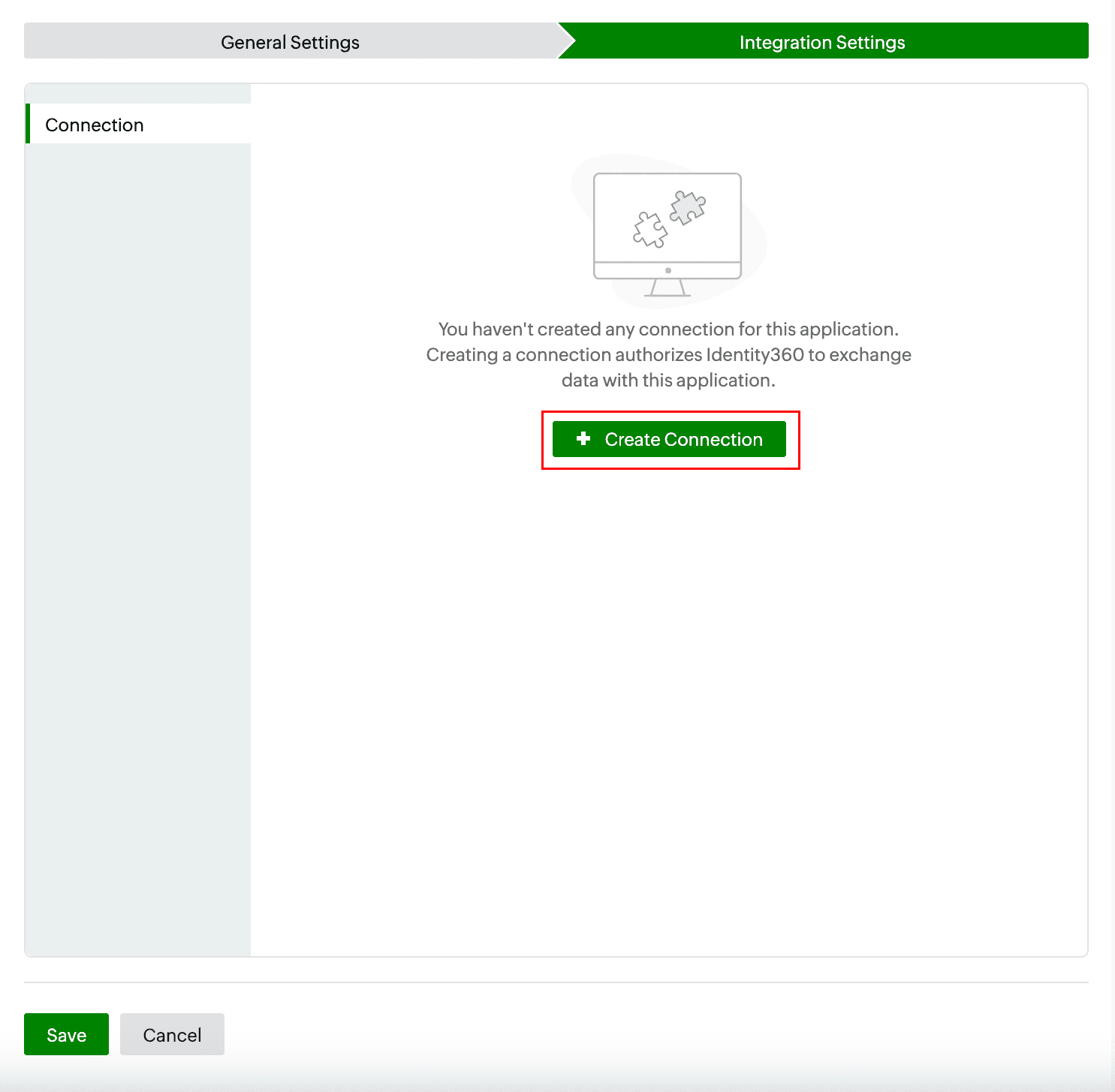 Creating a new application connection for Freshdesk
Creating a new application connection for Freshdesk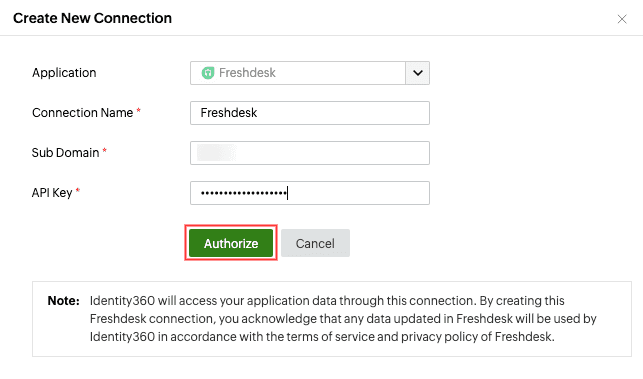 Configuring a connection for Freshdesk
Configuring a connection for Freshdesk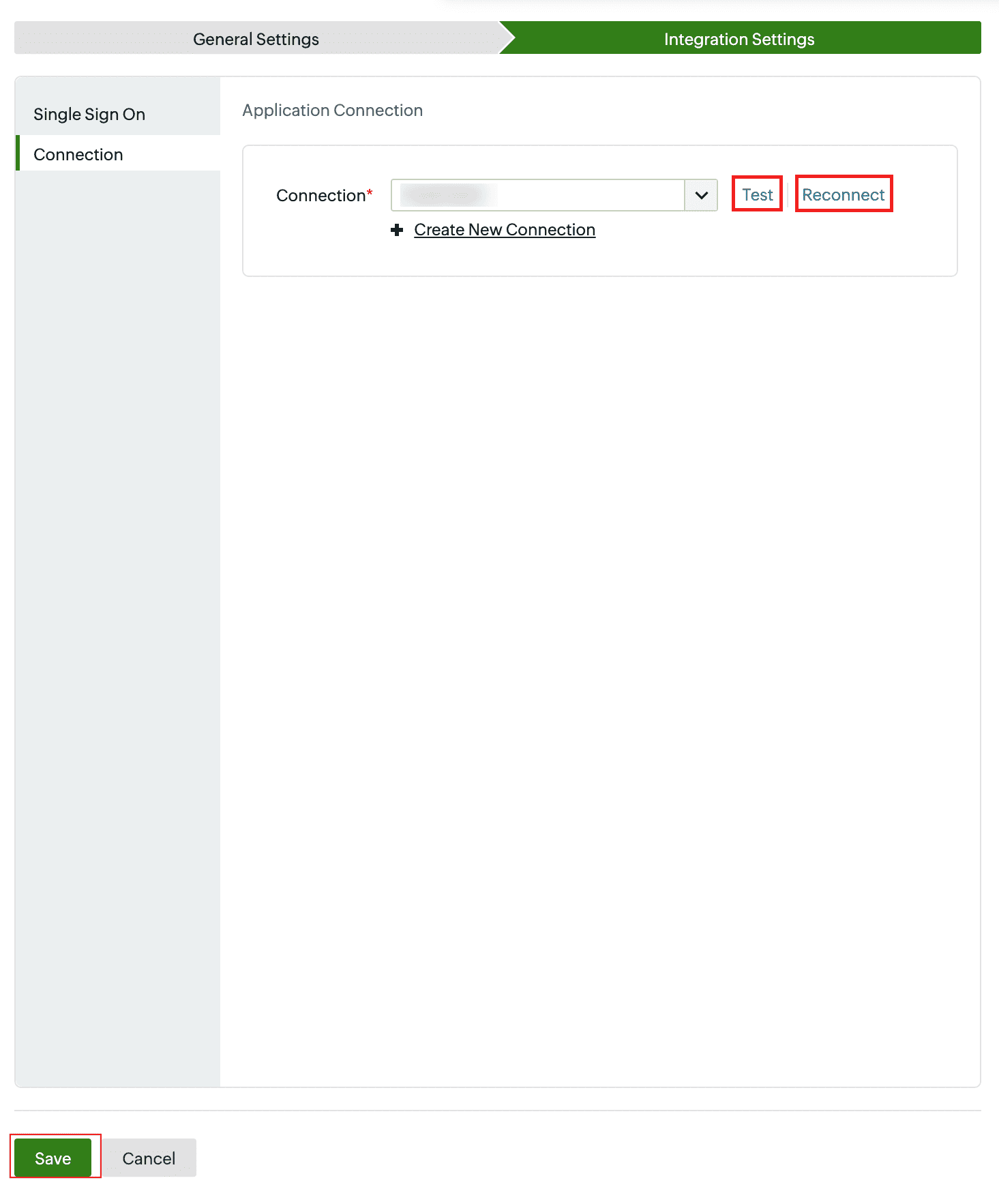 Testing the connection to Freshdesk
Testing the connection to Freshdesk