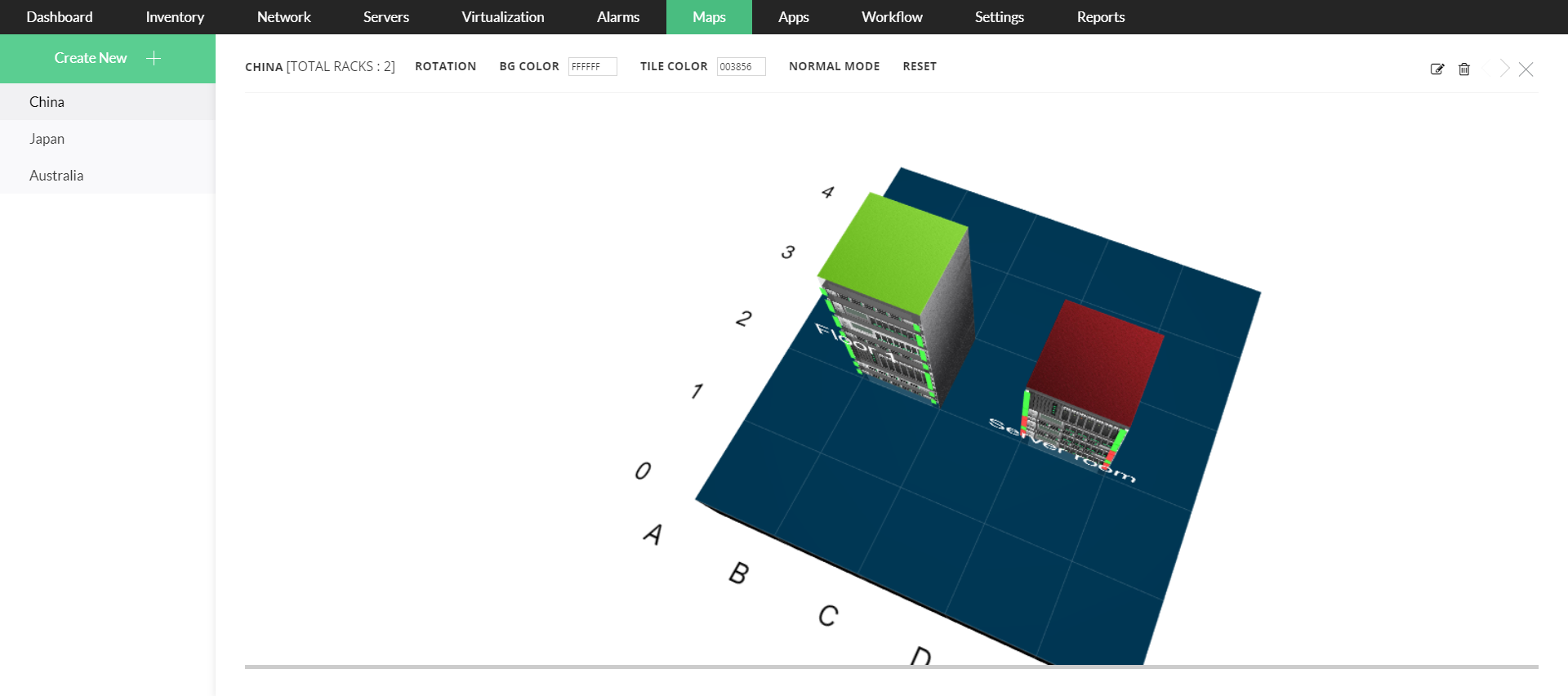Datacenter Visualization
OpManager Plus helps in creating a virtual replication of Datacenter floors and racks and floors to enable 24x7 monitoring.
3D Rack View:
Virtual Racks can be created with OpManager Plus. These racks display the status of the devices present in them.
To create a Rack View,
- Under Maps, select the Create New option under Rack Views Tab.
- Drag and Drop the devices onto the Rack.
- Click Save on the top right corner.
- The status and availability of the devices can be seen in the rack created.
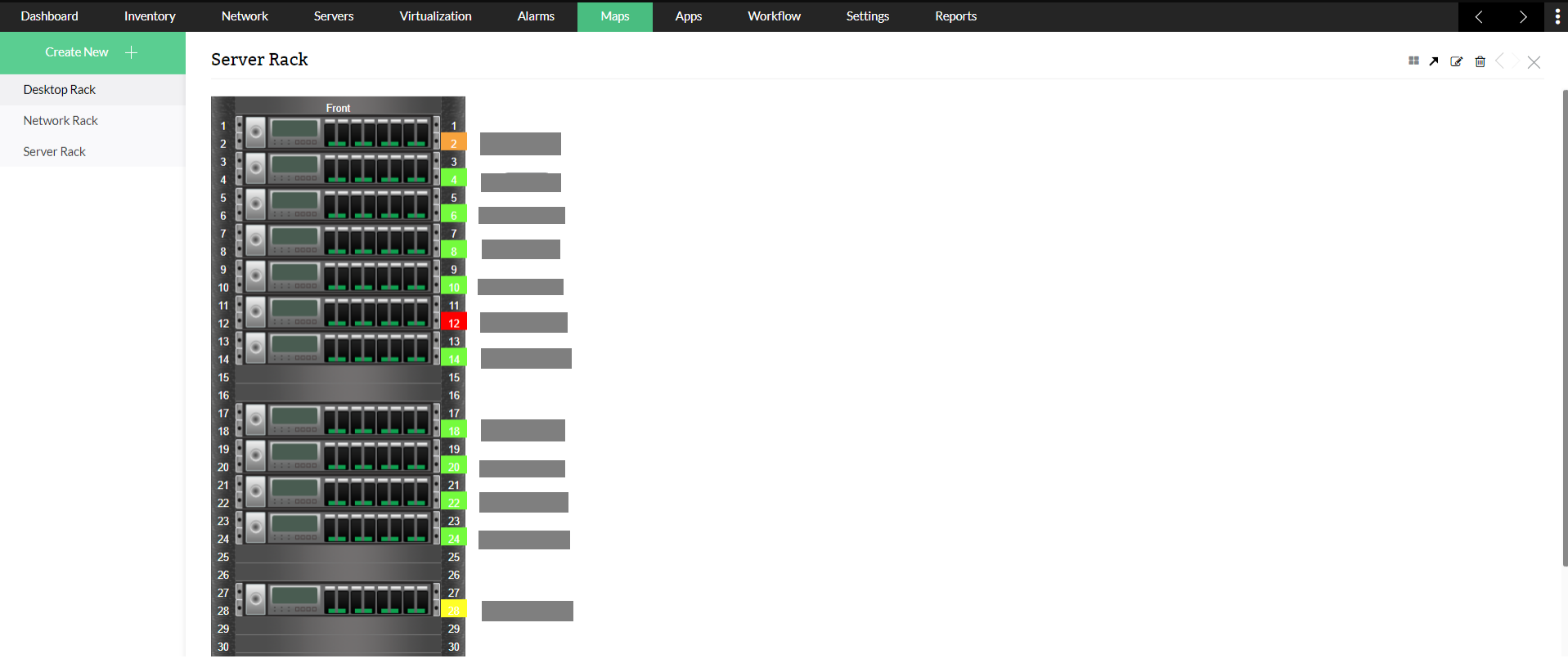
3D Floor View:
Floor views can be created in OpManager Plus. The racks are then loaded onto the floor views to create a virtual replica of the Data center.
To create a Floor View,
- Under Maps, select the Create New option under Floor Views Tab.
- Select your floor size .
- Drag and drop paths, aisles and walls as per your Data center.
- Populate an existing rack view onto the floor map to create your Data center replica.