The emergence of CloudOps
To understand CloudOps, it is essential to learn the significance of the cloud in today's digitally transformed world.
Enterprises generally look for cost-effective ways to optimize revenue generation. Maintaining physical infrastructures to host servers and applications for service delivery requires huge space and upfront capital. On top of that, physical infrastructure incurs additional operational expenditure for regular maintenance. This takes a heavy toll on revenue.
Enter the cloud! The cloud enable enterprises to perform business operations with virtual resources, greatly reducing CapEx and OpEx. With less dependence on hardware, the costs incurred following a natural disaster or an accident will be much lower.
What is CloudOps?
Cloud infrastructures come in multiple layers: network, servers, storage, and virtualization. CloudOps includes the set of processes or best practices implemented to set up, monitor, and manage the cloud infrastructure, optimizing the performance of cloud-native applications for seamless service delivery and maximum up time.
CloudOps: A derivative of DevOps
DevOps is a well-known approach used in organizations and it refers to the system of procedures used by development and IT teams to deploy software, release software updates, and address performance issues efficiently.
DevOps is the process of application development involving continuous development, testing, and integration. It effectively reduces the time span for development cycles.
DevOps optimizes the entire development cycle, facilitating collaboration between teams by giving a common platform or standard operating procedures for development.
CloudOps vs. DevOps
CloudOps derives its concept from the DevOps. Though there are multiple similarities between the CloudOps and DevOps, both are different in terms of the purpose and the areas where they are implemented.
DevOps is used to automate and optimize application creation, deployment, and post-deployment tasks such as bug fixes and enhancements. CloudOps is used to manage public or multi-cloud infrastructures, and automates provisioning to cloud-based applications.
CloudOps and DevOps have two key aspects in common:
- An organizational-level consensus
- Unifying teams by changing the way they operate
In conventional system, a developer has to contact multiple teams to set up the platform, build the code, test it, and finally run it in real time.
DevOps has unified these distinct functions into a single, automated function, so developers need not approach different teams to get what they need throughout the different stages of development.
CloudOps has leveraged this principle of DevOps to automate the process of managing a cloud environment, including setting up the cloud, enabling teams to access data from a centralized control, and monitoring the entire infrastructure from a single pane of glass.
The foundation of CloudOps: Cloud migration
Cloud migration is vital and, to a great extent, determines the success of your CloudOps strategy. The first step in migration is to set a business goal and then align your migration strategy with this goal. The second is to analyze what type of cloud your business demands.
Typically there are three variants: public cloud, private cloud, and hybrid or multi-cloud.
Gartner says that most companies use the multi-cloud method, so that they are not limited by the functionalities of a particular vendor. The multi-cloud approach also enables them to choose the best cloud version for a specific workload.
For example, moving non-sensitive data to the public cloud is a cost-effective method whereas you can use a more secure private cloud for applications like customer relationship management (CRM) software that has sensitive customer data.
For your mail server, choose a vendor who offers the best price with all the features you need. Likewise, you can mix and match your cloud migration strategy and adopt a multi-cloud approach to suit your applications and workloads.
CloudOps challenges
Although the cloud offers a variety of benefits such as scalability, flexibility, and agility, there are some risks that come with it. A proper, well-planned CloudOps strategy will help you address those risks before they become a potential threat.
Security: An important aspect of your cloud operations is to ensure security. The cloud increases flexibility and enables your distributed workforce to access resources remotely and on the go. But this can also compromise data security, as easier access can make data vulnerable. Granting user-role-based access privileges to personnel will improve accountability and prevent such security issues.
Filling the skill gap: CloudOps can be a misadventure if you do not have skilled personnel who are adept in managing the cloud and CloudOps tools. In conventional systems, troubleshooting requires an on-site visit to fix the issue. Cut to the cloud: the admin needs to be well-versed in handling cloud-based tools and posses thorough knowledge of the available resources so that they can advise teams in using the right set of tools and resources in an optimized manner.
Scalability: Scalability is a major limitation of physical hardware, which can be offset with the cloud. Scalability and reallocation of resources to another workload is easy with the cloud, but if you perform these actions without considering how they'll impact resources down the road, you could eventually leave certain critical applications devoid of resources, negatively impacting service delivery. Your CloudOps admin team needs to analyze resource allocation and utilization trends properly before adding resources to scale up or migrate an application or workload.
Important considerations for your CloudOps strategy
Provisioning
Cloud provisioning refers to how cloud resources are delivered to a customer by the cloud vendors. A popular and the cost-effective method is auto-provisioning, sometimes called self-provisioning.
Auto-provisioning means the user can request the necessary resources from the service provider on demand and pay to utilize those resources. Usually the service provider holds an account for the user on a their website, where the users from the client enterprise can log in, raise their requests, and get the requested resources.
Auto-provisioning prevents over-provisioning and helps you get resources whenever needed. But there is a caveat: granting unlimited access to everyone in an enterprise could lead to the risk of over-purchasing.
So, granting role-based access for users to access resources is essential.
Automation
Enterprises transition to the cloud to achieve zero downtime and to conduct business operations seamlessly. Automating corrective actions and security checks helps maintain maximum up time and lets customers enjoy uninterrupted services.
Consensus-based policy
Companies need to perform deep internal discussions with all key decision makers and stake holders involved before transitioning to the cloud. CloudOps introduces common practices and processes that must be implemented in managing the cloud environment, so it is important that all teams within an organization agree to and adopt these terms to ensure a successful CloudOps strategy.
Redundancy
A major reason companies transition to the cloud is to enjoy high availability and zero downtime. To achieve this, you need to include redundancy or backup systems as part of your CloudOps strategy so that your applications function even when there is an unexpected downtime or during planned maintenance and patch upgrades.
OpManager Plus: A comprehensive cloud monitoring tool
Next to migration, cloud operations monitoring is a principle part of effective CloudOps strategy. Most top vendors offer their own CloudOps solutions, for example, Azure Monitor for Azure and CloudWatch for AWS. However, depending solely on one solution for cloud monitoring may not be effective if you have a multi-cloud or hybrid cloud infrastructure.
ManageEngine OpManager Plus is a comprehensive monitoring solution that supports a wide range of vendors, giving you visibility into the performance of your multi-cloud or hybrid cloud performance in a single pane of glass.
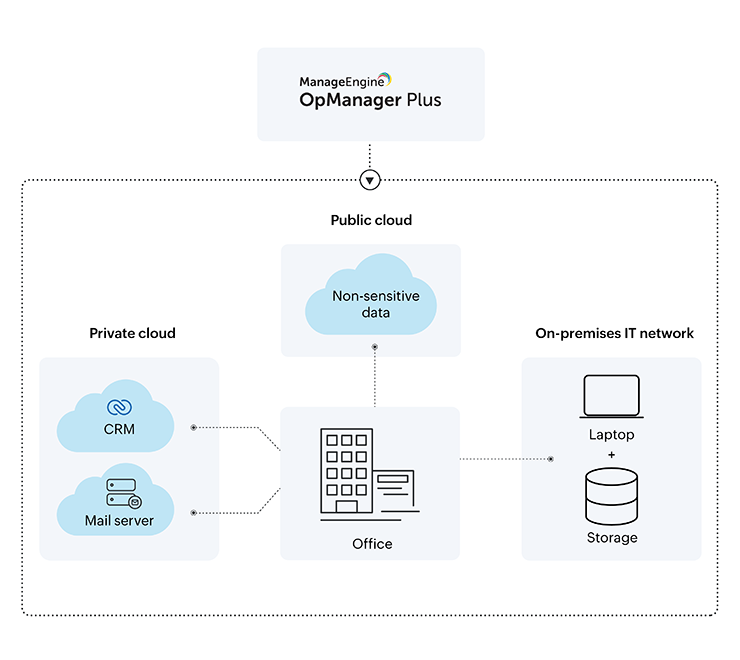
OpManager Plus is the perfect one-stop solution for enterprises looking to cover all four layers of IT: security, applications, servers and storage, and the network. Some of its key features are:
- Monitoring of cloud-based applications.
- Ensuring compliance and securing your network with firewall log monitoring and analysis.
- Monitoring network devices such as the router and switches.
- Giving real-time visibility on bandwidth patterns and traffic performance.
- Monitoring the underlying storage devices and servers that hosts the cloud ecosystem.
Help us serve you!
Interested in our solution? Request a personalized demo to evaluate our product or Download a free trial to try it yourself.
Contact our support team at opmanager-support@manageengine.com to learn first hand about the features that can streamline the network operations of your organization.
