Service Pack for 12.8.000 & above customers
SHA256 Value: c4412356b1ddbc612ee80b8bc1a86a919647a70bc01653a4e8dc67237f6e5502
(Released on February 06, 2026)
Read and accept the License Agreement before downloading this software.
How to apply service pack?
- 1. Choose your
upgrade path. - 2. Download the
appropriate PPM file. - 3. Apply it in
OpManager MSP. - 4. Restart
OpManager MSP.
Choose your upgrade path
| Current build | Upgrade path to the latest build | SHA256 Value |
|---|---|---|
| 12.8.000 & above | Install the service pack to move to the latest build. | c4412356b1ddbc612ee80b8bc1a86a919647a70bc01653a4e8dc67237f6e5502 |
| 12.7.000 to 12.7.317 | Install the service pack to move to the build 12.8.003. | 15e2a2796b47559e922f85f1e5a833dee3084f9a501467750558f723ba479d33 |
| 12.6.000 to 12.6.329 | Install the service pack to move to the build 127007. | 6bb156bcf907bdef437b257c662e8c997684578134ee666be102a4d25d5e7698 |
| 12.5.228 to 12.5.659 | Install the service pack to move to the build 126007. | 6f52f73b852ce7acf7d75537bd8b9f7106edeba55d03f7076073f27a94be48b5 |
Note:
- Only users with a valid AMS (Annual Maintenance and Support) contract are eligible to download Service packs and other upgrades. Refer https://www.manageengine.com/support.html for more details.
How can I find the build number of OpManager MSP?
- In the Web Client, click on the "Administrator" icon in the top right corner of the page.
- Search for the 'Build Number' among the product details listed.
- Check the following image guide to locate the build number.
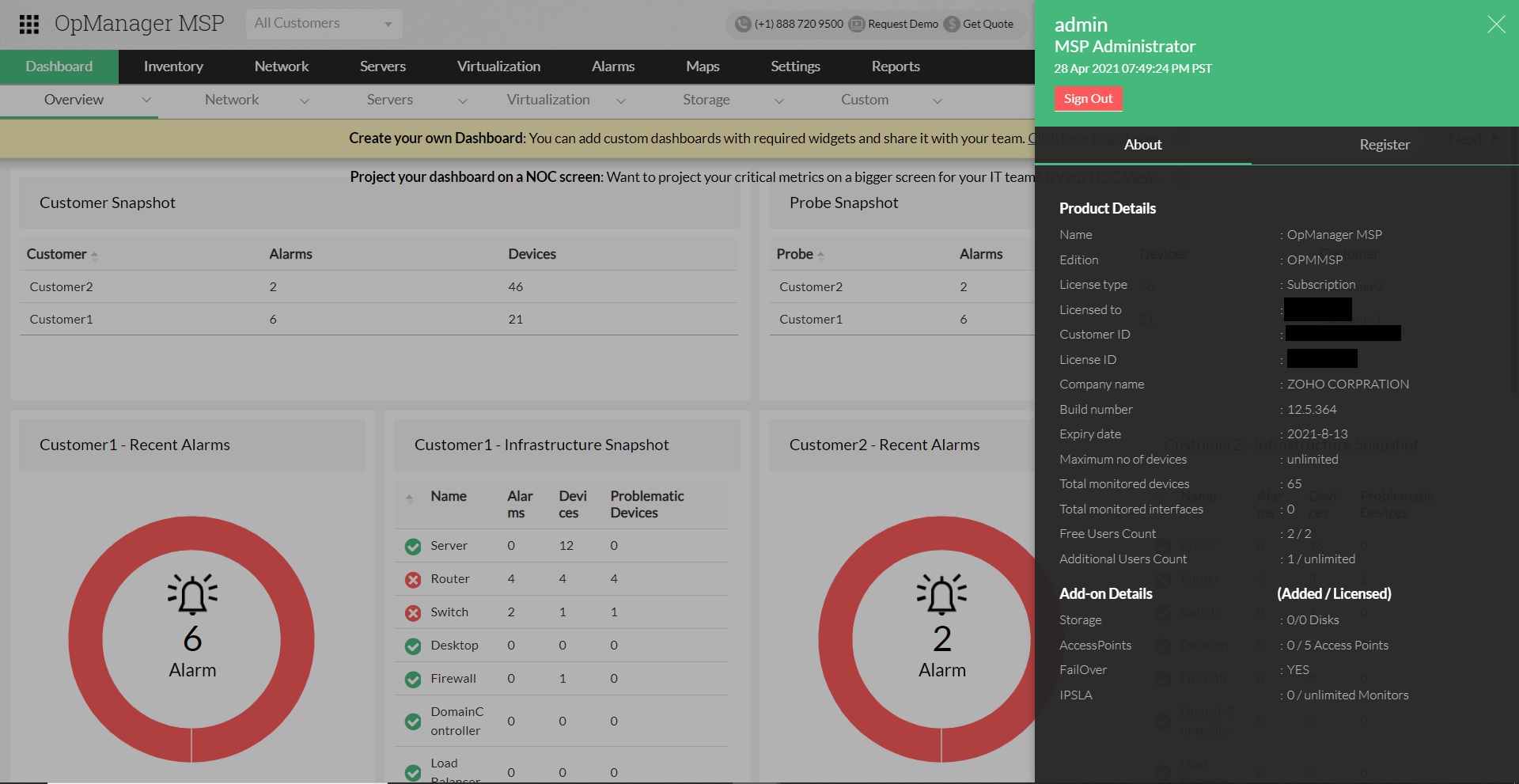
Need help ?
Want help with upgrading OpManager MSP to the latest version? Contact OpManager MSP Support.
c