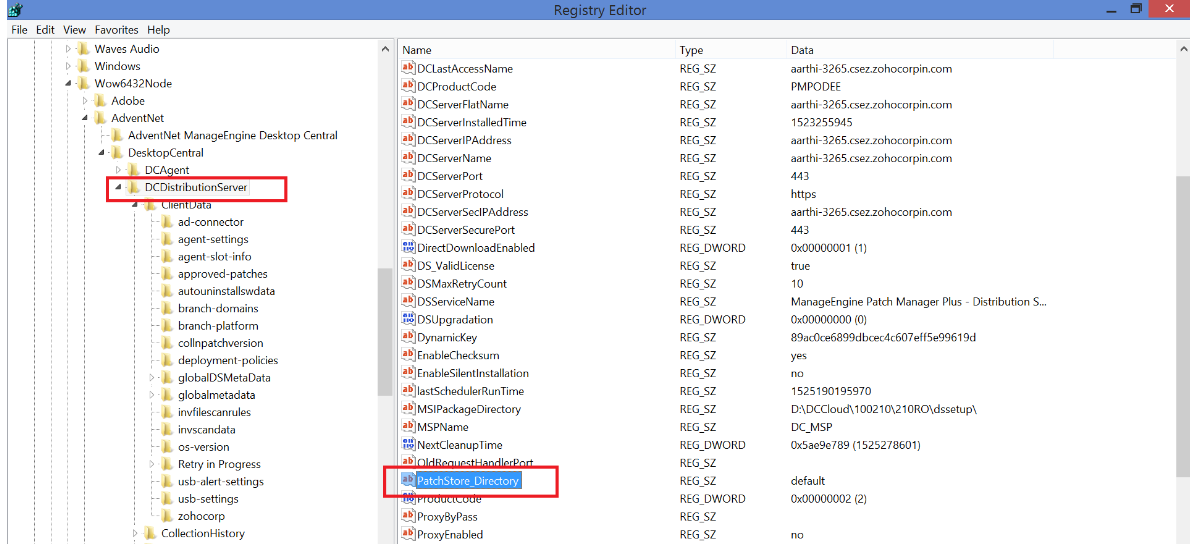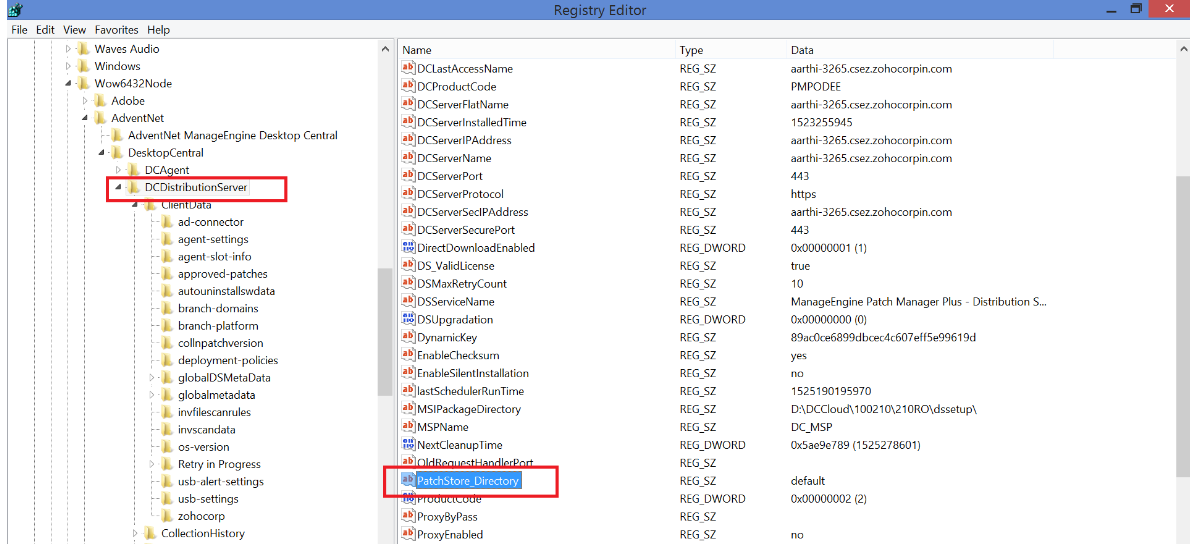Workaround for Java 6 & 7 Patch Download Failure
Dear Users,
Java 6 & 7 patch download will fail, since Java 6 and 7 update download links are available only for oracle customers. Refer this link for more details. Follow the below steps to download Java 6 & 7 updates.
- Download the updates manually using the Oracle account.
- Download the patch "jre-7u79-windows-i586.exe" and rename as 300796-jre-7u79-windows-i586.exe
- Download the patch "jre-7u79-windows-x64.exe" and rename as 300797-jre-7u79-windows-x64.exe
- Download the patch "jre-6u45-windows-i586.exe" and rename as 300537-jre-6u45-windows-i586.exe
- Download the patch "jre-6u45-windows-x64.exe" and rename as 300538-jre-6u45-windows-x64.exe
- Navigate to the <DS_INSTALL_DIR>\replication\store and place the renamed files.
-> NA for Roaming Users - These steps can not be followed for Roaming machines.
Note: If User has changed the location of patch store , then he has to navigate to the path mentioned in the registry value which has been highlighted in the screenshot.