Note: In case CrowdStrike Falcon Spotlight integration isn't available in your Patch Manager Plus server, kindly contact support.
By seamlessly integrating CrowdStrike Falcon Spotlight into the Patch Manager Plus console, IT administrators can now efficiently address identified vulnerabilities with the deployment of corresponding patches. Bid farewell to the hassle of navigating to multiple dashboards and manually mapping vulnerabilities with the appropriate patches. The CrowdStrike Falcon Spotlight integration handles it all for you, simplifying the entire process and saving all the valuable time and efforts.
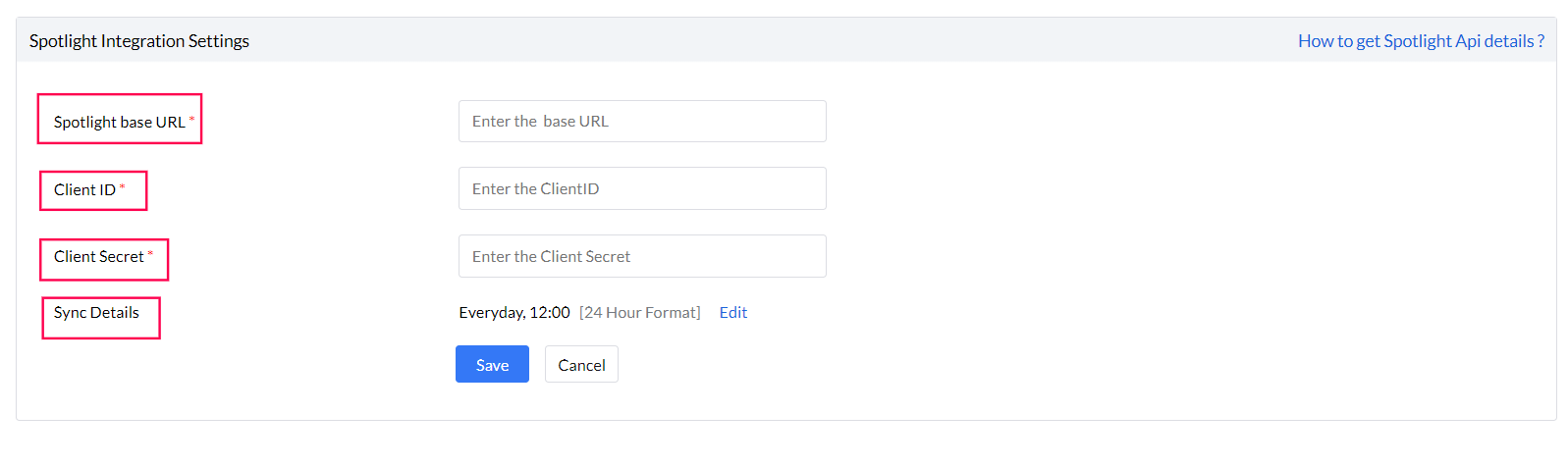
The Spotlight API details must be configured in the Patch Manager Plus console (one-time setup). After integration, vulnerabilities scanned by Spotlight will be automatically imported into the Patch Manager Plus console and the required patches will be mapped.
After creating a Manual Deployment task in Patch Manager Plus and successfully deploying the patches, a scan must be performed in Spotlight to update the latest scan results. This scan can also be scheduled for convenience.
Yes, you need to install both the Spotlight and Patch Manager Plus agents on the systems. This setup ensures that the patches are automatically mapped to the vulnerabilities identified by Spotlight.
Following integration, vulnerabilities identified by Spotlight can be imported into the Patch Manager Plus console. Patches can then be deployed manually by creating a Manual Deployment task.
Patches for vulnerabilities detected by Spotlight are mapped by comparing with the imported CVE information. Specifically, only patches supported by Patch Manager Plus will be associated with spotlight-detected vulnerabilities. Check the list of supported applications for reference. Note: Patch Manager Plus currently does not support patching user installed applications. Threats detected by Spotlight with available patches will be listed under Spotlight Threats. Users can also deploy patches for these vulnerabilities directly from this view.
Kindly contact support for any queries.