- Related Products
- AD360
- Log360
- ADManager Plus
- ADSelfService Plus
- EventLog Analyzer
- Exchange Reporter Plus

 Click here to expand
Click here to expand
Event log size needs to be defined to prevent loss of audit data due to overwriting of events.
| To enable FIM on | Right-click |
|---|---|
| Domain controller | Default Domain Controllers Policy GPO |
| Windows server | ADAuditPlusMSPolicy GPO |
| Workstation | ADAuditPlusWSPolicy GPO |
| Role | Operating system | Size |
|---|---|---|
| Domain controller | Windows Server 2003 | 512 MB |
| Domain controller | Windows Server 2008 and above | 1,024 MB |
| Member server | Windows Server 2003 | 512 MB |
| Member server | Windows Server 2008 and above | 4,096 MB |
| Workstation | Windows 10, 8, 7, Vista, and XP | 512 MB |
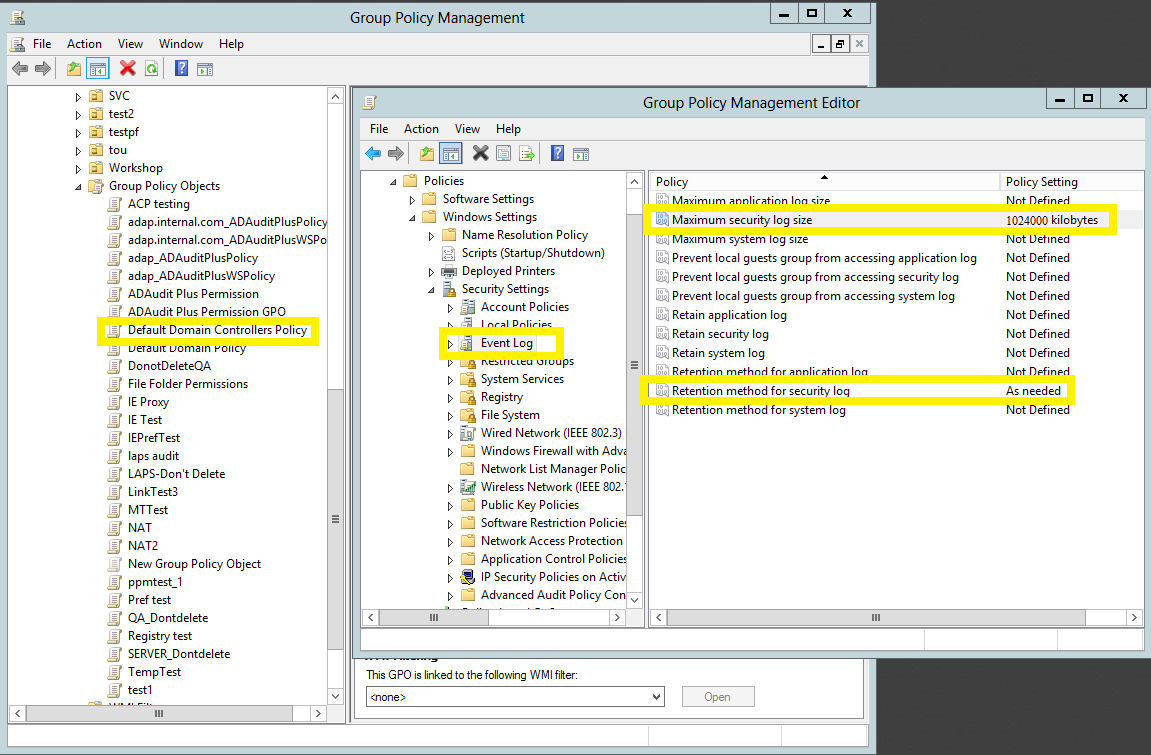
Copyright © 2020, ZOHO Corp. All Rights Reserved.