- Related Products
- AD360
- Log360
- ADManager Plus
- ADSelfService Plus
- EventLog Analyzer
- Exchange Reporter Plus

 Click here to expand
Click here to expand
Note: If you do not want to provide Domain Admin credentials, follow the steps found in this document to set-up the service account to have only the least privileges required for auditing.
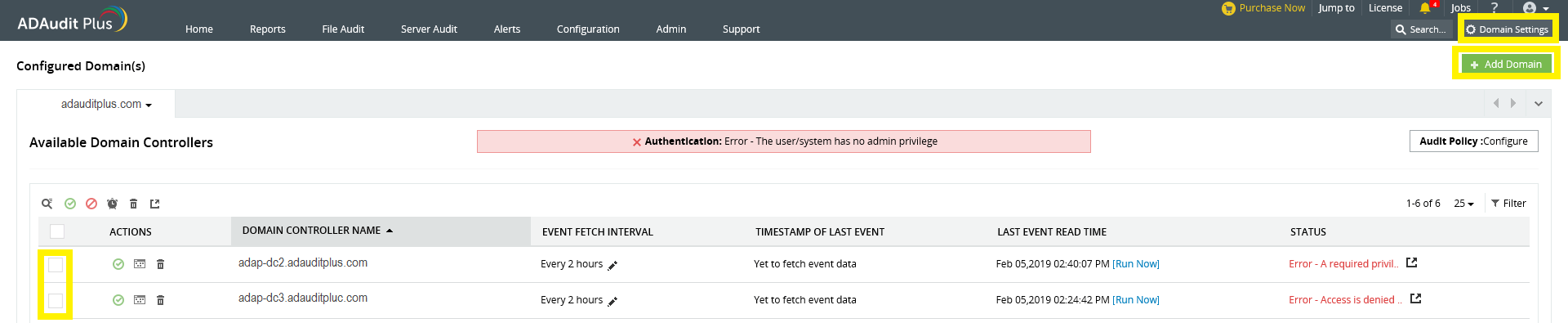
Copyright © 2020, ZOHO Corp. All Rights Reserved.