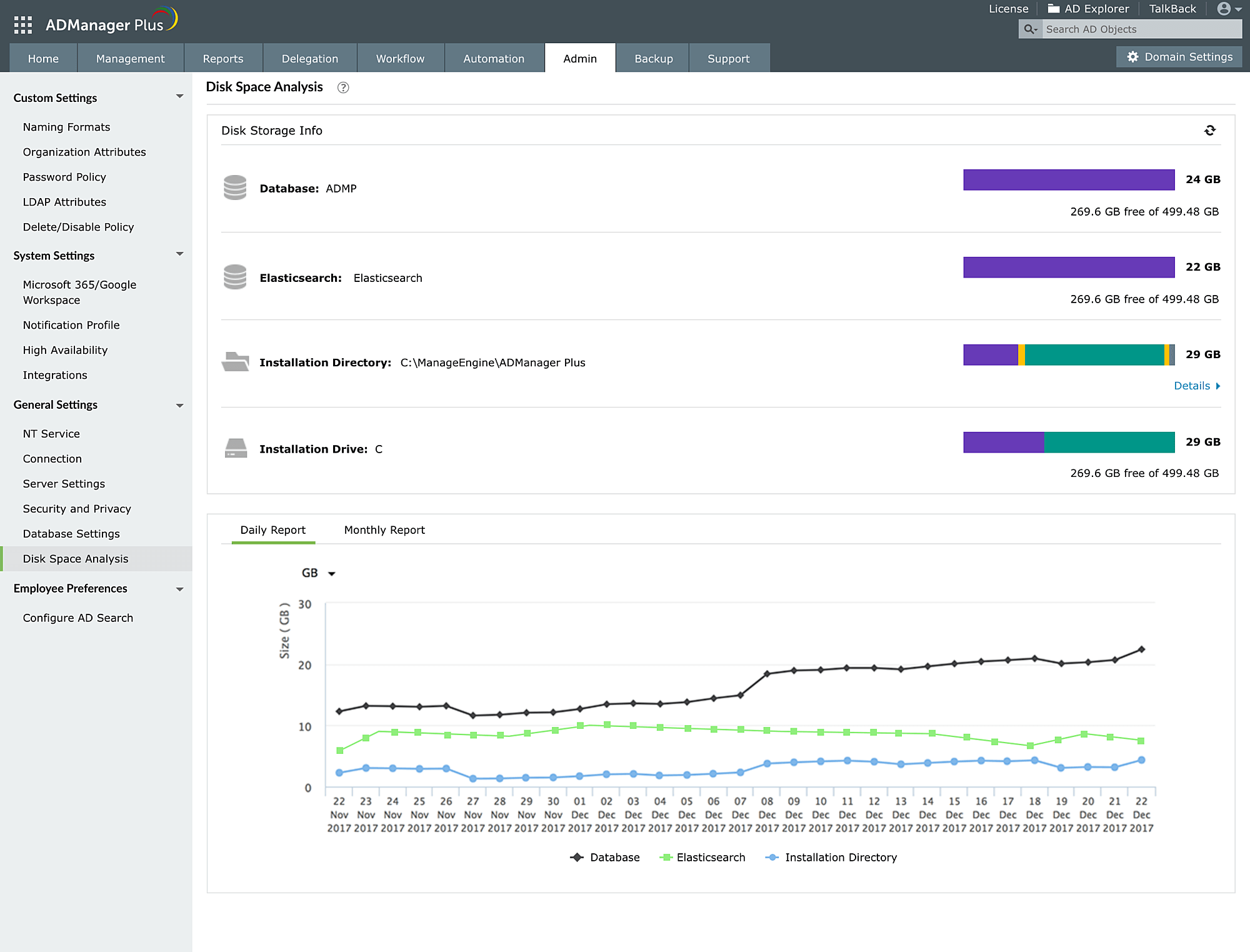- Related Products
- AD360
- Log360
- ADAudit Plus
- ADSelfService Plus
- EventLog Analyzer
- Exchange Reporter Plus
Disk Space Analysis
The Disk Space Analysis feature helps you keep track of the used and available space in the server where ADManager Plus is deployed. Analyze the disk space information and free up space as and when needed to ensure high product performance.
Steps to view the disk space information:
- Logon to ADManager Plus and navigate to the Admin tab.
- In the left pane, under General Settings, click Disk Space Analysis.
- The Disk Storage Info section displays the disk space used by ADManager Plus' database, installation directory, installation drive, and Elasticsearch database. Additionally, the daily and monthly reports provide a graphical view of the storage information.
Note: Click the Details option underneath Installation Directory to get a detailed view of the space taken by log files, scheduled reports, backup files, etc.