- Related Products
- AD360
- Log360
- ADAudit Plus
- ADSelfService Plus
- EventLog Analyzer
- Exchange Reporter Plus
Permissions needed to backup Google Workspace users in ADManager Plus
To backup Google Workspace users, you need to enable specific permissions and OAuth scopes.
Prerequisite
To configure the Google Workspace backup, you have to configure your Google Workspace settings in ADManager Plus.
Click here to learn how to configure Google Workspace settings in ADManager Plus.
Follow these steps to add the required permissions needed to backup Google Workspace users
- Go to https://console.cloud.google.com/
- Click on the search bar and enter Google People API.
- Click Enable for Google People API.
You will see this screen once it is successfully enabled.
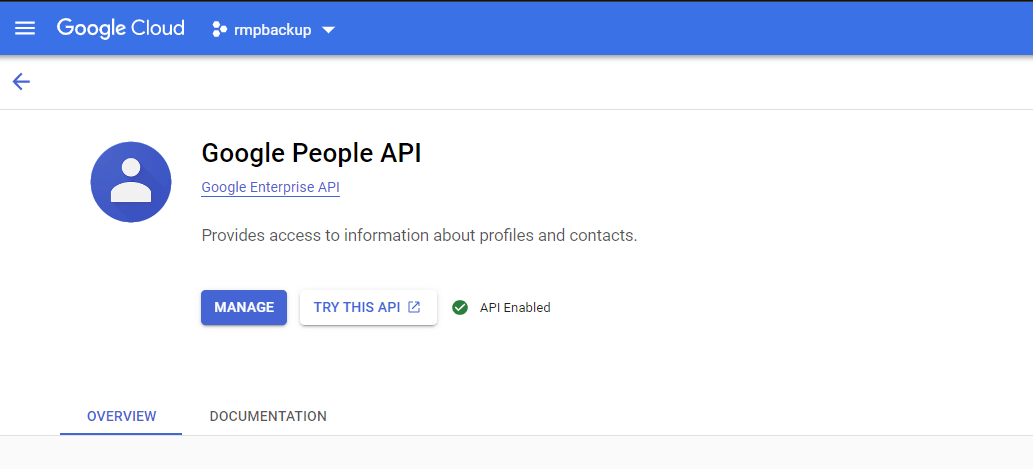
- Now,
- Go to https://admin.google.com/
- In the Google Admin Console home page, under Security > Access and data controls > API Controls, click Manage Domain Wide Delegation.
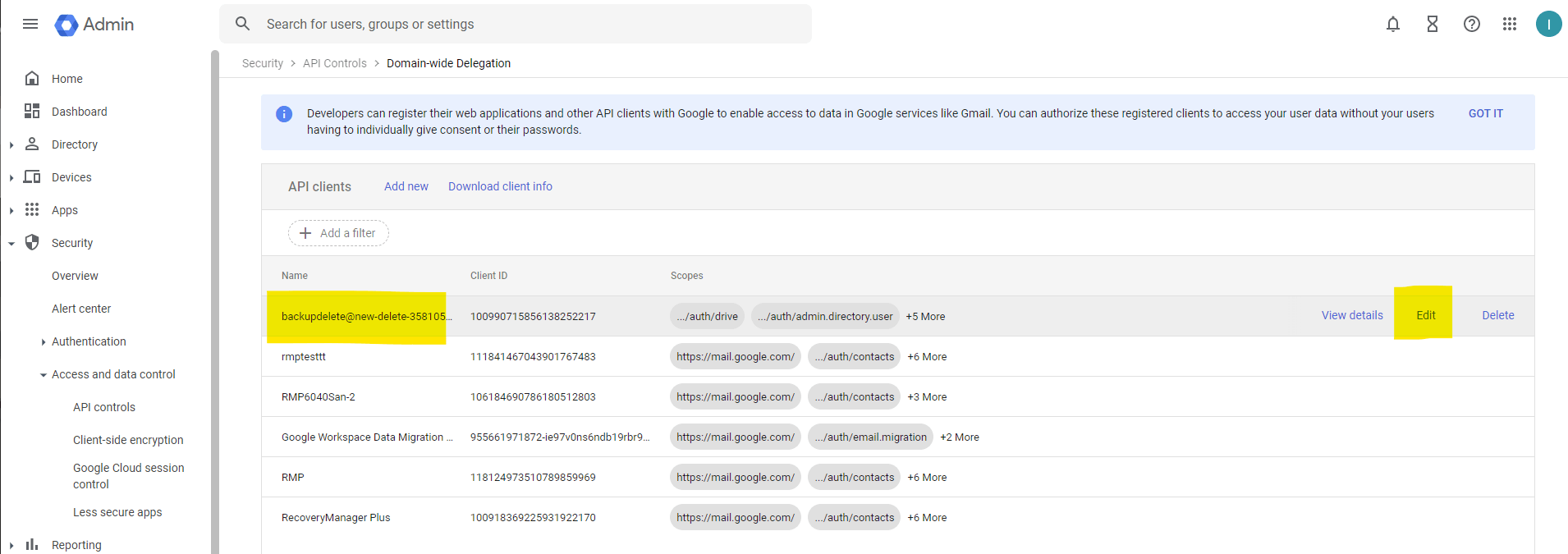
- Click Edit for the configured service account, and add the following OAuth scopes:
- https://mail.google.com/
- https://www.googleapis.com/auth/contacts
- https://www.googleapis.com/auth/calendar
- https://www.googleapis.com/auth/drive
- Click Authorize.
- To view all the configured OAuth Scopes, click View Details.
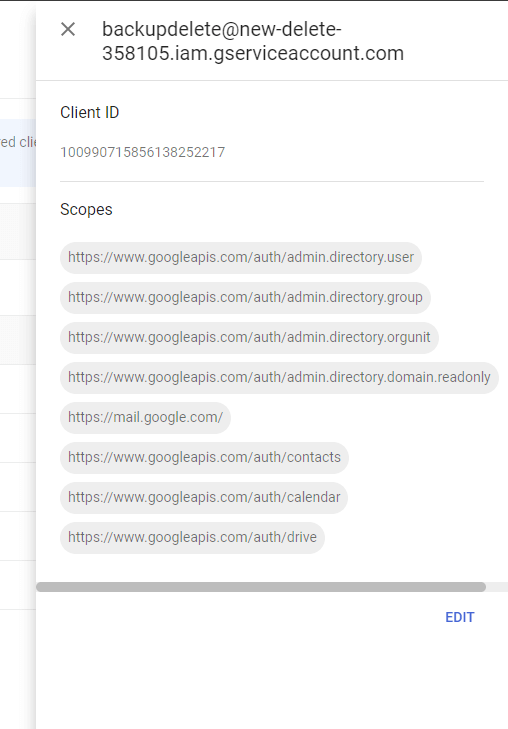
- Restart the product.
Note:
If you are logged in as a technician,
- Click on Edit Help Desk Technician and enable the Google account as shown below:
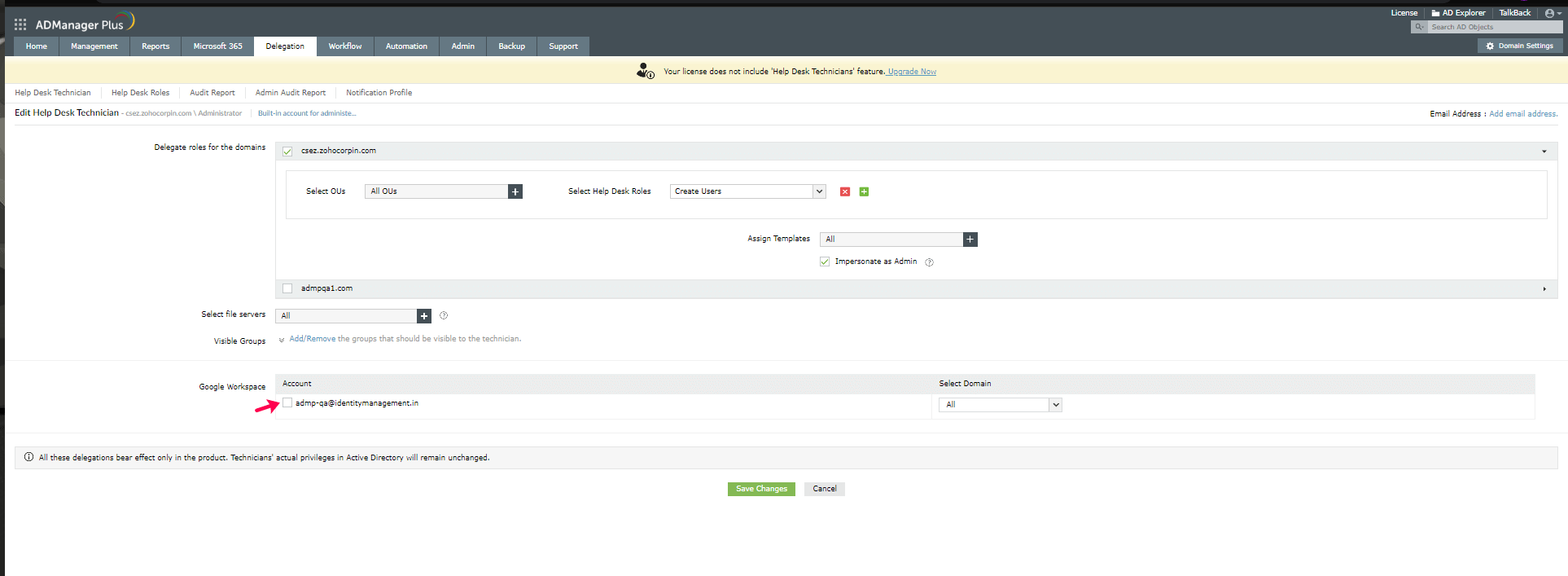
- Make sure that the technician has the necessary permissions.
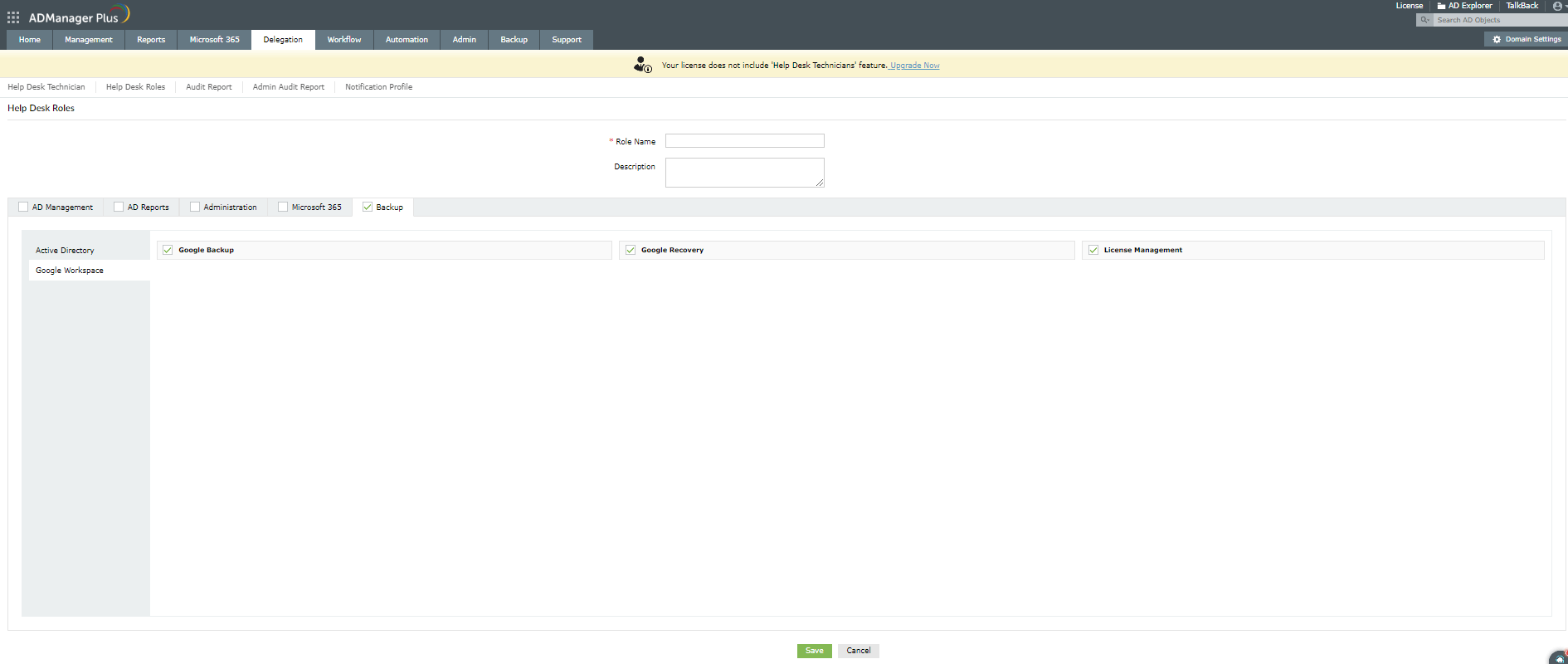
- If error messages are thrown even after performing the steps mentioned in this document, contact us. We're happy to assist. Providing us with screenshots of configured OAuth scopes and Google People API is especially helpful.
